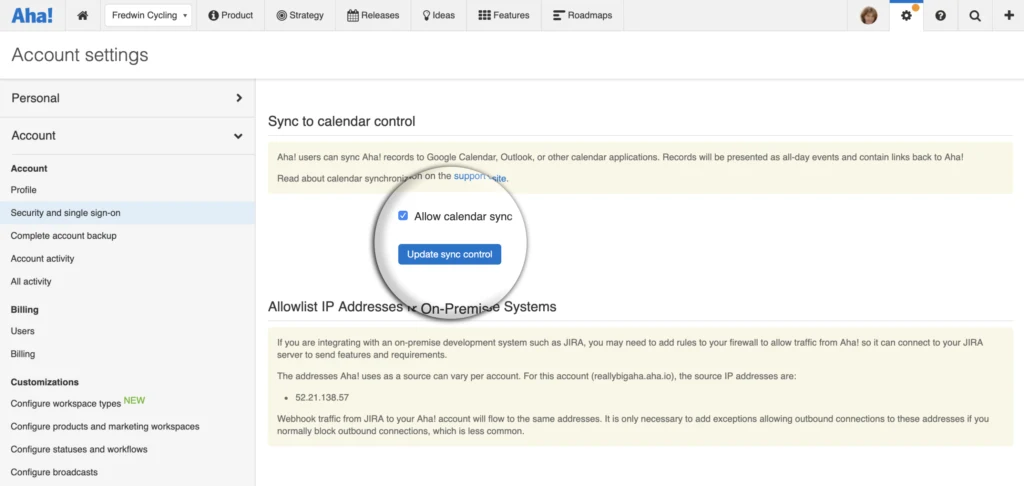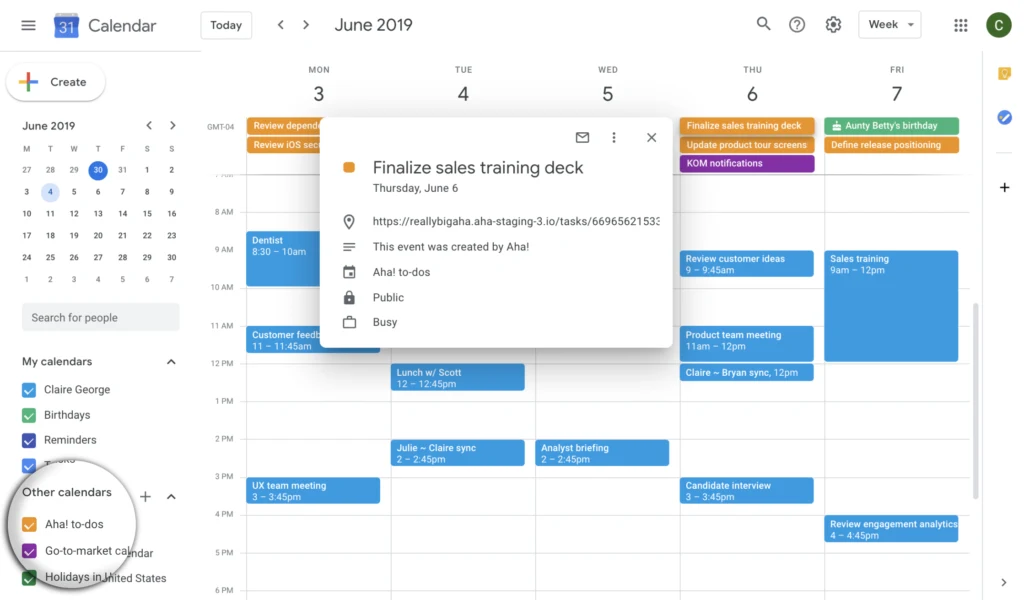Just Launched! — Sync Aha! With Your Favorite Calendar
Meetings and appointments fill our calendars. But these events do not tell the full story. Busy product and marketing managers also have long lists of tasks and requests to get through each day. So we wanted to make it easier to plan your time. With this week’s update, you can see everything work-related in one place.
You can now sync your to-dos and saved calendar reports in Aha! with your favorite calendar applications.
The new integration works with any calendar that you can subscribe to by URL — including Apple Calendar, Google Calendar, and Microsoft Outlook. Once synced, Aha! records will appear as all-day events. The event details include a link so you can quickly find the record in Aha! and make updates.
Once you enable the calendar sync setting in your Aha! account, workspace owners and contributors can generate calendar URLs. Adding this URL to your calendar establishes a one-way sync from Aha! This means that if you change the date of the event on your calendar, it does not change in the Aha! application.
It is important to understand that calendar URLs are tied to the user who created the link. If you disable or delete a user, their calendar links are immediately revoked and all Aha! events are removed from their calendar. The original records in Aha! will not be deleted.
Here is how you can sync your to-dos and saved calendar reports in Aha! with your favorite calendar apps:
Update your account settings For new customers, the ability to sync Aha! records with a calendar application is the default setting. Existing customers will need to enable this option in the security and single sign-on section of the account settings. Administrators can enable or disable the setting at any time.
Generate a calendar URL There are two places in Aha! where you can sync records with your calendar app — the to-dos section of the My work page and saved calendar reports. In both, you will see a new “Sync to calendar” options available. Selecting this option generates a URL that you can add to your personal calendar.
View to-dos and key dates Create a new calendar in your calendar application and enter the Aha! link. In the example below, we added two calendar URLs from Aha! — one for to-dos and one for go-to-market launches in a saved calendar report. Tracking your work deadlines in this way makes it easier to plan your time and stay on top of your deliverables.
See a complete picture of what you need to get done each day — so you can be your productive best.
We hope this update helps you work towards organized excellence.
Sign up for a free Aha! trial — be happy
The ability to integrate Aha! with external calendars is available to all Aha! customers. If you are not already an Aha! customer, you may want to sign up for a free 30-day trial or join a live demo to see why more than 250,000 users trust Aha! to build and market lovable products.
Aha! is a trademark of Aha! Labs Inc. All other company and product names may be trademarks of the respective companies with which they are associated.