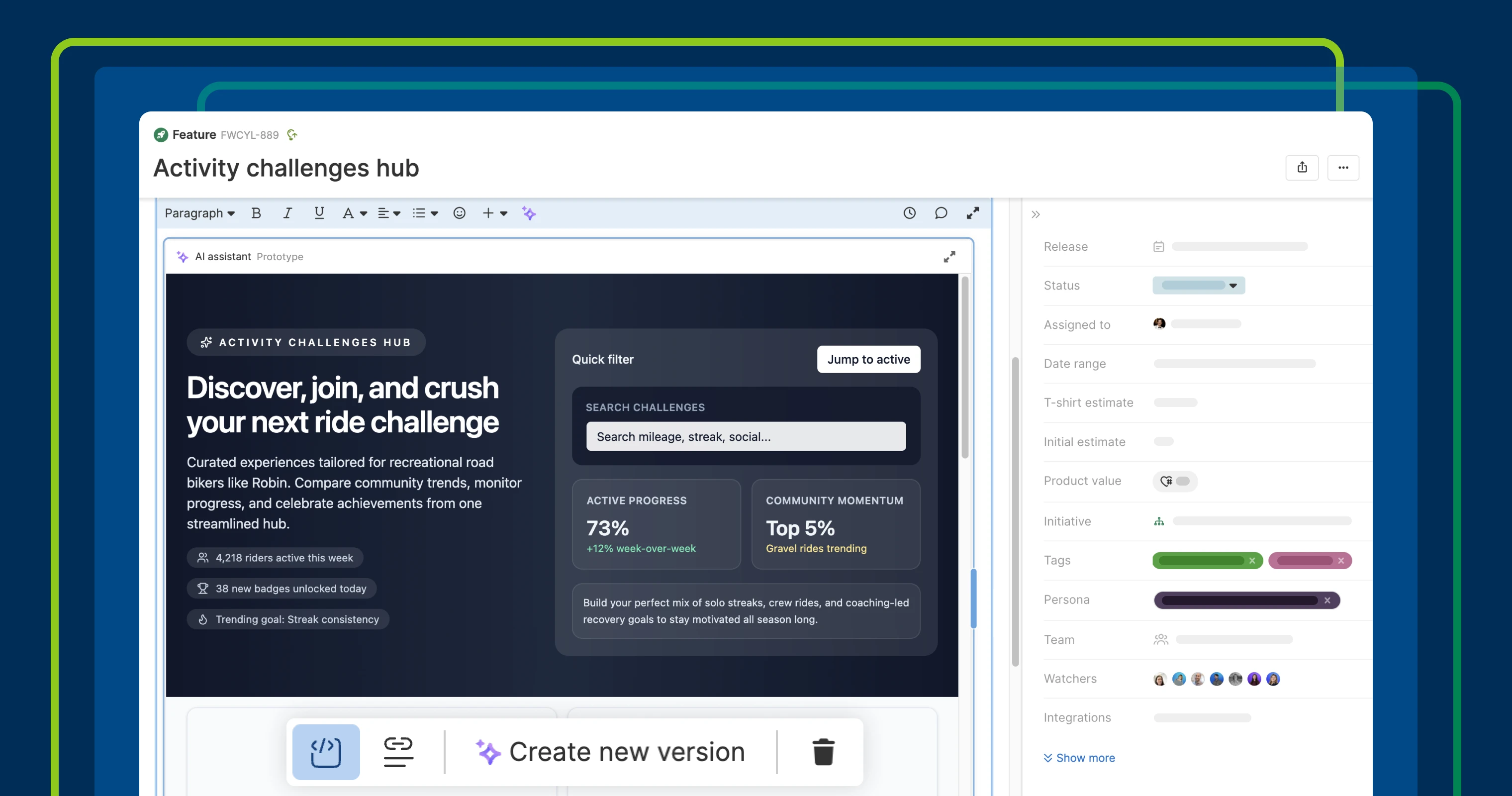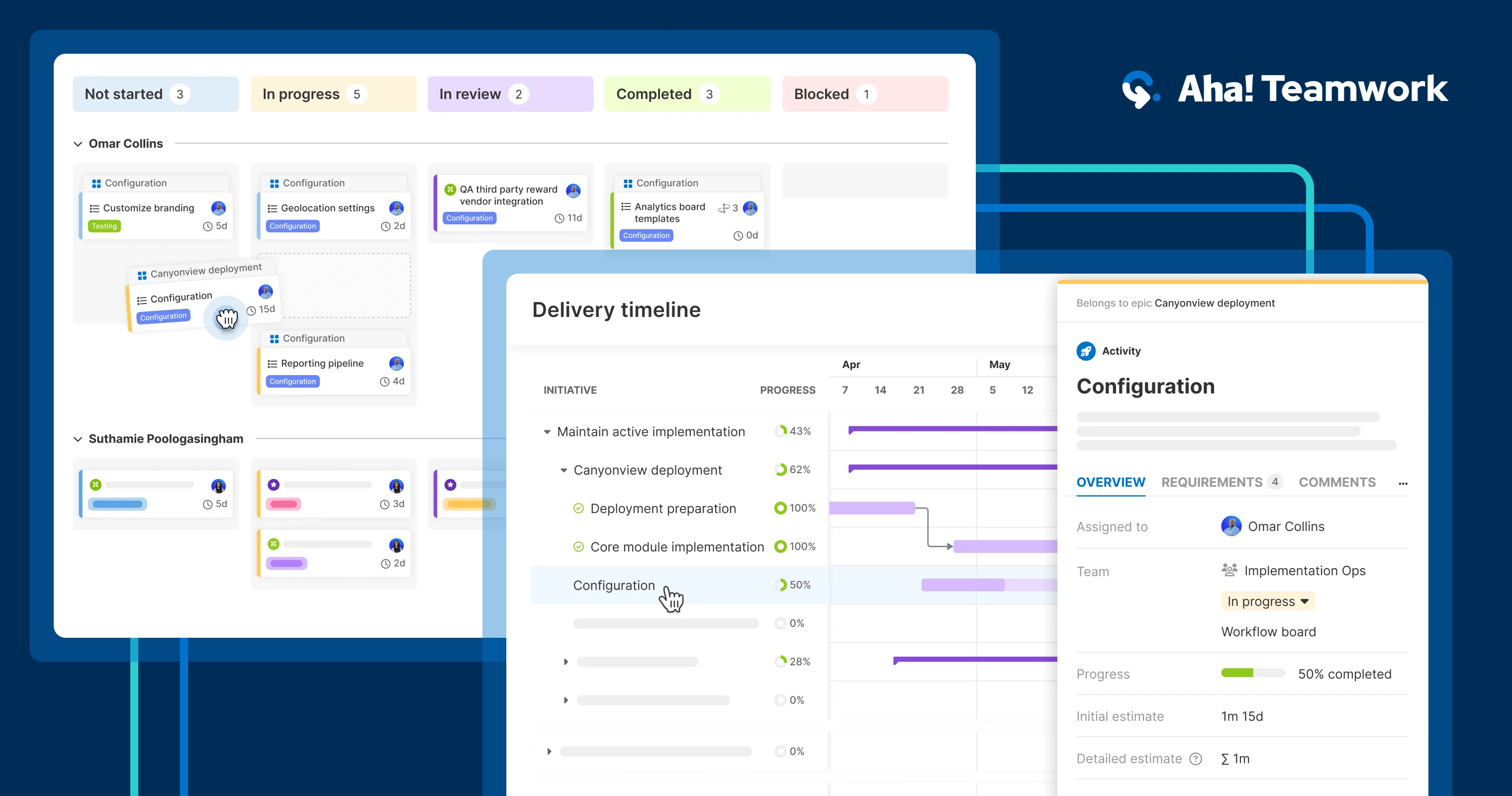
Save time managing projects with Aha! Teamwork
Aha! Teamwork brings structure to daily work. It connects the plans built in Aha! Roadmaps with the delivery details that bring them to life, helping marketing, IT, and operations teams manage their work and deliver on what they committed to.
But even with the right tools in place, progress can stall in subtle ways. You probably know this feeling: The team is productive, tasks are moving, but the project still feels slow. Someone forgets to reassign a task after finishing their part. A status sits unchanged for days even though the work is done. These are not big failures — just small coordination gaps that add up and make delivery feel harder than it should.
Teams move slowly when every handoff requires constant attention. People spend their time tracking and updating instead of making progress.
The good news? Aha! Teamwork has built-in ways to prevent these coordination gaps from happening in the first place. The AI assistant can break down requests into detailed requirements or summarize project updates to streamline communication. You can create templates for work that repeats. Simple automation rules assign tasks, adjust due dates, or request approvals automatically. And live dashboards keep everyone aligned without constant status checks.
When the system handles the routine steps, projects move at the pace they should.
The next sections show how to set up these capabilities so coordination runs in the background while your team focuses on the work:
Create structure faster with the AI assistant
The AI assistant in Aha! Teamwork reads what is in your records and can generate content when you prompt it.
Setup: Open any record and select the sparkle icon in the text editor toolbar to reveal the chat interface. Prompt the assistant to do what you need — turn a project description into a set of structured tasks, generate a meeting summary from notes, draft a status update, and more. You can also explore our AI prompt library for ready-made prompts.
In practice: An IT manager is planning a system migration project. They write a few paragraphs describing the phases of work in the project description, then ask the AI assistant to break it down into individual tasks. The assistant creates a checklist of specific steps that is ready to assign to team members.
Outcome: Drafting and organizing work used to take hours, but now takes minutes.
Learn more AI assistant capabilities in Aha! Teamwork
Standardize repeatable work with task templates
Templates let you save the structure of repeated work — the tasks, documents, and workflows you use again and again.
Setup: Click the + icon in the options menu and select Template to build one from scratch, or browse our template library for more than 100 guided templates you can adapt for your workflows.
In practice: A marketing team supports weekly product releases. The product marketing manager creates a launch checklist template with sections for announcement assets, email campaigns, social posts, and website updates. When a new release kicks off, they open a new feature and apply the template to it. The structure is already there — the team just fills in the details for that release.
Outcome: Repeatable work starts with the framework already built.
Learn more Creating recurring to-dos and templates in Aha! Teamwork
Keep work flowing with automation rules
Automation rules trigger actions based on what happens in your projects.
Setup: Navigate to User menu → Settings → Team → Automation and click Add rule. Choose a record type, select a trigger (like a status change or due date), and define what should happen — reassign a task, update a field, or send a notification.
In practice: An operations team manages vendor onboarding. When someone marks a vendor contract as "Approved," an automation rule creates a new task for the finance team to set up payment terms and assigns it automatically. The work flows from legal review to finance setup without anyone having to remember to create the next step.
Outcome: Tasks move forward as soon as they are ready.
Learn more Creating and managing automation rules in Aha! Teamwork
Track progress in real time with reporting dashboards
Reporting dashboards give you live visibility into project status as work progresses.
Setup: Go to your Reports tab in Aha! Teamwork and choose Dashboard. Add panels to include existing reports or build new ones (like charts that show work delivered over time, how work flows through different statuses, or at-risk work). Reports and dashboards give you a real-time view of data.
In practice: An IT director oversees multiple infrastructure projects. Before the weekly leadership meeting, they open the department dashboard and get the full picture — what has been completed this week, where bottlenecks are forming, and which deadlines need attention.
Outcome: Everyone can see where projects stand without asking for updates.
Learn more An introduction to reports in Aha! Teamwork
Go further with Aha! Teamwork
For teams ready to explore more:
If you publish customer-facing content: Use the AI assistant to review drafts for tone and brand consistency before they go live.
If you have tasks that happen on a regular schedule: Set up recurring to-dos so they appear automatically.
If you are tracking work against a deadline: Use burnup and burndown charts to see how much work is complete versus what remains.
If certain types of work always go to the same people: Set up rules that auto-assign tasks based on custom fields.
Before committing to new work: Check capacity to see who has availability.
If you track work in both Aha! Roadmaps and Aha! Teamwork: Map statuses so a change in one tool updates the other.
When deadlines are tight: Turn on delivery risk indicators to flag tasks that might miss their due dates.
Start with one automation rule or a simple template and watch how much smoother your projects run.
Projects drag when people spend their days coordinating instead of doing the work. Set up a few of these capabilities — both you and your team will notice the difference. If you are working on building software, you can realize the same benefits by using Aha! Develop.
Start a free trial of Aha! Teamwork
Aha! Teamwork is the flexible project management tool. Complete all tasks, streamline workflows, and increase visibility. Use Aha! Teamwork with Aha! Roadmaps to keep operations, IT, and marketing teams aligned with your overall strategy. Sign up for a free 30-day trial or join a live demo to see why more than 1 million product builders trust our software to build lovable products and be happy doing it.