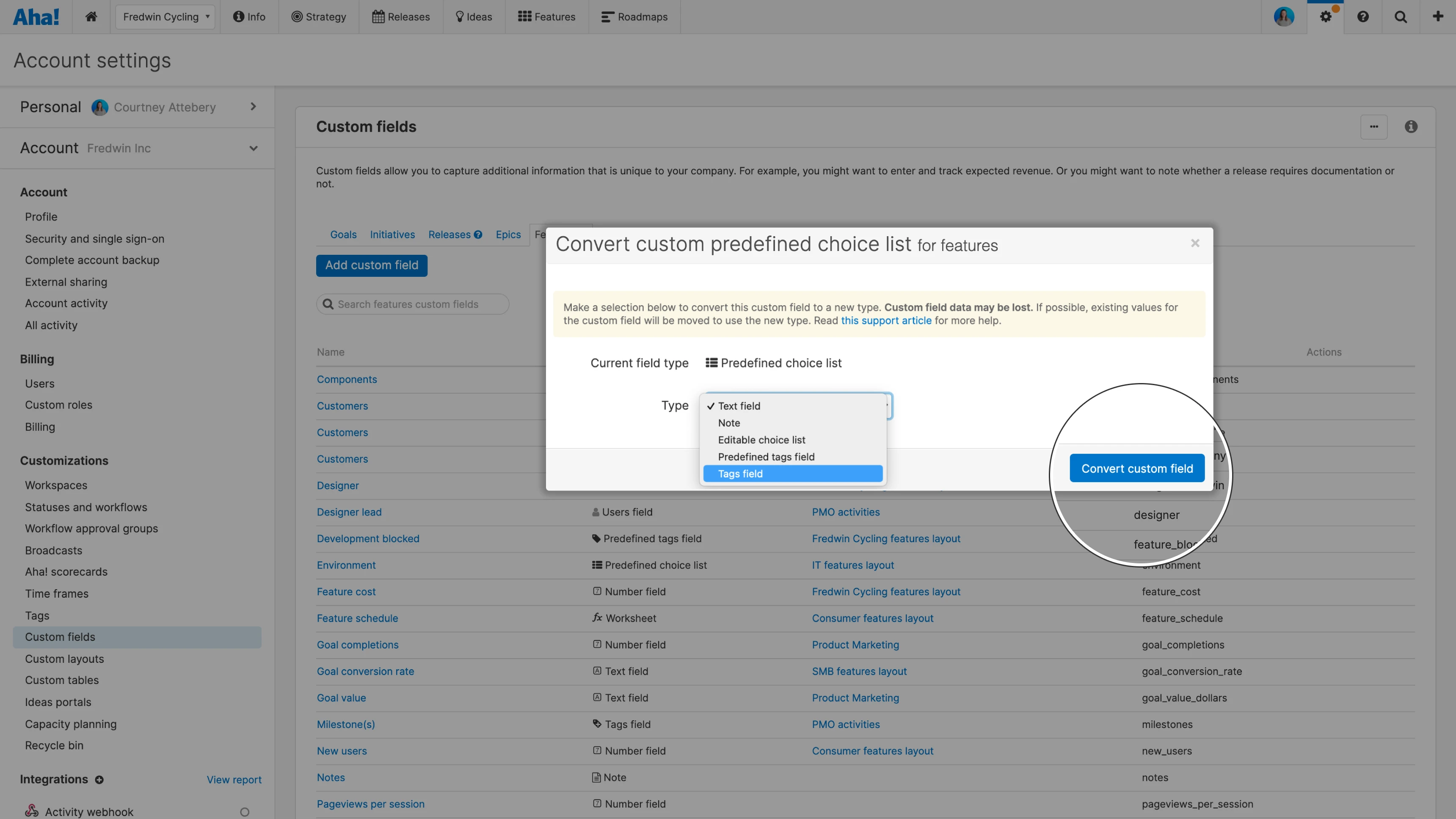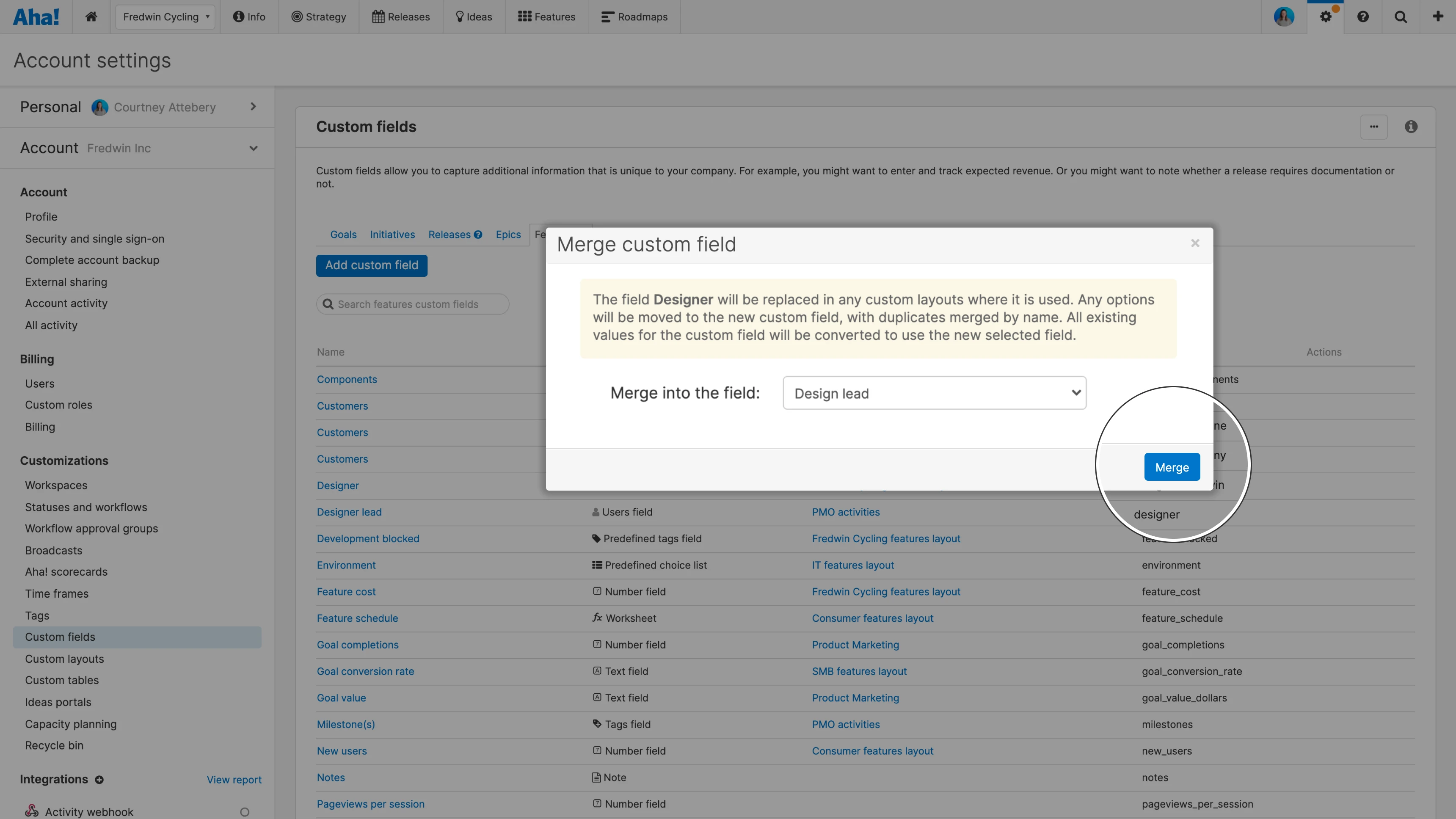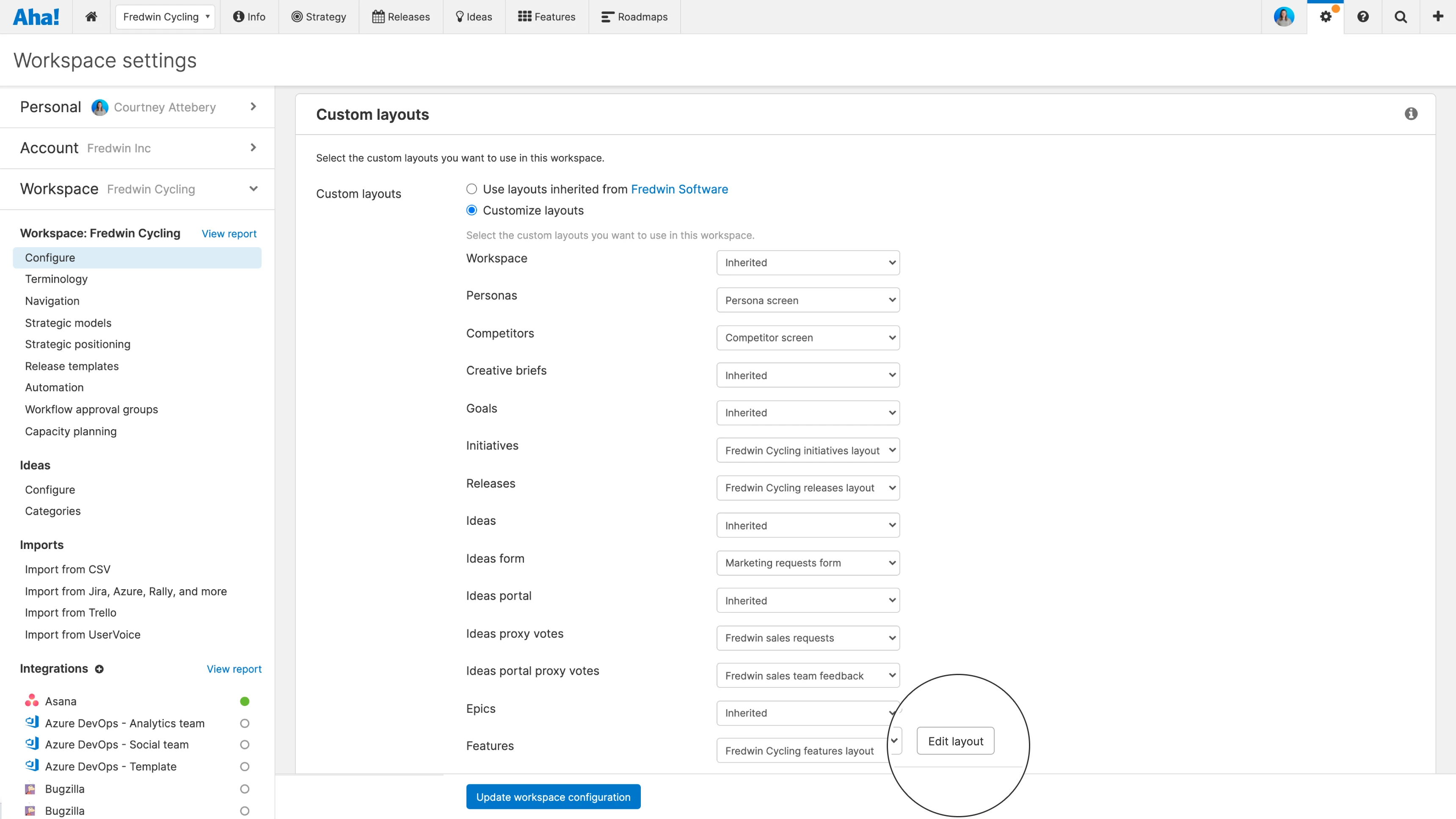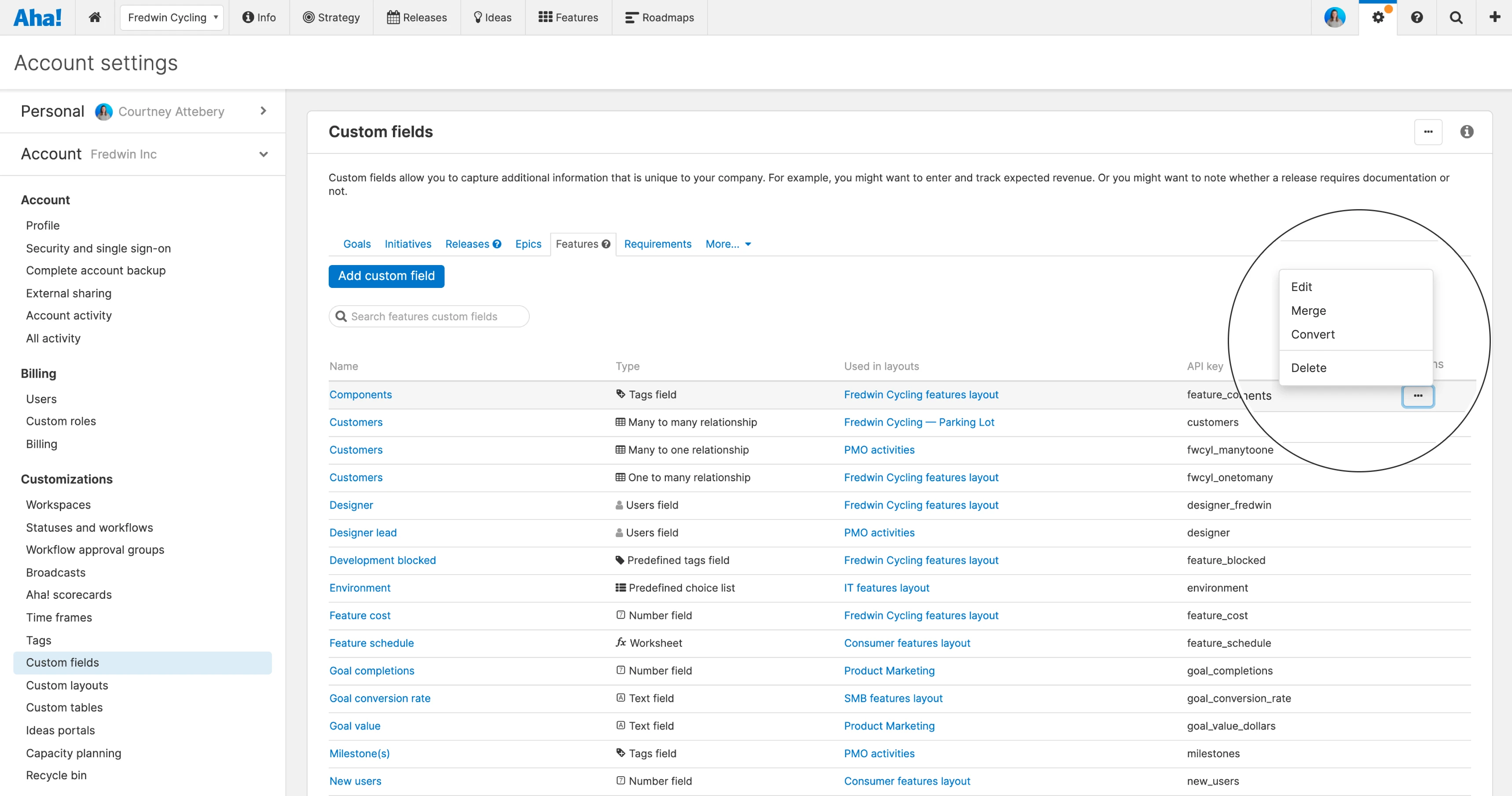
New Ways to Manage Custom Fields
Declutter. Organize. Evaluate. The beginning of a new year is always a good time to take stock and look for areas to improve — so you can get a fresh start with efficient processes. With this week's enhancement, we wanted to give you one more gift to help simplify those data clean up efforts in your Aha! account.
You can now change the data type and merge custom fields in your Aha! account.
Using custom fields is the best way to capture data that is unique to your business and not part of Aha! by default. With more than 25 field types (such as text, number, date, and tags) to choose from, you can create as many custom fields as you need. For example, you could add a custom field to capture who the design lead is on a given feature. Or you could add a field to initiatives to capture the estimated revenue it will drive. These fields can then be added to a unique layout for each record type in each workspace.
But of course the more fields you add, the more you need to manage what you have. This week's enhancement makes it possible to convert an existing field from one type to another and merge fields that are the same type. We also made it easier to add and edit custom fields on record layouts directly from your workspace settings.
This update applies to both Aha! Roadmaps and Aha! Ideas accounts. Administrators with customization permissions can create and edit custom fields. Workspace owners can select which layouts to use for records in a specific workspace.
Let's take a look at the new options:
Change a custom field type
Let's say you created a tags field so that teammates could choose multiple values from a list of choices or add new choices. But now you have a better sense of exactly which tags should be used. Convert the tags field to a predefined tags field so you can standardize the way data is captured and control who can add new tags to the list.
Merge custom fields
Are all of your teams capturing the same data, but in their own individual fields with similar names? Merge custom fields of the same type to combine data into a single field — so you can use one field in multiple workspaces and reduce duplicate data. This makes it easier to report on data from the entire organization in a uniform way.
Quickly edit custom layouts
You can also more easily edit the record layouts that include custom fields. Previously, custom layouts could be edited in account settings or by opening the custom layout builder directly from an individual record. Now you can also access the custom layout builder directly from your workspace settings. Quickly determine the layout being used for each record type — then add or edit the custom fields it is using.
Help your entire organization stay in sync by aligning the custom fields used across teams.
Jumpstarting a new year always comes with a flurry of requests for reports to help inform your plans. When custom field types are aligned with the type of data you are tracking and duplicate fields are eliminated, you can ensure consistent reporting. Now you can take on process changes and regular data clean up without ever disrupting your teams' workflows.
Start a free trial today — be happy
Custom fields are available to all Aha! customers. If you are not already an Aha! customer, you may want to sign up for a free 30-day trial or join a live demo to see why more than 400,000 users trust Aha! to build lovable products.