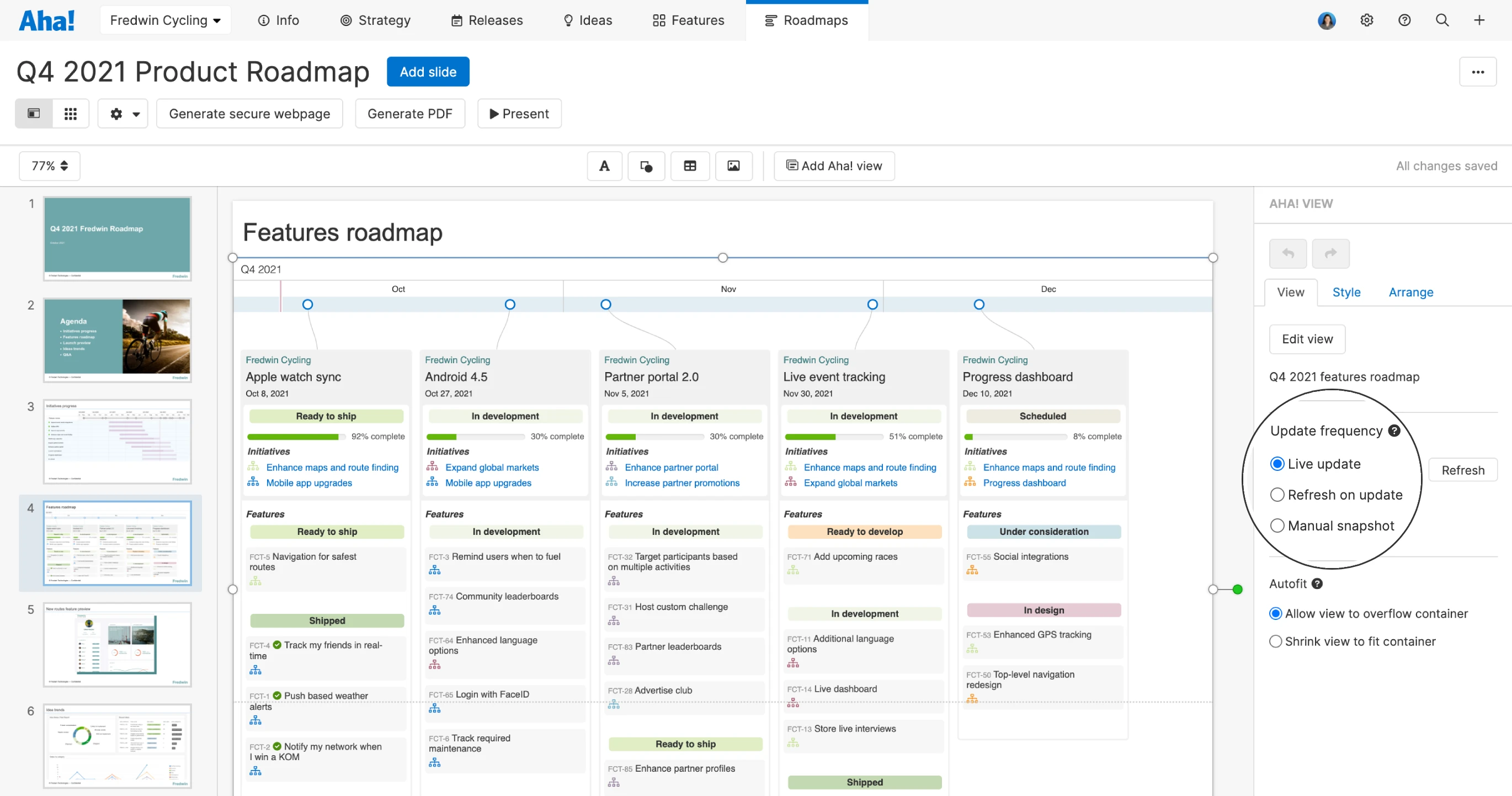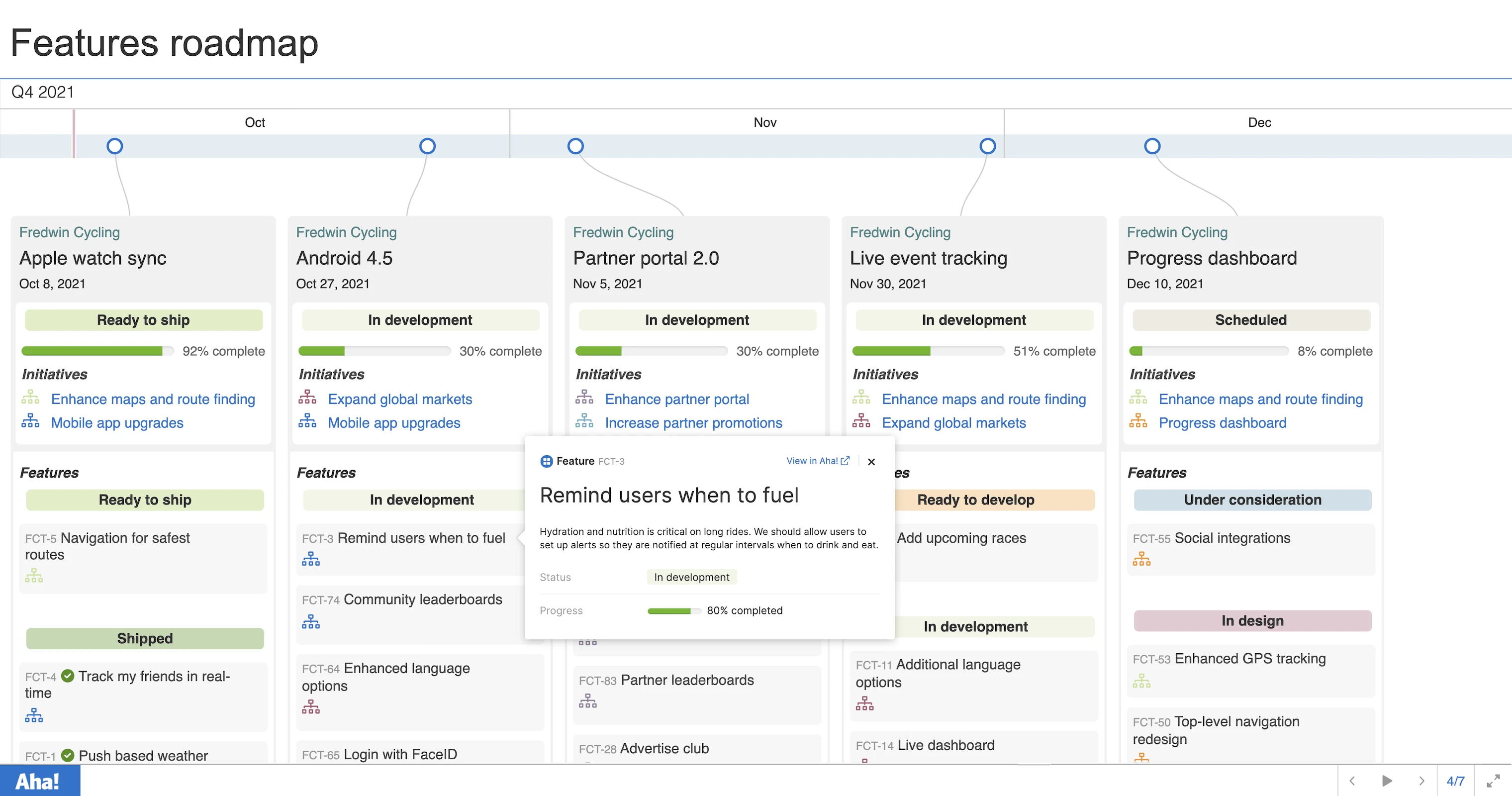
Product roadmap presentation created in Aha! Roadmaps.
New Interactive Roadmap Presentations
You worked hard on your roadmap — naturally. It is thrilling to show it off. So what is the best response you can get from your audience? Curiosity, shared excitement, lots of questions? Good start, but no. The best response is understanding. This is why we have added the ability for people to view more details about your plans.
Presentations in Aha! Roadmaps are now interactive. You can preview record details right from a secure webpage or live presentation — so you can see a snapshot of what the work entails.
We designed Aha! presentations to make it possible to visually share your plans in the same tool where you build your roadmap. You can add nearly any Aha! visualization to a slide — including roadmaps, reports, and dashboards — and create slide themes that include your logo, brand colors, and font styles.
With this week's update, roadmap and report visualizations in a presentation are now interactive. This means everyone you share a presentation with can click to access rich details about the work. No other roadmapping tool in the market gives you built-in presentation functionality with this level of interactivity.
This new interactivity works for anyone who views your published presentation as a secure webpage. Fellow Aha! users can click to open the full record from its preview in the presentation. Folks who are not Aha! users can see a summary of its details. Of course, you can control which records to enable previews for and customize what information is displayed. You can also enable record previews when you share Aha! views — such as roadmaps, reports, and dashboards — as a webpage.
Let's take a closer look at how you can use interactive previews in presentations:
Craft the perfect presentation
Imagine you are building a roadmap presentation for customers. You want to highlight the features you plan to ship this quarter. In the example below, we added a features roadmap to our slide and set it to live update. This view shows our audience what is coming and when — and reflects the team's real-time work.
Make roadmaps interactive
With the new interactivity in presentations, additional context is there when you need it. Enable record previews for features and other records in any new or existing presentations and shared webpages. Here we can see the standard fields shown in the preview — including the feature name and status — as well as the description and progress bar we added to customize our view. You can hide any standard fields or include additional custom fields that are relevant to your audience.
Wow your audience
"Who will this impact?" "Is this effort on track?" These are just a couple of the questions people might have about the features on your roadmap. Good news — now they have all the answers on hand. Click into the record preview to show the full description. Open up a feature and check the status and progress bar.
When your audience can quickly get the context they need from your roadmap, your plans for greatness will be that much clearer.
People are already excited to see your roadmap. Imagine how they will feel when they can see even more details about what you are building next. So go ahead and share your presentation as a webpage with your audience so they can look through it themselves. We would love to hear how you use interactive roadmaps to get your audience buzzing.
To learn more about how you can tailor your roadmap presentation for your audience, join our next live tutorial.
Start a free trial today — be happy
The ability to open up record previews is available to all Aha! Roadmaps and Aha! Ideas customers. If you are not already an Aha! customer, you may want to sign up for a free 30-day trial or join a live demo to see why more than 500,000 users trust our software to build lovable products.