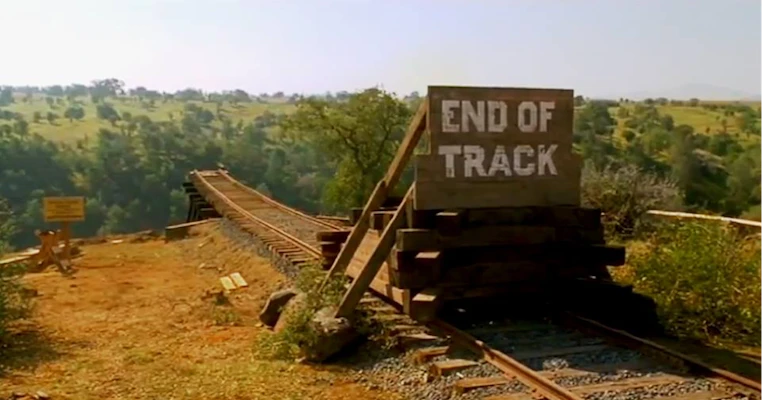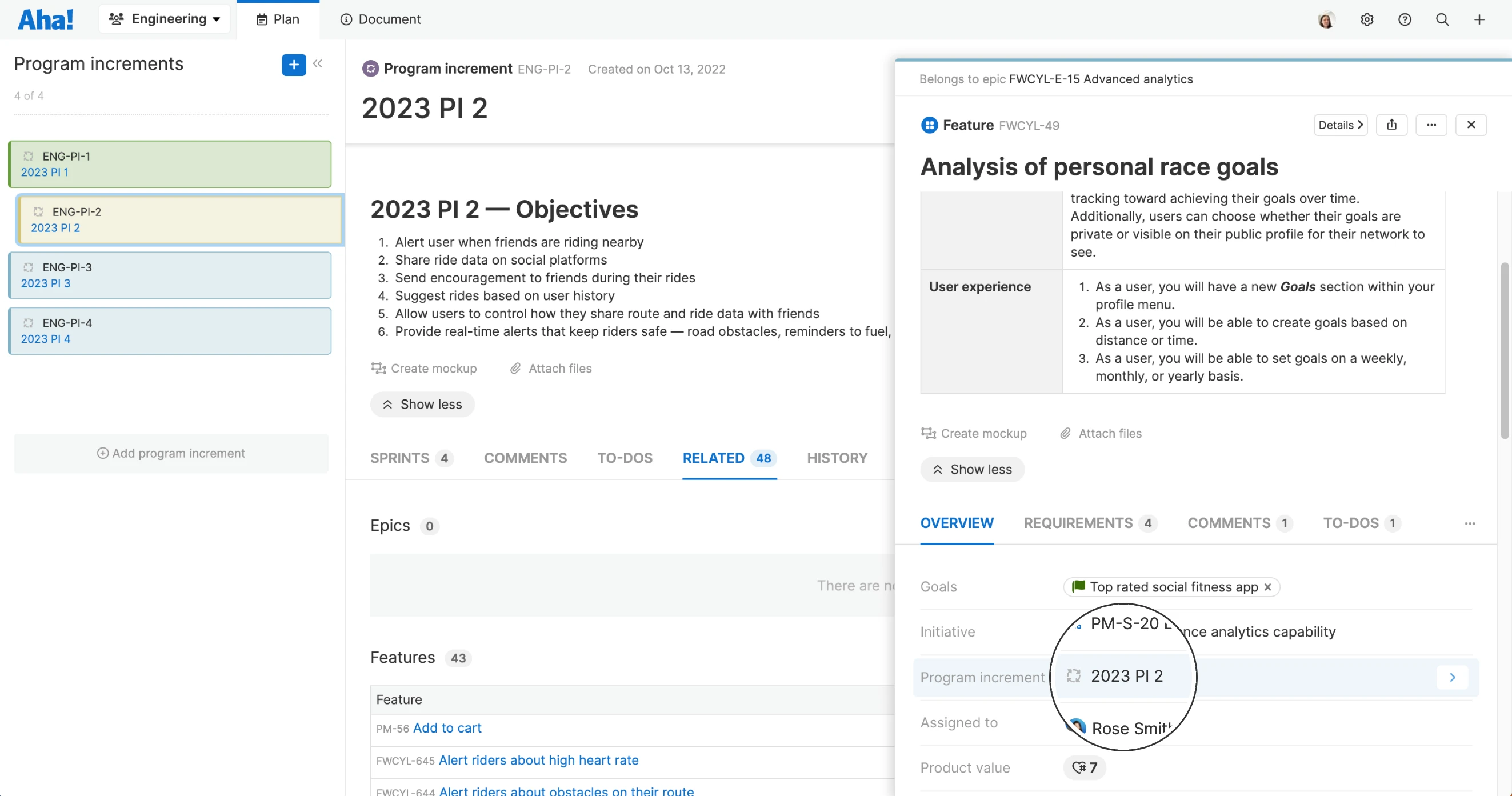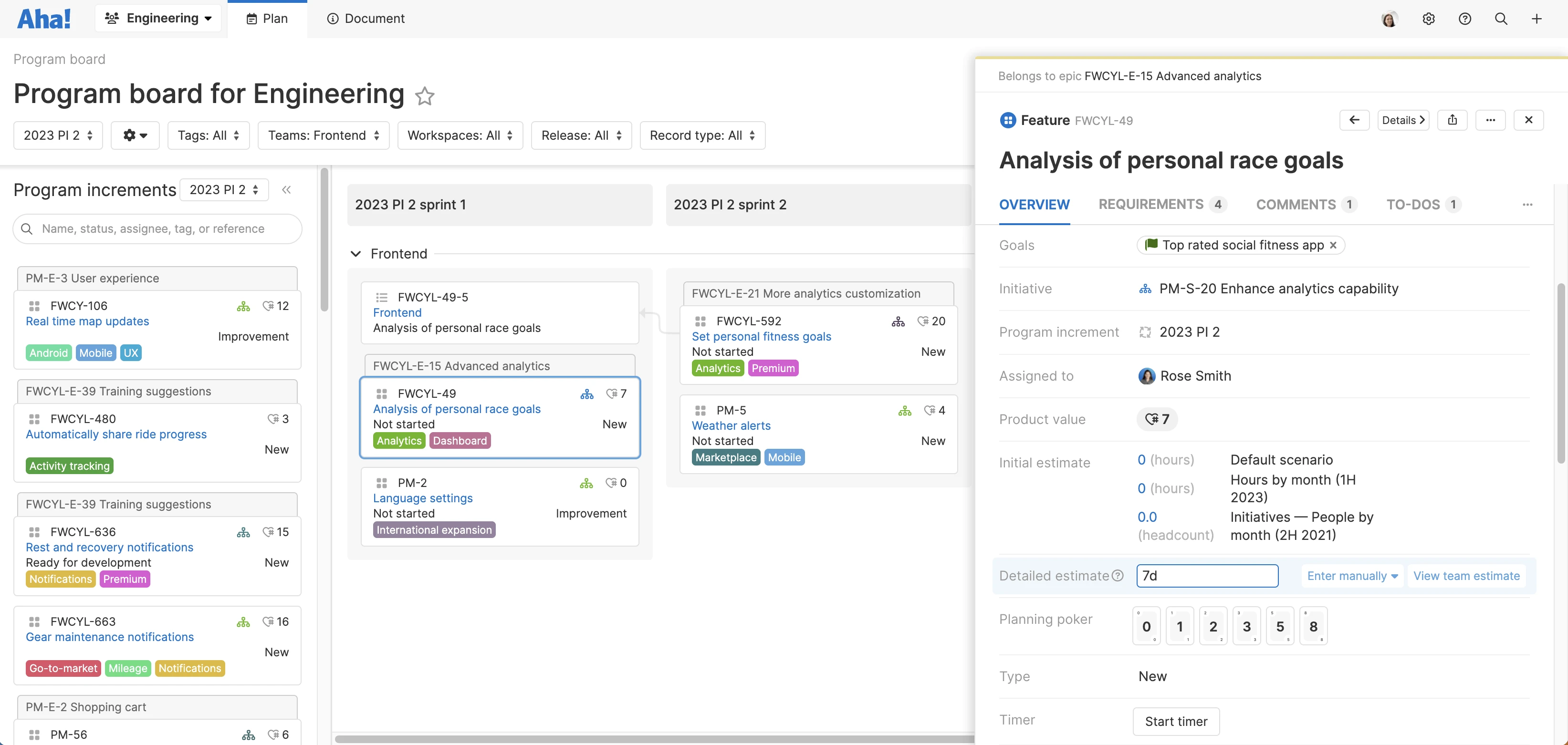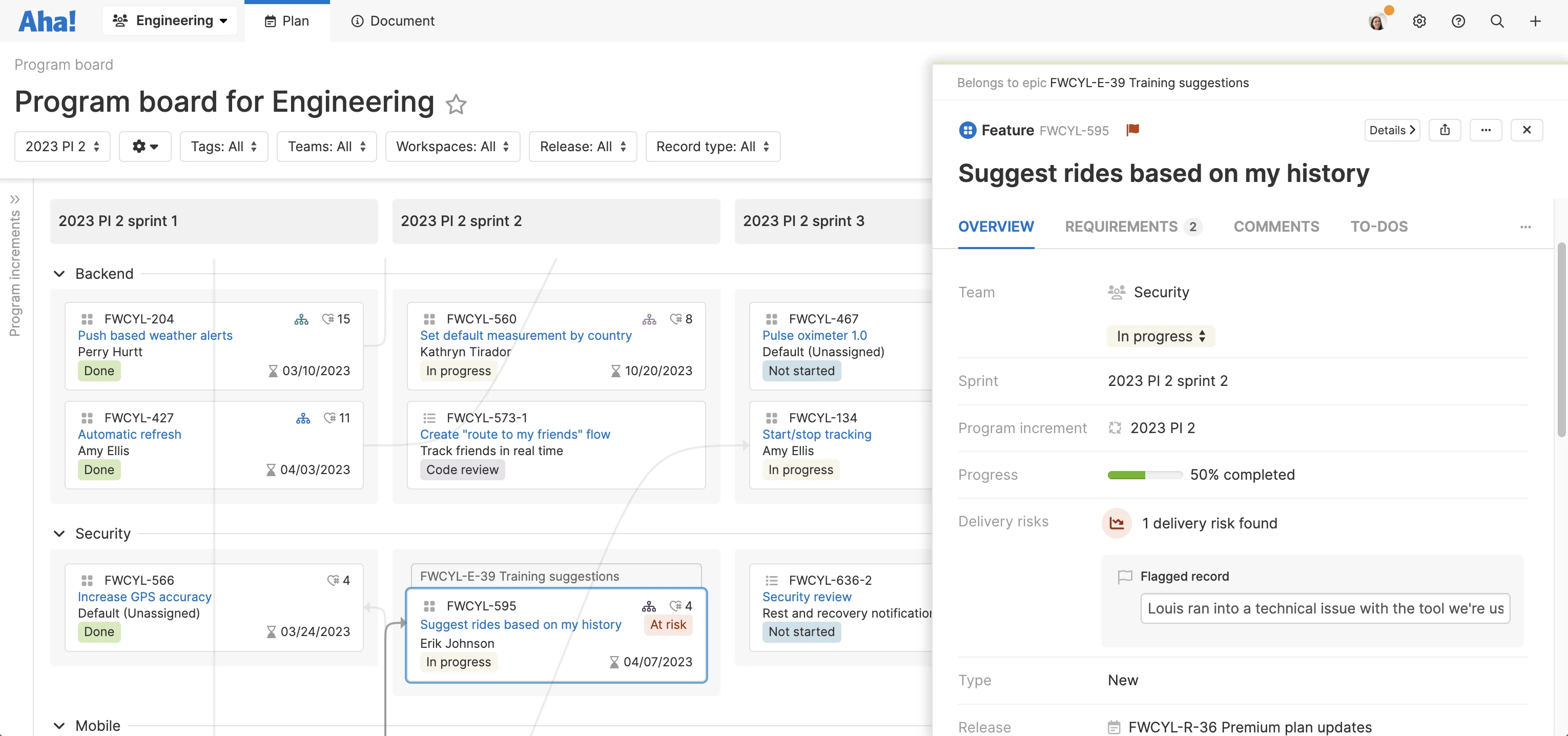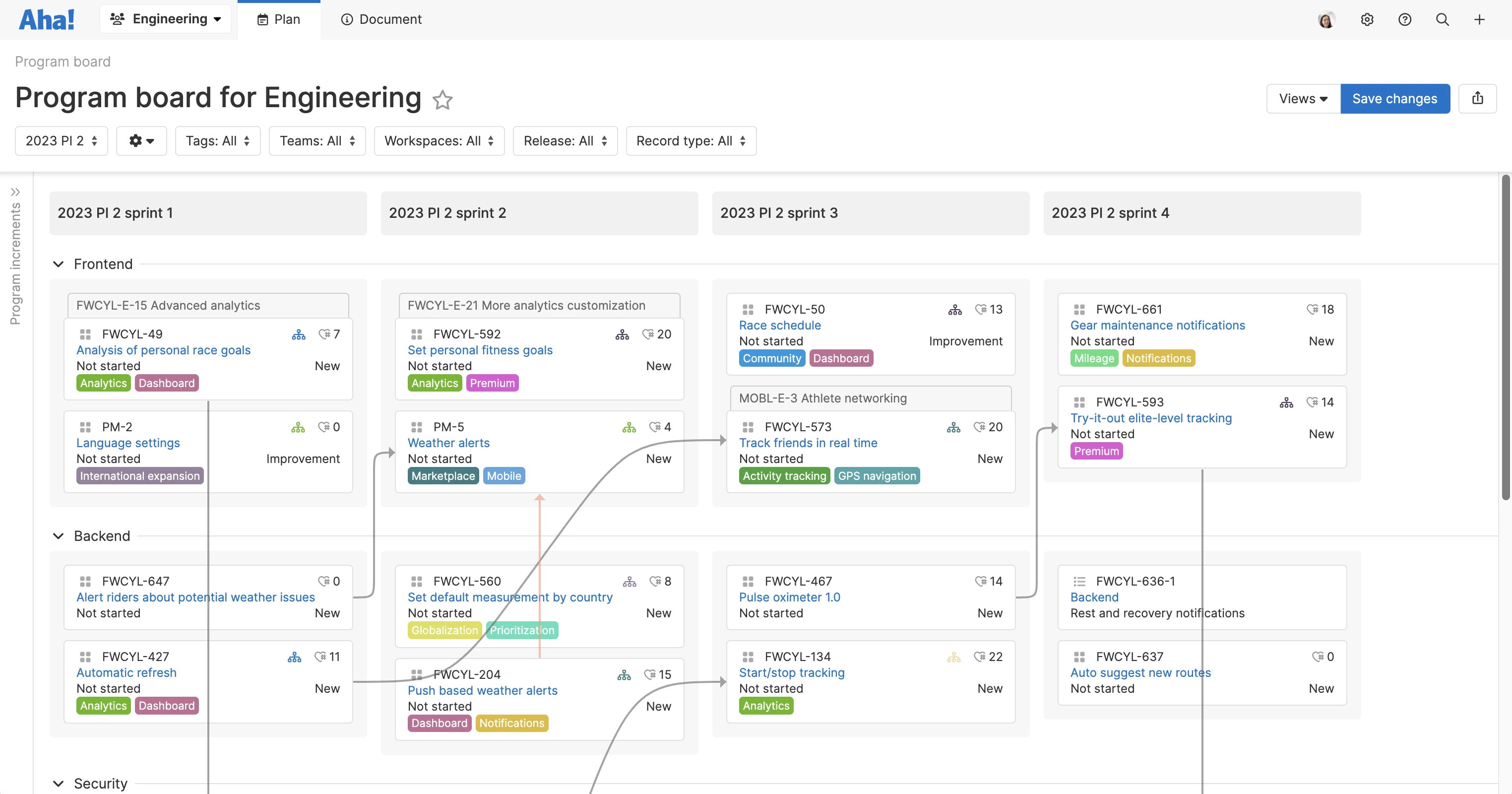
A program board in Aha! Develop.
Introducing the SAFe® Program Board for Program Increment Planning
If you have used the Scaled Agile Framework® (SAFe) and participated in multiple PI planning sessions, you know it can feel chaotic. Many teams come together for a multi-day planning session aimed at scheduling features across teams and sprints, scoping out work, and identifying risks and dependencies. It is a lot to coordinate in a short period of time. Especially when you have to ensure everything is organized correctly and captured as a clear actionable plan. Today's update gives you a new way to plan program increments (PIs) without leaving Aha! software.
Use the new program board in Aha! Develop to conduct PI planning sessions — so you can effectively coordinate delivery across multiple teams and sprints.
Today's update builds on our existing functionality in Aha! Develop to support SAFe. You could already group teams into agile release trains (ARTs), create program increments (PIs), and set a sprint schedule — keeping everyone on the same delivery cadence. You can also assign features to each PI and establish dependencies between work items. But delivering a PI requires careful coordination to construct an achievable plan. This is why we created a new view for your PI planning sessions.
Look for the program board in the Plan section of your team line in Aha! Develop. To get started, select the relevant PI in the dropdown menu at the top of the page. Any features assigned to that PI will be displayed in the column on the left. The main view of the board shows a column for each sprint in the PI and a horizontal swimlane for each team in the ART. You can tailor your view of the board with filters for tags, teams, record type, and more — and save any view for future access.
Construct your PI plan with confidence. Drag and drop cards from the PI column onto the board, automatically assigning them to the corresponding team and sprint. Dependencies are easily visible on the board. Grey lines connect related work, and out-of-order dependencies show in red — so it is clear when work is not sequenced correctly. Then as the PI gets underway, you can use the program board to track the status of work, monitor dependencies, and resolve issues before they derail your plan.
This functionality is available for customers on the Aha! Develop Advanced plan. If you use Aha! Develop and Aha! Roadmaps together, product managers can also access the program increment and program board views. This makes it possible for engineering to work closely with product management to coordinate delivery.
Now let's dive into PI planning in Aha! Roadmaps and Aha! Develop. For our purposes here, we will be using SAFe-specific terms like capabilities, features, and user stories. Note that these can also be referred to as epics, features, and requirements in Aha! software. Take a look:
Prepare for PI planning
Create a PI — set the date range, objectives, and sprint cadence. Product managers can assign features directly to the program increment from Aha! Roadmaps. And engineering leads can add technical enablers captured in the parking lot. This creates your program backlog for the PI. This is also a good time to establish any known dependencies between features — so you are ready to start planning within the team.
Set the planning context
Open your PI planning session by sharing the vision, business objectives, and key features the ART needs to deliver. Then share the program board and get started. Decide which features each team will work on and move them into the appropriate sprint. Look for out-of-order dependencies (in red) and adjust your plans as needed.
Define work by team
Go deeper into the plan during breakout sessions. Here, the frontend team has filtered the board to focus on the features they are responsible for delivering. Now they can set capacity for each iteration, break work down into technical requirements, update estimates, and identify any additional dependencies. After breakout sessions are done, the ART team can get back together to finalize the overall plan.
Track PI progress
Monitor the PI in real time on the program board. See the status of individual features at-a-glance. Then drill in for more details on the work. Here we customized the card layout on the program board to highlight due dates, status, assignee, and delivery risks. This makes it easier to spot potential issues early and make adjustments to keep the PI on track.
Program boards are just one more way Aha! Develop helps you plan and deliver on ambitious plans — at scale.
If your team practices SAFe, now is the time to give Aha! Develop a try. You will love how the seamless integration between Develop and Roadmaps gives SAFe teams a fully integrated environment for PI planning and delivery. And do not miss our new PI planning whiteboard template in Aha! software — it is another helpful tool to facilitate your PI planning session.
Sign up for a free trial of Aha! Develop
Aha! Develop helps agile development teams connect to the roadmap, optimize workload, and streamline delivery. It is ideal for enterprise teams that use scrum, kanban, and SAFe. Sign up for a free 30-day trial or join a live demo to see why more than 600,000 product builders trust our software to build lovable products and be happy doing it.
Aha! is a trademark of Aha! Labs Inc. Scaled Agile Framework® and SAFe® are registered trademarks of Scaled Agile, Inc.