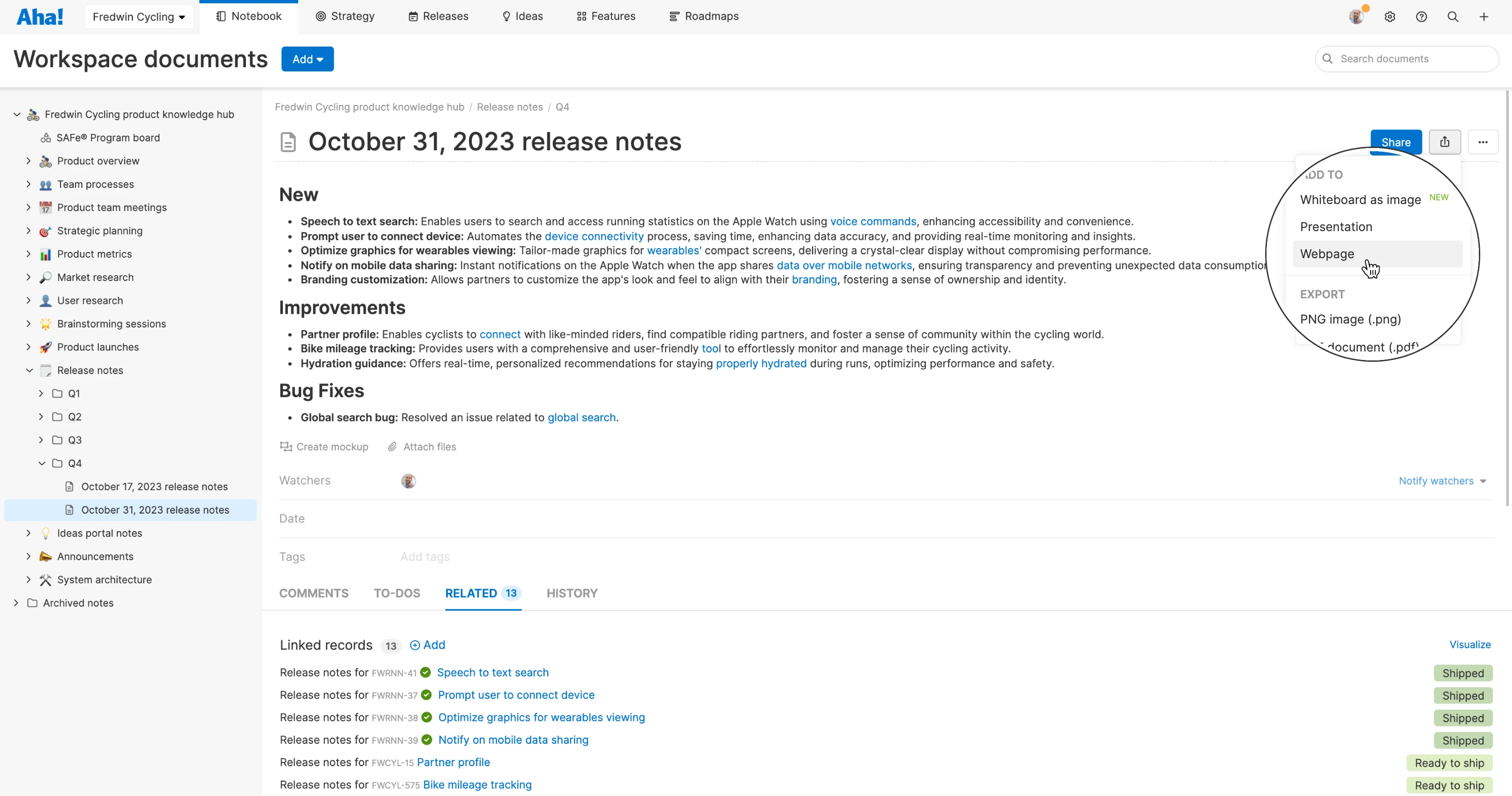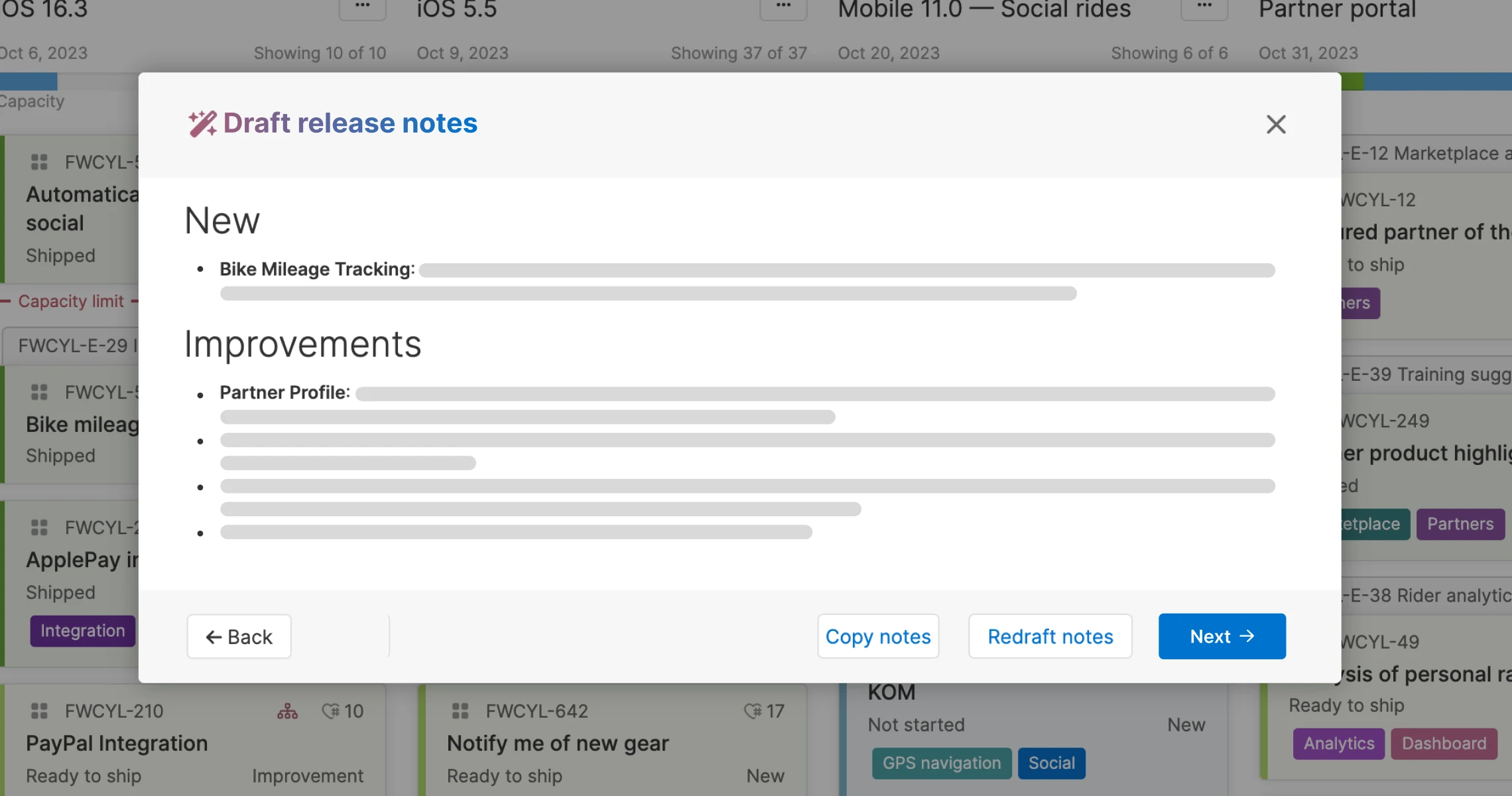
Draft release notes with AI in Aha! Roadmaps.
Introducing AI-Powered Release Notes
What goes into release notes? We publish Aha! software release notes weekly and typically include a mix of new features, improvements, and fixes — anything we recently shipped and want to share with customers. But curating what is new and summarizing the benefits can take hours. Not anymore. With today's release, AI simplifies that process.
Draft high-quality release notes in record time. Use AI to analyze a set of recently completed features, organize them by type, and summarize the benefits.
It really is as straightforward as it sounds. Open up the More options menu in a specific release or epic, click Draft release notes, and choose the features you want to include.
Another way to generate release notes is by building a list report. This enables you to select multiple epics, features, or requirements across workspaces and releases. You can also apply filters to refine your list. For even greater efficiency, our team recommends using a custom field with a predefined choice list to capture whether release notes are required or not.
When you are ready to draft, click the wand icon. Your release notes will populate in a flash. The AI tool groups product updates based on the feature types in your workspace — analyzing the name and description of each item to provide a concise summary. (Note that your data will not be used to train the AI model. And if you are not quite ready to use this new functionality, you can disable it in your security settings.)
From here, you can copy the draft or save it as a new note in your workspace and edit the content to your liking. The release note is automatically linked to the records you selected. To share what is new with customers, publish your note as a webpage or custom page in your ideas portal. (Custom pages are available for Aha! Ideas Advanced accounts.)
Let's see the new release notes tool in action:
Build a first draft — fast
Start by identifying the features you want to highlight in your release notes. In the example below, we want to share what is new across our product portfolio. We focused on features that have shipped or will ship within the desired time frame, filtering out any that do not require release notes. From here, we multi-select all of the features in the list, click Draft release notes, and let AI get to work.
Publish your release notes
It is time to prepare your release notes for publishing. Find them in the Releases folder within your workspace documents. Open the AI-generated draft and refine the details. Below, we added links to articles in our Knowledge Base so customers can learn more. We can then export the note as a webpage and share the link with customers.
Let AI generate release notes for you — showcasing everything that goes into the lovable products you deliver to customers.
And that is it! Creating release notes has never been speedier or more fun. Our own team got to try it out last week — take a look at our most recent release notes and see what you think. To get these results, we defined each feature consistently, updated the feature descriptions during development, and polished the AI-generated notes before publishing.
We are eager to hear other ways you would like to use AI to accelerate your workflows — please share your thoughts in our ideas portal.
Sign up for a free trial of Aha! Roadmaps
Aha! Roadmaps is the best way to set strategy, prioritize features, and share visual plans. It includes Aha! Ideas Essentials for crowdsourcing feedback. If you are interested in an integrated product development approach, use Aha! Roadmaps and Aha! Develop together. Sign up for a free 30-day trial or join a live demo to see why more than 700,000 product builders trust our software to build lovable products and be happy doing it.