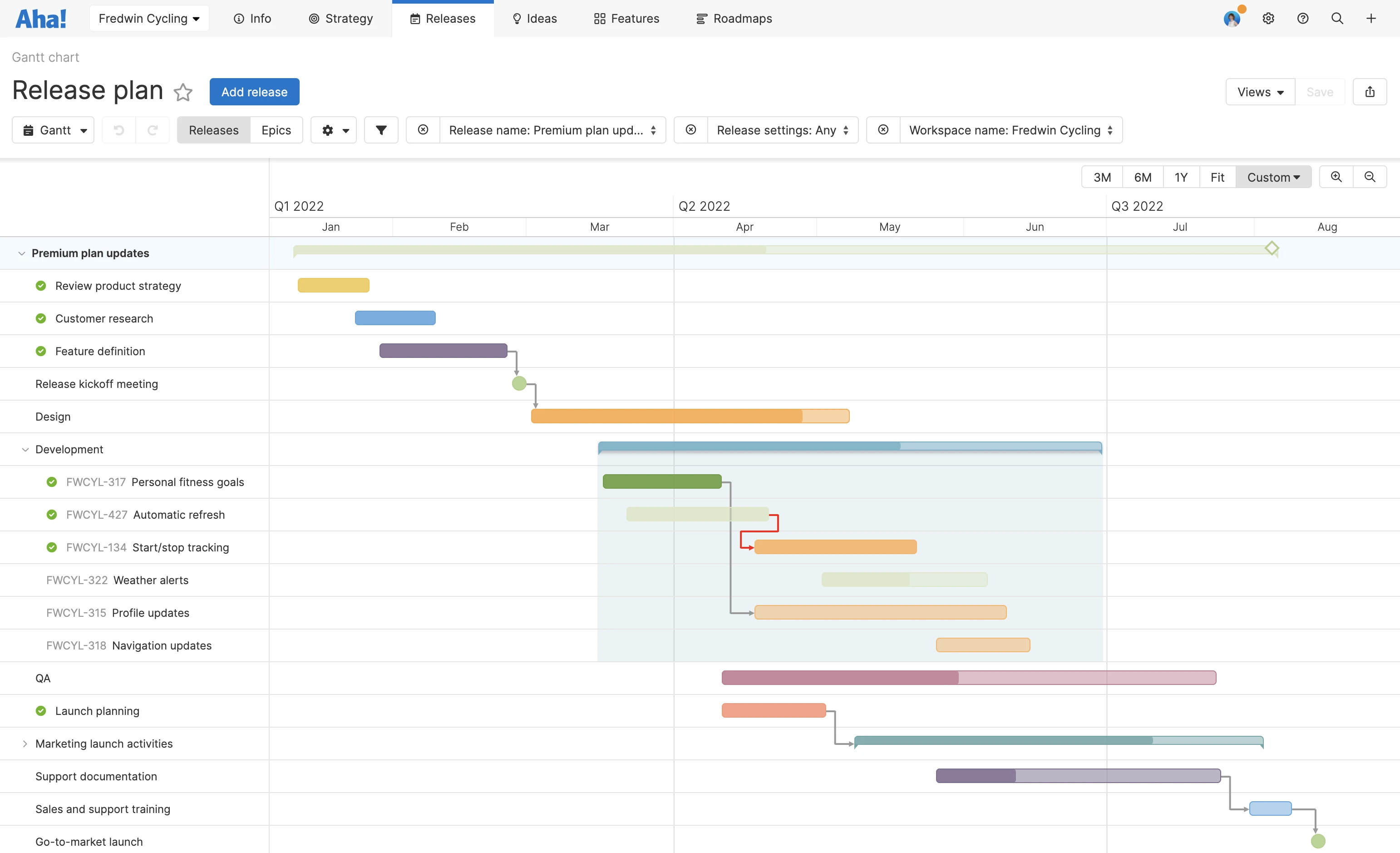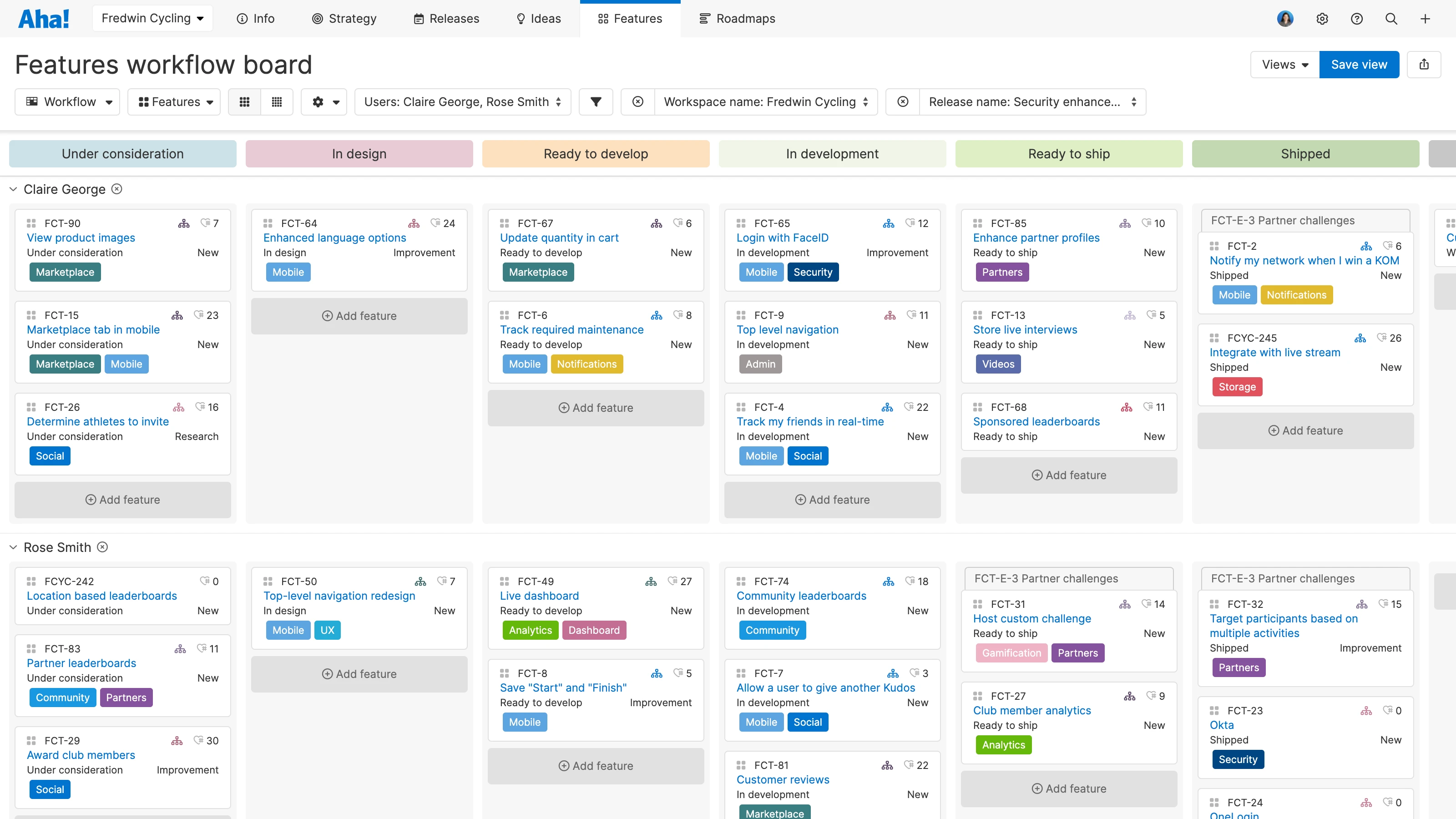Kanban board vs. Gantt chart — and which to use when?
Last updated: February 2025
Kanban boards vs. Gantt charts — which is better? Neither. That is a bogus question. They are both good for different types of work. Product builders, business leaders, and project managers use them for different reasons.
We provide both in Aha! software to help you manage the details of your team's work. We use both at different times. But we also understand that Gantts and kanban boards are inherently tactical. They help you visualize the work, but you still need a clear product strategy and systematic way to prioritize what to build.
All work should start with clear objectives. Then consider a Gantt chart or kanban board to show the "what," "when," and "how" you will reach those goals.
On a simple level, both tools allow you to view upcoming work — but in different ways. Gantt charts show fixed timelines and dependencies, helping you visualize highly-coordinated, cross-functional activities and launches in line with long-term goals. Kanban boards illustrate units of work as they flow through a team or process. Many agile software development teams use this more flexible approach to dynamically track in-progress efforts and forthcoming tasks.
But because they are tactical, Gantts and kanban boards lose impact if the plans they represent are not grounded in your underlying strategy. Another challenge is keeping these views current, especially if you are updating them manually instead of using purpose-built software. When Gantts and kanban boards become outdated, teams quickly lose trust in the plans and productivity slows.
This is one reason we designed all views in Aha! Roadmaps (including Gantts and kanban boards) to be dynamic. (We also offer kanban board views in Aha! Develop for engineering teams.) Features connect directly to their corresponding goals and initiatives, and any charts or boards you use update in real time. We have seen firsthand how accuracy and transparency bring greater alignment and achievement — teams can focus on collaborating on the work that will bring the most impact to the business.
Here is how we see the benefits and limitations of Gantt charts and kanban boards and how to use each effectively during product development:
Using Gantt charts and kanban boards
Gantt charts give the "what" and "when" of your plans. Like product roadmaps, they show a timeline for efforts such as product launches or releases of major new functionality. But unlike roadmaps, Gantts typically offer greater detail into the cross-functional dependencies and deadlines that go into delivering a new customer experience.
Kanban boards show your team's workflow in real time. By displaying the priority of each work item, who is doing what, and which tasks come next, kanban boards can create transparency and alignment. They can also help teams boost productivity since you have to finish a set number of in-progress items before beginning something new.
Related:
Components of Gantt charts and kanban boards
Gantt charts typically include the following components:
Phases of work
Milestones
Dependencies
Activities or tasks
Owners or assignees
Due dates
Kanban boards typically include the following components:
Work grouped vertically by status (such as "In design," "Ready to develop," or "Shipped")
Swimlanes (horizontal lines that divide columns into sections for different team members, priority level, or type of task)
Cards that represent features or tasks
Brief descriptions of work (such as tags) on each card
Owners or assignees
Advantages and limitations of Gantt charts and kanban boards
Companies that use Gantt charts see an overview of what must be done and when — making it easier to understand how each team is contributing and identify any blockers to delivering on time. Since Gantts communicate a lot of information in a single view, they are useful for sharing with executives and internal teams who have a stake in the work. The challenge is keeping Gantt views fresh and reflective of what is actually happening today — this is why using purpose-built software is key.
Teams that adopt kanban boards ideally experience increased productivity. The focus is on throughput — moving a card through the board creates space for pulling in another and getting more work done. Engineering teams that use Aha! Develop, for example, set work in progress (WIP) limits to ensure the team does not exceed capacity. Because all the cards (plus their status) are visible, kanban boards tend to encourage transparency and reduce misunderstandings. On the other hand, the flexibility of kanban may feel disorderly or chaotic, especially if your team is used to following a more structured or prescribed framework like scrum. Also, using a kanban board in and of itself does not mean that your team is actually following the principles of a kanban system — such as limiting WIP and managing flow.
Gantt charts and kanban boards can be valuable and complementary tools to help you bring your product plans to life.
Many teams rely on both Gantts and kanban boards at different points in the product development process. For example, Gantts are great for showing plans at the beginning of a large effort, such as releasing a new feature set. Kanban boards can be helpful during the building stage for showing workflow and monitoring status.
Remember to keep your Gantts and kanban boards accurate, up-to-date, and accessible to the broader team. This ensures that everyone knows what is coming and who is working on what — so you can achieve your best and be happy doing it.
Anything is possible with the world's #1 product development software. Start a free trial today.