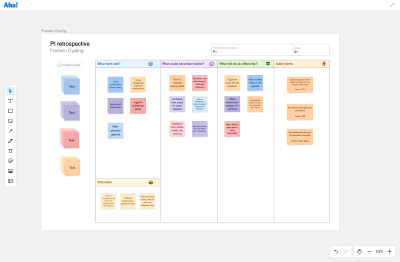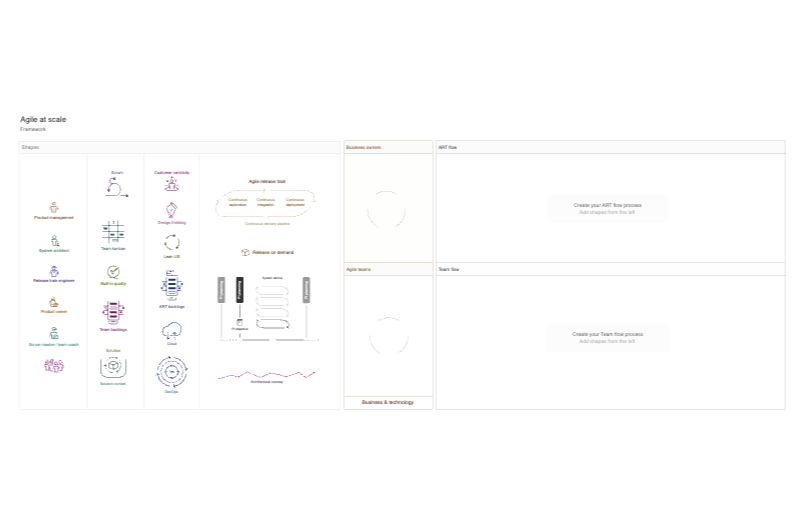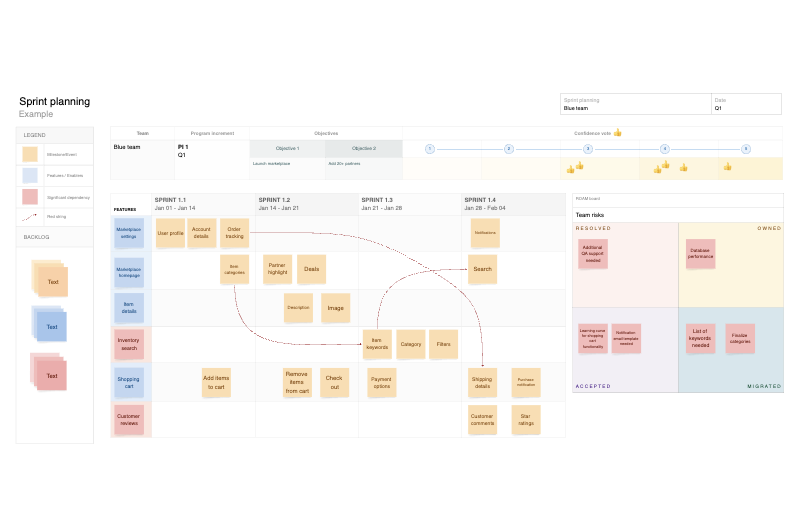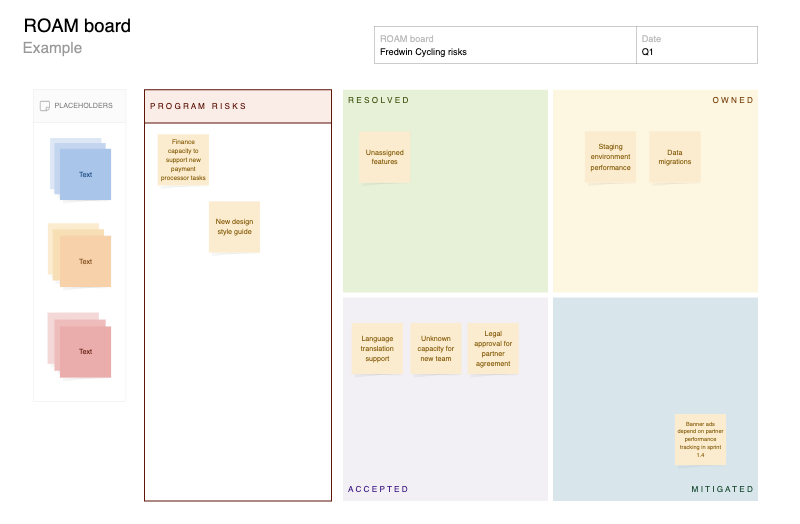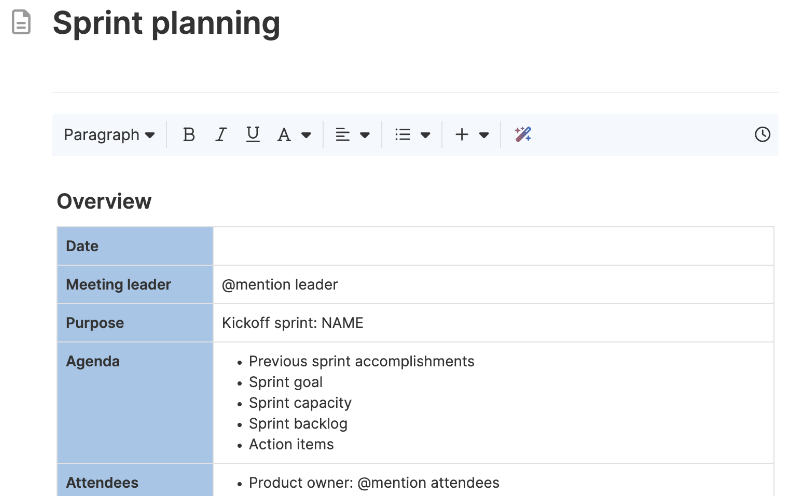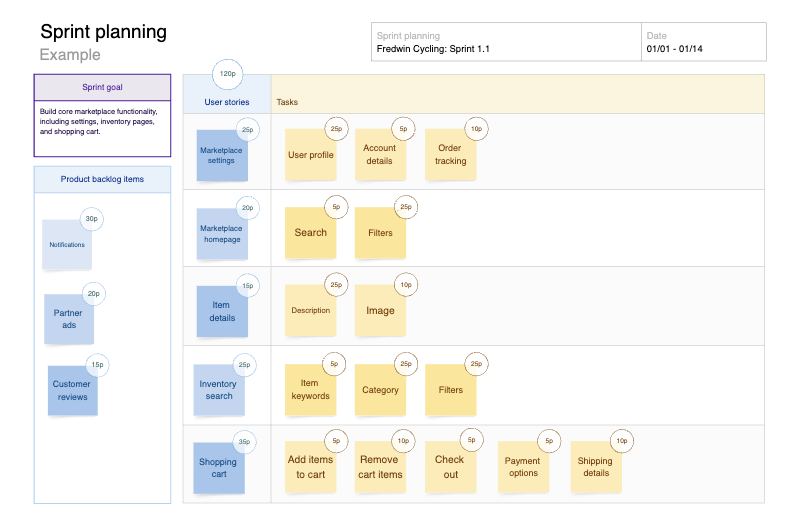SAFe® program board template
Coordinate multiple teams and milestones across a shared sprint timeline
Use template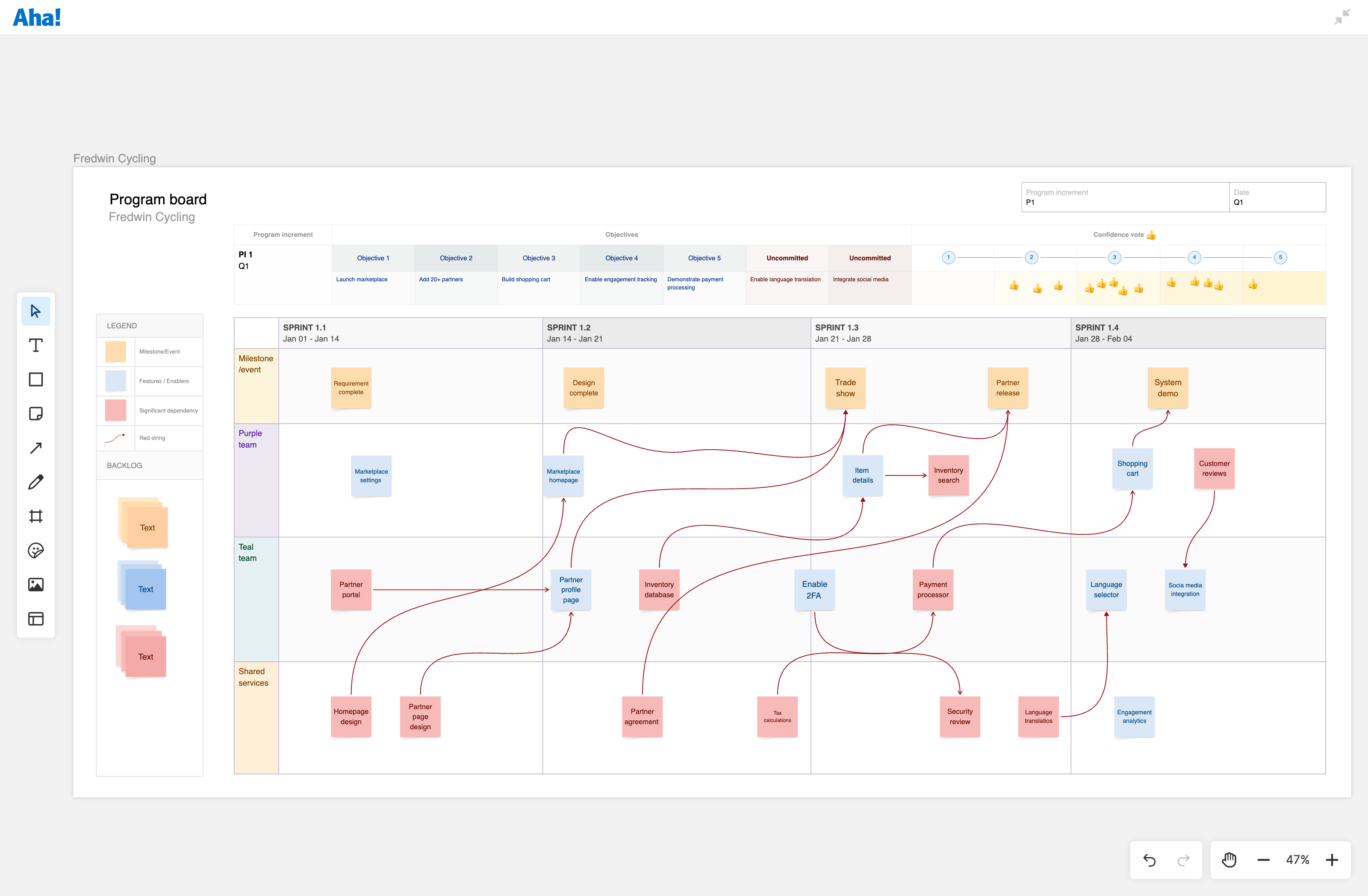
About the SAFe program board template
A program board is where your program increment (PI) plans come together. It shows what each team will deliver in upcoming sprints, highlights important milestones, and maps out dependencies that could impact timing.
This template gives you a clear way to organize PI objectives, assign work by team, and flag where coordination is needed — so your agile release train (ART) can build a plan that actually holds up. Update the board live as conversations evolve, then capture a confidence vote when planning wraps up. Use it alongside other Scaled Agile Framework (SAFE) templates — like the ROAM board or sprint planning — to support the full PI process.
Included in the SAFe program board template
This SAFe program board template includes built-in capabilities such as:
A structured layout for visualizing PI objectives, sprint plans, milestones, and dependencies
Pre-formatted sticky notes in different colors to distinguish teams and work types
Red connectors to map significant cross-team dependencies
A confidence vote row with emoji reactions to capture team sentiment at the end of planning
Inline comments for questions, feedback, and ideas
How to use the SAFe program board template
Coordinating delivery across multiple agile teams means aligning on scope, timing, and dependencies — a challenge even for experienced teams. This template helps product managers, solution architects, and release train engineers lay out what the ART will deliver in the next PI and work through the details during planning sessions.
Start by reviewing the program backlog and adding work items to the board by sprint. Use labeled rows to show ownership by team and colored sticky notes to call out different types of work. Draw connectors to indicate dependencies and add callouts for important discussions, such as sequencing risks or technical constraints.
If you use Aha! Roadmaps or Aha! Develop, link records directly to the whiteboard so sprint plans stay tied to strategic initiatives and the delivery workflow. This ensures that what gets scoped here stays connected to the broader roadmap and the team's daily work.
Best practices
Create shared visibility and make smarter planning decisions during your PI event.
Expose hidden work early: Many dependencies only show up once teams start mapping delivery. Encourage people to surface assumptions or blockers, even if there is not yet a solution.
Use milestones for coordination, not hard stops: Add milestones to show when collaboration is needed, then revisit them as plans shift.
Test the plan: It is easy to overcommit when everything fits neatly on the board. Step back to ask whether sequencing is realistic and if estimates reflect the true scope of work.
Refine after the confidence vote: A green vote does not guarantee success. Use feedback from the room to refine the board and move open issues to a ROAM board.
Connect plans to delivery: Link features on the board to initiatives in Aha! Roadmaps or sprint records in Aha! Develop. This keeps the board actionable and aligns PI plans with day-to-day work.
FAQs about the SAFe program board template
Why is a SAFe program board important?
Orchestrating delivery across multiple teams is no easy task. A SAFe program board provides a centralized view of what the ART plans to deliver during the upcoming PI. This helps teams align on the scope, expose dependencies, and coordinate milestones.
What are some best practices for using a program board in PI planning?
Start with a shared understanding of the backlog. Encourage participating teams to map dependencies clearly, surface risks early, and leave space for reworking after the confidence vote. Be sure to keep the board updated as plans evolve.
Who is this SAFe program board template for?
This template is for anyone with an active role in PI planning: product managers, release train engineers, scrum masters, and team leads. (Even though the template is SAFe-specific, you don't have to be a practitioner to benefit.)
Is this template free to use?
Yes. To use this SAFe program board template, sign up for a free 30-day trial of Aha! Whiteboards. (You can also try this template in Aha! Roadmaps if you need a complete product management solution.) Easily customize the template to suit your needs, then share it with as many people as you want (for free) to streamline collaboration.