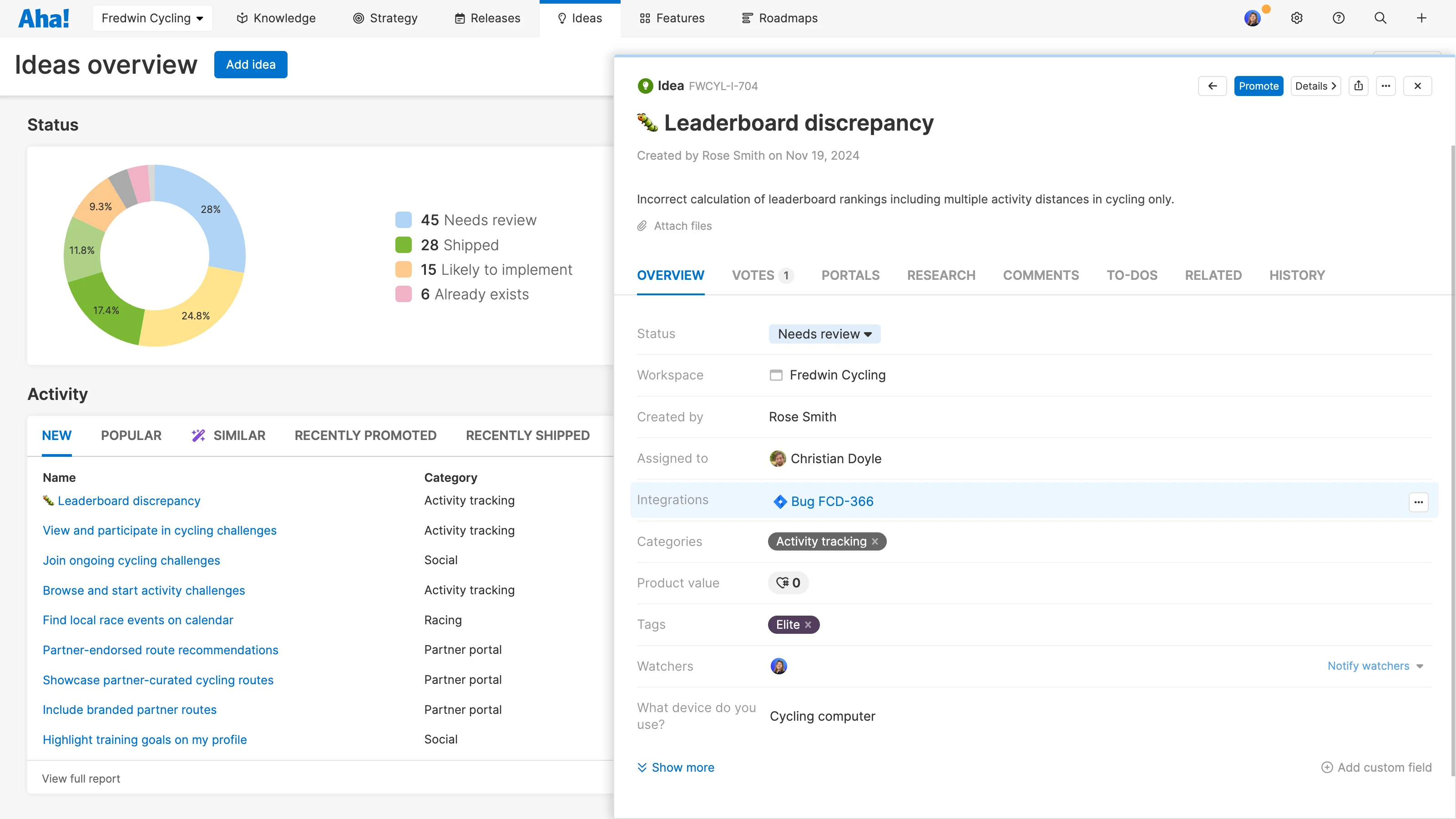Send quick fixes to Jira
Aha! Ideas is your comprehensive idea management tool. Now, you can send smaller ideas directly to Jira as bugs, tasks, or stories without promoting them to features first — so engineering can jump on them quickly. Idea statuses sync as development advances so you can report on progress in real time.
Simplify work between systems
Map ideas from Aha! Ideas to smaller Jira issue types, such as bugs, tasks, or stories. Then, use the integrations field on idea records to quickly share bug reports and minor fixes with your engineering team. Bulk edit a list report and choose the Send to integration action to send multiple fixes to Jira at once.
Close the feedback loop
Build customer trust by responding swiftly to bugs and quick fixes. As development work progresses in Jira, the idea status also updates in Aha! Ideas. No need to manually track down who submitted each idea — the system automatically notifies everyone when their idea ships, no matter how small.
The Jira for Aha! Ideas integration is included in Aha! Ideas Advanced as a standalone solution or an upgrade to any Aha! Roadmaps plan. If you are not already an Aha! customer, sign up for a 30-day trial to try the integration for free. You can also enable a trial of Aha! Ideas Advanced in your existing Aha! Roadmaps account.
To set up an integration with Jira, you need to be a workspace owner in Aha! Roadmaps or Aha! Ideas. You will also need your Jira account's URL, Email address, and API token. If you do not have an API token already, you can Generate one.
Do this in Aha! Ideas to get started:
Navigate to Settings ⚙️-> Workspace, and click the + icon next to Integrations in the left navigation bar
Choose Jira for Ideas, which will launch the integration configuration builder
Follow the instructions to configure the Server URL, Username, and Password
Select the Jira project you wish to connect to and it will populate the field mappings in the next step
In the Mappings tab, configure which Jira record type(s) you want to map to ideas in your Aha! account
Check the box to Enable the integration
Find detailed instructions about each step in our Jira for Aha! Ideas support documentation. Or contact our Customer Success team at support@aha.io for help setting up your integration.
Jira is a bug- and issue-tracking tool designed for software development teams. Engineers use Jira to manage implementation phases of the software development lifecycle, including sprint planning, development, testing, and release. Jira is available for individuals and small to enterprise-sized organizations with Free, Standard, Premium, and Enterprise plans.
If you need help with your Jira account, head to its support page.
See more integrations
See all Aha! integrations
Jira
Plan work in Aha! Roadmaps and send straight to engineering
Learn more
Salesforce
Link customer opportunities and support cases directly to ideas
Learn more
Zendesk
Convert Zendesk tickets into ideas or link to existing ones
Learn more
Slack
Create records from Slack messages and share updates
Learn more