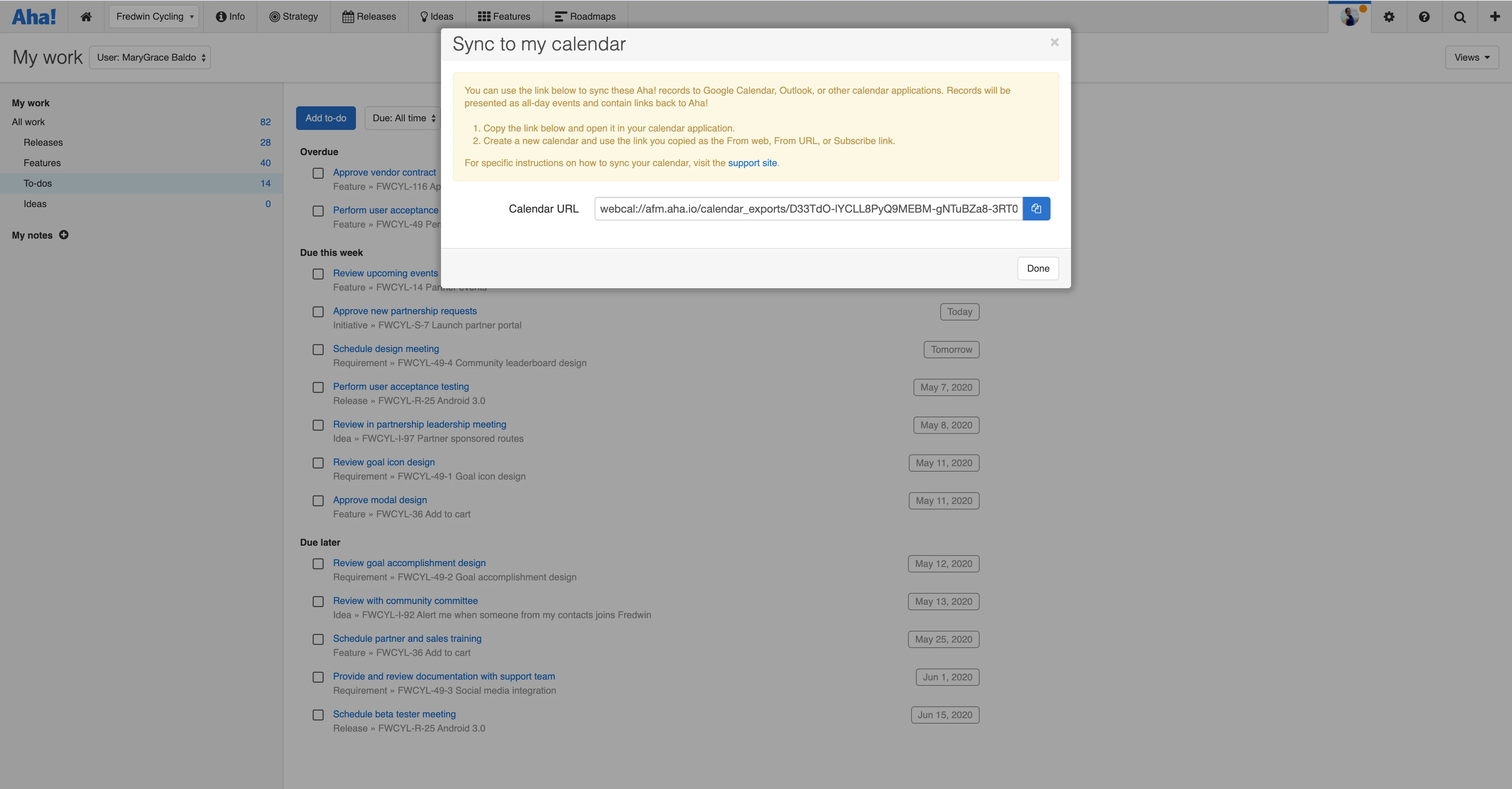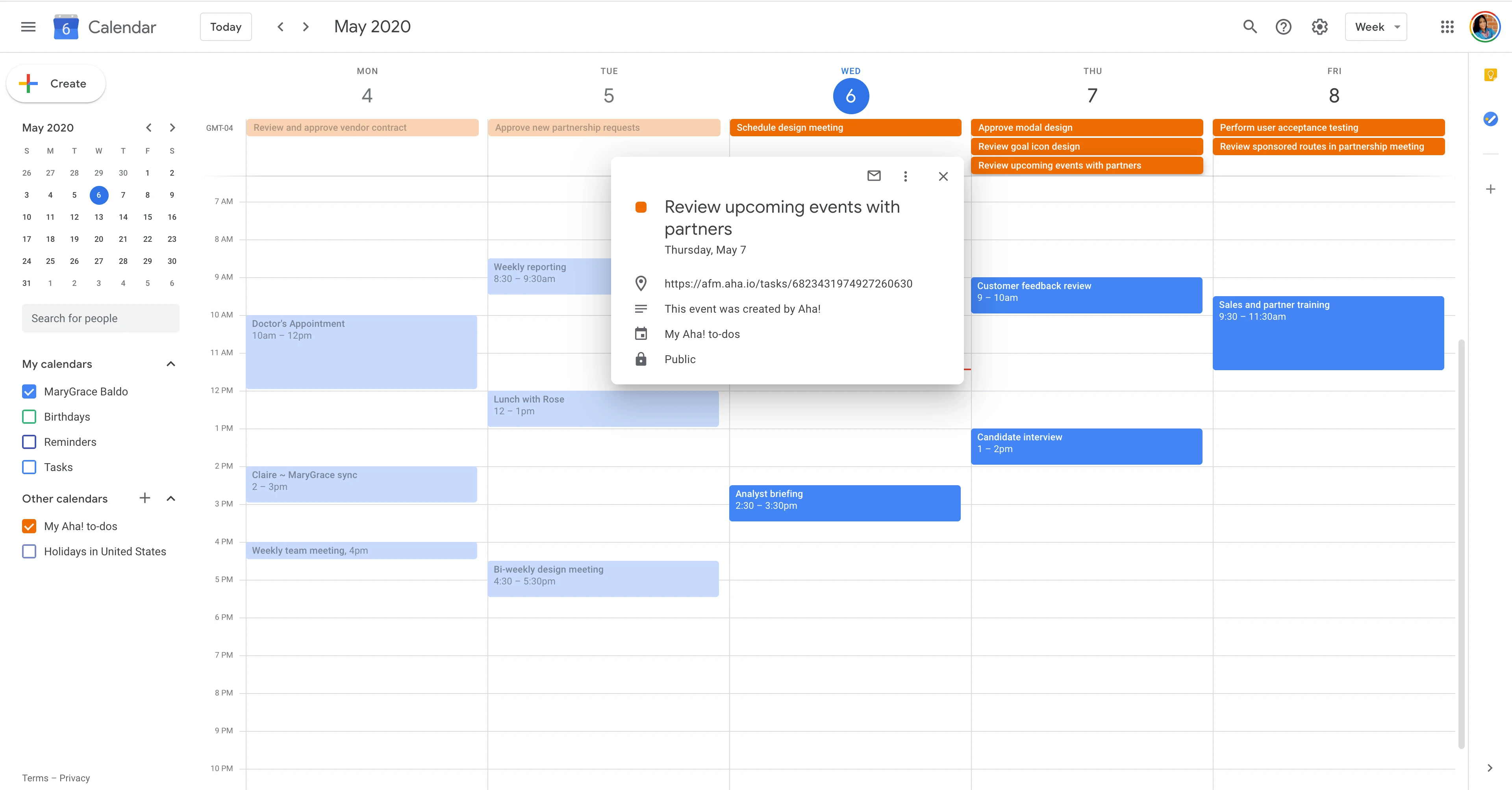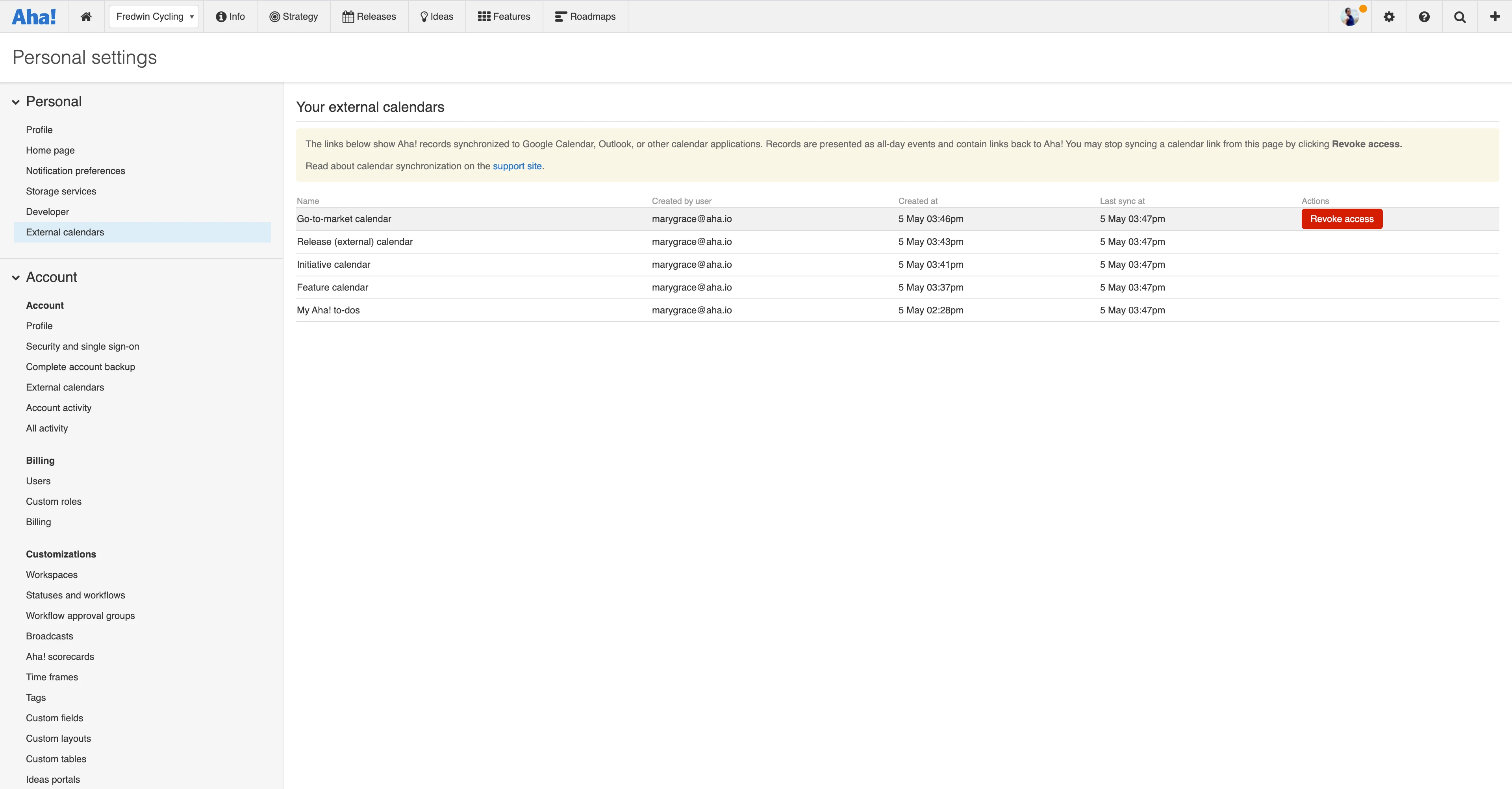Integrate with Google Calendar
Sync to-dos and saved calendar reports to your Google Calendar
View and manage deadlines
Organize your day with a clear look at what needs to be done and when. This one-way integration syncs to-dos and saved calendar reports from Aha! Roadmaps right to your Google Calendar. Once synced, records from Aha! Roadmaps appear on your schedule as all-day events with a link back to Aha! Roadmaps. Now you have all the details you need to tackle your day.
See to-dos and key dates
Create and save a calendar report in Aha! Roadmaps to show target dates — such as go-to-market launches and important deadlines. Then generate a calendar URL and add it to your Google calendar. You can also do this for to-dos from your My work page in Aha! Roadmaps. This makes it easy to see when key work items are due, alongside your daily meetings and appointments.
Stay on top of deliverables
Plan your day with confidence. See all your work commitments in one view on your Google calendar. Any changes you make to delivery dates or to-dos in Aha! Roadmaps automatically sync to you calendar — no manual updates required. Plus, every synced entry on your calendar includes a link back to Aha! Roadmaps, so additional details about a work item are just a click away.
To add your personal to-dos or a saved calendar report from Aha! Roadmaps to a your Google calendar:
Ensure the calendar sync setting is enabled in your Aha! Roadmaps account settings
Generate and copy the desired Calendar URLs in Aha! Roadmaps
Log in to your Google Calendar account and choose the + button next to the Other calendars option on the left sidebar
Choose the From URL option in the dropdown
Paste the Aha! Calendar URL into the URL of calendar field in Google Calendar
The calendar will now appear in the left sidebar for you to view alongside your other calendars
Read our support documentation for more details. Or contact our Customer Success team at support@aha.io for help setting up your integration.
Google Calendar is a time-management and scheduling tool developed by Google and available on both web and mobile platforms. It enables users to create and manage personal and professional events, set reminders, and invite others to meetings and tasks. Google Calendar integrates with other Google and third-party services, and syncs across devices to ensure that users can always access their schedules.
If you need help with your Google Calendar, visit the Help center or contact Google's live support.
See more integrations
See all Aha! integrationsGoogle Chat
Share product updates to specific rooms in Google Chat
Learn moreGoogle Drive
Attach files from Google Drive directly to your strategic plans
Learn more
Asana
Define your plans and send the work to Asana
Learn more
Azure DevOps
Send work from Aha! Roadmaps to Azure DevOps
Learn more