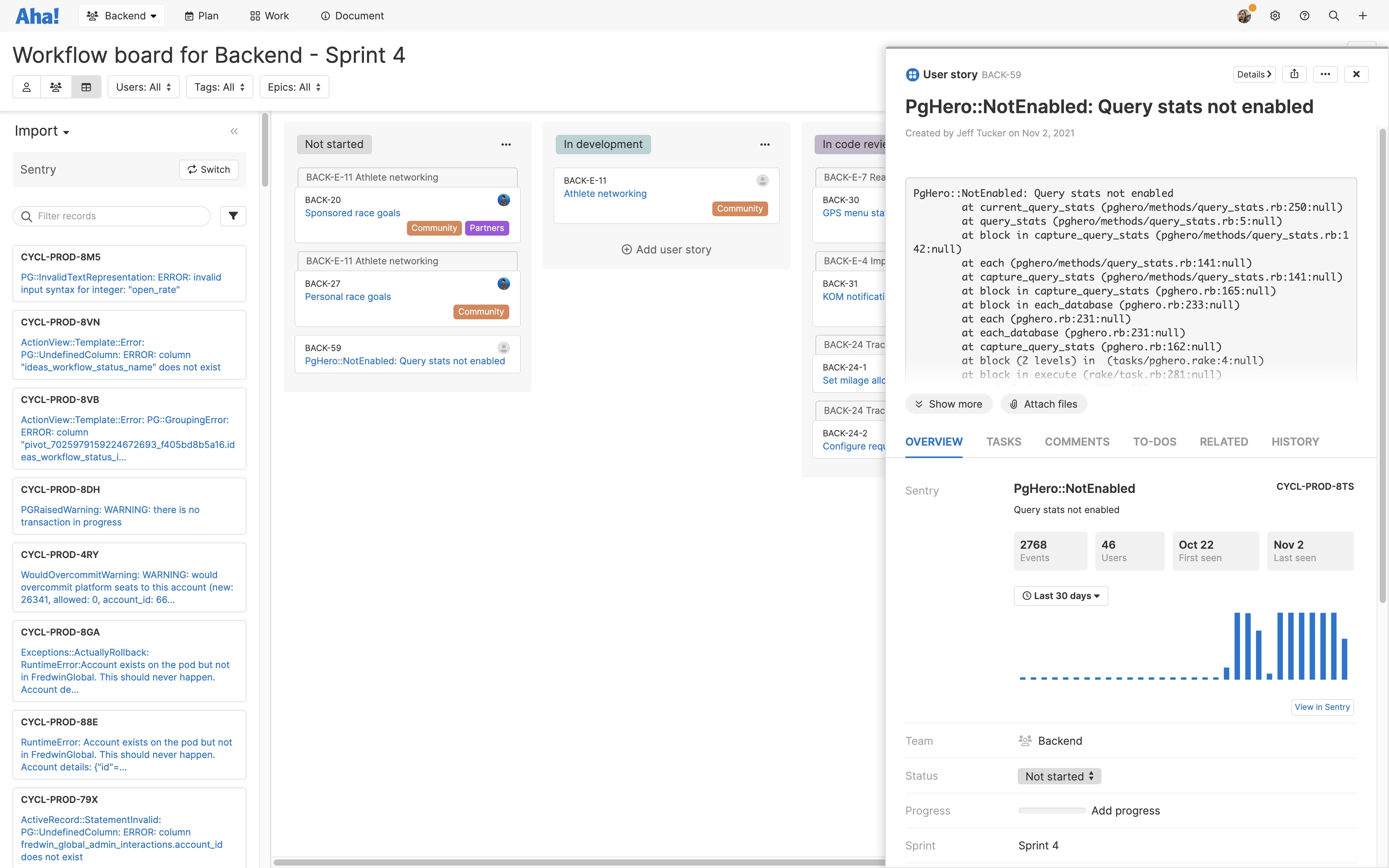Integrate with Sentry
Bring production errors into Aha! Develop and track relevant data
Import and track production errors
Prioritize production errors alongside the rest of your work. Use the Sentry extension to import issues directly into Aha! Develop as user stories. Then, view up-to-date performance metrics (such as event frequency and number of users affected) so you can prioritize fixes based on impact.
Import issues from Sentry
Drag and drop open issues from Sentry into your Aha! Develop workflow board, upcoming sprint, or parking lot. Imported issues appear as user stories along with essential details from Sentry (including error name, message, and stack trace). This ensures you have everything you need to investigate a problem without toggling between tools.
View up-to-date metrics
Add the Sentry custom field to your feature card layout so you can see real-time data on how an issue impacts customers. Review how often the issue occurred and the number of people affected. You will also see a graph tracking the frequency of issue occurrence over the past 30 days — so you can quickly grasp significance and impact.
Integrations in Aha! Develop are powered by extensions that are easy to install and set up.
An account administrator can install the Sentry extension from the extension library
Once installed, you will see Sentry as an import option in the import sidebar
To view Sentry data on imported issues, add the Sentry custom field to your feature card layout
Read our support documentation for more details. Or contact our Customer Success team at support@aha.io for help setting up your integration.
Sentry is an open-source application monitoring and error-tracking tool. It helps developers identify and resolve issues in real time by providing detailed reports on errors and performance problems in applications. Sentry supports a wide range of programming languages and frameworks, offering features such as stack traces, context data, release tracking, and integration with various development tools. This enables teams to quickly diagnose and fix issues, improving the overall stability and performance of their software.
If you need help with your Sentry account, visit its help center.
See more integrations
See all Aha! integrationsGitLab
Tie features in Aha! Develop to merge requests in GitLab
Learn more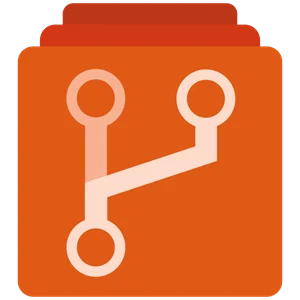
Azure Repos
Connect user stories in Aha! Develop to their source code in Azure Repos so you can track the status of branches and pull requests
Learn more
Bitbucket
Connect features in Aha! Develop to pull requests in Bitbucket
Learn moreFigma
Add designs from Figma to feature cards in Aha! software
Learn more