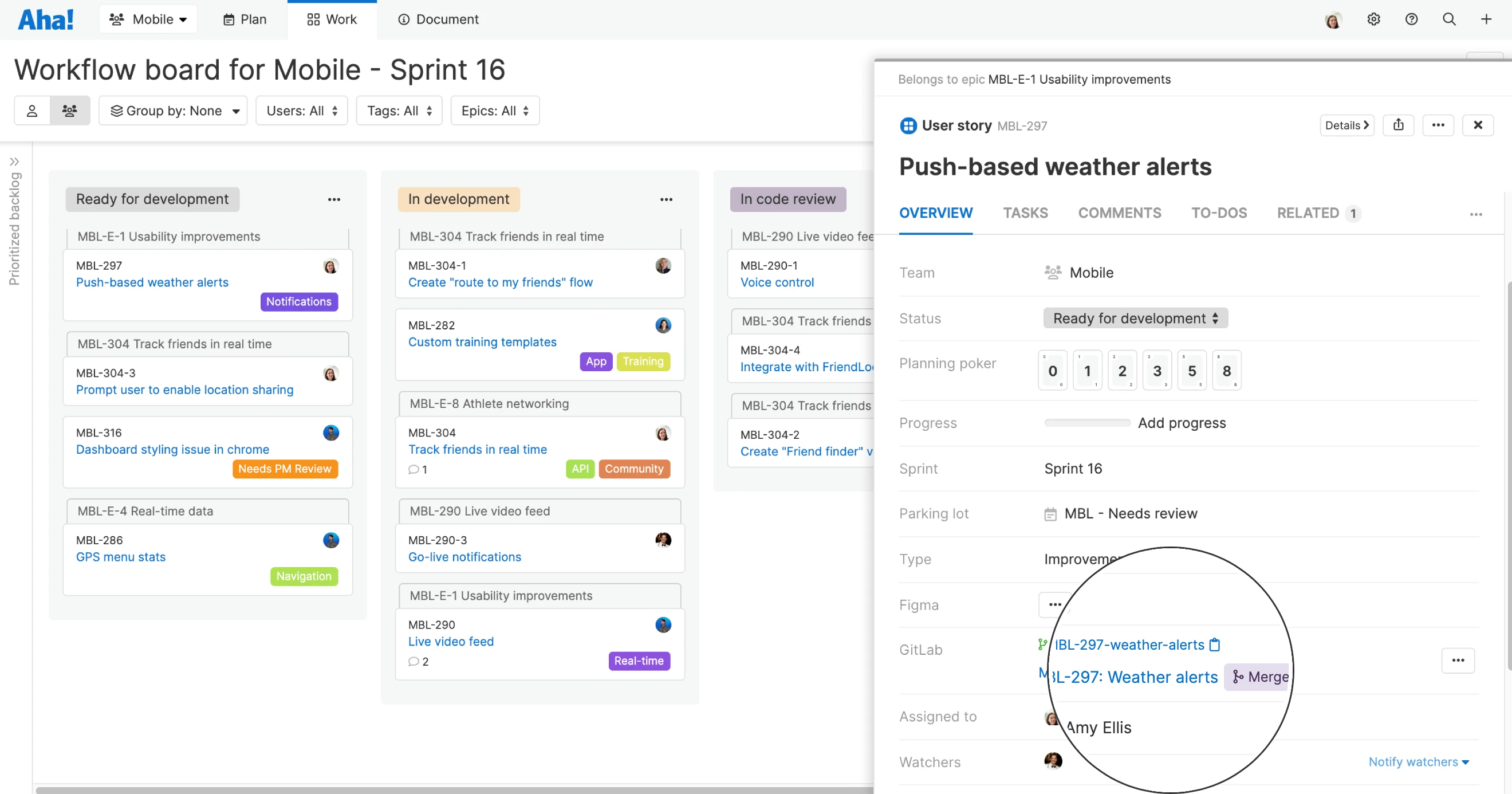Integrate with GitLab
Tie features in Aha! Develop to merge requests in GitLab
Gain insight into code status
Prioritize your backlog, plan iterations, and manage your agile workflow in Aha! Develop. Then, as work moves forward, connect user stories in Aha! Develop with their merge requests in GitLab. This makes it easy to see the status of merge requests without leaving Aha! Develop — and gives you quick access to the code behind every feature.
Track branches and merge requests
Link your user stories in Aha! Develop with their branches and merge requests in GitLab — so everyone on your team has visibility into how code is progressing. Each branch and merge request links directly back to your code in GitLab. This makes it easy to move between tools.
Import issues from GitLab
Automatically update a feature's status in Aha! Develop when an event happens in GitLab (such as when a merge request succeeds). This saves you time — no need to check the status of your code in GitLab and manually update the status in Aha! Develop.
Customize functionality
The Aha! Develop integration with GitLab is delivered via an open-source extension. This means you can customize the way it works to match your needs. For example, add code-based automation that creates a to-do to write documentation when a documentation label is added to a GitLab MR.
Integrations in Aha! Develop are powered by extensions that are easy to install and set up. Choose from our growing library of open-source extensions to connect with all the tools your team uses to build lovable products.
Installation details:
Account administrators can install the GitLab extension from the extension library
Add the GitLab custom field to your feature card layout
Configure a webhook in GitLab to automatically link user stories with branches and pull requests — just use the Aha! reference number in the branch name
Read our support documentation for more details. Or contact our Customer Success team at support@aha.io for help setting up your integration.
GitLab is a web-based DevOps platform that provides a complete software development lifecycle solution, from planning and managing projects to deploying and monitoring applications. It includes Git-based version control, CI/CD pipelines, issue tracking, code review, and more. GitLab comes in both a free, open-source Community Edition and a paid Enterprise Edition with additional features. And it can be hosted on-premises or used as a cloud service.
If you need help with your GitLab account, visit GitLab Support.
See more integrations
See all Aha! integrations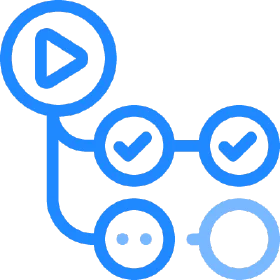
GitHub Actions
Link features in Aha! Develop with builds in GitHub Actions
Learn more
Azure Pipelines
Link features in Aha! Develop with builds in Azure Pipelines
Learn moreFigma
Add designs from Figma to feature cards in Aha! software
Learn more
Sentry
Bring production errors into Aha! Develop and track relevant data
Learn more