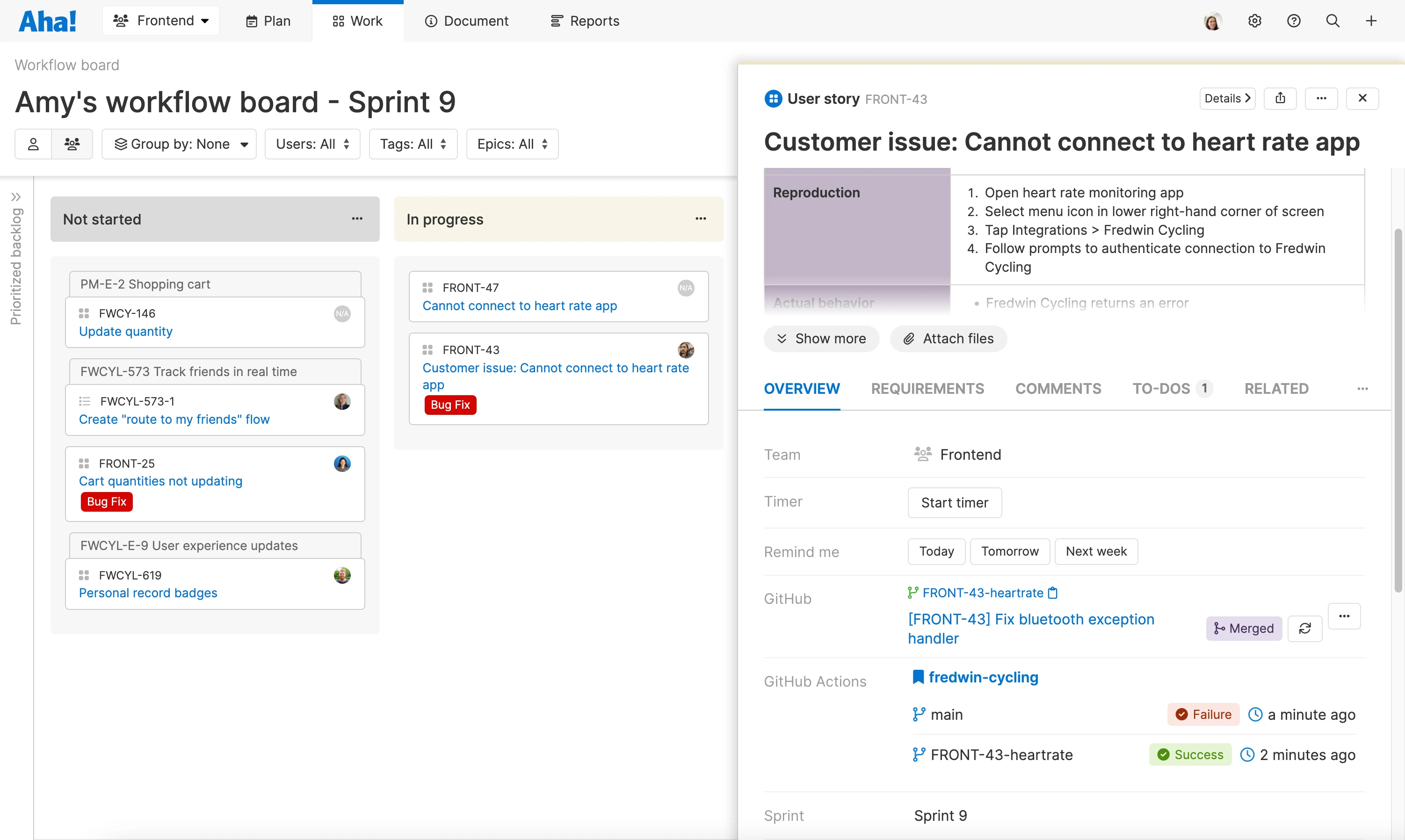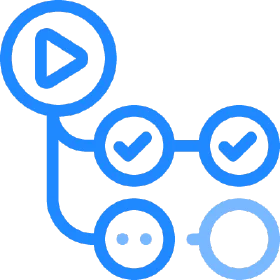
Integrate with GitHub Actions
Link features in Aha! Develop with builds in GitHub Actions
Track code progress in Aha! Develop
Manage your engineering workflow in Aha! Develop. Then, keep build status at your fingertips by connecting Aha! Develop with GitHub Actions. Get visibility into the latest runs without leaving Aha! Develop. And make it easy for everyone on the team to quickly know when a user story is deployed, ready to deploy, or in need of some extra attention.
Get insight into build status
To get started, install and configure the GitHub Actions extension. Then, include the Aha! reference number in your branch name or commit message. When you kick off a new build in GitHub Actions, the details will be automatically visible in Aha! Develop. You can see the build status without switching tools. And if something goes wrong, simply click the linked build to jump directly into the logs.
Automate status updates
Automatically update a feature's status in Aha! Develop when an event happens in GitHub Actions — such as when a build passes or code has shipped. This way, you can keep cross-functional teammates informed about build status without having to make manual updates.
Add GitHub
When you use GitHub along with GitHub Actions, you can get complete visibility into code progress from pull request to deployment. Add the GitHub extension to see the status of branches and pull requests right in Aha! Develop.
Integrations in Aha! Develop are powered by extensions that are easy to install and set up.
Account administrators can click the GitHub Actions extensions install link from the extension library
Add the GitHub Actions custom field to your feature card layout to make GitHub build details visible for each feature
Configure a webhook in GitHub to automatically link features with their corresponding builds
Read our support documentation for more details. Or contact our Customer Success team at support@aha.io for help setting up your integration.
GitHub is a web-based platform for version control and collaboration that is built on Git. It enables developers to host and review code, manage projects, and collaborate on software development. GitHub offers features such as pull requests, issue tracking, and project management tools — making it easier for teams to work together on codebases. It also provides a social aspect, allowing developers to follow projects, contribute to open-source software, and share their work with the community.
If you need help with your GitHub account, visit GitHub Support.
See more integrations
See all Aha! integrations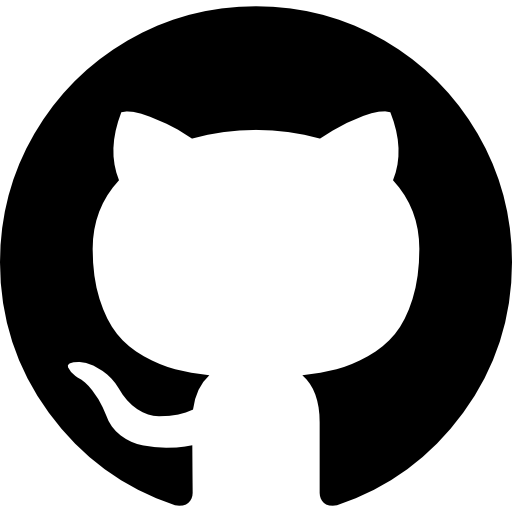
GitHub
Link features in Aha! Develop to branches and PRs in GitHub
Learn more
Sentry
Bring production errors into Aha! Develop and track relevant data
Learn moreFigma
Add designs from Figma to feature cards in Aha! software
Learn moreCircleCI
Connect features in Aha! Develop with builds in CircleCI
Learn more