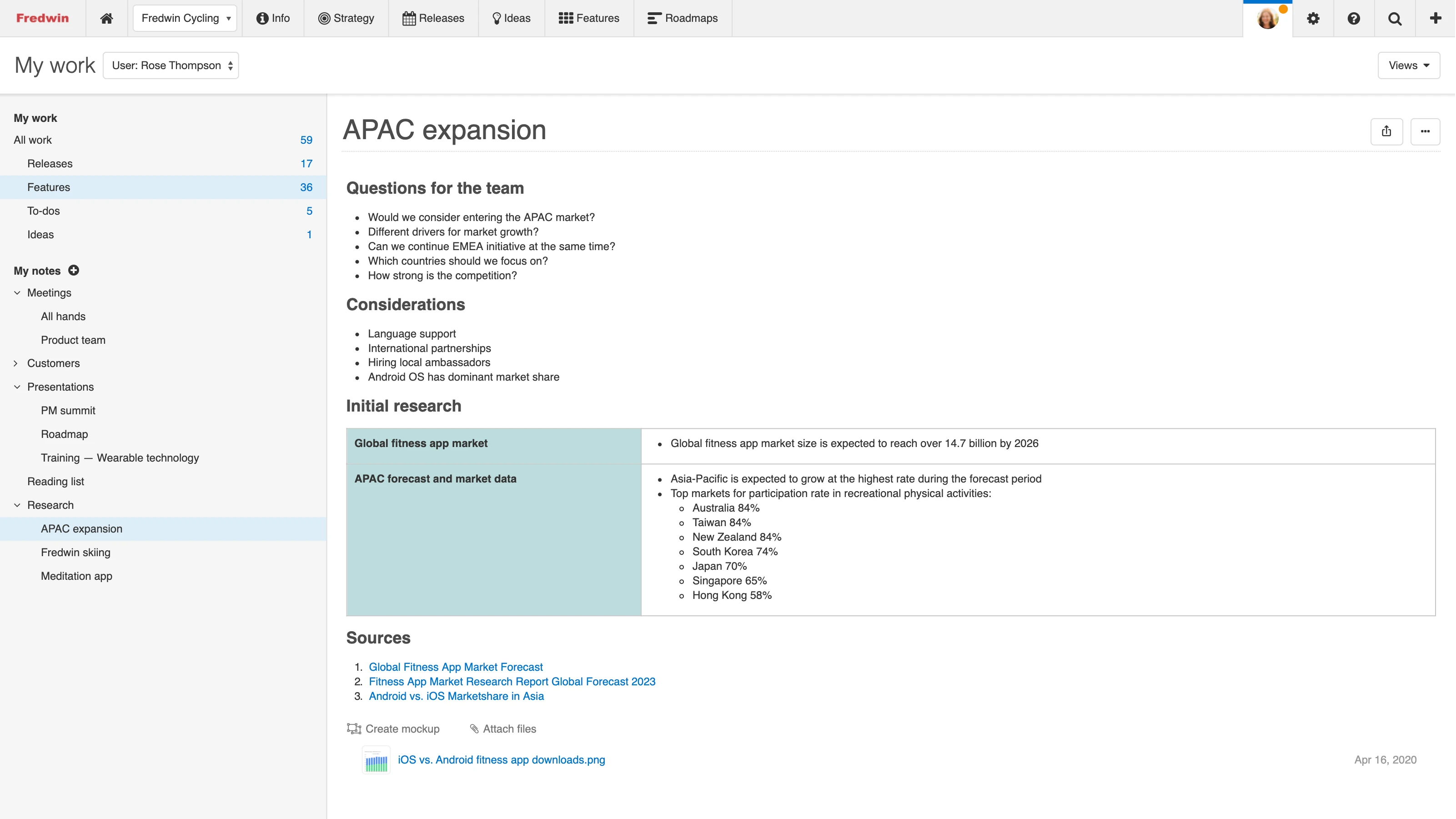
Just Launched! — Refine Your Ideas With Personal Notes in Aha!
Need to jot down a quick reminder? Or capture a flash of inspiration? If you are like me, you are constantly writing down notes for yourself. But finding those notes when I need to refer back to them in the context of the rest of my work can be challenging. It would be nice if you could stash those notes alongside your to-dos and other assignments.
You can now create personal notes in Aha! for work that is only relevant to you.
Notes are wiki-like pages — ideal for capturing meeting agendas, research, process improvements, and more. But you often need to organize your thoughts before you share them with the rest of the team. So we created a place in Aha! for you to do exactly that.
Now when you navigate to the My work page, you will see a new section for creating personal notes. Add as many as you want. If you want to share your work with the team, you can convert personal notes into workspace notes. (If you do not see notes under the info tab, first enable them in your workspace settings.)
We also took this opportunity to improve how you organize notes. You could always add parent notes to organize with folders. And now it is much faster and easier to put each note exactly where you want it. Reorder and nest notes with a simple drag and drop.
Here are some suggestions for how you can use personal notes:
Refine your ideas Assemble and fine-tune your ideas before sharing them with the team. Maybe you are researching a market opportunity, as shown in the example below. Once you are ready to share, move the note to your team’s workspace to make it visible. Any child notes will also be moved along with the parent.
You can also move workspace notes back to personal notes.
Prepare for meetings Write down the topics you want to discuss in your meetings. What ideas, concerns, or recommendations do you want to raise? Gathering your thoughts in advance helps you make better use of your time together. Use #mention to link other Aha! records to your note, such as initiatives, features, or releases.
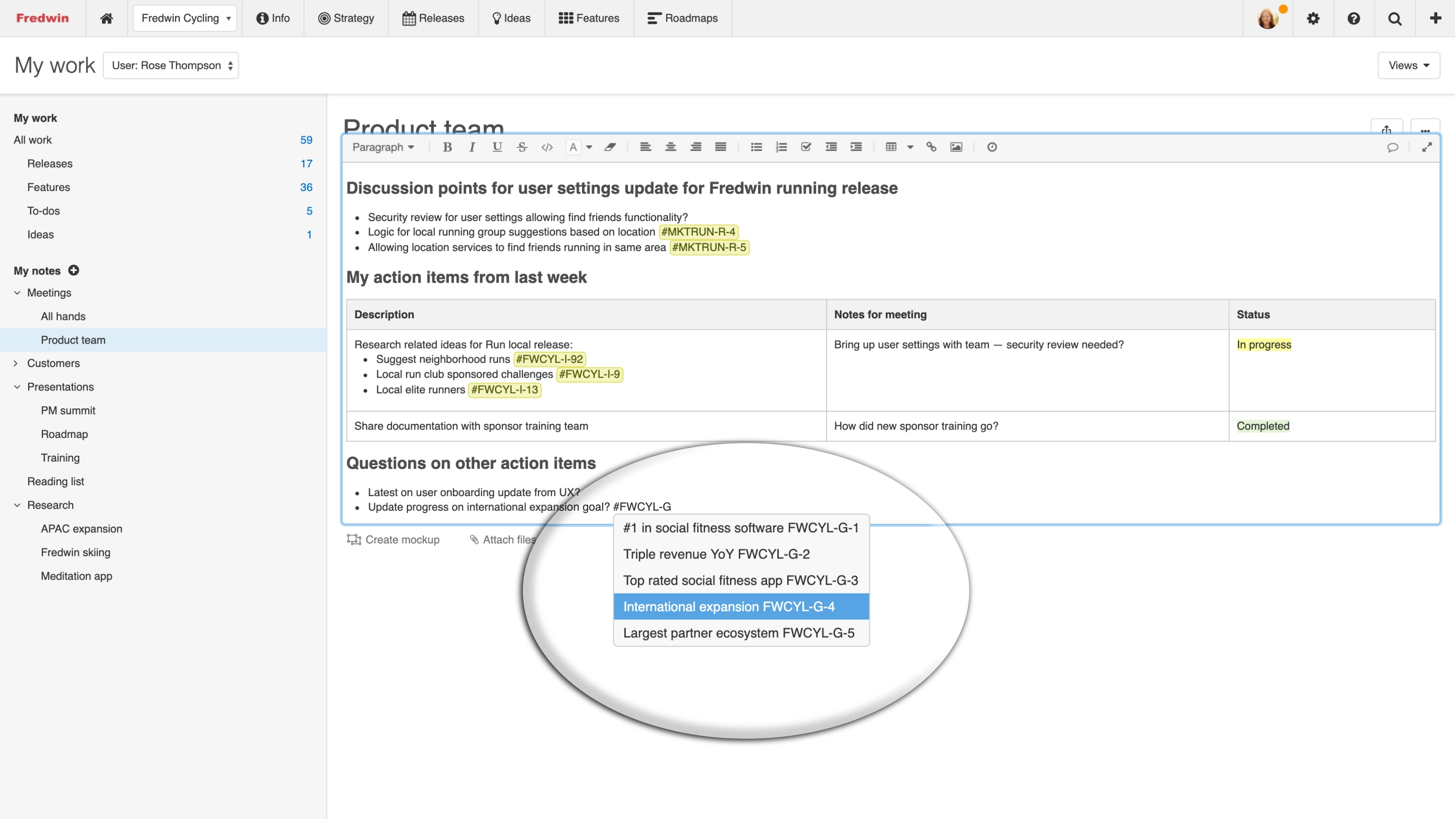
Your personal notes will never be shown in workspace records or notes that you link to.
Create a presentation outline Good presentations are well-structured and concise. Outline your story in a personal note to figure out a logical flow before you build your slides. This example shows an outline for an upcoming training presentation. Rich formatting options — such as tables, checklists, and colors — help you organize actions and thoughts.
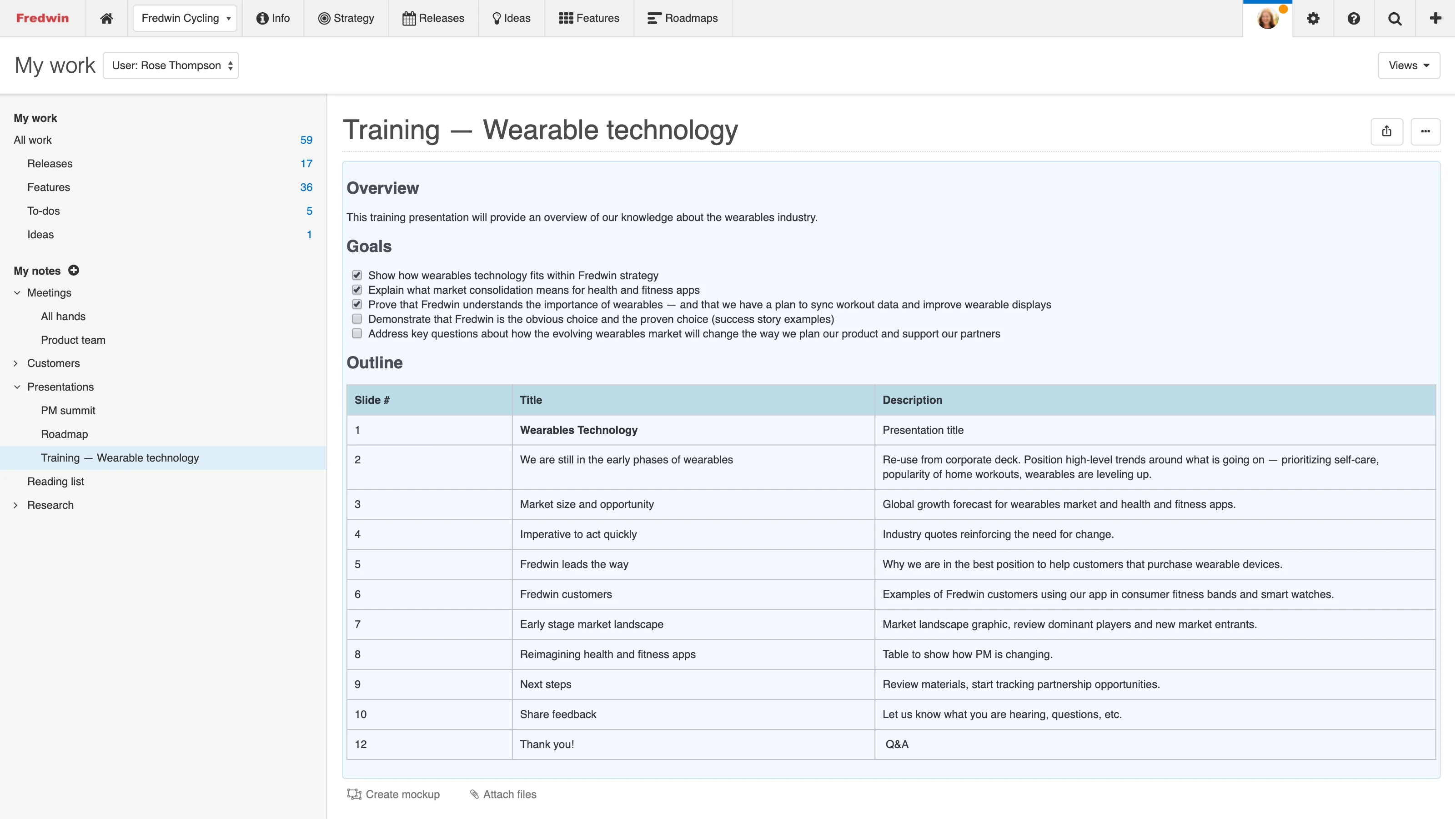
You can also add your note directly to an Aha! presentation.
We have been testing personal notes for a few weeks and know that it is great to have your own place in Aha!
We all want to bring clarity to our thoughts and work. Now you have a place to process your ideas so you can do just that. We hope you love using this feature as much as we already do — and that it helps you create your most successful work yet.
Sign up for a free Aha! trial — be happy Notes are available to all Aha! customers. If you are not already an Aha! customer, you may want to sign up for a free 30-day trial or join a live demo to see why more than 300,000 users trust Aha! to build lovable products.
