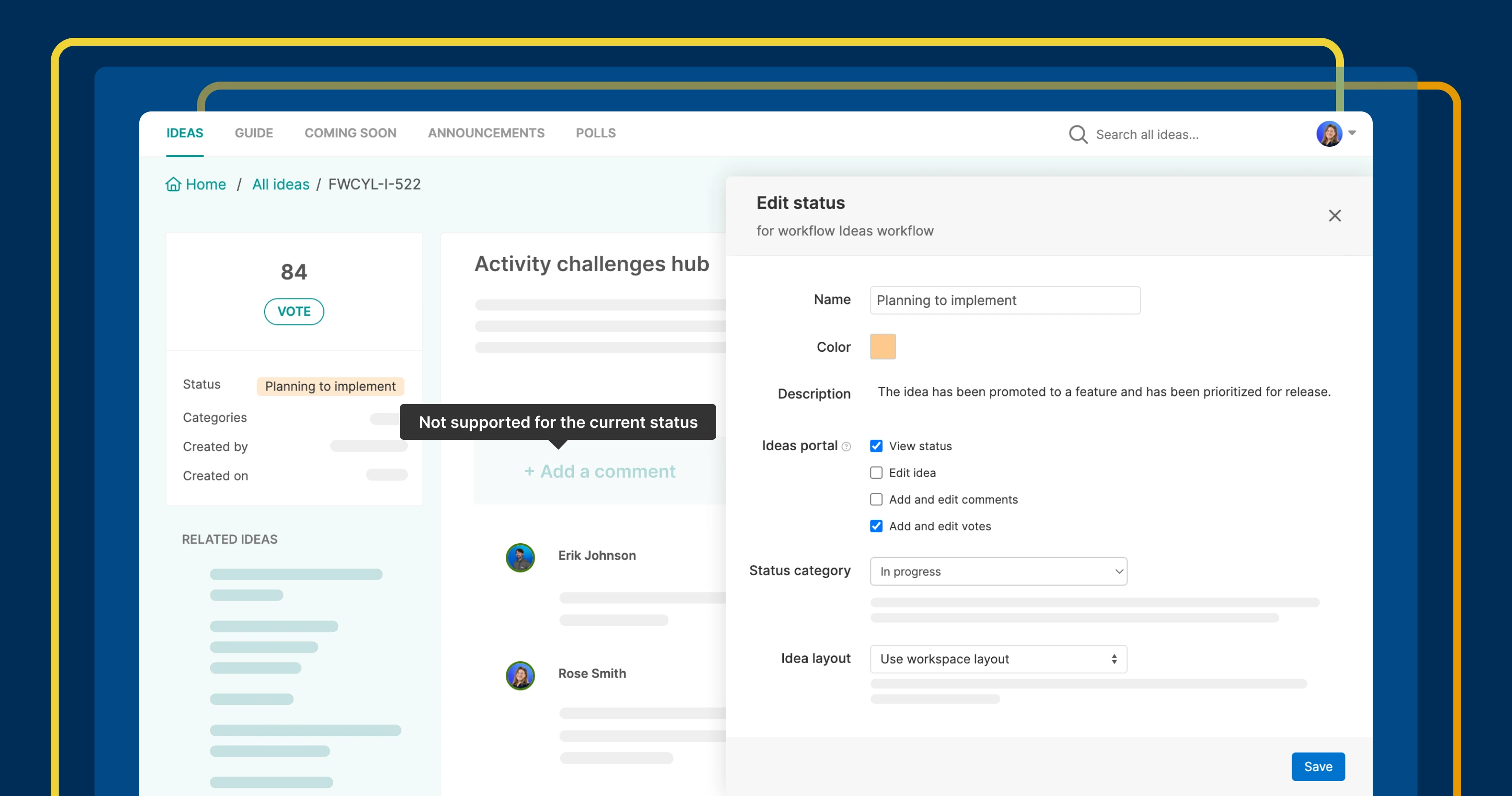
An example ideas portal with a planned idea that is no longer taking comments
New ways to manage customer feedback by idea status
Gathering customer feedback early and often helps you decide what to build. But for some teams, additional input after development starts can add noise because the direction is already set. This week's update helps you keep customers focused on the ideas you actively need input on.
Now, you can manage what actions portal users can take on ideas — ensuring feedback stays relevant.
Control how you receive feedback
Ideas portals give you a central place to collect feedback. You can review ideas, comments, and votes in one place and prioritize what to build next.
Today's update gives you a new way to streamline the feedback process. Now, you can choose which actions are allowed at each stage of your ideas workflow — including editing, commenting, and voting.
Here are a few examples of what you can allow portal users to do based on an idea's status:
Planned: Lock idea edits once development begins.
Shipped: Turn off comments on completed ideas.
Will not do: Close voting on ideas you will not pursue.
Disabled actions appear grayed out in the portal with a tooltip explaining why. You can customize this message to match your team's tone and terminology.
The ability to disable actions by individual idea status is now available for Aha! Ideas Advanced customers.
How to get started
Navigate to Account settings Customizations Statuses and workflows.
Choose the Ideas workflow you want to update.
For each status, you can enable or disable these actions:
Edit idea
Add and edit comments
Add and edit votes
Changes will immediately display in your ideas portal.
📚 Read the full support article for detailed instructions.
Controlling feedback by idea stage helps product teams stay focused. Want more ways to manage ideas at scale? Use automation rules to route requests efficiently. Integrate with Salesforce to uncover customer and revenue insights. And close the loop with automatic status updates — showing customers that their input drives real decisions.
Upgrade to the Aha! Ideas Advanced plan
Aha! Ideas is the best way to crowdsource feedback, engage the community, and analyze trends. Choose the Aha! Ideas Advanced plan if you need the most sophisticated capabilities — such as dynamic forms, the Salesforce integration, and AI idea exploration and analysis. Start a free trial of Aha! Ideas to access all the advanced features, and please contact us if you would like to add it to your Aha! Roadmaps plan.




