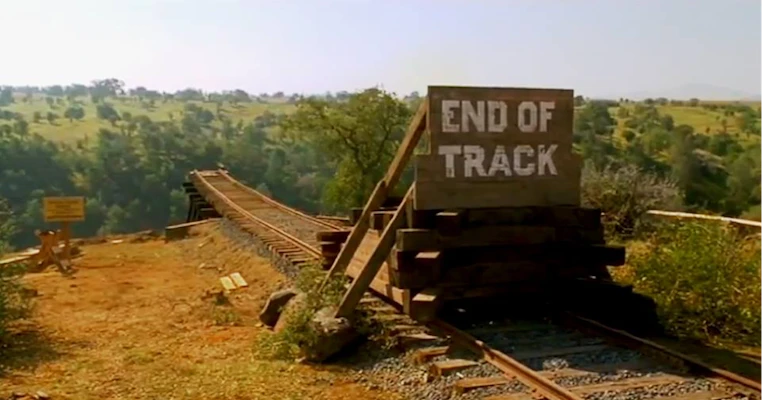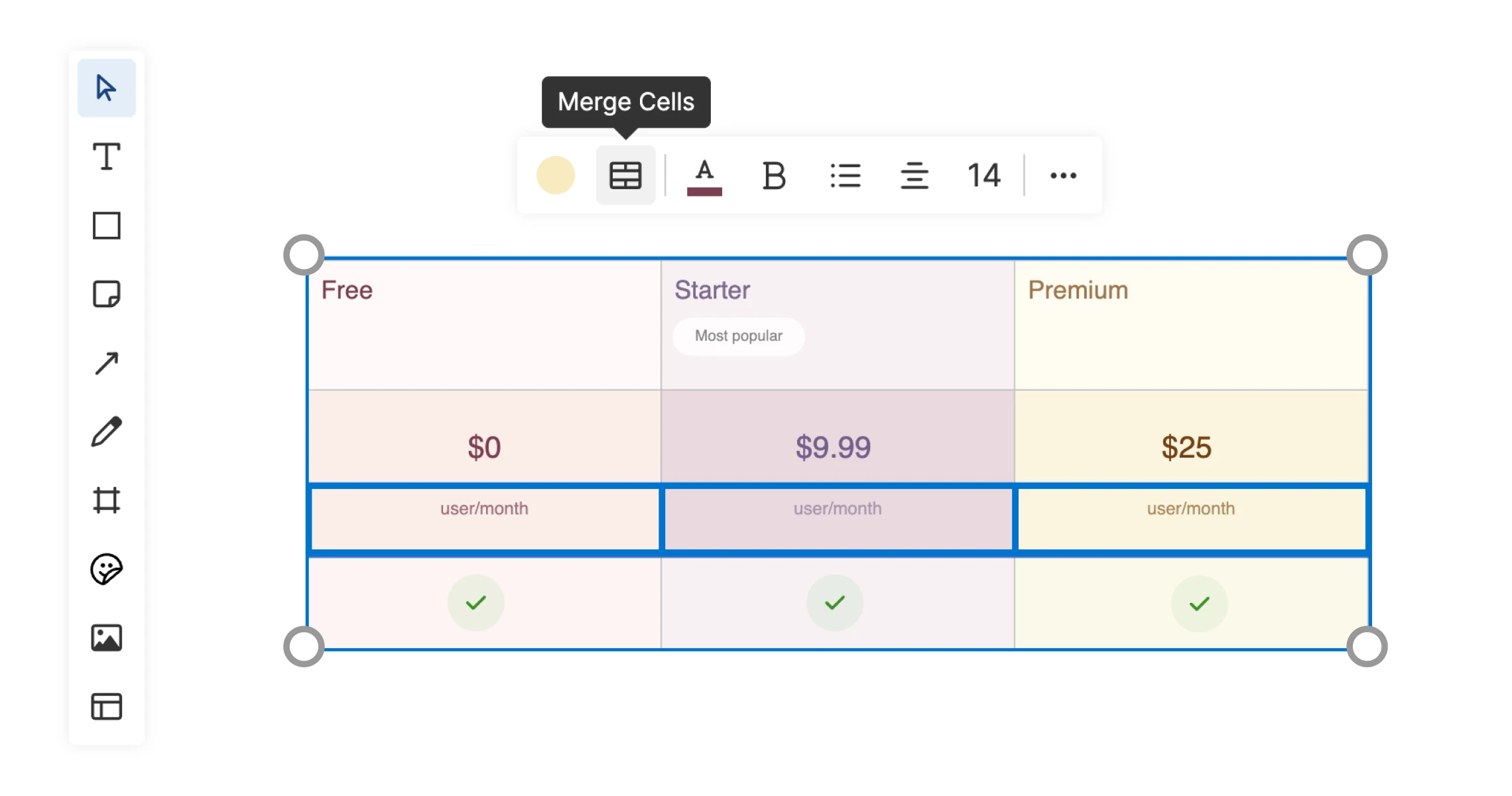
Organize information using tables in whiteboards.
New Ways To Customize Tables in Whiteboards
Editor's note: Aha! Notebooks has been split into Aha! Knowledge and Aha! Whiteboards.
Tables are an effective way to convey complex information on a whiteboard. You can add as many rows and columns as you need to visualize the details, then share with stakeholders to communicate concepts or gather feedback. Today's enhancements make whiteboard tables in Aha! software even more powerful.
Create whiteboard tables that look exactly the way you want — merge cells together, enter text directly into cells, and adjust the width of borders.
As a quick reminder, you can easily add a table to your whiteboard via the Shapes menu in the left-hand tool bar. This gives you a 3x3 grid to work from — you can insert additional rows and columns as needed. From here, use the new Merge cells icon to add a header row or build more sophisticated layouts like the ones in the pre-built OKR, persona, and business model templates.
Next, fill in the content of your table. You can now click into a cell and start typing straightaway — no need to add a text box first. This also makes formatting text much easier. Simply select one or more cells to quickly update the style, color, and alignment.
You will also see a new option in the table menu to adjust the width of the borders. Use this option — along with background and border colors — to customize the overall look of your table.
Let's see these enhancements in action:
Create a beautiful table
Imagine that we are defining pricing options for a new product. We add a table to our whiteboard so we can think through what features to include in each plan — structuring the layout to make the options clear. Below, we adjust the border width to make each plan stand out. When we are ready, we can share the whiteboard with stakeholders and align on an approach.
Customize the table by adjusting cell borders, font styles, and background colors to match your preferences or branding.
Create visually appealing and easy-to-understand information by utilizing enhanced tables.
Strong and clear communication with stakeholders is key to building a more lovable product. By taking a thoughtful approach to formatting and styling your tables, you are doing your part to convey complex information in a more digestible way. We hope these enhancements inspire you to structure, visualize, and share your product data and plans.
Start a free trial today
Our suite of product development tools works seamlessly together to help teams turn raw concepts into valuable new capabilities — for customers and the business. Set strategy, crowdsource ideas, spark creativity, prioritize features, share roadmaps, manage releases, and plan development. Sign up for a free 30-day trial or join a live demo to see why more than 700,000 product builders trust our software to build lovable products and be happy doing it.