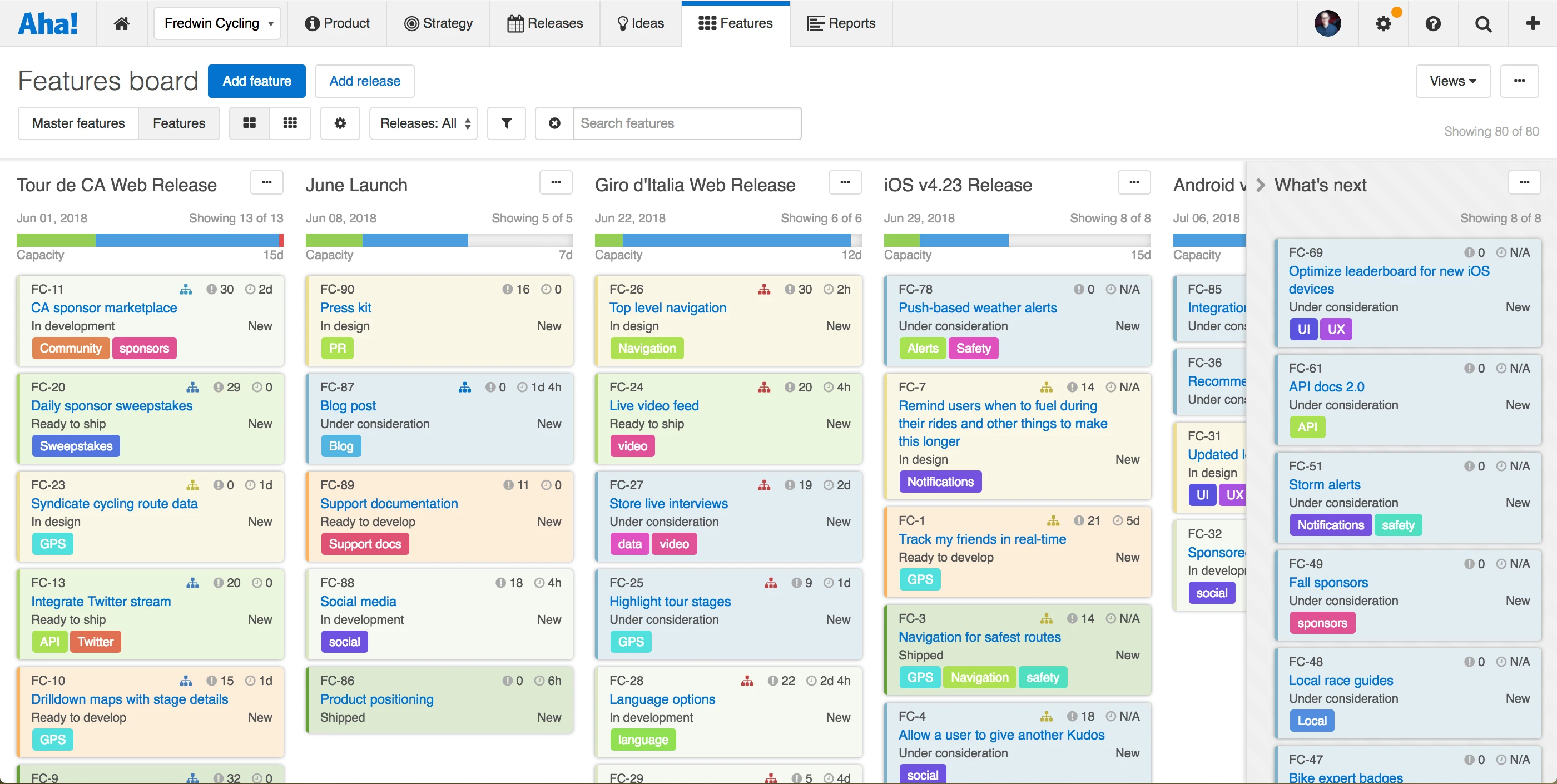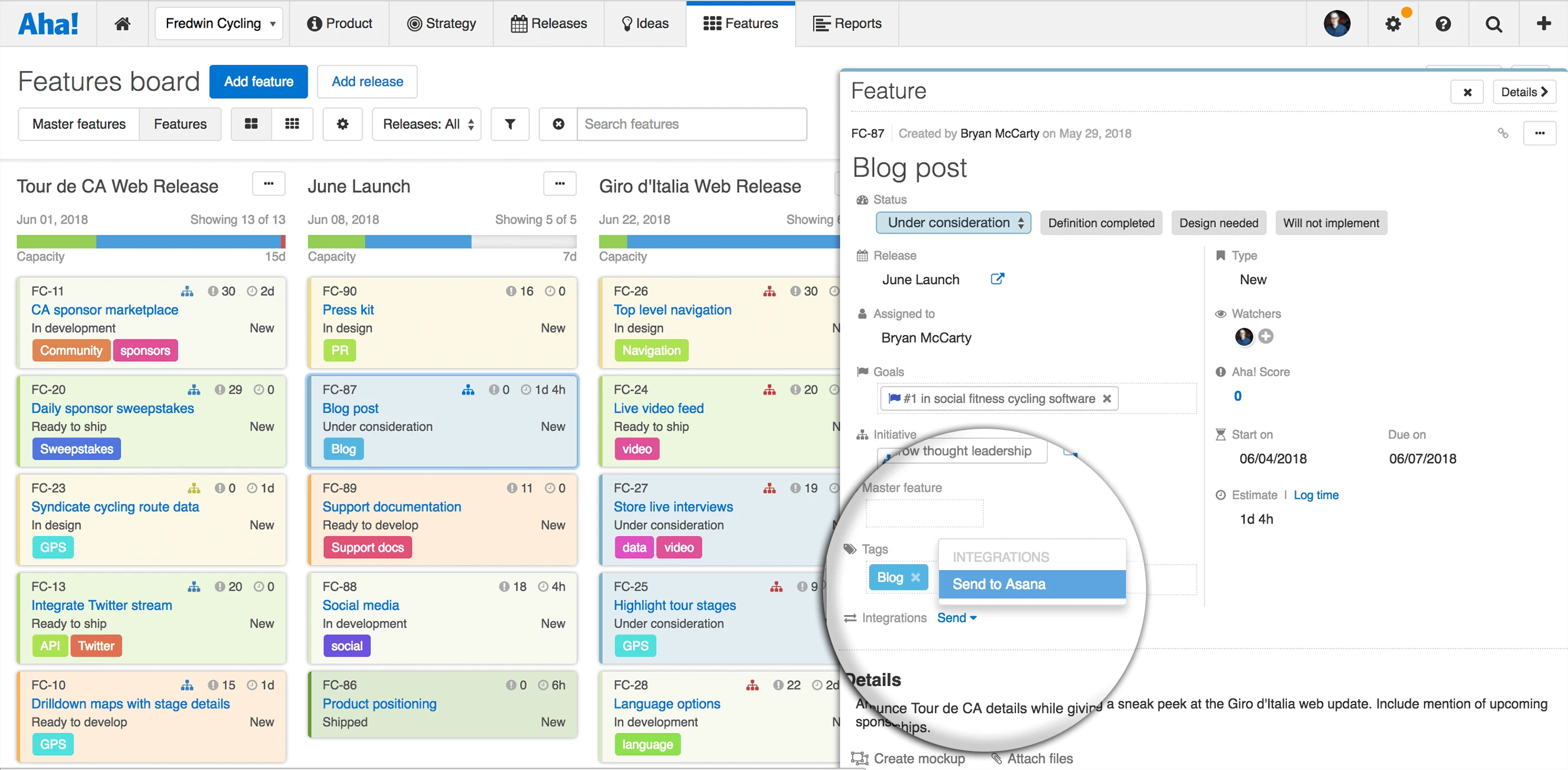Just Launched! — New Aha! Integration With Asana
Product management vs. project management. It gets especially confusing when people start using acronyms. And although you are the PM, your company may have other PMs too — dedicated project management teams and maybe even program managers assigned to each product. Often these project-focused teams do not have access to Aha! and manage their work in other tools. Well, if your organization uses Asana for project management, we have good news.
With our new bidirectional integration, you can sync records in Aha! with tasks in Asana — keeping the broader team in sync and everyone happy in their tool of choice.
This way, you can build your product and launch plans in Aha! and then send the required cross-functional work to Asana. You are able to stay on top of project management assignments as other teams complete their work — without you ever having to leave Aha!
At a high level, the integration supports the following functionality:
Set record mappings for Aha! initiatives, releases, master features, features, and requirements and link them to tasks in Asana.
Map default or custom fields in Aha! to any “like” field in Asana and specify which direction the updates should flow between the two systems.
Automatically send outgoing changes from Aha! or choose to review and approve changes before you send.
Import records directly from Asana into Aha! if you have information that you would like to move over.
The integration also includes deep customization options so you can configure it to reflect exactly the way you want to handle project management work across teams.
Here is how you can get the most out of this integration:
Build your product and launch plans in Aha! Create a feature in Aha! for each cross-functional task that must be completed to ensure a successful launch. For example, you could create features for tasks such as writing product positioning, completing a go-to-market blog post (like this one), or drafting support documentation.
Add tags to your features for easy reporting and filtering in Aha!
Automatically create tasks in Asana for each team Configure your integration to send features from Aha! to a project in Asana. For example, to a project named “product launches.” Each feature from Aha! will create a corresponding task in the Asana project and establish a link between the two. This allows each team member to focus on their area of the launch without duplicating effort.
This example shows the blog post feature being sent from Aha! to Asana.
Stay informed as progress is made As tasks in Asana that were sent from Aha! are completed, the statuses are immediately updated in Aha! so you can stay informed. You can also review new tasks that are created in Asana (as they are added to the project there) and choose whether to import those records into Aha! or ignore. If you choose to import, the Asana records will be added as new features to your release in Aha!
Integration updates can be filtered by product name, record type, or specific integration.
Configure the integration You have full control over which record types get sent to Asana and how each field within that record type syncs. For example, you could map Aha! features to tasks in Asana. Then you can map your custom fields in Aha! to corresponding custom fields in Asana. In the example below, you can see how you could map custom fields for which teams are involved.
For each field mapping, you control the sync direction. Options include one way, one way (set once), and two way.
Working with the broader product team and managing cross-functional dependencies are both essential to building and launching lovable products.
You must be a product owner in Aha! to set up an integration with Asana. (You will also need access to the Asana project you wish to integrate with.)
Great product managers know that project management matters. This new integration with Asana allows you to collaboratively build and bring products to market and keep everyone on the team engaged.
Sign up for a free Aha! trial — be happy The Asana integration is available to all Aha! customers. If you are not already a customer, you may want to sign up for a free 30-day trial now to see why more than 150,000 users trust Aha! to set product strategy, create visual roadmaps, and prioritize releases and features.
Aha! is a trademark of Aha! Labs Inc. All other company and product names may be trademarks of the respective companies with which they are associated.