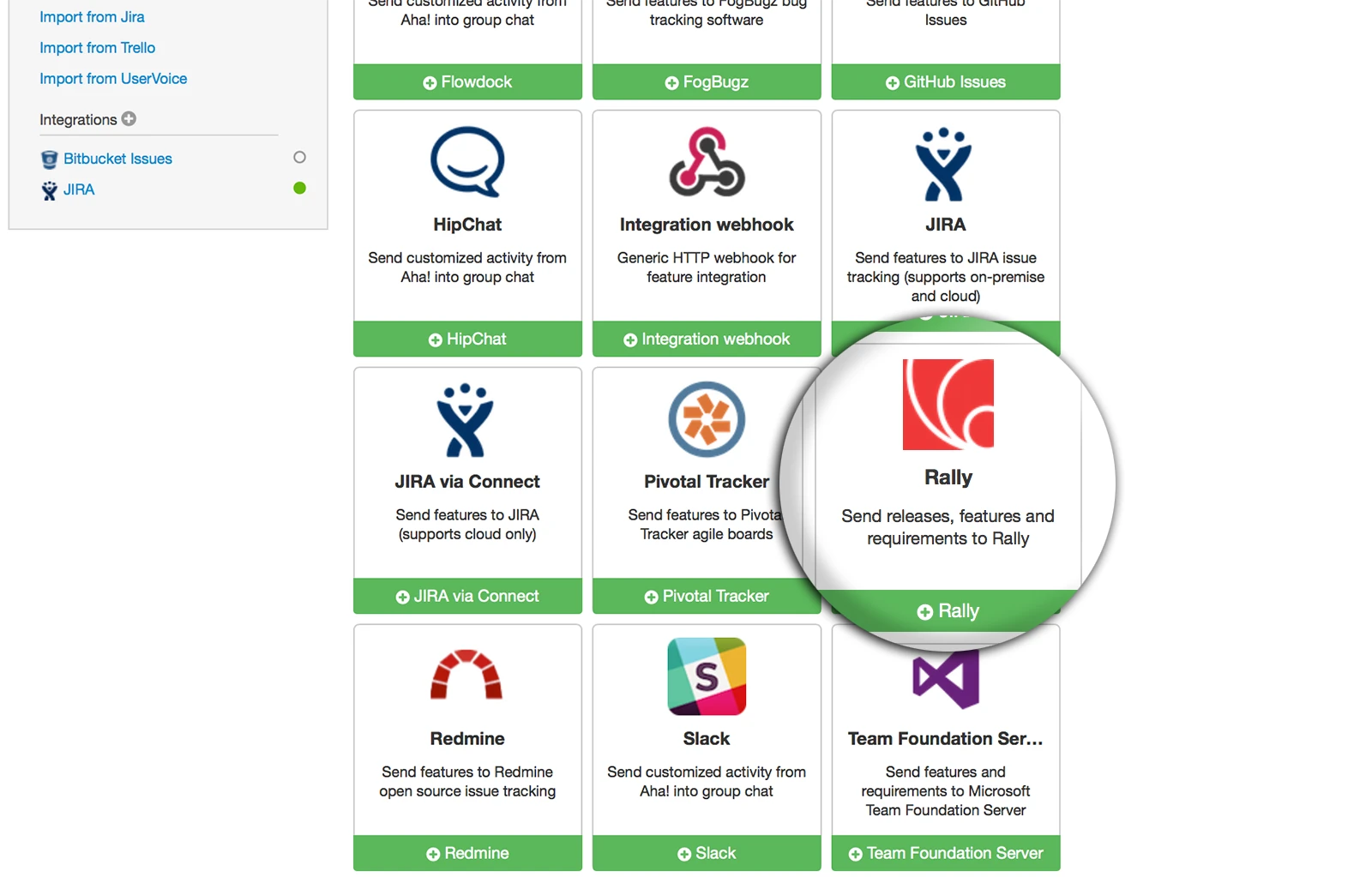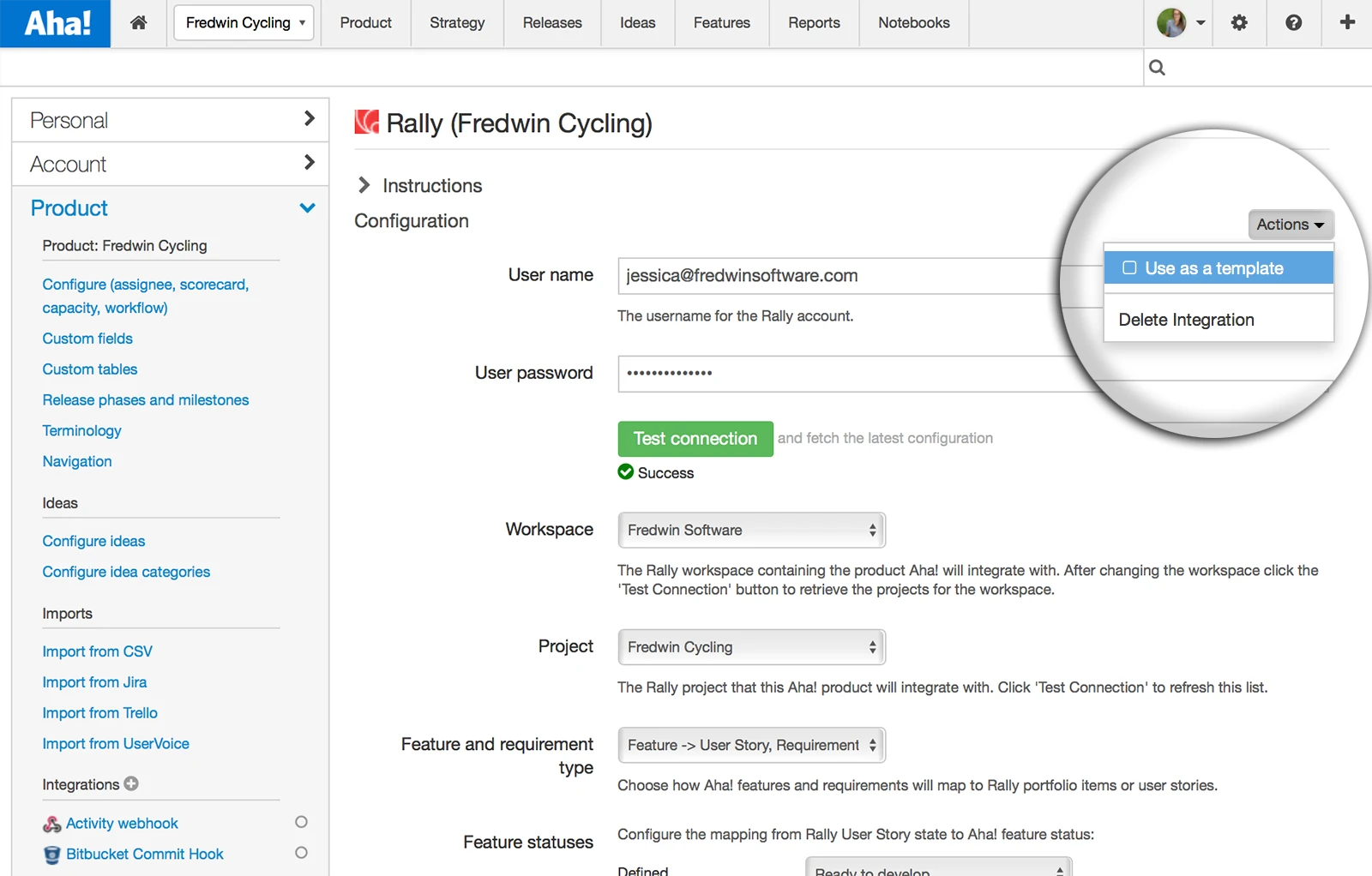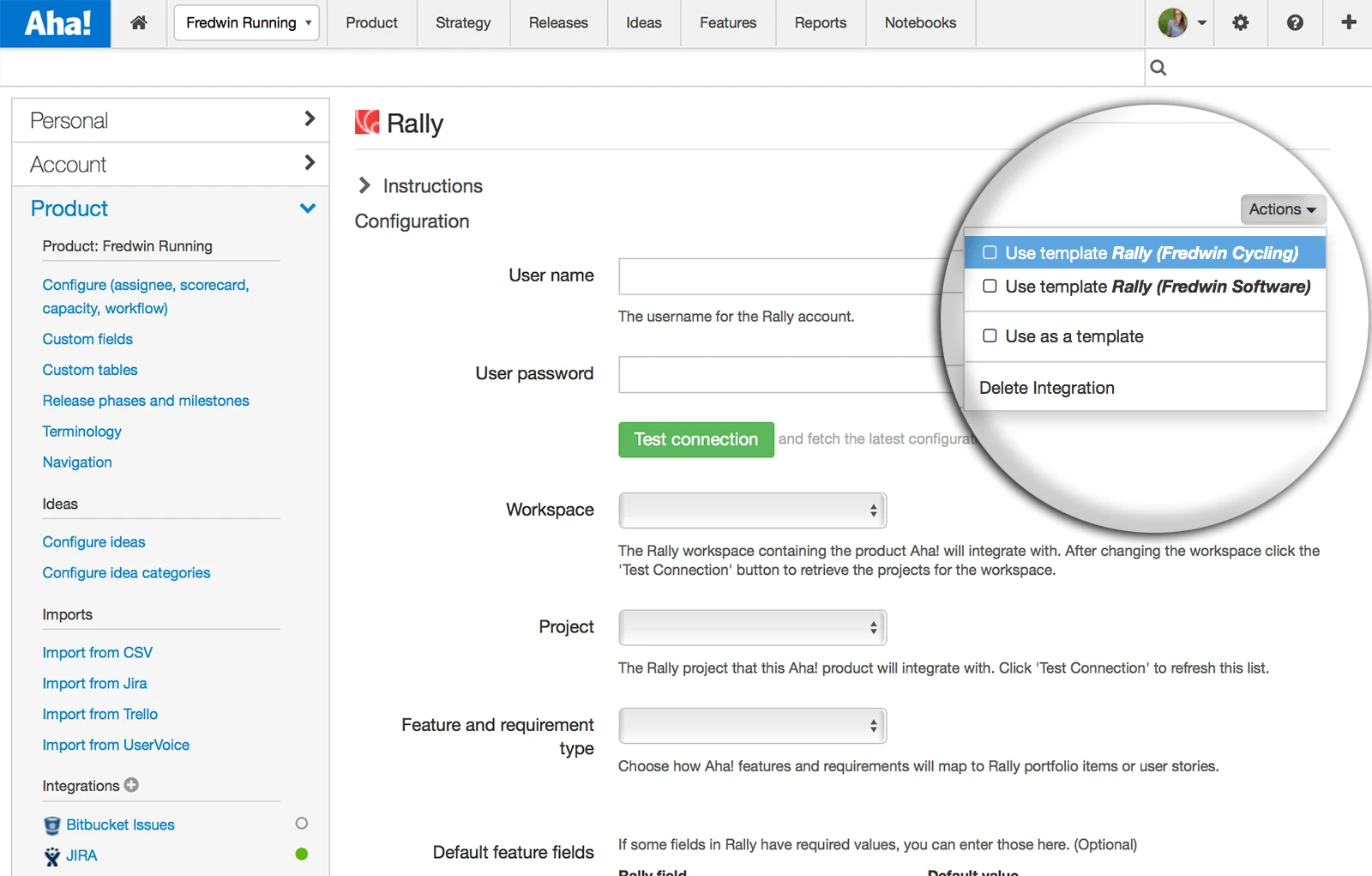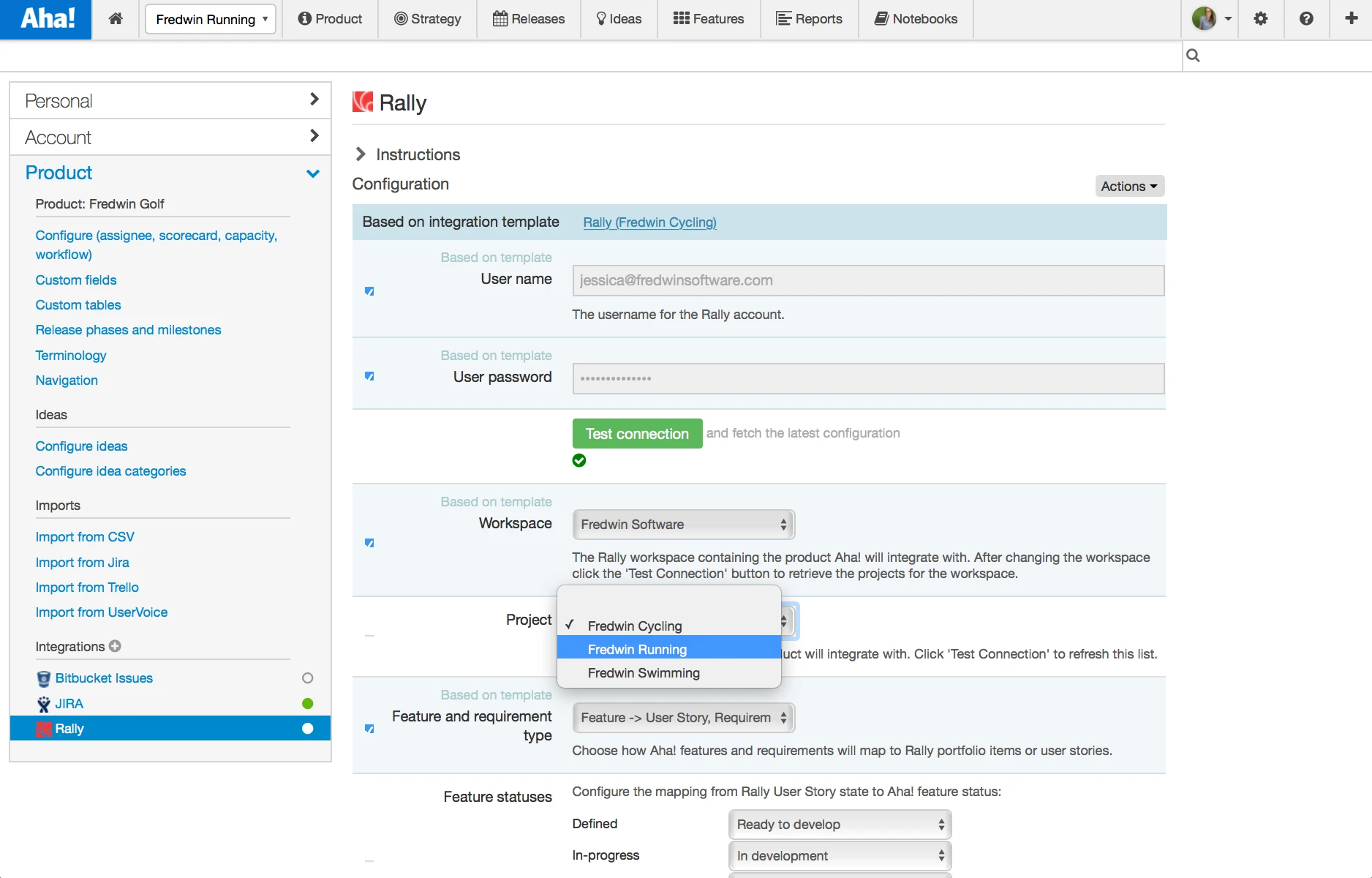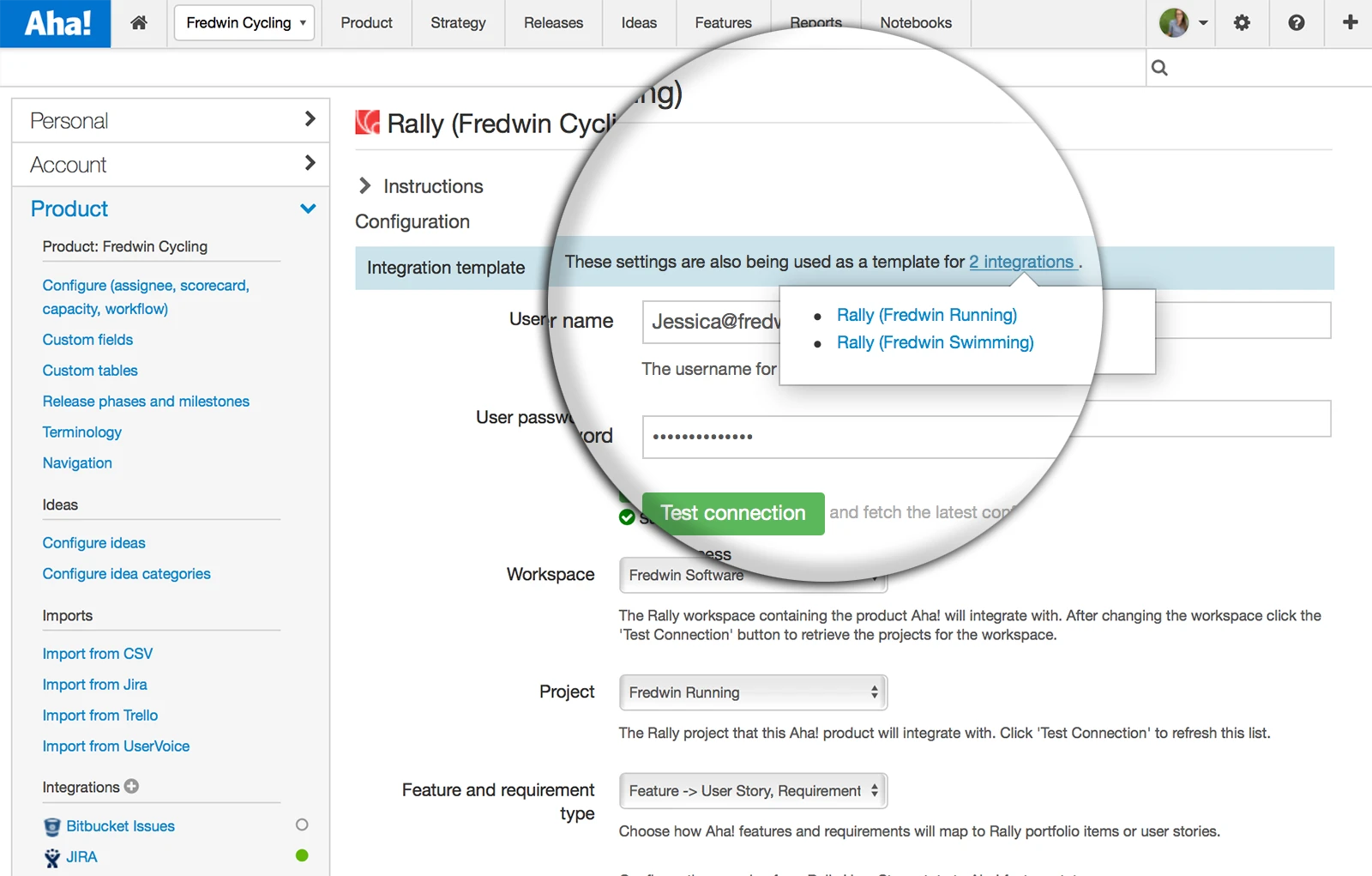Aha! + Rally Integration Templates Just Launched
Update: We recently launched our most powerful Rally integration ever. Learn more about it here.
Everyone likes it when their friends play well together, right? That’s why we have dozens of integrations with the world’s leading tools. Today we added a new enhancement to one of our most popular integrations — Rally.
Many companies already use Aha! and Rally together to keep their product and engineering teams aligned. Aha! is used for product strategy, roadmapping, and planning. Defined releases and features are then sent from Aha! to Rally for development.
Today’s addition of Rally integration templates makes it even easier for you to use Aha! and Rally together — especially when you have many products and projects to manage. Now you can set up one configuration for Aha! and Rally, then reuse it across all of your products.
Integration templates make quick work of creating and configuring your Rally integration in Aha! — ideal for organizations that are growing fast and adding new products regularly. Here’s how it works:
Start by adding a Rally integration Navigate to a product in Aha! and use the Add new integration button under Product Settings. Then select Rally from the list of available options. If you already have Rally integrated, you can create a template from an existing configuration.
You must be a Product Owner in Aha! and a Project Owner in Rally to configure this integration.
Create a template from any integration Configure the integration template using the Create new template option under the Actions dropdown menu. Templates save you time when you have many products which require the same or similar configuration details.
Create a new template and give it a unique name based on its corresponding product or project.
Select your integration template Once you have created your integration template, you can then use it across any product for which you have permissions. Simply add or select a Rally integration and use the Actions dropdown menu to select your template.
Multiple templates prepared in advance help you quickly connect any Aha! product to a Rally project.
Customize your configuration based on templates Now that you have used a template to create the configuration, your first step should be to map your Rally project data. You can further customize the template for your newly-created integration. For example, you might have configuration details which differ across multiple products. Or perhaps everything is similar except for a few of the status mapping fields.
Select which mappings should and should not use the default configuration. The checkmarks show which options you are using from the template.
View all integrations which use the template Your new integration is now complete. At the top of the page the template name is displayed along with the number of products in Aha! that are currently using it. Any changes made to the master template will be automatically applied to all integrations using that template.
View and access the products currently using a given template. Rally integration templates further two missions we are extremely passionate about at Aha! — saving you time and helping product and engineering teams work better together.
Signup for a free Aha! trial — be happy Rally integration templates are available to all Aha! customers. If you are not already an Aha! customer, you may want to sign up for a free 30 day trial of Aha! now to see why over 50,000 users trust Aha! to set product strategy, create visual roadmaps, and prioritize releases and features.