
Just Launched! — Aha! + Google Hangouts Chat Integration
894,591 messages. That is the number of chat messages our team at Aha! sent internally last year. The instant dialogue helps everyone move quicker and encourages collaboration. No matter which chat app you choose, one thing is certain — team messaging is dramatically changing the way we communicate at work.
Chat is also changing how innovation happens. That is why we decided to integrate Aha! with popular chat apps, including Slack, HipChat, and FlowDock. These integrations help everyone on the team stay connected to the product planning that happens in Aha! — fresh customer ideas and new functionality being delivered.
So we were thrilled when the Google Cloud team reached out to us about integrating with Hangouts Chat. They recently launched their new enterprise communications tool (available to all G Suite customers) and wanted Aha! to be included in the first group of integrations available. Hangouts Chat currently supports 28 languages and can handle up to 8,000 people per chat room.
We are excited to share that you can now automatically push your team’s product planning activity from Aha! to Hangouts Chat in real time.
You can create Hangouts Chat integrations in Aha! at the account or product level. In the set-up process, you can choose what data is sent from Aha! to Hangouts Chat. All Aha! activity is held for five minutes before posting to Hangouts Chat to keep communication concise and avoid excessive messaging when an Aha! user is performing multiple edits at once.
We recommend setting a specific activity stream for each record type. This keeps Aha! updates organized while still keeping everyone informed of the things they care about — such as when your biggest customer submits a request or a release ships.
Here are a few ways you can bring Aha! into Hangouts Chat:
Be alerted to new customer ideas Create a room called “Ideas” in Hangouts Chat for sharing customer feedback with the team. Choose what data is sent from Aha! when you set up the integration. You can track all ideas submitted by customers and even get notified in Hangouts Chat each time a comment is added in Aha! or someone votes on an idea in the ideas portal.
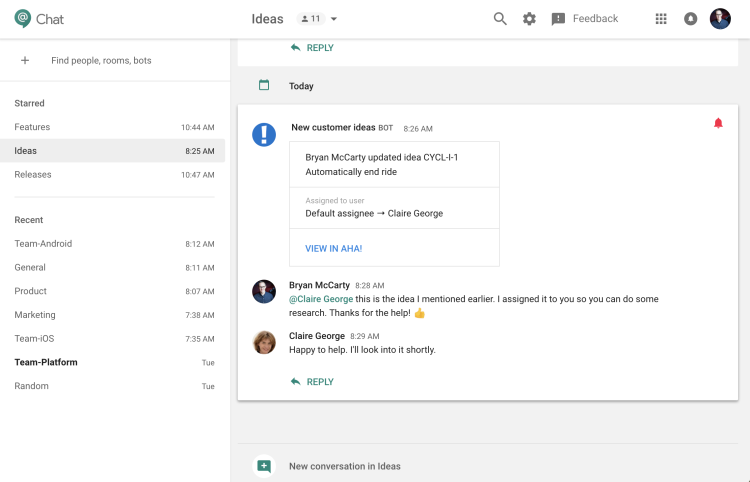
Message teammates in Hangouts Chat as new ideas come in from customers.
Track progress on features Share updates to features by creating a specific “Features” room in Hangouts Chat. This is helpful for team members who are interested in following new features added in Aha! and seeing what changes are being made. Need more detail? Click the link to view the feature in Aha! from the chat. (You must have viewer permissions to the related product to open the linked record.)
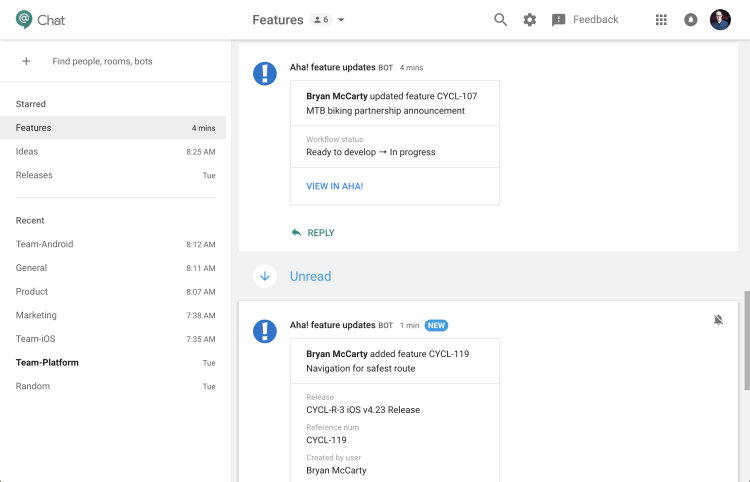
Broadcast the latest feature updates, including status changes, comments, to-dos, and more.
Share important product release updates Create a “Releases” room to share release details in Hangouts Chat. Automating release communications about status or date changes helps everyone across the organization realign around the most current plan.
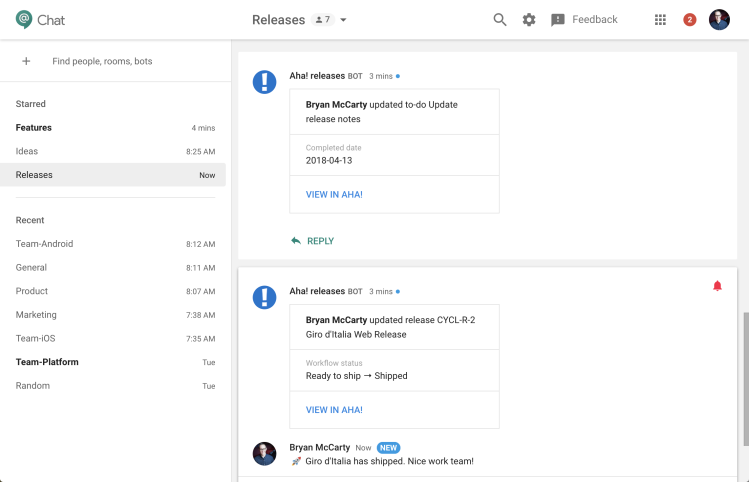
Automatically let everyone know when the latest release ships.
Configure the integration Choose to create one or many Hangouts Chat integrations at the account or product level in Aha! — if you create an integration at the account level, it will send updates for all products. For larger organizations looking for greater control and separation of updates, our advice is to set up multiple Hangouts Chat rooms with multiple Aha! activity streams.
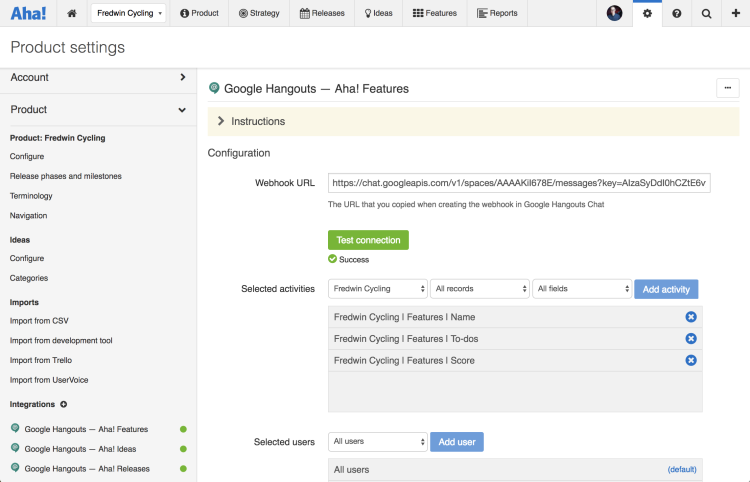
Choose exactly which information is sent from Aha! to Hangouts Chat when you set up the integration.
Communication and collaboration sit at the center of building lovable products. Aha! teamed up with Hangouts Chat to help you do just that.
You need to be an administrator with customization permission in your Aha! account to create a Hangouts Chat integration at the account level. Product owners in Aha! can add an integration at the product level. Please be aware that anyone who has access to your Hangouts Chat room will be able to see the activity, regardless of whether they have Aha! access or not.
Sign up for a free Aha! trial — be happy The Hangouts Chat integration is available to all Aha! customers. If you are not already a customer, you may want to sign up for a free 30-day trial now to see why over 150,000 users trust Aha! to set product strategy, create visual roadmaps, and prioritize releases and features.
Aha! is a trademark of Aha! Labs Inc. All other company and product names may be trademarks of the respective companies with which they are associated.
