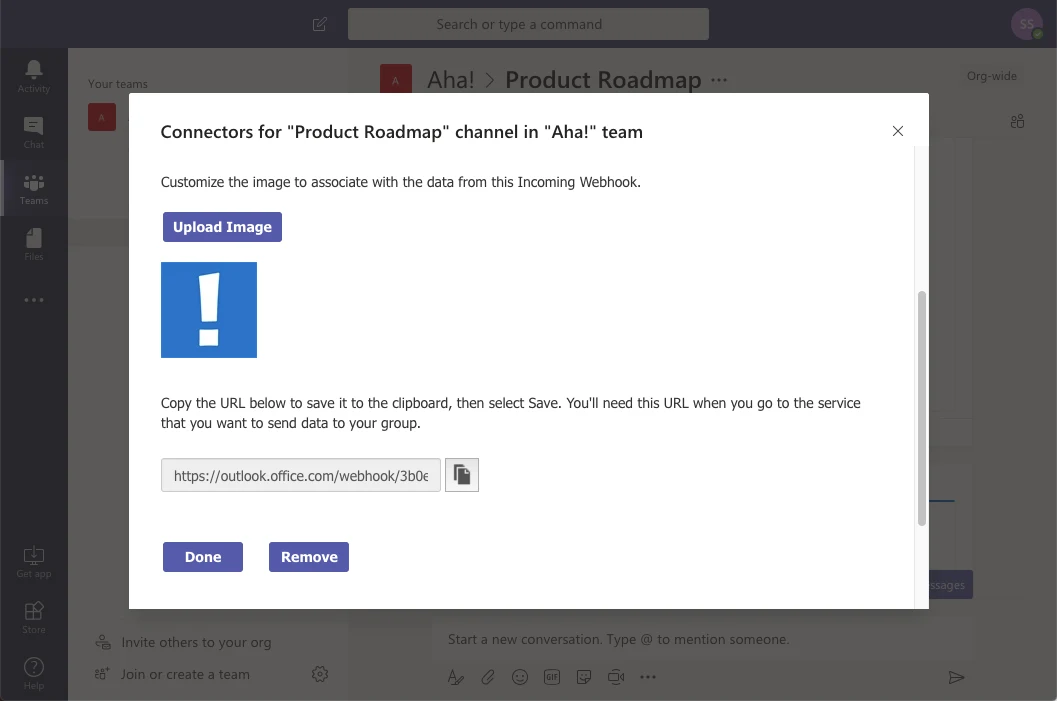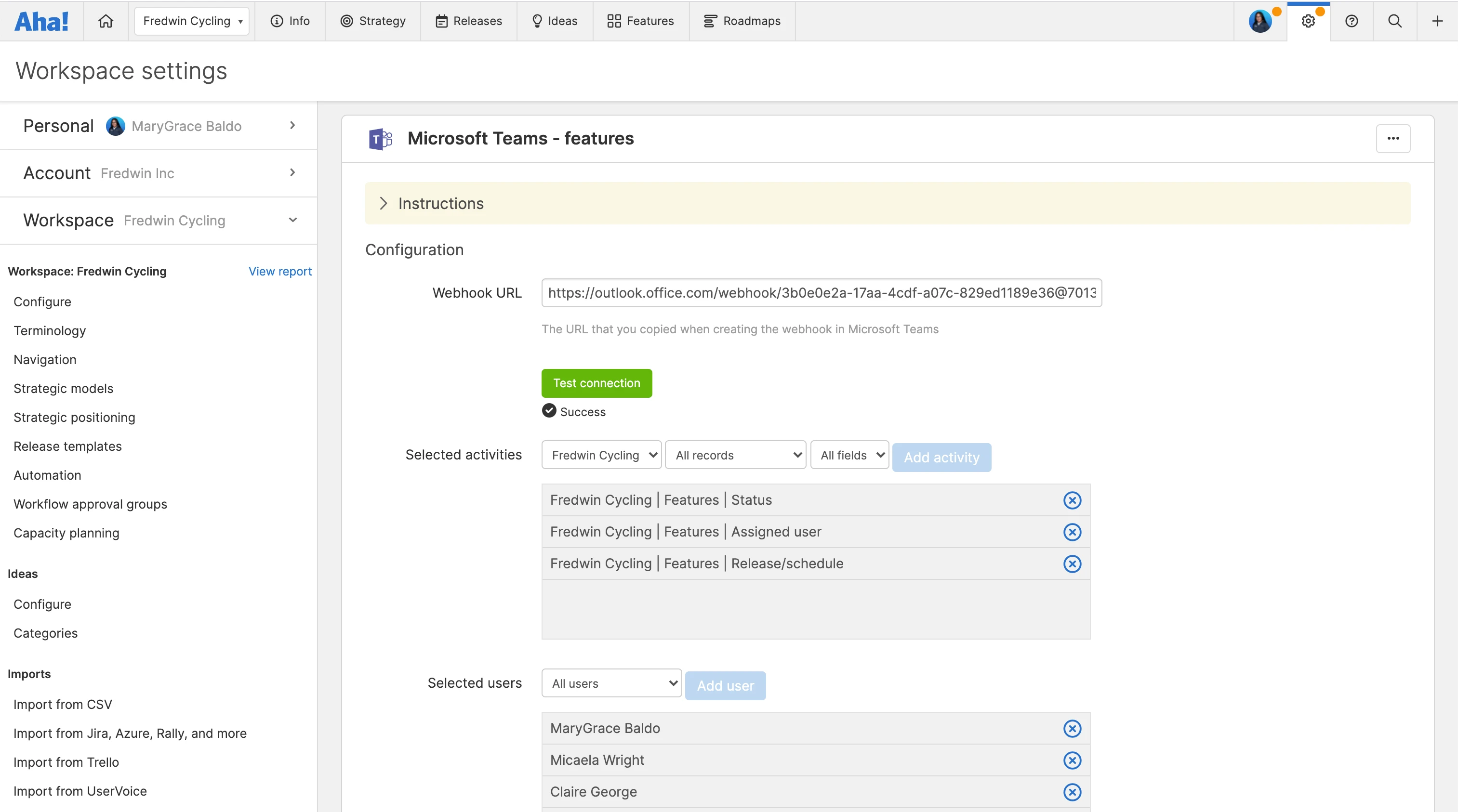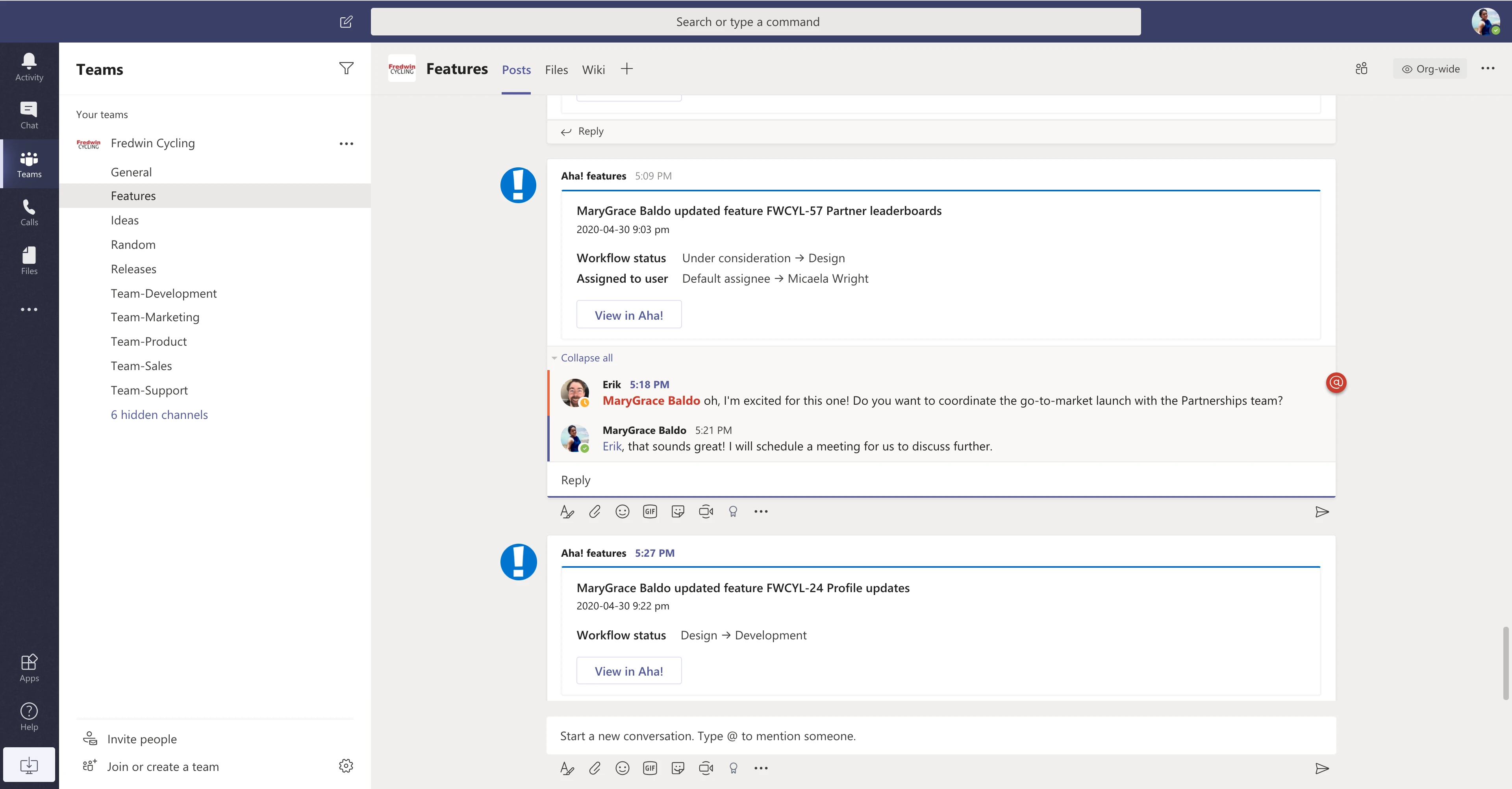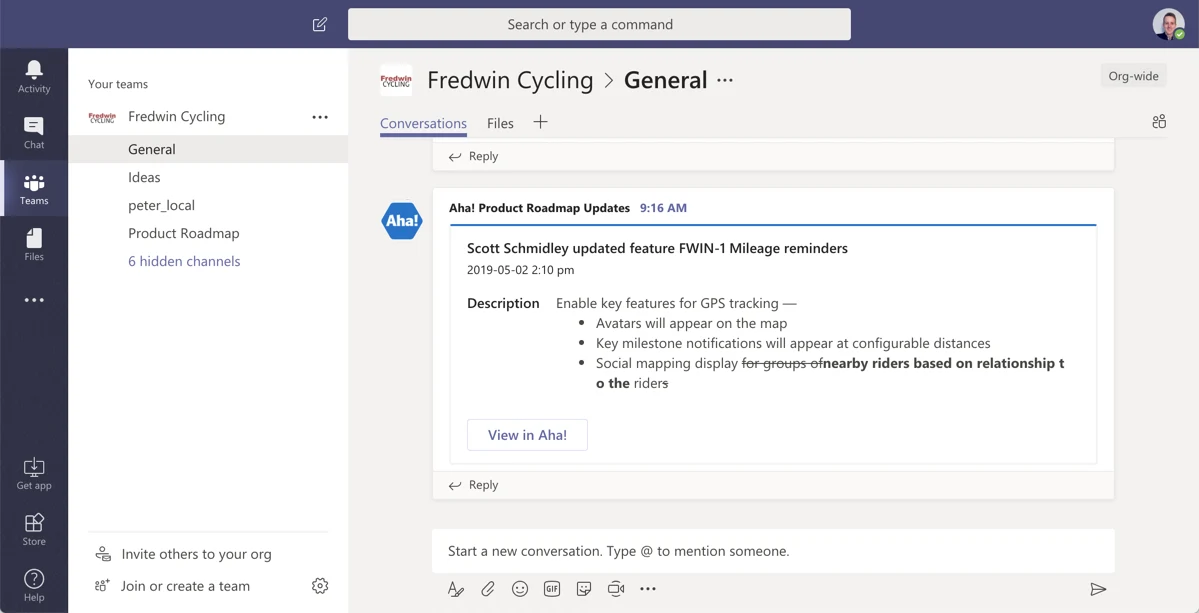Integrate with Microsoft Teams
Broadcast roadmap updates to any channel in Microsoft Teams
Automatically share product updates
Keep the broader organization informed of your roadmap plans and progress. Use this one-way integration to broadcast updates from Aha! Roadmaps and Aha! Ideas to the channel of your choice in Microsoft Teams. This way, everyone stays up to date on customer feedback, roadmap changes, and feature delivery. Each update appears as a card in your Teams channel and includes a link back to the record in Aha! software.
Communicate feature progress
Transparency is key to alignment. Keep cross-functional teams in the know as product functionality progresses. Create a channel for tracking feature status changes, comments, and more. Or try a channel dedicated to launches where you can automatically post release updates. Keep everyone informed as your plans evolve or dates shift.
Stay close to customer feedback
Track new ideas and idea updates in real time. Set automatic notifications to post in a Teams channel covering customer updates. Now, everyone is informed each time someone submits a new idea or adds a comment. You can even mirror this process for internal feedback. Simply create a channel focused on teammates' suggestions.
Align conversations with strategy
Ground team discussions in strategic context. Link things such as a defined customer persona to a question in Teams about the right marketing campaign audience. Or share a roadmap report displaying the projected timeline for a customer request to keep Teams channel members informed.
Configure the Teams integration in Aha! Roadmaps or Aha! Ideas at the account level or for a specific workspace.
In Teams, create a new channel or select an existing one
Configure an incoming webhook
Add the Teams integration in your Aha! account
Enter the webhook URL from Teams
Choose the activities you wish to appear in your Teams channel and the users whose activity you want to send to the channel
Click the Enable checkbox
Read our support documentation for step-by-step details on how to install this integration within Aha! Roadmaps and Aha! Ideas. Or contact our Customer Success team at support@aha.io for help with configuration.
Teams is a collaboration platform that combines workplace chat, videoconferencing, file storage, and integration with third-party applications. Developed as part of the Microsoft 365 suite of products and launched in 2017, Teams offers a range of features designed to facilitate communication and is widely used in both business and educational settings.
Teams offers Essentials, Basic, and Standard plans for businesses with progressive levels of features and functionality and multiple add-ons to enhance capabilities. If you need help with your Teams account, visit the Microsoft Teams help & learning page.
See more integrations
See all Aha! integrationsMicrosoft Outlook
See to-dos and other work items in Microsoft Outlook
Learn moreOneDrive
Attach shared files in OneDrive to your strategic plans
Learn more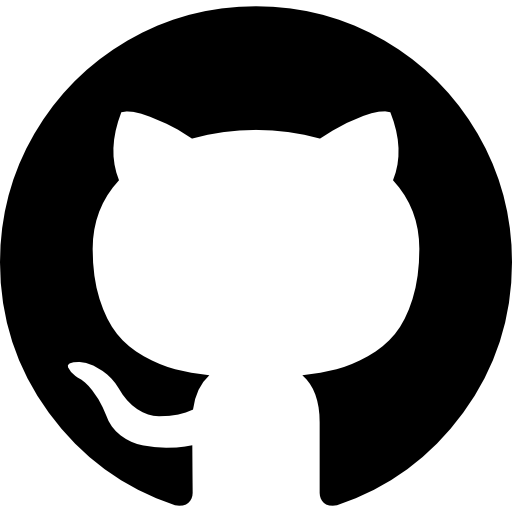
GitHub
Link features in Aha! Develop to branches and PRs in GitHub
Learn more
Jira
Plan work in Aha! Roadmaps and send straight to engineering
Learn more