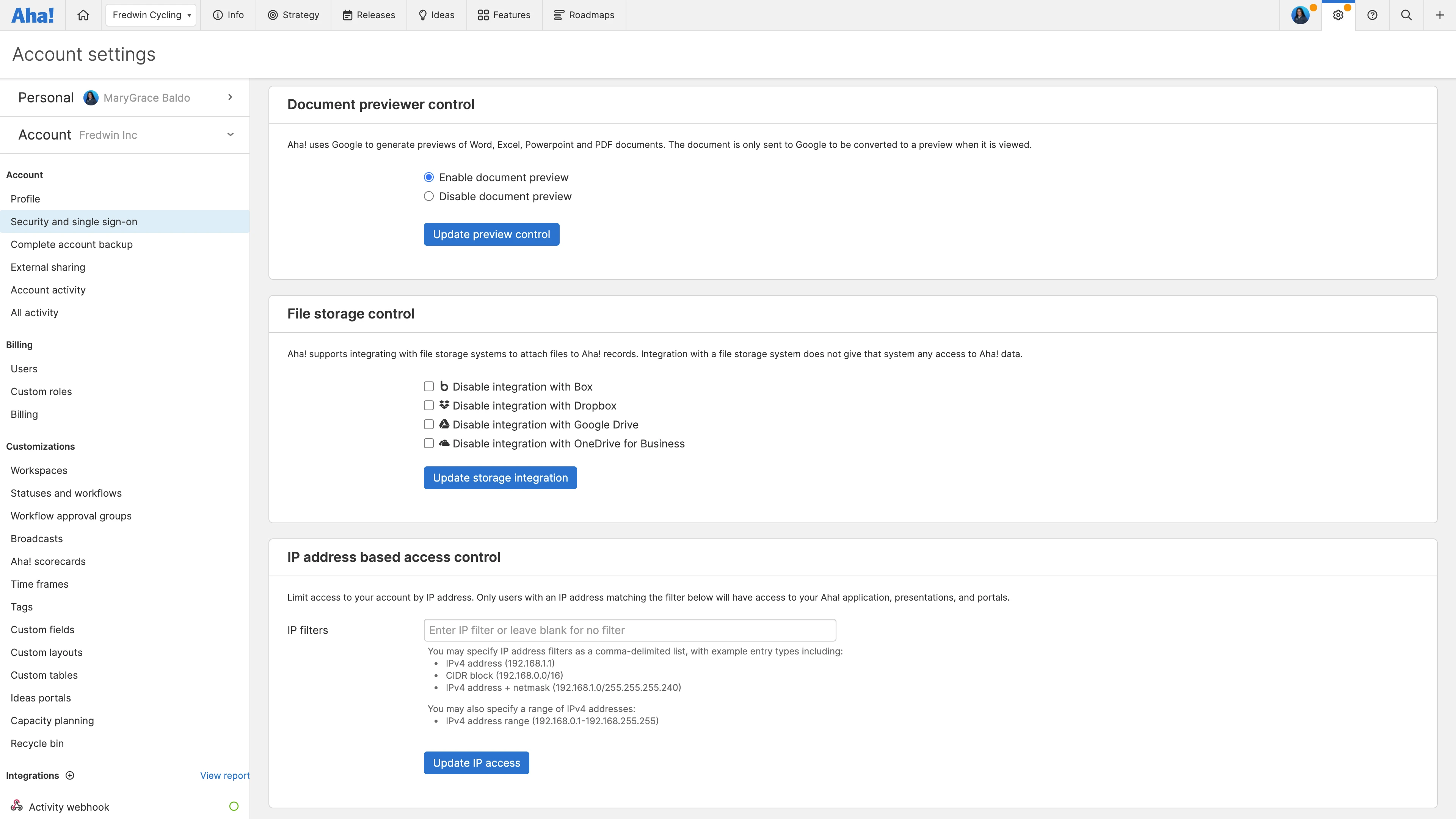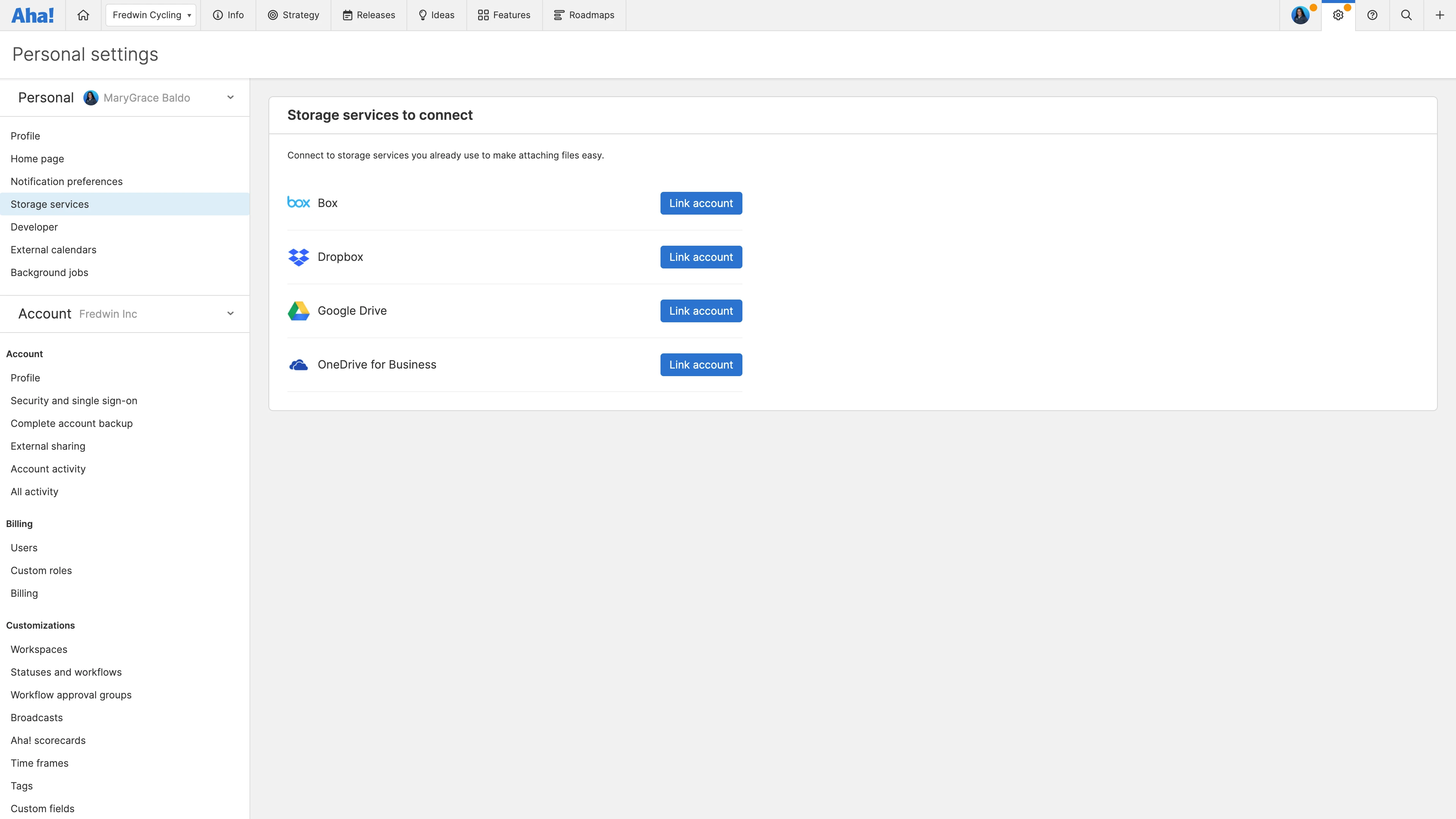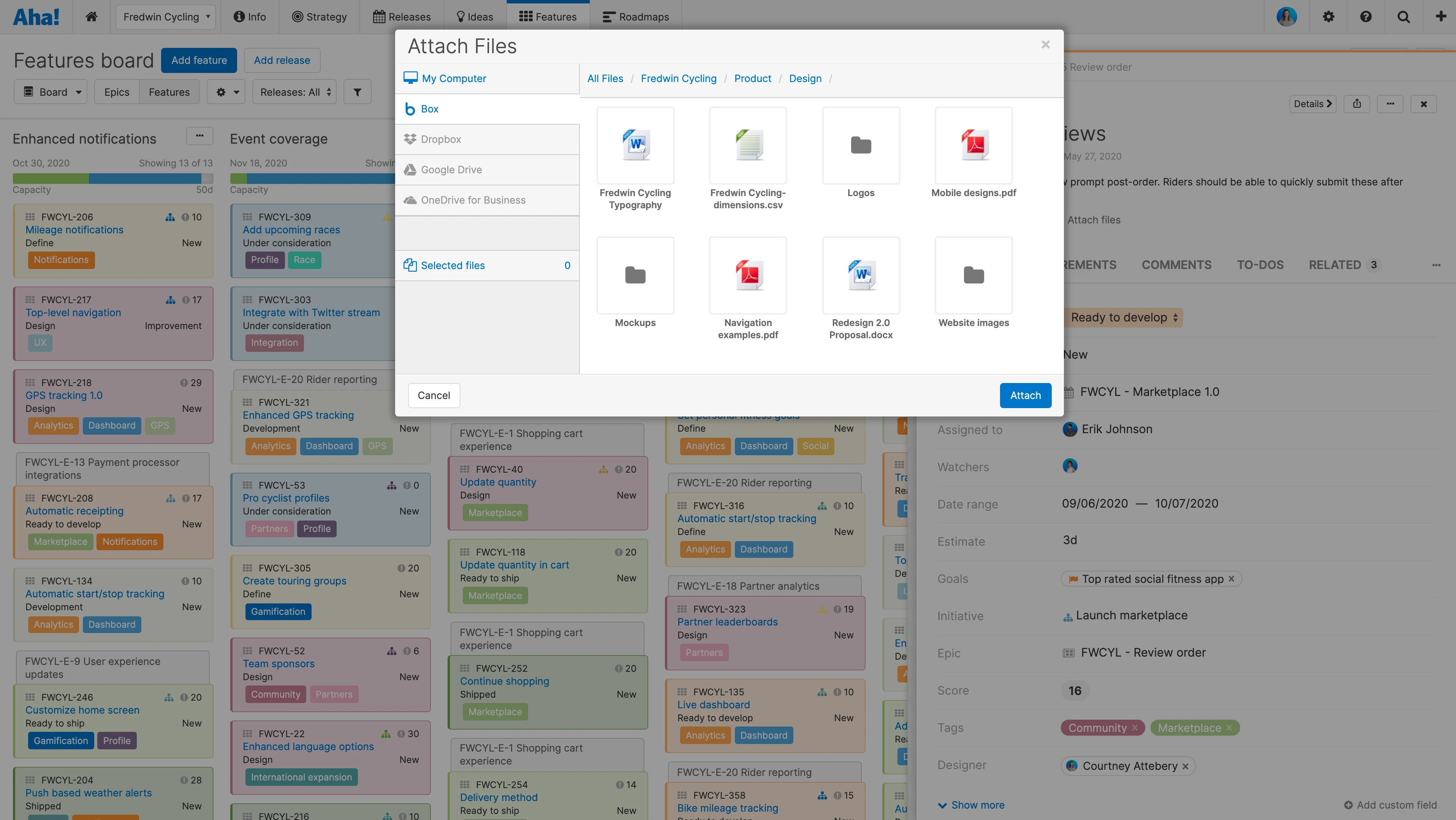Reference information as you work
Give your team members quick access to insights on planning and building brilliant products. Link files stored in Box directly to your work in Aha! Roadmaps, Aha! Ideas, Aha! Teamwork and Aha! Develop — so everyone always has the information they need, where and when they need it.
Add relevant context
Streamline how you share information. This integration makes important content readily available as you plan, prioritize, and implement new functionality. Simply attach any file from Box to ideas, initiatives, features, requirements, and more in Aha! software — so all the relevant details are accessible in one place.
View the latest files
Keep information in sync. Once you link a document, any changes made to the content in Box will show in your Aha! account when you preview the file. This eliminates the need to re-upload a file every time you modify it — your team always has access to the latest version.
Individual Aha! Roadmaps, Aha! Ideas, Aha! Teamwork, or Aha! Develop users can set up and use the Box integration.
Navigate to the Storage services section in your Personal settings
Select Box and authenticate your account
Click the Attach files icon on any Aha! record
Attach the files you want and see a thumbnail of the content
Read our support documentation for more details. Or contact our Customer Success team at support@aha.io for help setting up your integration.
Box is a cloud platform that enables organizations to collaborate, manage, store, and share critical content. Founded in 2005, Box has become one of the most popular file sharing and content management service providers, with products and features focused on security and compliance, collaboration, workflow, and more.
Box offers free trials and tiered pricing plans for individuals, teams, and businesses. For help with Box and additional information, contact the Box Support team.