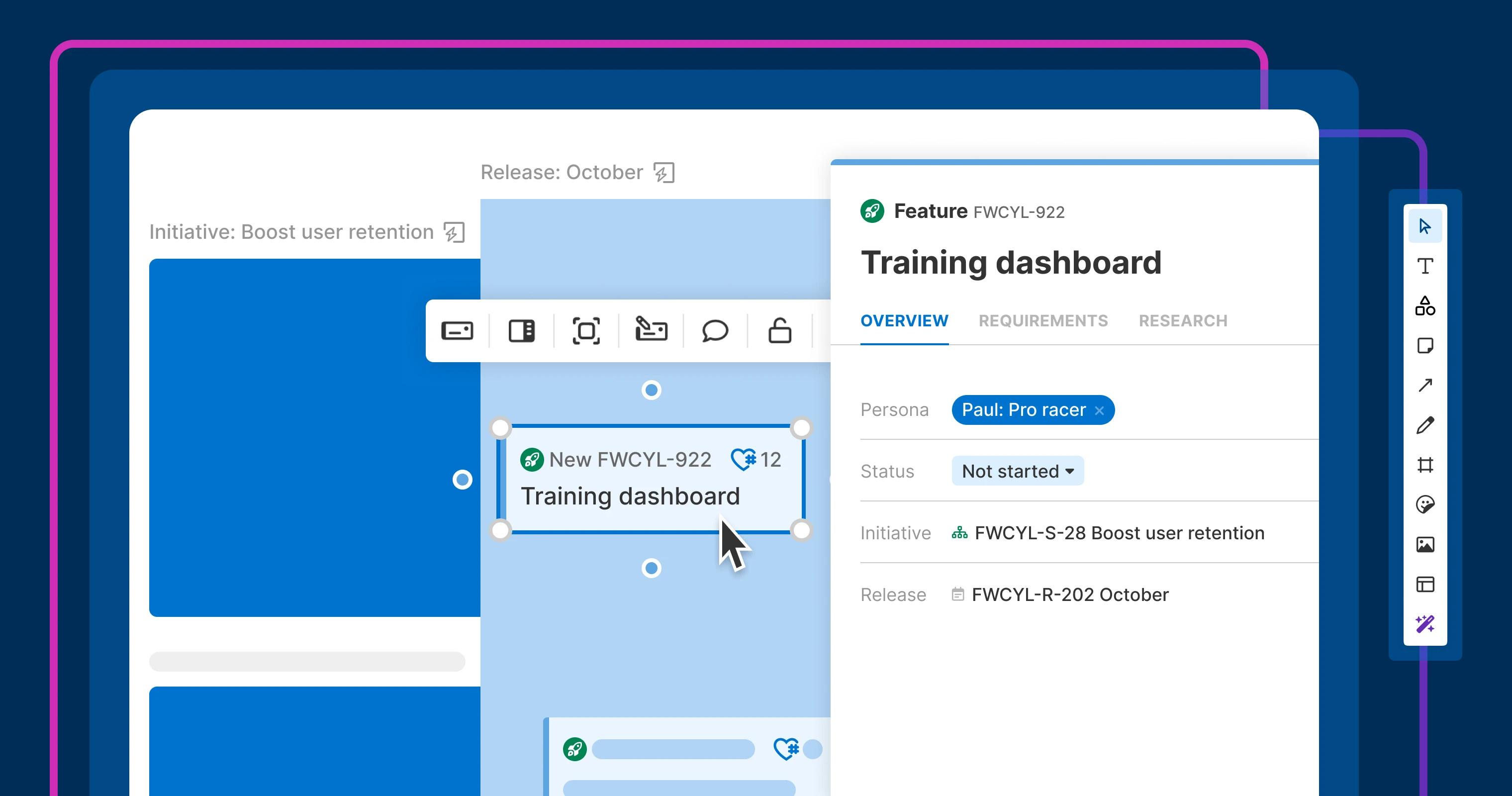
Place records into smart zones to automatically make changes to your roadmap.
Use smart zones on whiteboards to update records
You just wrapped up a productive roadmap planning session with the team using a whiteboard. It is full of fresh ideas and alignment feels strong. But now comes the work of transferring those changes onto your actual roadmap. What if your whiteboard could do that part for you — right as your plans unfold? We have always believed in bridging the gap between ideating and roadmapping. Today's update takes this to a whole new level.
Smart zones let you automatically update roadmap records based on where you place them on your whiteboard.
Whiteboards provide a flexible space to explore concepts and collaborate with your team. Unlike traditional whiteboards, you can move beyond static pictures and turn your initial plans into action. You could already convert whiteboard shapes into roadmap records and open them right from your board to edit the details. Now, smart zones make it possible to adjust roadmap data in real time.
A smart zone is a specialized frame that applies pre-defined attributes — such as status, release, or assignee — to any Aha! record placed inside it. Use smart zones to instantly edit underlying data as you organize your work in a whiteboard. This streamlines how you schedule features for release or assign them to the right team for implementation.
To get set up, add a smart zone from the Frames menu (or click Enable smart zone on an existing one). Then, select the Aha! record type the zone will affect and which attribute(s) you want to apply. Any record card you drag into the smart zone will automatically adopt its settings and immediately update your roadmap. (Smart zones are available for all Aha! Roadmaps, Aha! Ideas, Aha! Teamwork, and Aha! Develop customers.)
Let's set up a smart zone and watch the magic unfold.
Define your smart zones
Here, we are preparing for a strategic planning session for Fredwin Cycling, our fictitious fitness app. We set up horizontal smart zones for our initiatives and vertical ones for upcoming releases. Where the zones overlap, both initiative and release fields will change.
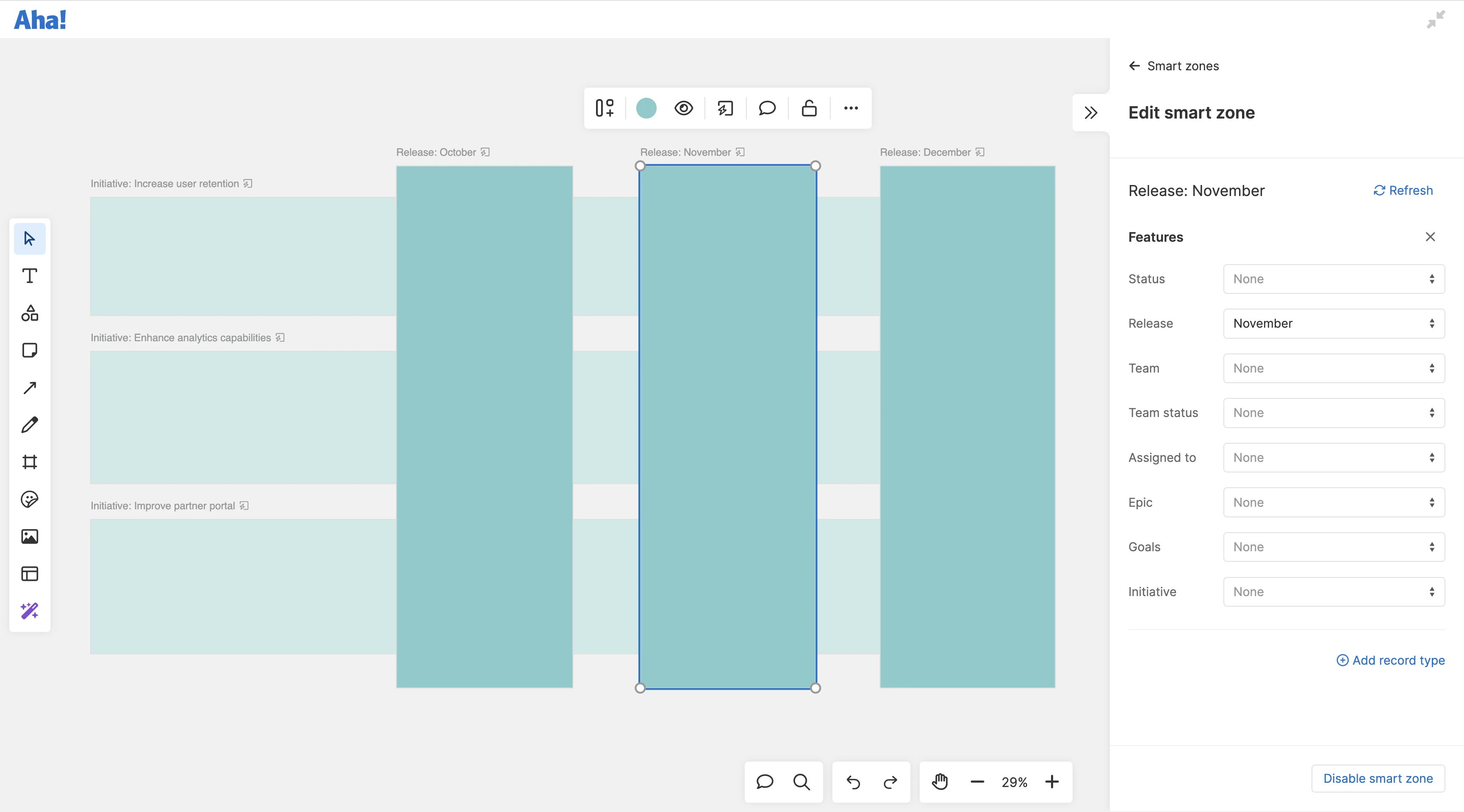
A single smart zone can edit multiple record types (like ideas and features).
Update your plans in real time
Planning begins once we define our smart zones and place records on the board. As we align on the initiative and release for each feature, we place it in the corresponding zone. The feature's underlying data updates immediately, saving us post-session manual work.
Want more flexibility? Set up your frames and add your records, but only apply the smart zone feature when you are ready to commit to the data changes.
Now, every move on your whiteboard can seamlessly and deliberately move your product plans forward.
Try using smart zones for PI planning, user story mapping, or grouping ideas into themes. However you whiteboard, you can turn planning conversations into structured updates — no extra work required.
Start a free trial of Aha! Whiteboards
Aha! Whiteboards is the visual space for product innovation. Define user flows, create mockups, and collaborate on plans. Sign up for a free 30-day trial of Aha! Roadmaps if you are interested in bringing together whiteboarding and detailed planning. Or join a live demo to see why more than 1 million product builders trust our software to build lovable products and be happy doing it.
