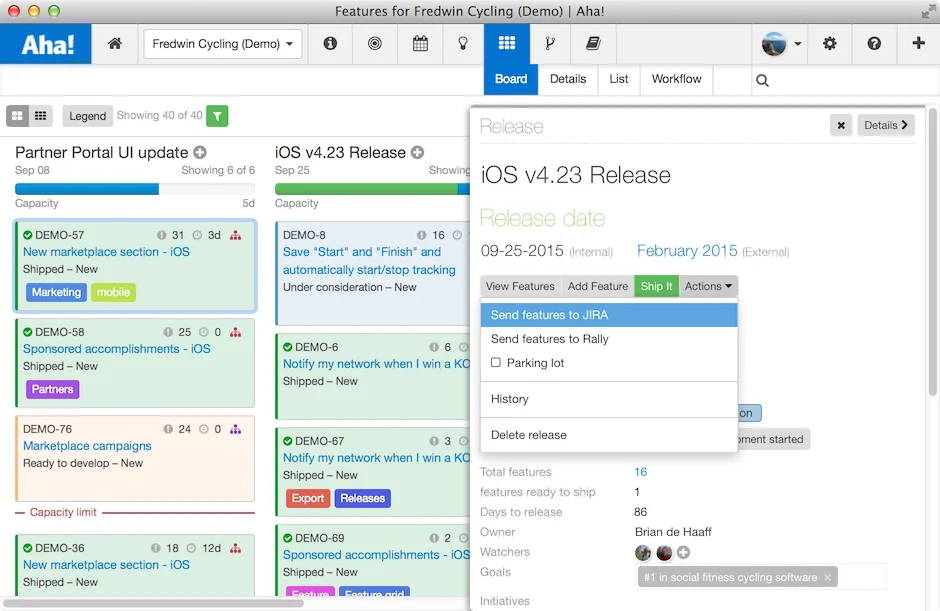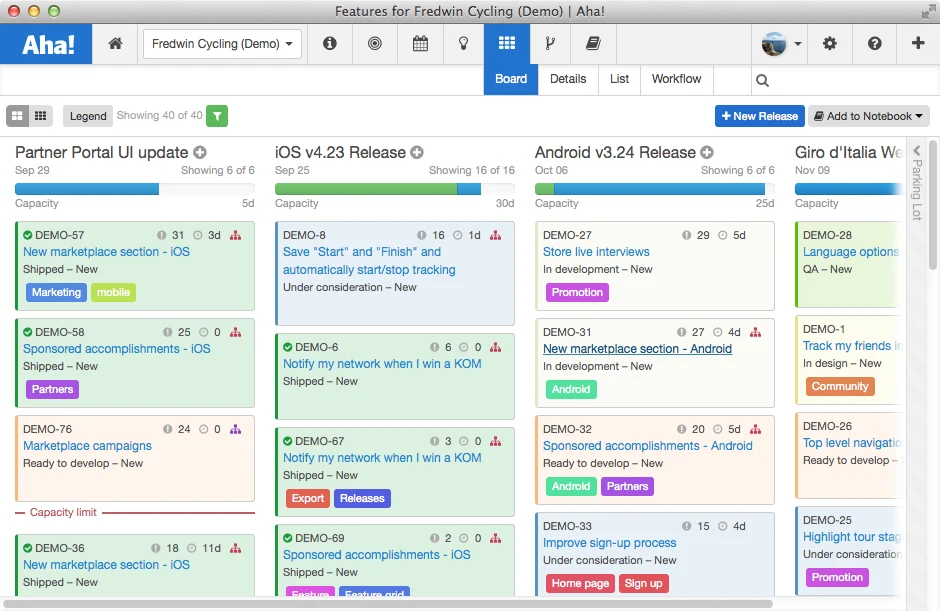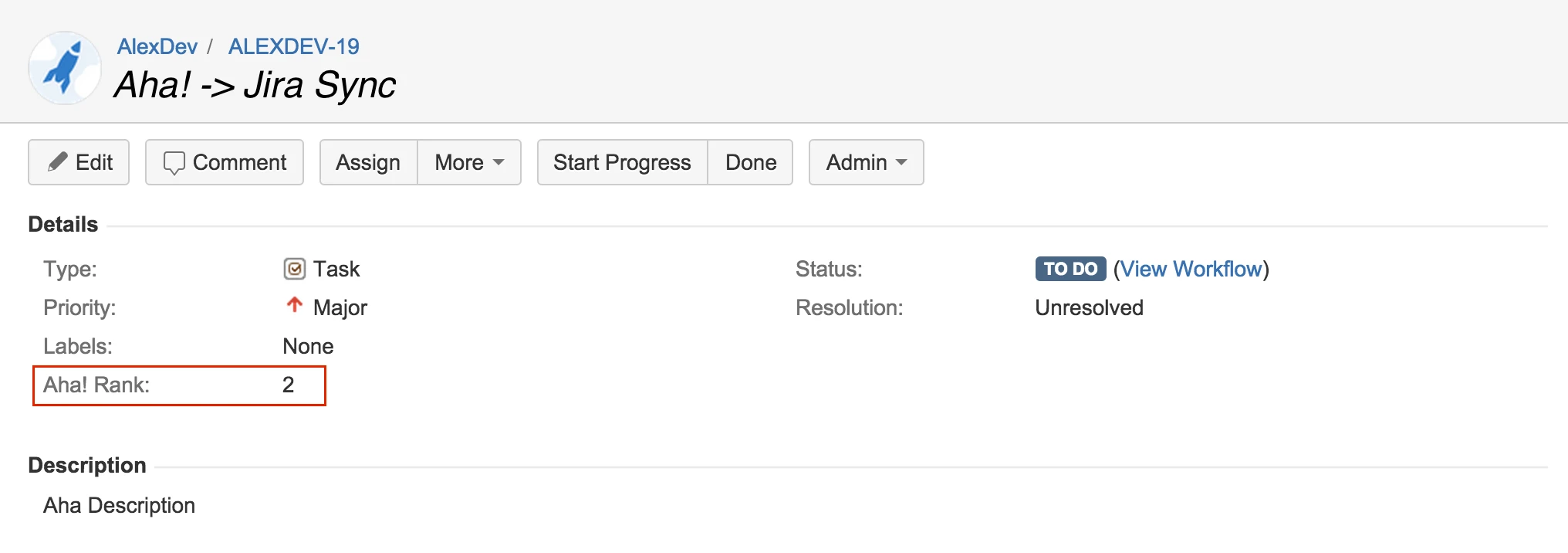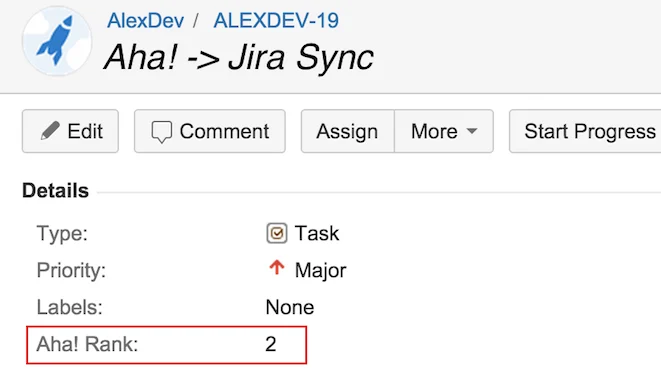
Send the Development Priority of Your Features from Aha! to Jira
Update: We recently launched our most powerful Jira integration ever. Learn more about it here.
A large number of companies integrate Aha! and JIRA to keep product management and engineering teams in sync. It’s critical to keep everyone on the same page, especially when deciding on what the development team is working on. Without knowing which features provide the most business value you can quickly build yourself to nowhere.
Today we have added a way to easily communicate the priority rank order of any feature from Aha! to JIRA. Do your planning and prioritizing in Aha! first, then send your features to JIRA with the order they should be worked on to provide clear direction.
By taking a “goal-first” approach in Aha! and then linking those priorities to JIRA you can eliminate uncertainty around what the team should be working on.
Now the Send to JIRA button in the Action menu also sends the priority ranking of that feature in Aha! to JIRA. And the rank of a feature in Aha! is determined by where the feature card is ordered in a release.
The rank of that feature is captured in JIRA using a custom field for Aha! Rank. This is a one-way integration for this information which sends a numerical ranking from Aha! to JIRA. Updates then made to the feature in JIRA will not be reflected in Aha!
Here’s how it works:
Rank your Features in Aha! Prioritizing features for development should start with a clear understanding of your strategy and business goals. Aha! makes it easy to lay out your vision, create strategic initiatives, and then create Aha! Scorecards to objectively score the importance of each feature.
This helps when tradeoffs do need to be made, because you have a quantifiable way to determine which features should get worked on first. Based on your strategy and Aha! score, you should then pull your cards into priority order. The position of the card in a release creates its rank.
Send the Aha! Rank to JIRA Once you have prioritized your features in Aha! you can send them as part of an entire release or individually as features to JIRA. And even after you have sent features to JIRA, if you update them by using the Send to JIRA button in the Actions menu again. This will update any info that has changed, including the rank.
Configuration The following instructions assume that you already have the Aha! and JIRA integration working. To take advantage of being able to send the rank field to JIRA, you also need to do the following.
The administrator privilege in JIRA is required to create a new custom field called Aha! Rank. Since custom fields are global in JIRA, the administrator only needs to create this once.
The JIRA administrator should follow these instructions:
Create a new custom field in your JIRA instance
The custom field type is Number Field
Name the new custom field Aha! Rank
The field should be added to the default screen
If you have properly configured the custom number field in JIRA, the Aha! Rank will be populated in each corresponding issue in JIRA. For example the first item listed in Aha! will have a ranking in JIRA of 1, the second in the list will be 2, and so on.
Aha! helps you and your product team collaborate to define strategy and prioritize the features that are on your roadmap. And now ranking features in both Aha! and JIRA will keep teams working out of both tools on the same page and building what matters.