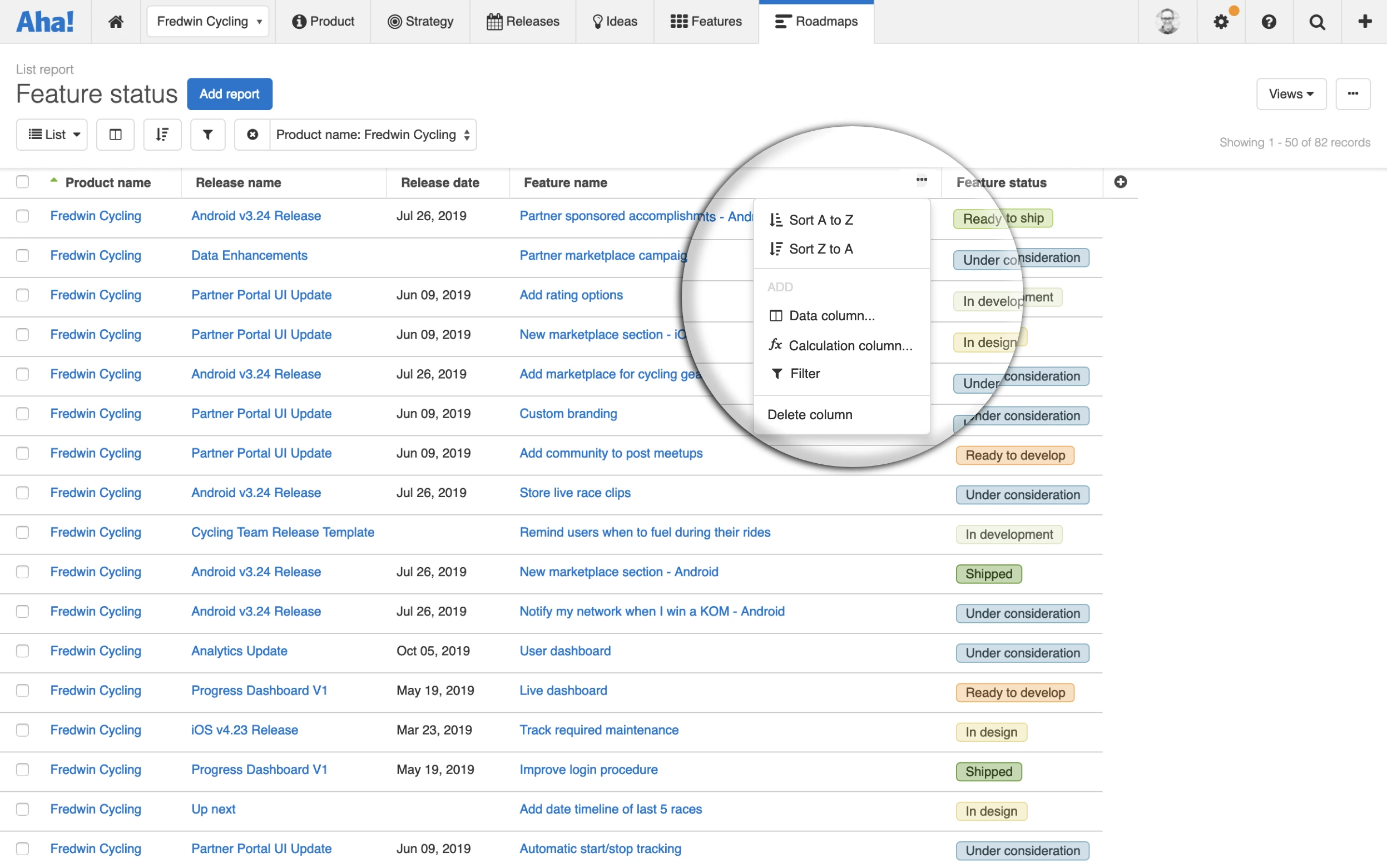
Just Launched! — New Formatting Options for Product and Marketing Reports
Product and marketing teams collect a lot of data. And you need a way to highlight and share the insights you glean from all that data. That is why we include powerful analytics capabilities in Aha! — so you can analyze all of your data and share it with the team. To make this process go even faster, we just added new formatting options to help you make the reports look exactly like you want them to.
You can now quickly add new data, sort and filter, and adjust column widths on Aha! list reports.
Previously, filtering a list report required opening a modal and making several clicks. Now, there is a new menu that appears when you hover over each column heading. This menu includes options for sorting, adding and filtering data, and deleting the column.
Here are a few examples of how you can create reports faster and organize the information just the way you want:
Add columns and filters inline Let’s say you want to show the status of planned product features or marketing activities. In the example below, we use the default set of columns and filters that appear when the list report is created. Now you can sort or apply additional filters right there. Or add an entirely new data column like you see here.
The More options button only appears when you hover over the heading of each column.
Customize column widths The example below shows how you can click the border of any column and adjust the width — allowing you to give viewers a better reading experience. But this enhancement is not just for list reports. You can now adjust column widths on pivot reports too.
Customized column widths are preserved when you save the report, add the view to an Aha! notebook, or export it to a PDF.
We hope this update makes it easier for you to format your reports — your way.
So go get started. Create new list and pivot reports and organize the details. And let us know what other actions would be helpful in this dropdown — we want to hear your ideas.
Sign up for a free Aha! trial — be happy List reports and the enhanced formatting options are available to all Aha! customers. If you are not already an Aha! customer, you may want to sign up for a free 30-day trial or join a live demo to see why more than 250,000 users trust Aha! to set brilliant strategy, capture customer ideas, create visual roadmaps, and manage breakthrough marketing programs.
