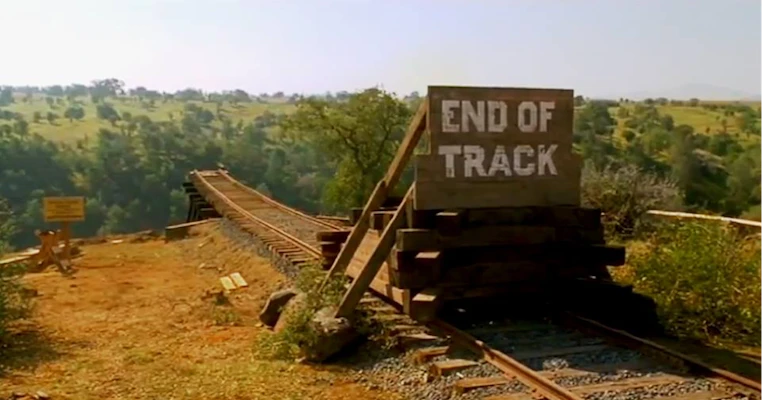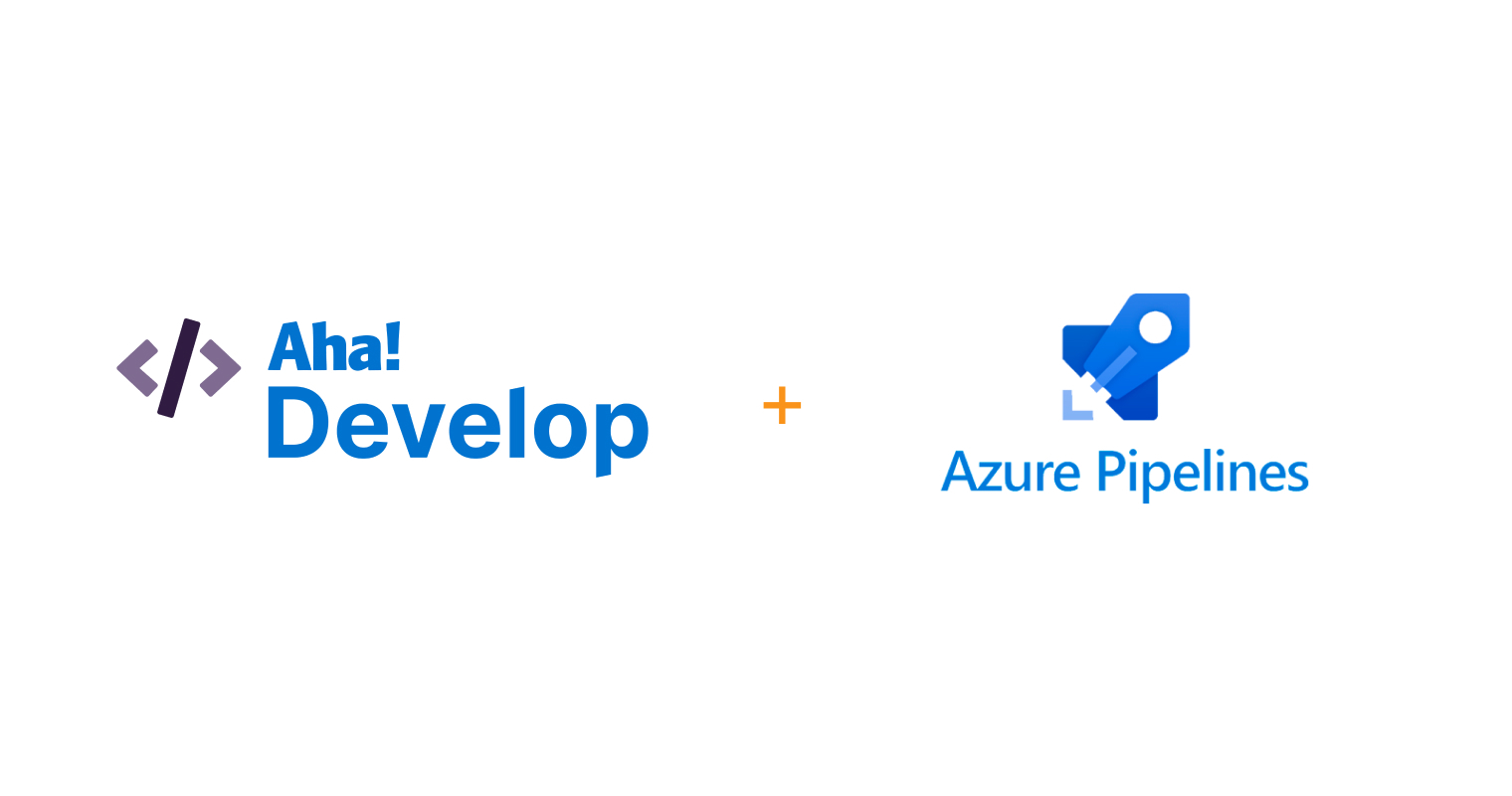
Connect Aha! Develop with Azure Pipelines to track build status directly on your user story card.
New Azure Pipelines Extension For Aha! Develop
Did the build pass or fail? A simple question for what can be a cumbersome answer. This is because many engineering teams ship code changes continuously — thanks to continuous integration and delivery (CI/CD) tools. But with so many code changes flowing through your pipeline, it can be hard to keep track of one specific build. Connecting your CI/CD tool with Aha! Develop makes it easy to track the build status for each user story — without jumping between tools.
Install our new extension for Azure Pipelines — so you can track build status right in Aha! Develop.
Extensions offer a flexible way to connect Aha! Develop with the other tools in your tech stack. You can use the existing Azure Repos extension to track the status of branches and pull requests. This provides visibility into the code for each user story and helps you keep an eye on progress. Once a pull request is ready to merge, it is time to build, test, and deploy. So it makes sense that you would want the same ability to track build status too.
Our newest extension lets you connect user stories in Aha! Develop with builds in Azure Pipelines. View in Aha! Develop whether the most recent build passed or failed. If something went wrong, just click the direct link to the build logs in Azure Pipelines to get more data. This gives everyone on the team insight into how builds are progressing and whether the feature code has shipped.
To get started, an account administrator in Aha! Develop can install the Azure Pipelines extension from the extension library. Then configure a webhook in Azure Pipelines so it automatically notifies Aha! Develop about new builds. Finally, add the Azure Pipelines custom field to your user story card layout in Develop — so you can see the build status right on the user story.
Let's take a closer look at what you can do.
Track build status automatically
Once you have installed the Azure Pipelines extensions, add the Aha! reference number to your branch name or commit message. This links your source code to the user story in Aha! Develop so you can see the status of your builds. In the example below, we are using both the Azure Repos and Azure Pipelines extensions. The feature shows that the PR was merged successfully but the build failed. From here we can jump into that build in Azure Pipelines to understand what happened and resolve the issue.
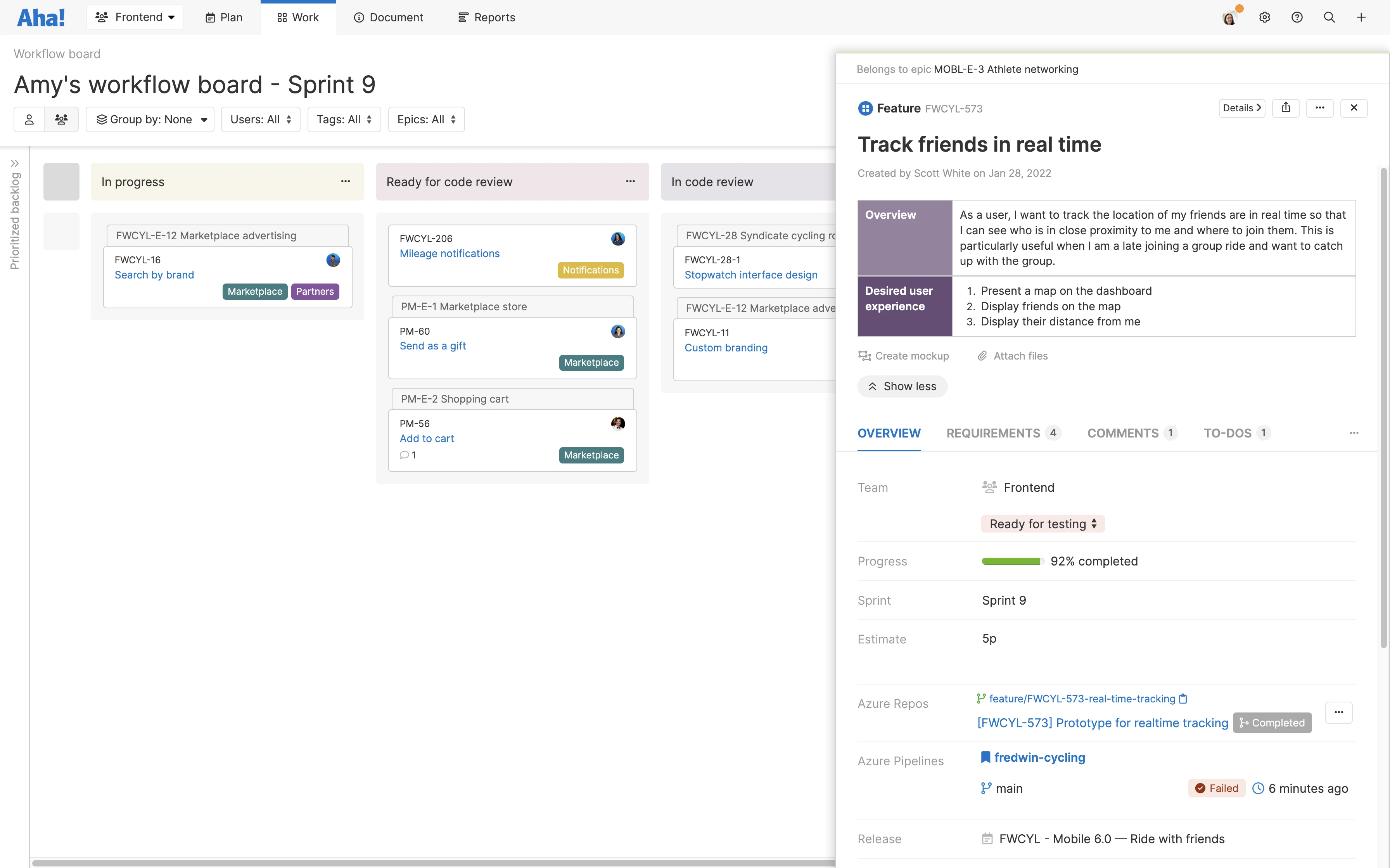
View every Azure DevOps branch that includes the Aha! reference number, along with the most recent build status.
Connect Aha! Develop with your Azure DevOps tools to get full visibility into the status of your code — from pull request to code deployments.
Go ahead and install the Azure Pipelines and Azure Repos extensions. You will love the added visibility into branches, pull requests, and build status. And check out the Azure DevOps importer extension too — so you can import work items from Azure Boards into your backlog, sprint, or workflow board in Aha! Develop.
Sign up for a free trial of Aha! Develop
Aha! Develop is a fully extendable agile development tool. Prioritize the backlog, estimate work, and plan sprints. If you are interested in an integrated product development approach, use Aha! Roadmaps and Aha! Develop together. Sign up for a free 30-day trial or join a live demo to see why more than 600,000 product builders at companies of all sizes trust our software to build lovable products and be happy doing it.
Aha! is a trademark of Aha! Labs Inc. All other company and product names may be trademarks of the respective companies with which they are associated.