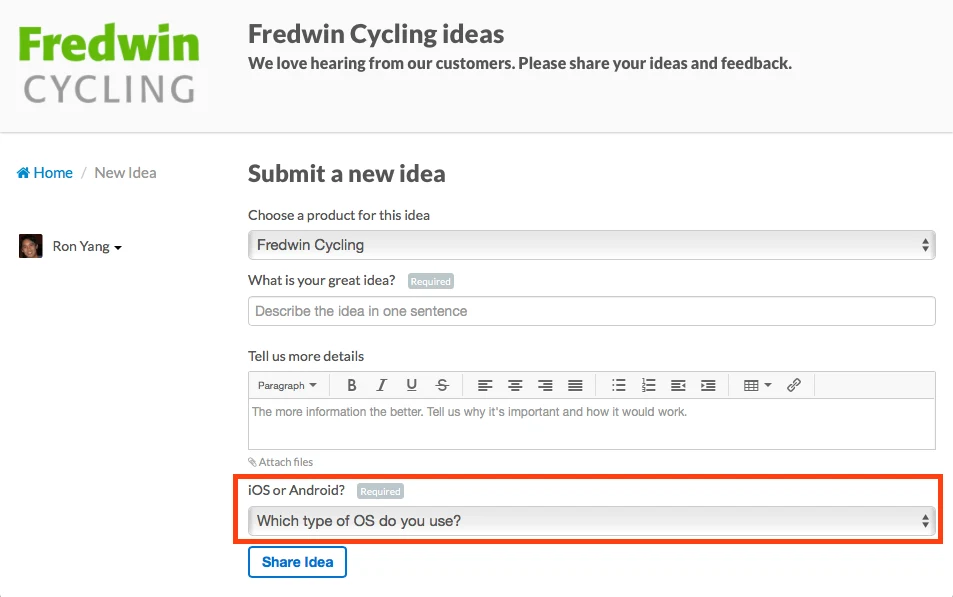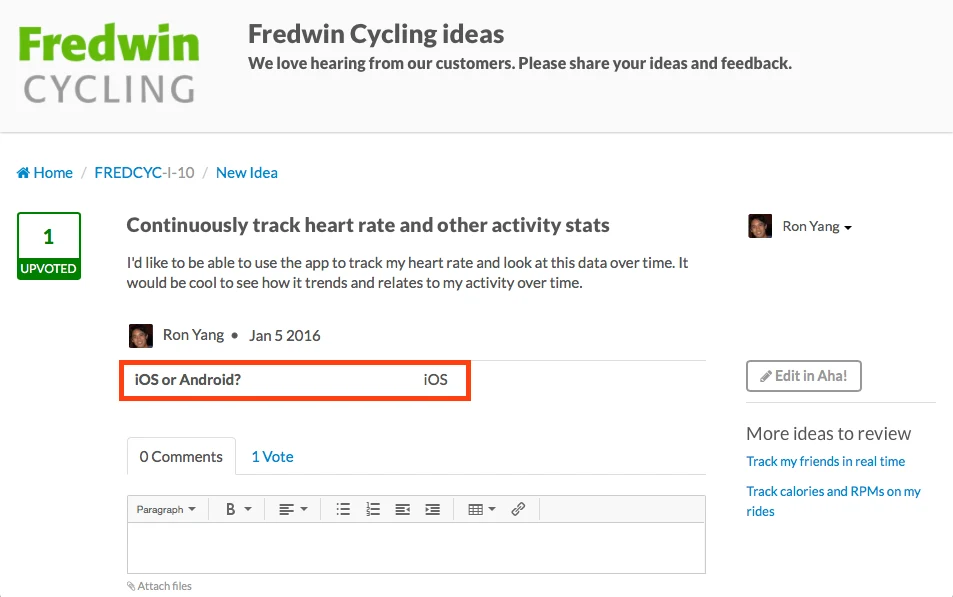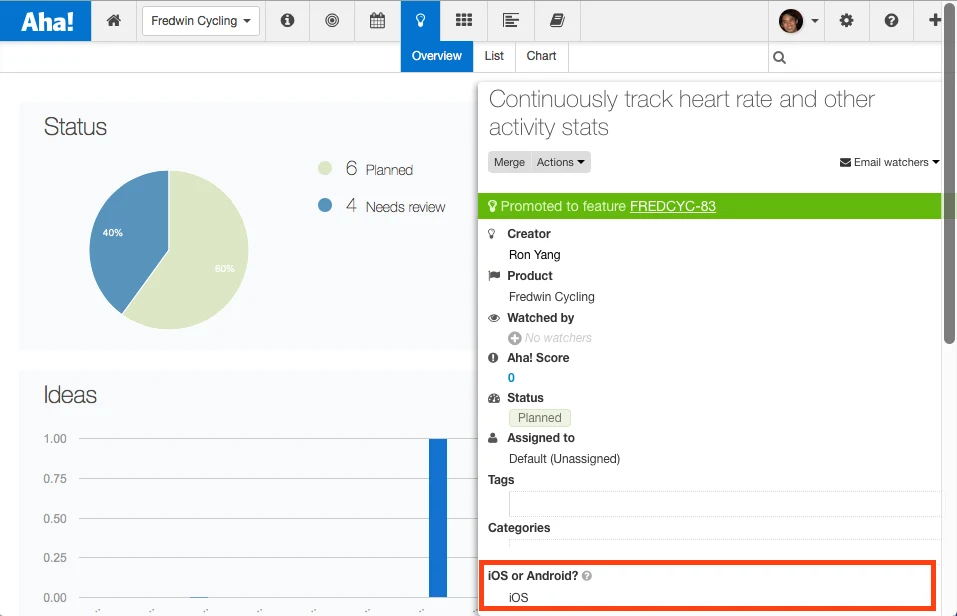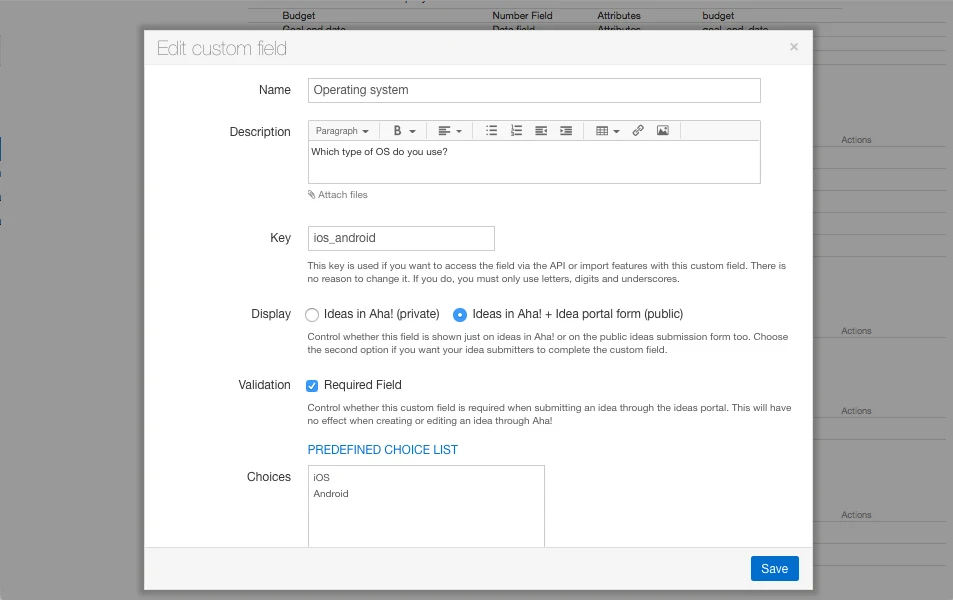Just Launched! — Improved Idea Portals Now With Required Fields
Aha! provides a fully branded idea management solution to give organizations a place to bring customers, employees, and other stakeholders to the innovation table — all within the confines of your own customer experience. And today we are making it even easier to capture great ideas.
Today’s update allows you to capture the information you need from customers, employees and stakeholders in order to prioritize ideas into your product roadmap.
We’ve done this by including the ability for you to specify which fields are required to be completed by users before they submit a new idea through your Ideas portal. This helps cut down on the back-and-forth with users who submit a partially or defined idea.
[Note: the fields will not be required when your team submits ideas internally directly in Aha!]
Here is how you can use required fields along with other great idea management features in Aha!
Submit ideas Using Aha! you can create a branded Ideas portal with a custom domain and capture ideas from employees, customers and stakeholders. And you can now ensure that the information you need to capture is a required field when those ideas are submitted.
Above you can see a required custom field for operating system shown in the idea submission page of an ideas portal.
View idea details Requiring custom fields allows you to capture the key information you need in order to fully assess incoming ideas. This information will then be visible along with the idea on the details page.
Requiring custom fields has many use cases. For example, product managers can require key information from internal stakeholders like priority, OS or projected revenue. Or IT teams handling external support requests can require key information like browser or severity to help solve customer problems.
Above you can see the custom field displayed on the details page of the ideas portal.
Promote ideas to features on your roadmap Now that you have a complete set of information, you can easily prioritize new ideas and promote the best features into your roadmap. And since your idea management system is tightly integrated with your roadmap software, this happens with a single click.
View details and custom fields right alongside status, description, and other information in Aha! so you can prioritize ideas on your roadmap. Configuration You can setup required custom fields in a few minutes under Product Settings.
[Note: you need to be a product owner to make custom fields required.]
Go to Product settings - Custom fields and add or edit a custom field in the Ideas sections. Click the Validation required field checkbox for any custom fields which should be set as mandatory.
At Aha! we want to make it easy for every company to be able to capture great ideas. With this update, you can be confident that you will continue to capture ideas along with the key information that you need to prioritize them on your roadmap.
Sign up for a free Aha! trial — be happy Improved idea portals are available for all Aha! customers. If you are not already an Aha! customer, you may want to sign up for a free 30-day trial now. See why over 30,000 users trust Aha! to set product strategy, create visual roadmaps, prioritize features, and capture ideas.