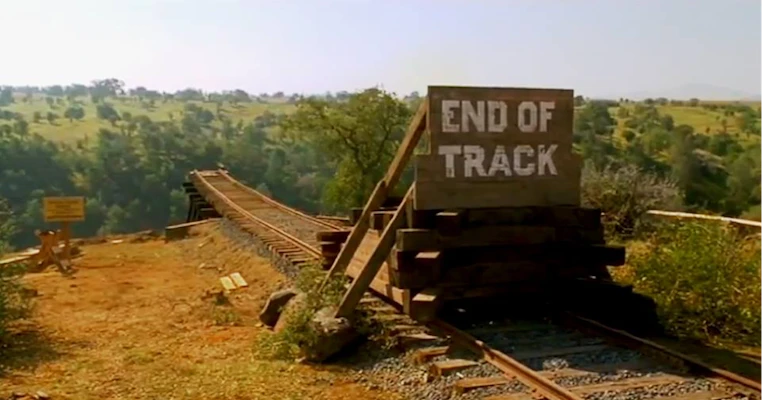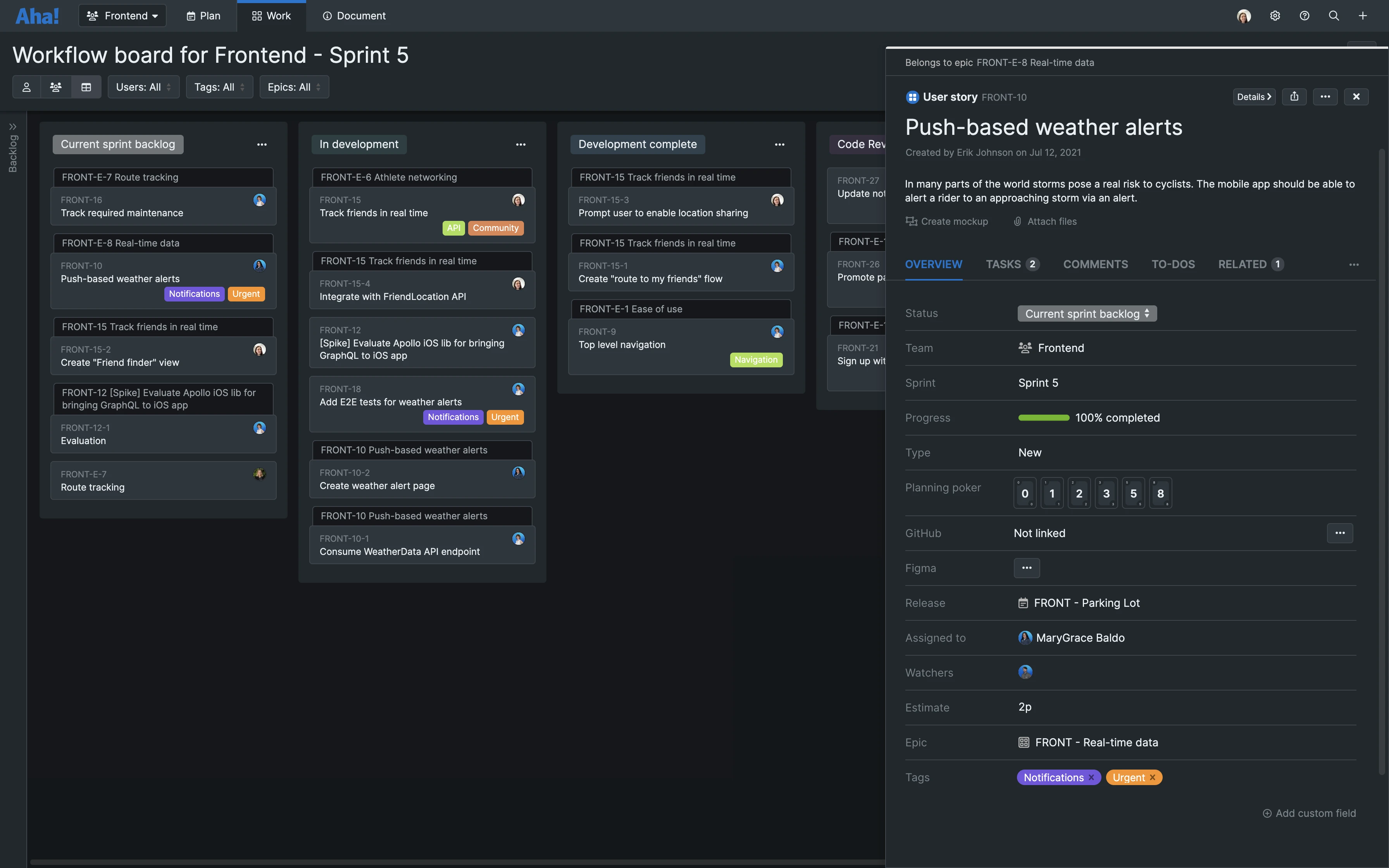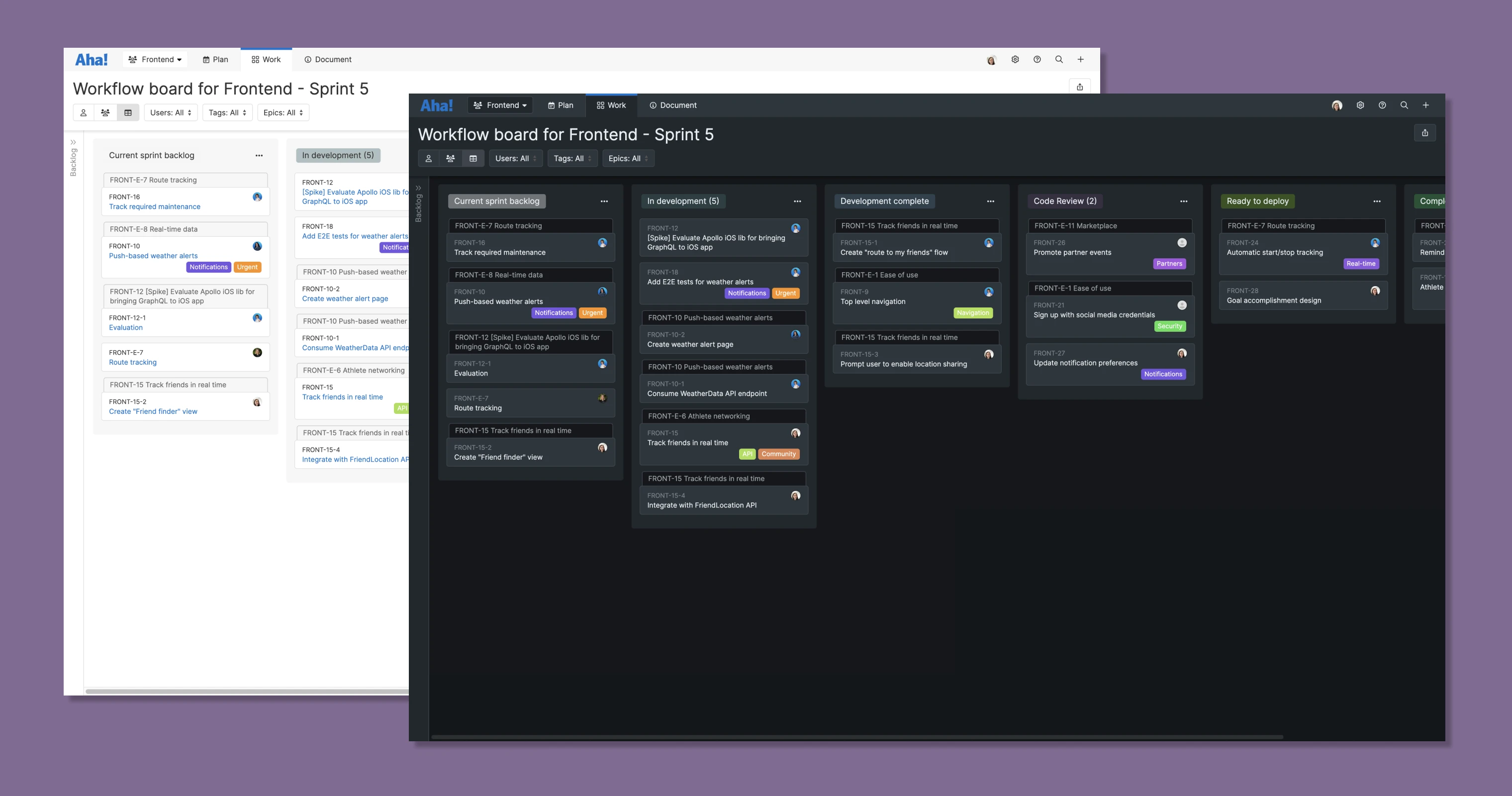
Use Aha! Develop in dark mode or light mode.
Introducing Dark Mode for Aha! Develop
Light mode vs. dark mode. Our engineers are surprisingly divided on the issue. But they do agree that having a consistent theme across tools is easier on the eyes. Luckily most modern terminals and code editors give you the option to choose — now Aha! Develop does the same.
You can now select dark mode (or light mode) in Aha! Develop to work the way you want.
This new functionality adds to our overall customization options for Aha! Develop. For instance, you can tailor terminology, create custom fields, and build custom templates. You can also use extensions — such as planning poker, Figma integration, and Github pull requests — to modify your workflows and connect with third-party tools. With today's update, you can take the customization a step further.
Here is a closer look at how to enable dark mode:
Go dark mode
Head to your account profile settings in Aha! Develop — where you will find a new option to control the theme for your account. When you select dark mode, all pages in Aha! Develop will switch to the new theme. You can also select Same as system to set your theme based on your computer's system preferences.
Most extensions will convert seamlessly to dark mode — without modification. If you have extensions with more customized UI, you can simply swap in our semantic CSS variables to add dark mode support. We already updated the CSS variables in any official Aha! Develop extensions so all you need to do is install the latest version.
Whether you choose dark mode to minimize eye strain or simply for its coolness factor, we hope this update makes it easier for you to stay focused on your work.
If you are curious to learn about how we built the new dark theme, head to the engineering blog for a technical overview. And do tell us why you love dark mode — maybe you can help us settle the debate.
Sign up for a free trial of Aha! Develop — work the way you want
Aha! Develop is a fully extendable agile development tool — completely customize how you work through extensions. Sign up for a free 30-day trial or join a live demo to see why more than 500,000 users trust our cloud-based software to build lovable products.