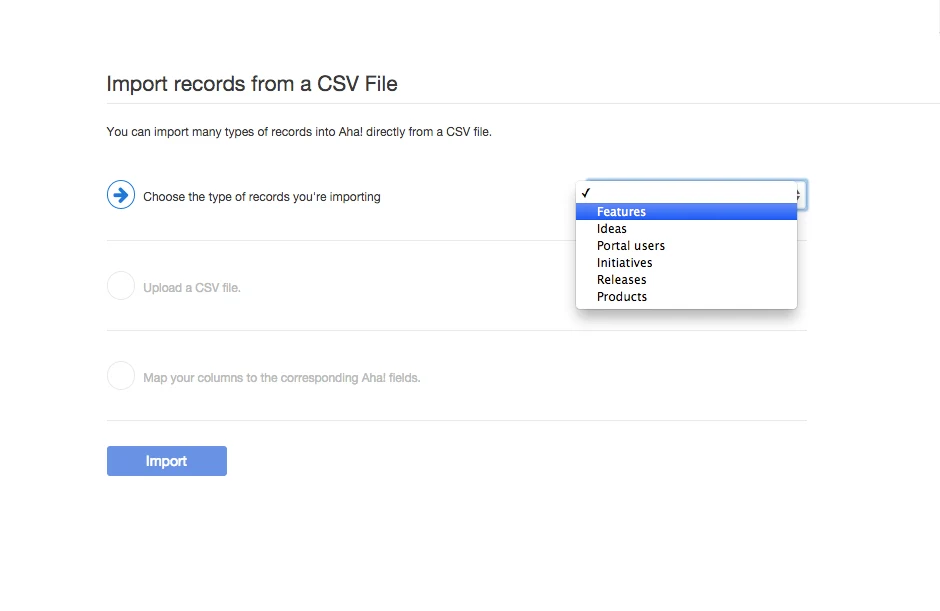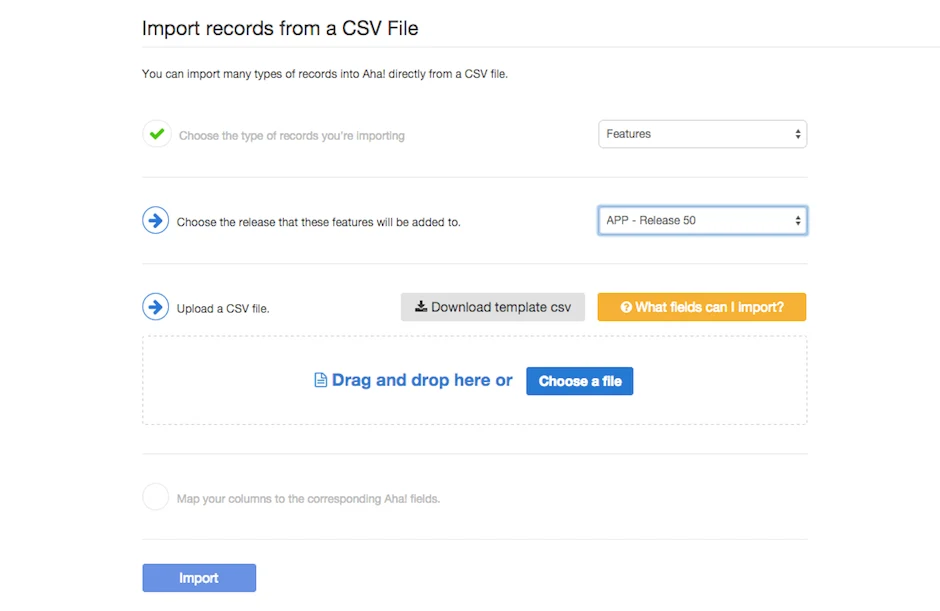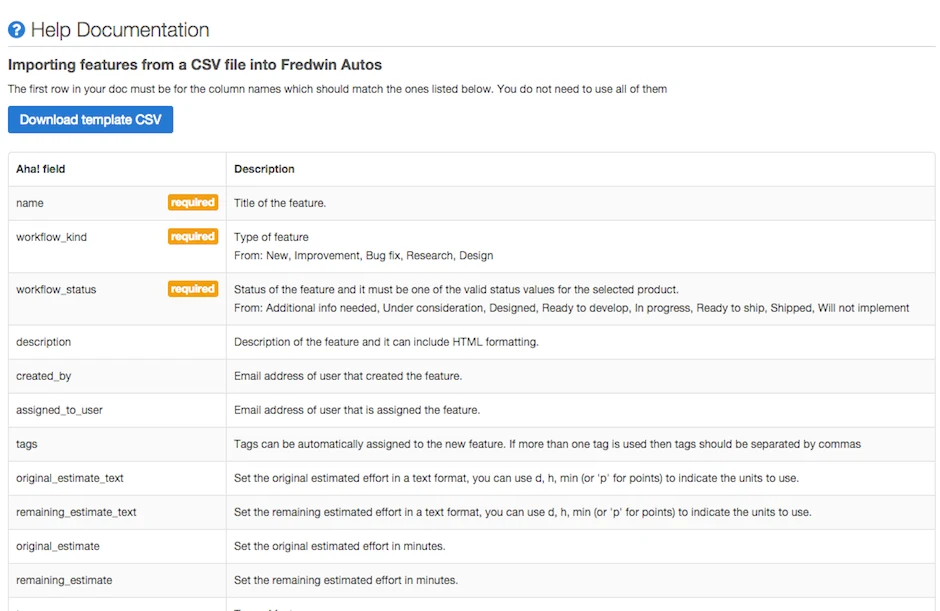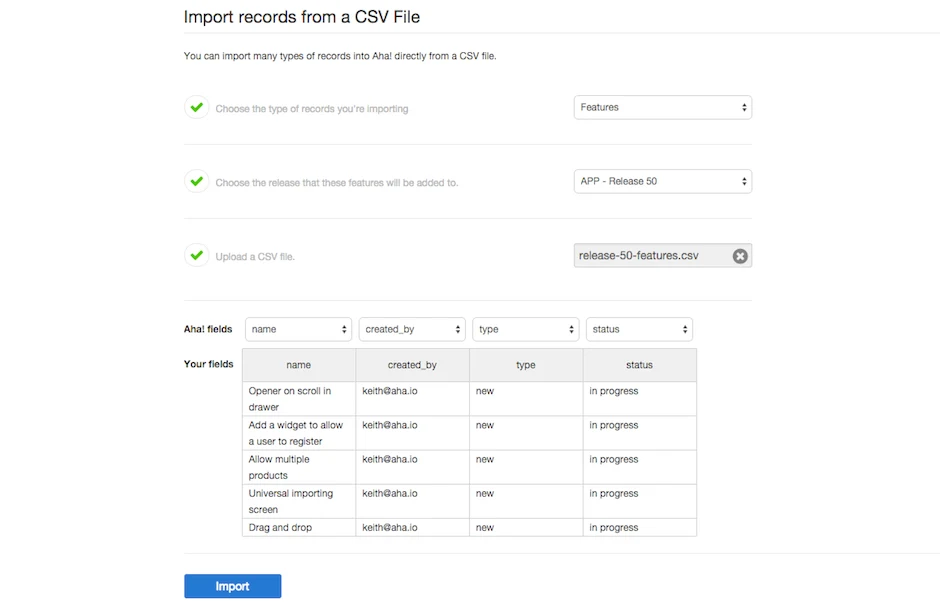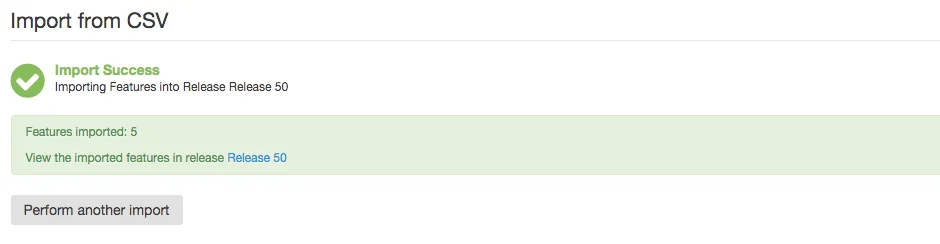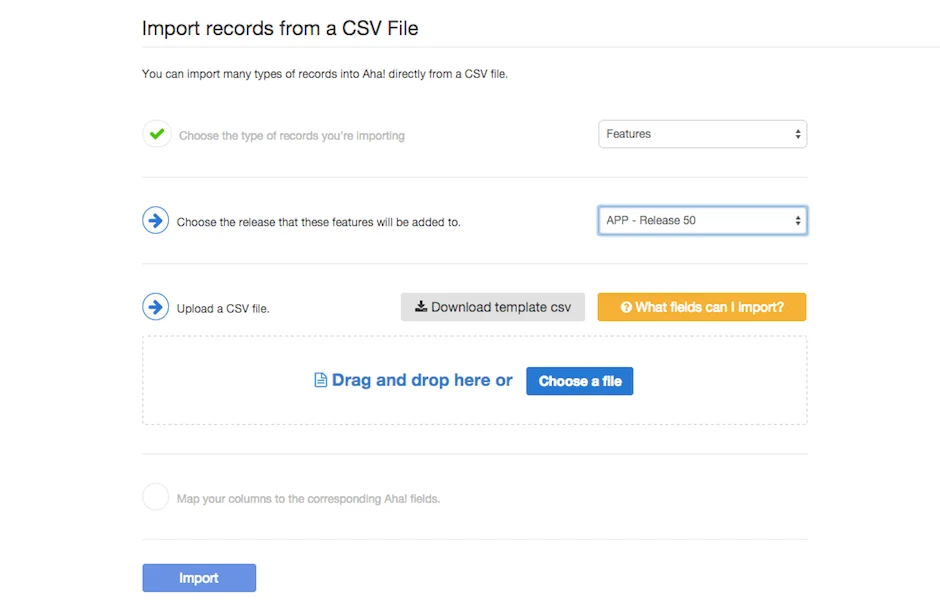
Get Your Product Roadmap Out of Excel and Into Aha!
Great products are typically the result of having a breakthrough idea and being able to explain to the team where you are headed. This means that if you are a product manager, you are always busy writing down your product plans.
As experienced product managers know, it’s nearly impossible to map out and keep product roadmap information up-to-date in Excel and PowerPoint and a bug system. Aha! makes it easy to set your product vision, goals, and strategic initiatives and link them to your releases and features. That’s why over 10,000 users trust us for their product strategy and roadmaps.
The challenge is that if you are not already using Aha!, you likely already have some of this information today in a plethora of disparate systems. That’s why we are introducing a universal import capability to make it easy to migrate from madness to Aha!
The new universal import screen allows you to quickly add all of your product information into Aha! from a CSV file. This streamlines testing and adoption of Aha! You can use this new capability to import many types of information, including: products, initiatives, releases, ideas, features, and users.
Get started importing your product info
To start importing your information into Aha! click on Product Settings in the Account Settings section. Select Import from CSV and follow the steps listed below.
Select the type of information you would like to import from a list of:
Product
Release
Initiative
Feature
Idea
User
Idea portal user
Choose the release Select a release from the drop down menu that you would like the information to be added to.
Prepare your CSV file We know that importing information into a new tool is often painful. That’s why we have provided templates and guides to make this process as easy as possible. Click the What fields can I import? button and take a moment to review the supported fields. We have also provided a template you can use by clicking Download template CSV. We recommend using the template to make it easy to map your information into fields in Aha!
Upload your CSV file After you confirm the right column headings, click the Import button. The import will happen automatically, and when it’s complete, you will see a confirmation message. If there are any errors during the import, an error message will be displayed with instructions on how to correct the problem.
Success! Your import was successful. You can add more information or view the information in Aha! that was just added.
If you have are using Excel to share your thinking and roadmap — it’s time for a better way. Stop the madness by easily entering your roadmap info into Aha! and focus on what matters — building great product.
Signup for a free Aha! trial — be happy This new import capability is available to all Aha! customers. If you are not already an Aha! customer, you may want to sign up for a free 30-day trial of Aha! now. See why more than 10,000 users trust Aha! to set product strategy, create visual roadmaps, and prioritize releases and features.