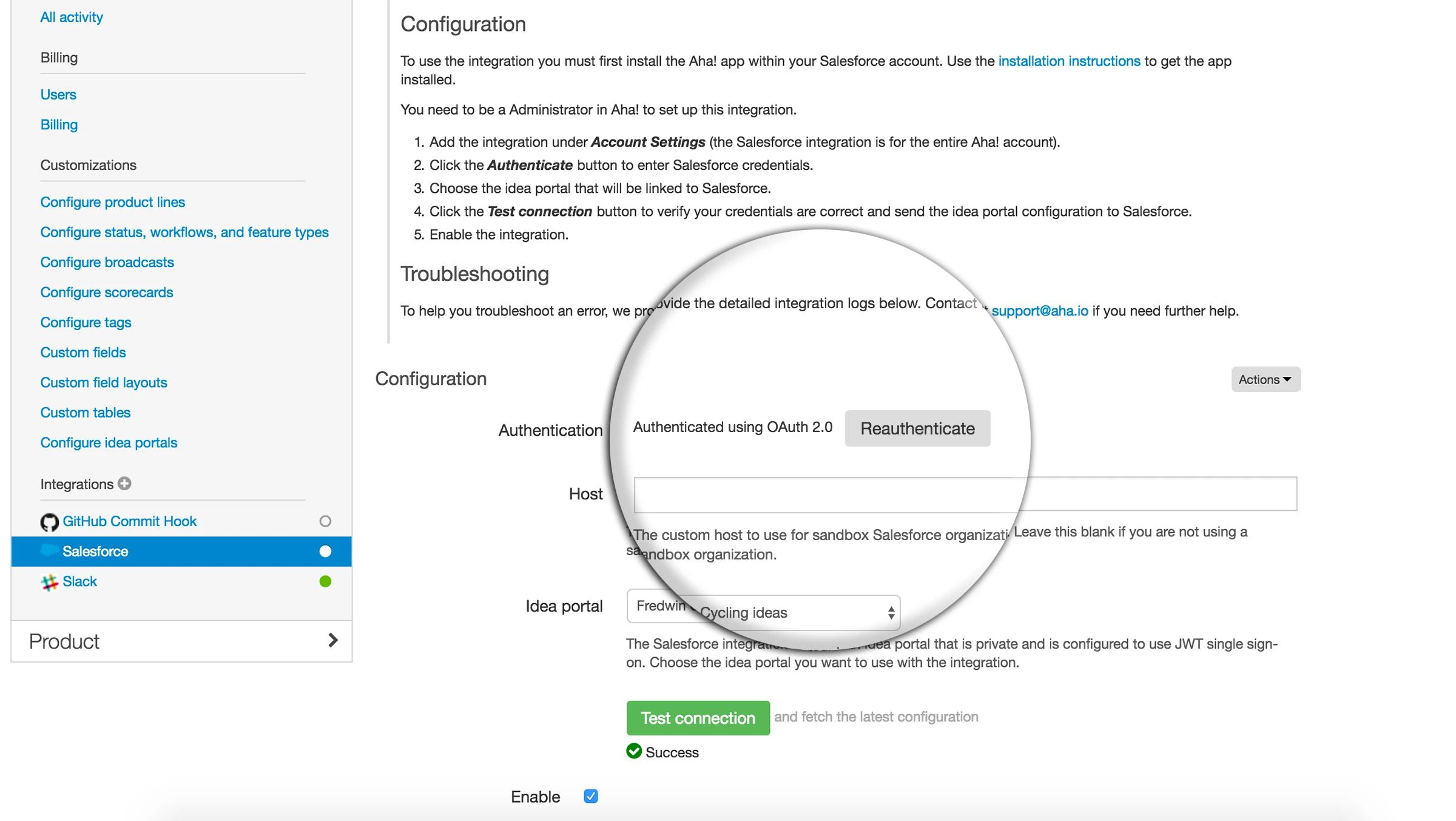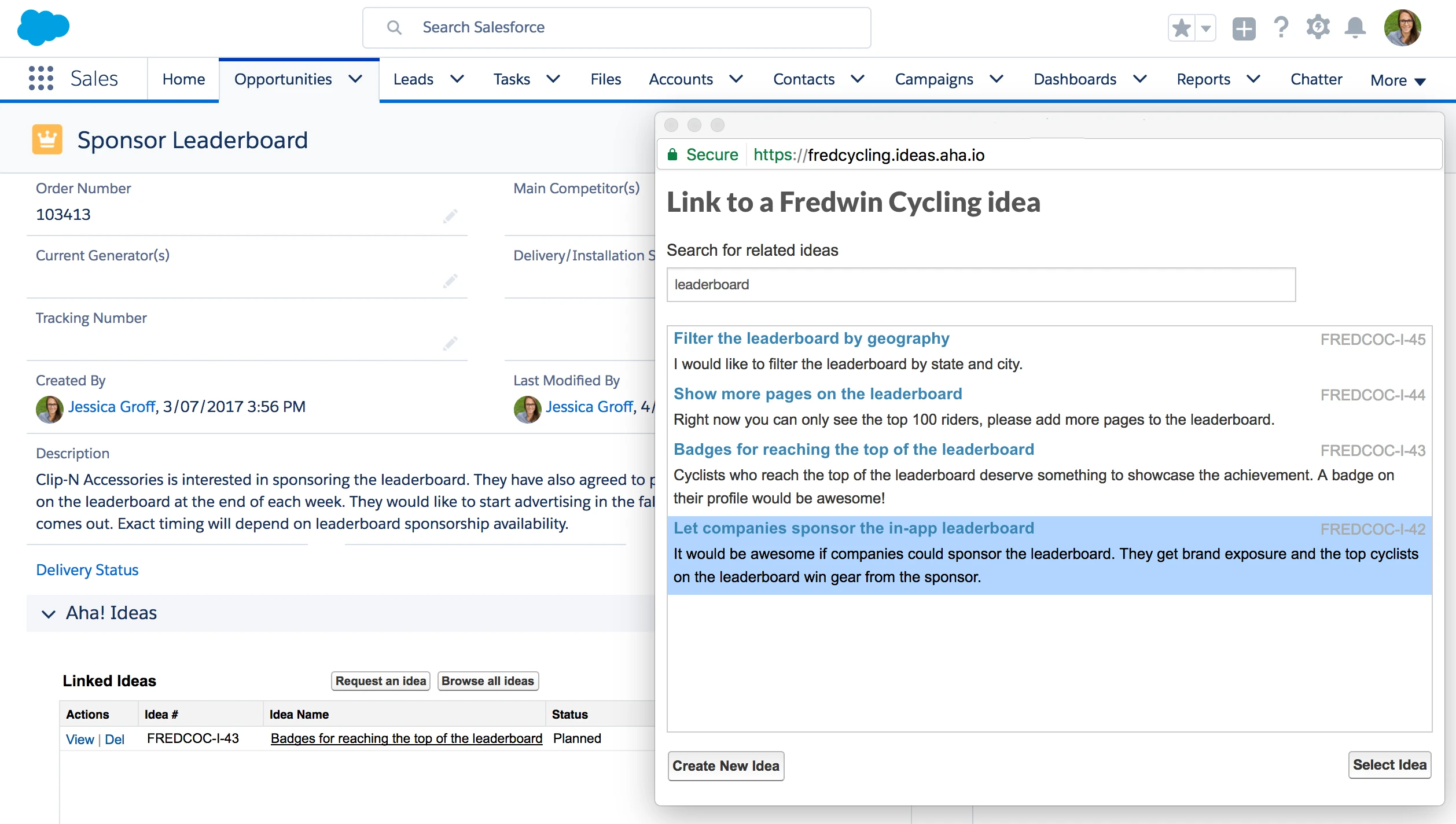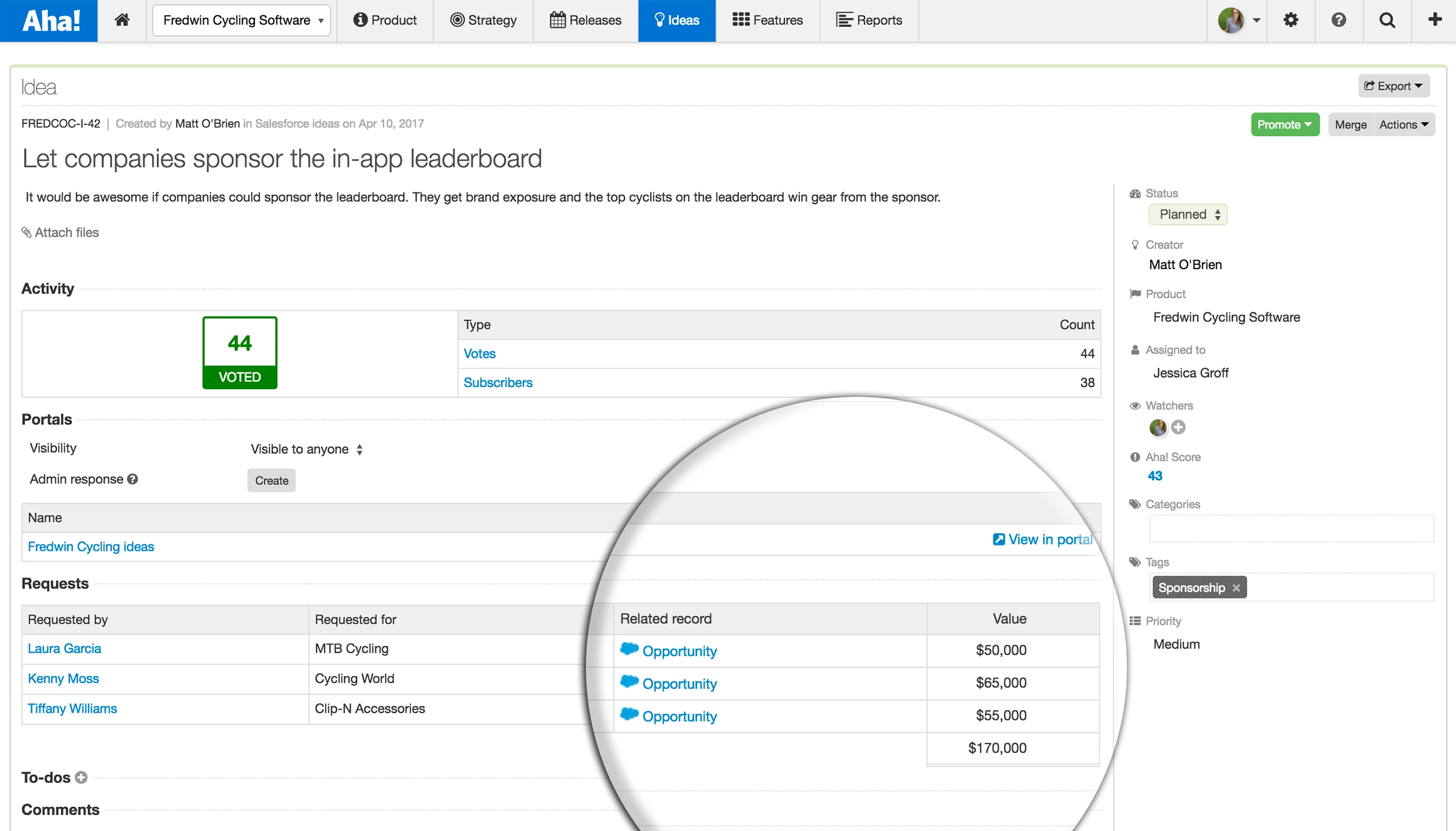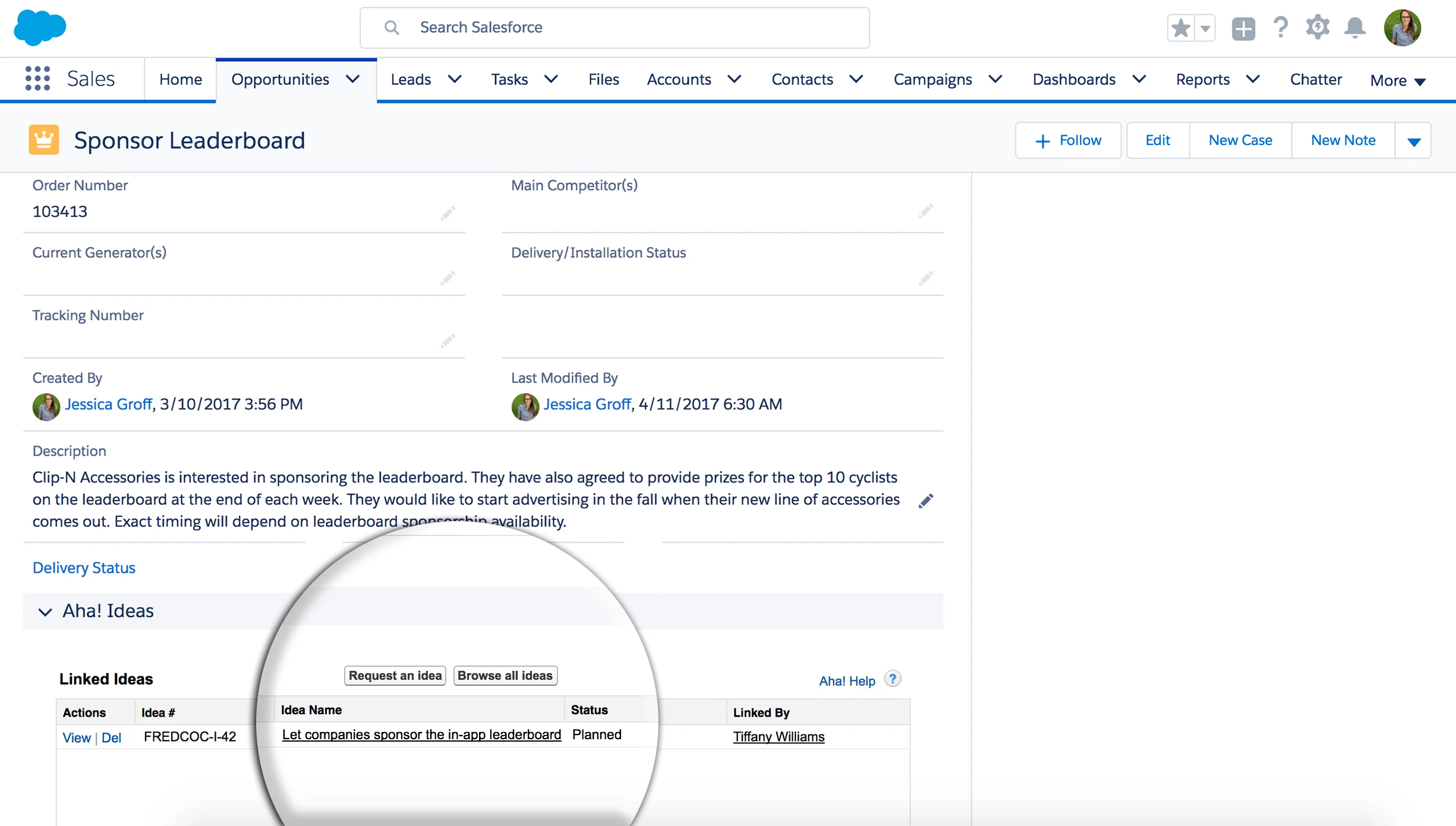Just Launched! — Enhanced Salesforce + Aha! Integration
We know you learn about customer ideas from lots of different places. But it may be hard to figure out which ones you should prioritize on your roadmap. You want to invest in the ideas that will best serve your customers and have the most positive impact on the business. But which ones are those? Our integration with Salesforce is designed to help answer this question and capture all of the requests in one place.
Sales and support teams use Salesforce every day to track opportunities from customers. And ultimately, these opportunities give you the data and holistic view you need to prioritize building the most impactful ideas.
That is why we are excited to announce that we have made key enhancements to our integration with Salesforce to make it even easier for your sales and support teams to capture and link ideas to customer opportunities.
Our enhancement makes the Salesforce integration setup process easier to implement and even more secure. Now you can quickly set up your Salesforce integration in Aha! by authenticating using OAuth 2.0 and then selecting your Aha! ideas portal.
Whether you are currently using Salesforce with Aha! or you want to start, it is simple to get going.
Easy integration setup If you are setting up the integration for the first time, your Aha! customizations administrator must first create a new private Aha! ideas portal with single sign-on before installing the Salesforce integration. Once they do that, they can set up the integration as highlighted below. This support article also has detailed instructions to help you get started.
Aha! customizations administrators can set up the integration in Aha! by navigating to Settings Account Integrations.
If you are already taking advantage of the Salesforce integration today, we encourage you to install the latest version of the Salesforce application (click Install Aha! package), then click the authenticate button in the integration in Aha! to switch to OAuth 2.0.
Link Salesforce opportunities to Aha! ideas Once the setup is complete, you can enjoy all the benefits of integrating Aha! with Salesforce. Without having to leave their tool of choice, sales and support teams can link Salesforce opportunities, accounts, or cases to new or existing Aha! ideas. This helps the product team in Aha! understand exactly who is interested in an idea and the expected business impact of implementing it.
Sales and support teams can search for and link opportunities to Aha! ideas — all without ever leaving Salesforce.
Promote the most impactful ideas to your roadmap Next, you can easily promote the best ideas to your roadmap by understanding and visualizing which ideas are projected to have the largest financial impact. Linked Salesforce opportunities appear as a related record on the idea in Aha! — this gives product teams visibility into which customers and prospects made the request and a clear understanding of the potential revenue.
Linked Salesforce opportunities appear on the idea in Aha! as a related record with the opportunity value and customer details.
Communicate status updates back to sales and support teams Finally, you can ensure that your sales and support teams provide outstanding customer experiences. To do this, they need to communicate regular status updates on requested feature ideas. When an opportunity from Salesforce is linked to Aha!, the idea status appears right in the Salesforce opportunity dashboard. As the idea status changes, automatic updates ensure sales and support teams always have the latest information in their tool of choice — Salesforce.
Status updates are automatically sent from Aha! to Salesforce to keep teams up to date on idea plans and progress.
Our enhanced Salesforce integration gives you the holistic view you need to invest in the most impactful ideas and prioritize them on your product roadmap.
And yes, customers have important ideas that likely belong on your roadmap. So tell the sales and support team to keep ’em coming — as long as they are linked to Aha!
Sign up for a free Aha! trial — be happy The Salesforce integration is available to all Aha! customers. If you are not already an Aha! customer, you may want to sign up for a free 30-day trial of Aha! now to see why over 100,000 users trust Aha! to set product strategy, create visual roadmaps, and prioritize releases and features.
Aha! is a trademark of Aha! Labs Inc. All other company and product names may be trademarks of the respective companies with which they are associated.