
Just Launched! — Enhanced Aha! + Jira Integration for Agile Sprint Planning
Many of you rely on our enhanced integration with Jira to keep information flowing smoothly between product and engineering teams. And many of your engineering teams use Jira for agile sprint planning. Well, we have good news — you can now sync features in Aha! with sprints in Jira.
With this update, you now have the ability to coordinate sprint plans — this will help both teams work together closely to build great products.
If you have been waiting for our 2.0 integration with Jira to support this functionality before setting it up, now is the perfect time to make the transition. Note that only administrators in Aha! can create the custom sprint field needed to sync sprints. Product owners can modify integration settings. Product owners and contributors can update features with sprint information and send them to Jira.
Follow these steps to automatically sync sprints between Aha! and Jira:
Create a custom field to capture sprint information in Aha! within a tags field or editable choice list.
Modify your Jira project settings in Aha! to select a corresponding Jira board. This is necessary to send sprint information from Aha! to Jira. Note that you can receive sprint information from multiple Jira boards.
Update your integration field mappings to link your new custom sprint field with the sprint field in Jira.
Click the Update records button in your integration settings to pull in the current sprint information from Jira.
Coordinate sprints between both systems You can group features into sprints in Aha! and send the information to Jira. Or you can plan sprints in Jira and immediately see the same information in Aha! The bi-directional integration keeps everyone in sync, even as plans change.
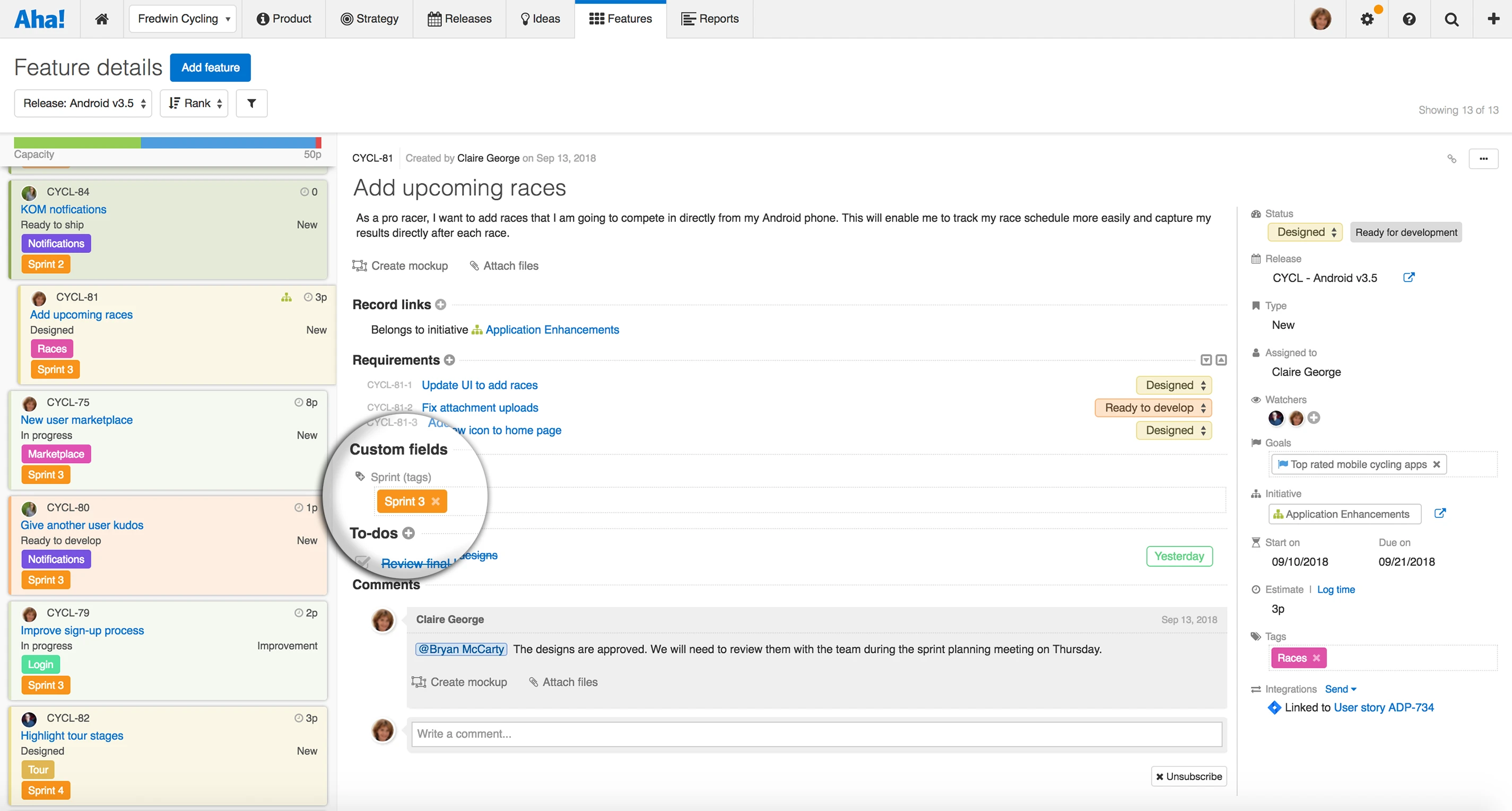
Customize feature cards in Aha! to make the sprint details immediately visible.
Track sprints in roadmaps and reports For example, you can create a pivot report to track the progress of features by sprint during development. Then, add the report to an Aha! notebook and share it with the team. This makes it easy to communicate release updates with others.
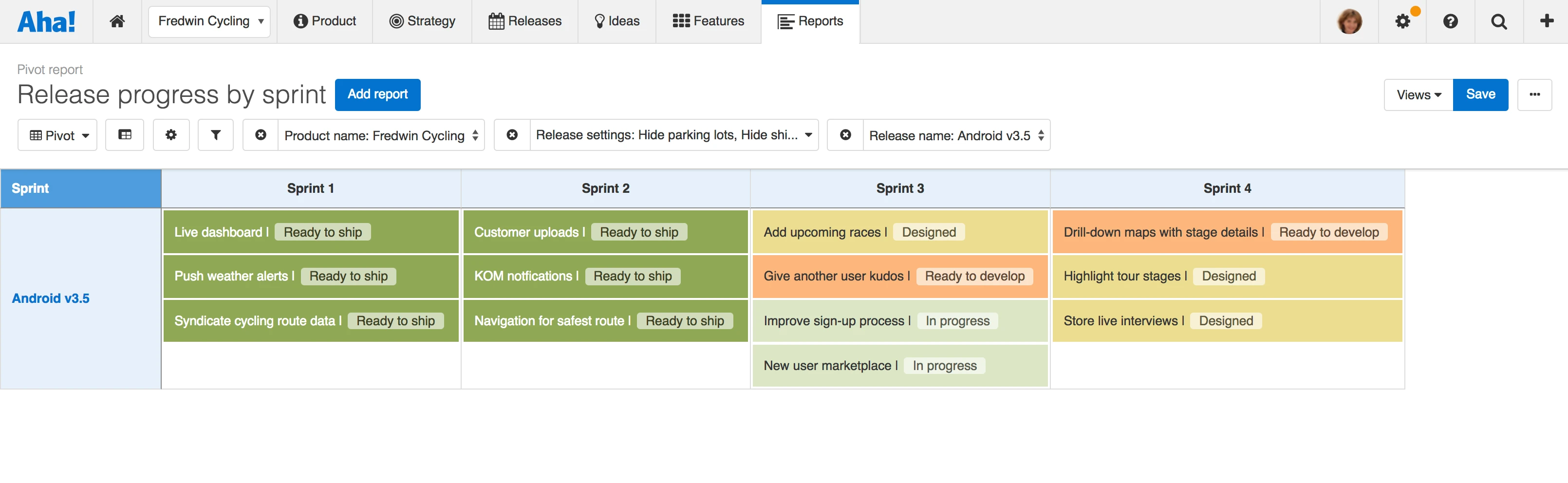
Easily include the custom sprint field in list reports, pivot tables, and roadmaps.
Go ahead and sync your features in Aha! with sprints in Jira. The additional level of visibility will help your team move even faster.
Sign up for a free Aha! trial — be happy The enhanced Jira integration is available to all Aha! customers. If you are not already an Aha! customer, you may want to sign up for a free 30-day trial or join a live demo to see why more than 200,000 users trust Aha! to set product strategy, create visual roadmaps, and prioritize releases and features.
Aha! is a trademark of Aha! Labs Inc. All other company and product names may be trademarks of the respective companies with which they are associated.
