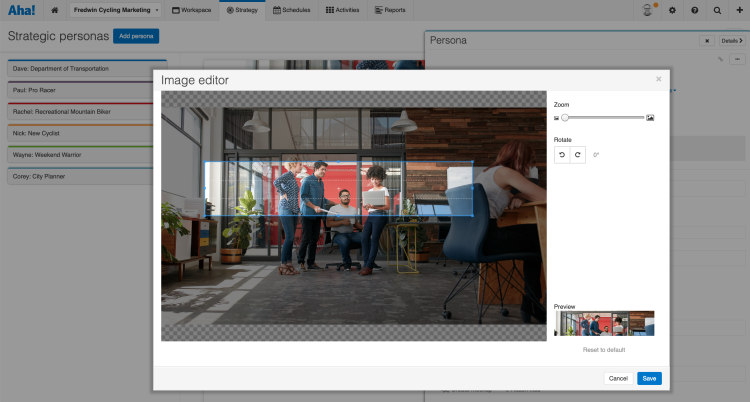
Just Launched! — Create More Visual Buyer and User Personas
Sherlock Holmes, Jane Eyre, and Winnie-the-Pooh have something in common. These are all characters you can vividly picture in your mind. Now think about your customers. Can you visualize exactly who they are? Maybe. Maybe not. This is where personas help — your very own fictional characters representing the real people who make decisions about your product or service.
You can now zoom, move, and rotate persona images to craft a complete story about who your buyers and users are.
You want to be sure you are focused on what your customers actually care about. So, you need to instinctively understand the challenges they are facing and what they are trying to accomplish. This is why personas are especially important for marketing and product teams — because your work is driven by and affects customers.
Aha! gives marketers and product managers the ability to define both buyer and user personas. You can describe the people who you want to see your marketing messages and use your new features. You can then link personas to your day-to-day work — keeping you focused on who you are marketing to and building for.
Of course, you could always add images to personas in Aha! — but we wanted to make the experience better with a little image editing. Keep in mind that product and marketing owners and contributors can create new personas and share them. But if you want to link your work to them, an Aha! administrator with customization permissions needs to add the persona custom field to the activities or features screen layout.
Here is how you can bring clarity and confidence to your work through the use of personas:
Create personas Build empathy with your customers by defining their needs, wants, and goals. Use this information when making key marketing decisions. In the example below, we capture the buyer’s background, who they trust receiving information from, and what influences their decisions.
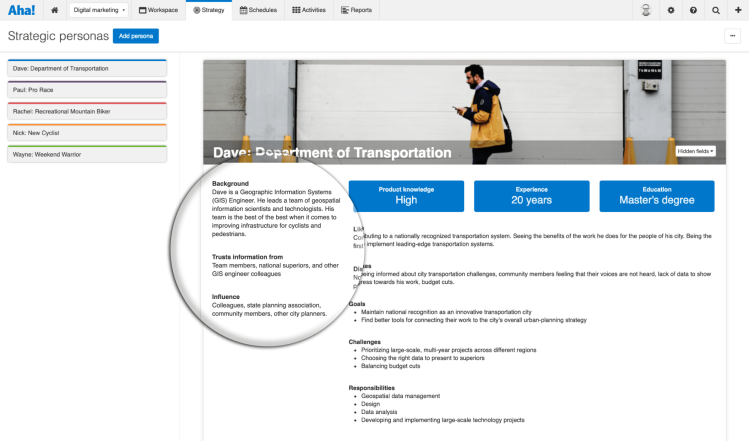
As you add new fields to one persona, those same fields appear across your other personas so that you capture a consistent set of characteristics.
Add and edit images Adding an image is a great way to give your persona a memorable human face. Zoom, move, and rotate the photo you have chosen to represent your persona. Getting the details just right will help you tell a complete story.
The preview lets you see how your final image will look before you save.
Link personas to your work Keep your buyers and users top of mind by linking each marketing activity and product feature to a persona. Generate reports and clearly show that what you are working on drives value for your target audience.
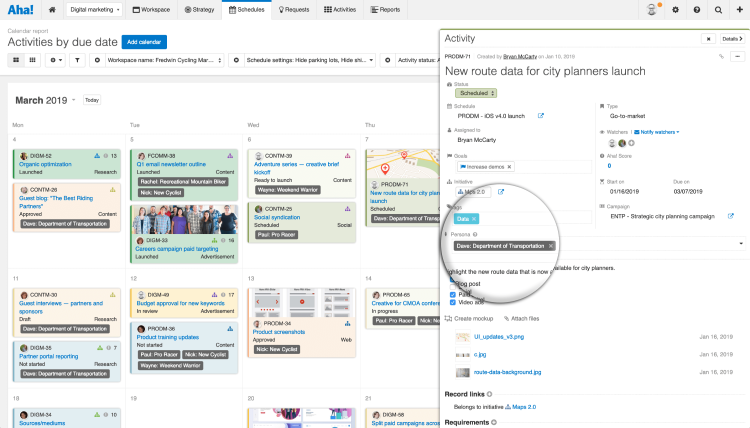
Add the personas custom field to your workspace or product so you can link your work to each persona.
When you know who your buyers and customers are and what motivates them, you can ensure that the entire team serves them well.
So, start using the new image enhancements today. Create your new personas, link them to your work, and keep your customers front and center.
Sign up for a free Aha! trial — be happy Personas are available to all Aha! customers. If you are not already an Aha! customer, you may want to sign up for a free 30-day trial or join a live demo to see why more than 250,000 users trust Aha! to set brilliant strategy, capture customer ideas, create visual roadmaps, and manage breakthrough marketing programs.
