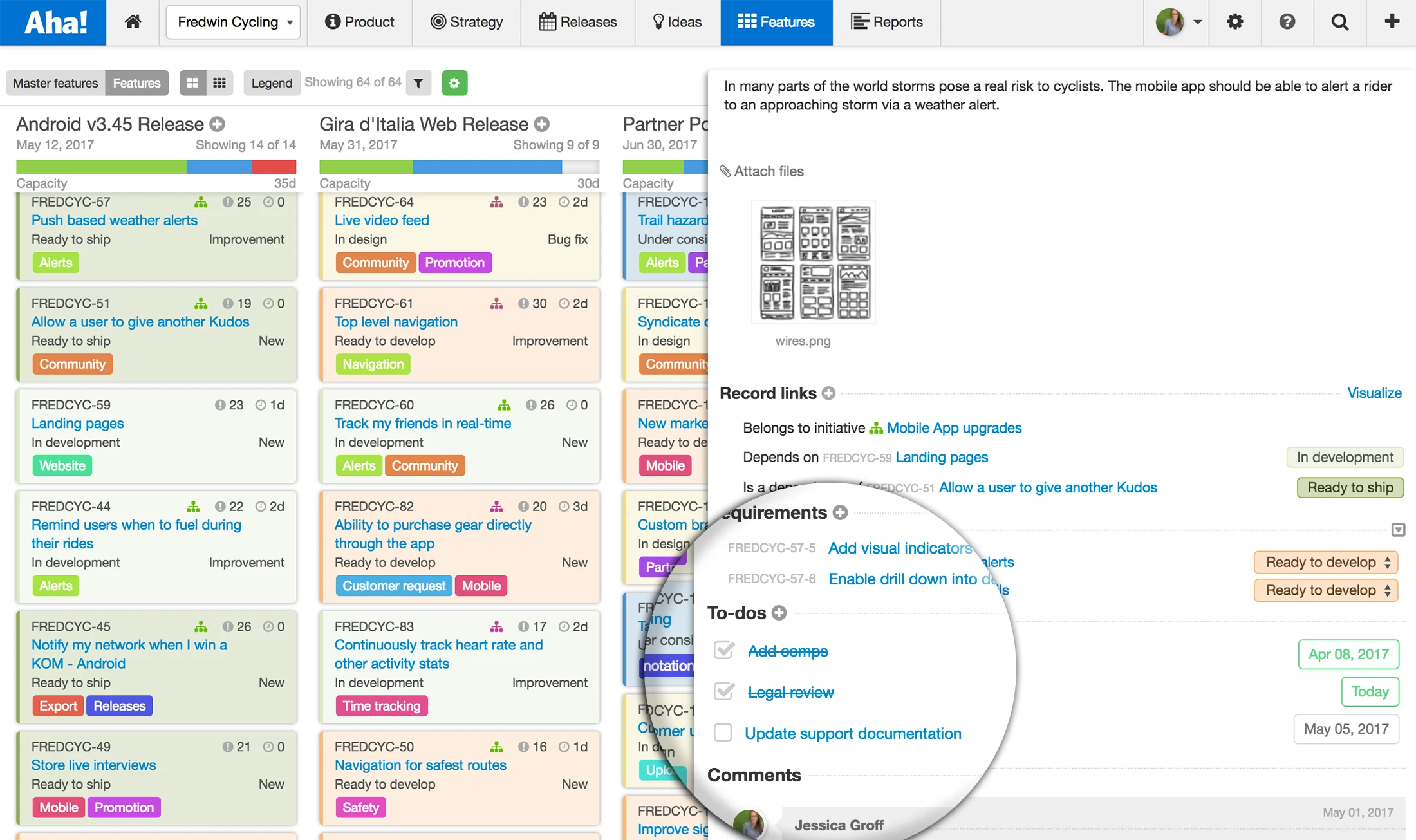
Just Launched! — Create Feature Templates With Preset To-dos
What is it exactly that makes product managers so busy? I know I often wondered where the day went when I was a PM. So, we asked the PM community on Roadmap.com to describe their work — in just one sentence. Responses ranged from “herding cats” to “turning ideas into businesses.” But there is one thing just about every product manager can agree on.
Consistently preparing and building great features takes hard work. It also helps to have best practices to guide the team.
You can leverage the knowledge of the more experienced product managers on your team to set those agreed-upon best practices. And doing so makes it possible to provide engineering with clear requirements every time they receive a feature, no matter who on the team worked to define it.
Today, we are excited to launch a key enhancement. You can now carry over To-dos when copying features, including the To-do name, description, assignee, and any attachments.
Copying features ensures that your team follows your predefined best practices for defining work to be done. And as a result, you’ll always give the engineering team what they need.
Create the perfect, reusable feature that you can copy along with its To-dos. Here is how you can get started:
Copy features to ensure consistent work By adding a few feature examples to your parking lot, you can start a framework for how you want the team to structure and define what is being requested. You can then quickly copy those features to save time.
With this latest enhancement, copied features will also include To-dos. When you copy a feature, it prepends the word “[COPY]” to the feature name and adds it to the current release. You can then move the copied feature (along with its To-dos) to another product or release.
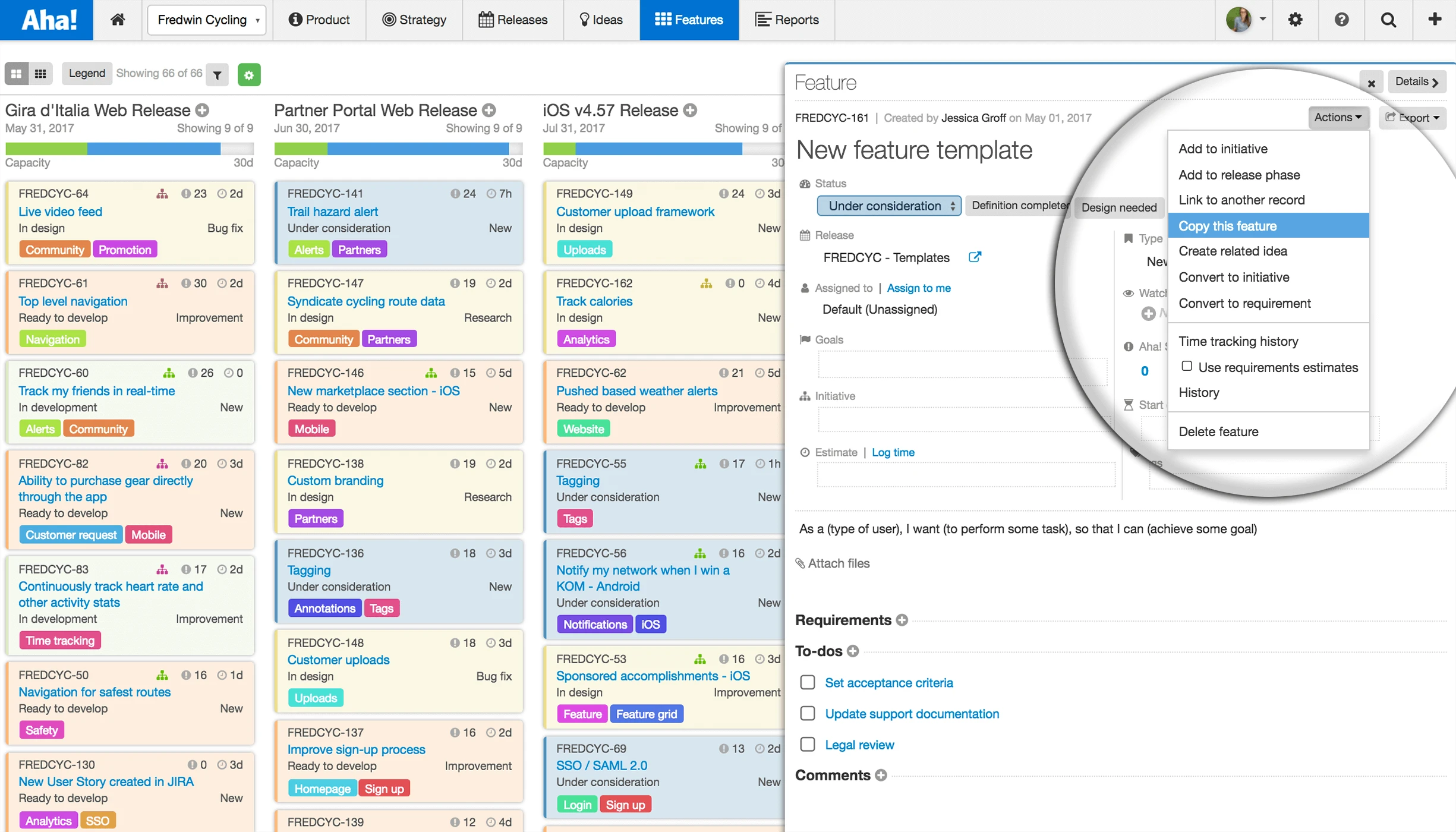
In addition to copying features, you can also set a framework for feature and requirement descriptions.
The following are a few examples of To-dos you may want to create for reuse by the team. You can use To-dos for just about anything, and these should help you get started.
Set acceptance criteria Setting acceptance criteria helps communicate important details about the functionality and scope of requirements. This ensures that your team always sends features to engineering with detailed acceptance criteria in place. Add a To-do titled “Set acceptance criteria” so the reminder is in place whenever you copy that feature.
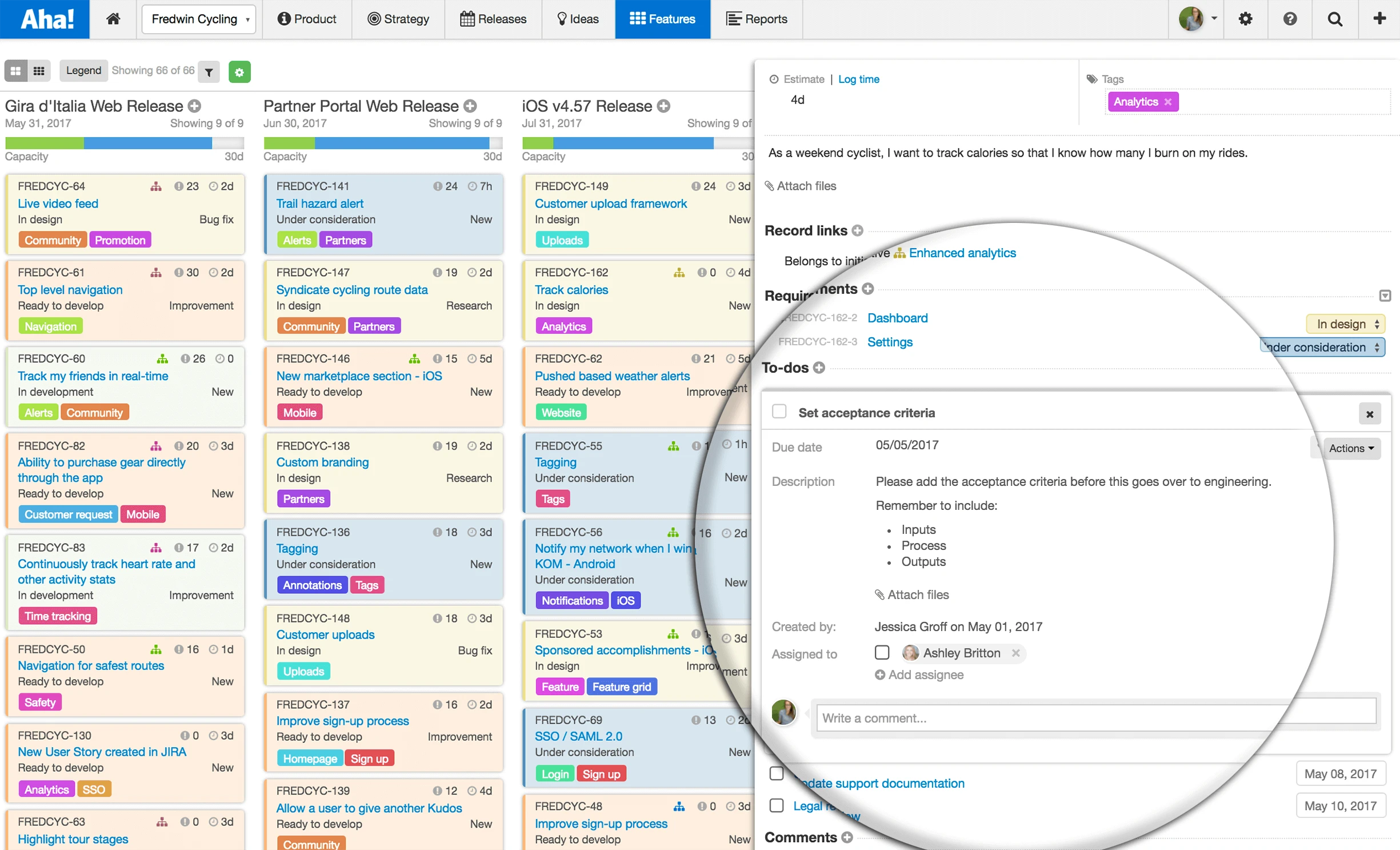
Reusing To-dos on features saves time and ensures consistency across the team.
Update support documentation Each new feature or improvement has the potential to impact many parts of the business. For example, the Customer Success team might need to determine whether support documentation should be updated to describe the new functionality. Add a To-do item like “Update support documentation” to remind every product manager to make sure they review the impact the new feature will have on support.
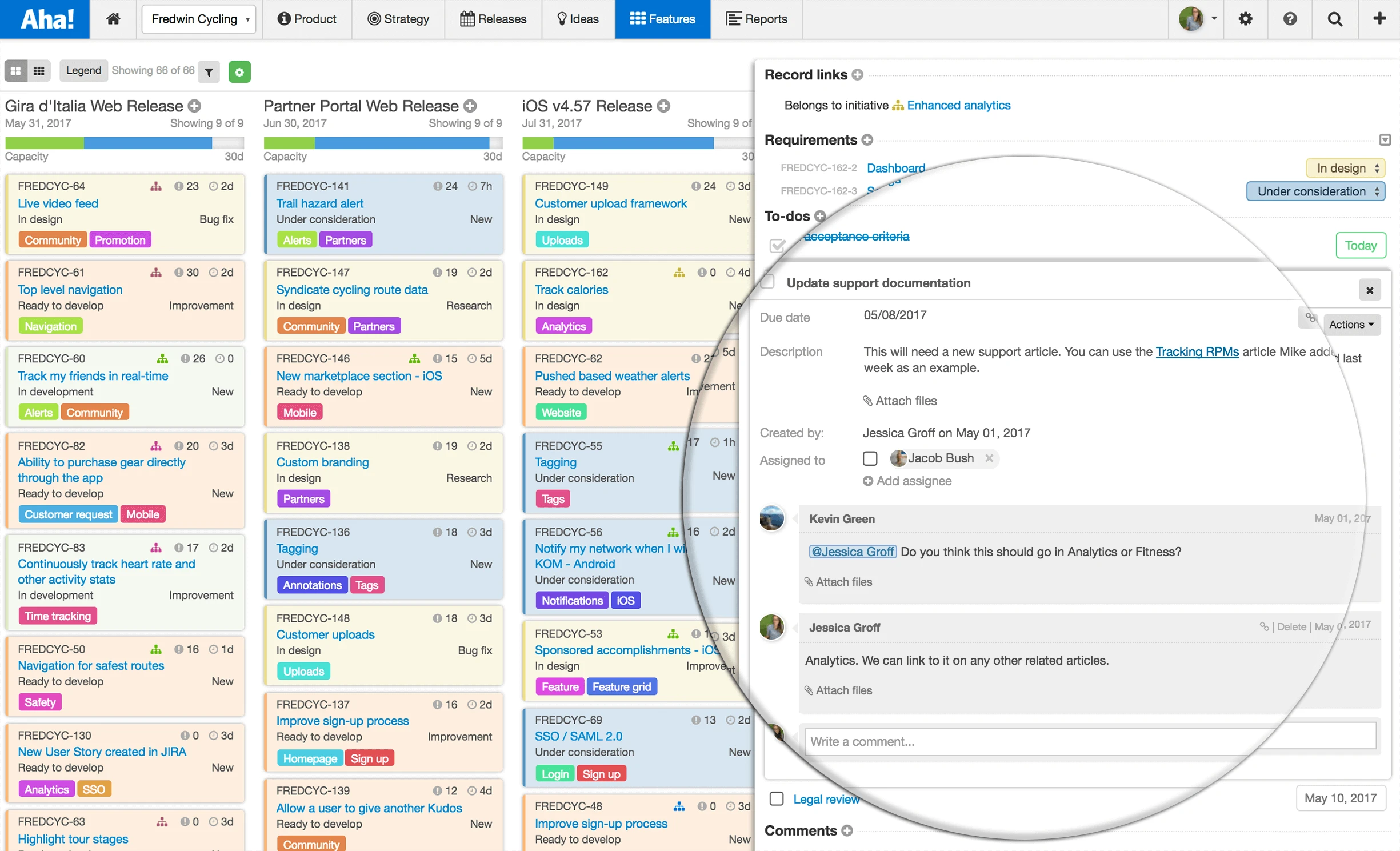
To-do comments keep the conversation focused on that specific task.
Check with legal On some features, it is necessary to sync with the legal team to determine whether approval is needed or if the terms of service should be updated. Legal reviews are not usually a product manager favorite, but by building them into your process, they become second nature. Add a To-do for legal review. You can even preset the assignee if it is always handled by the same person.
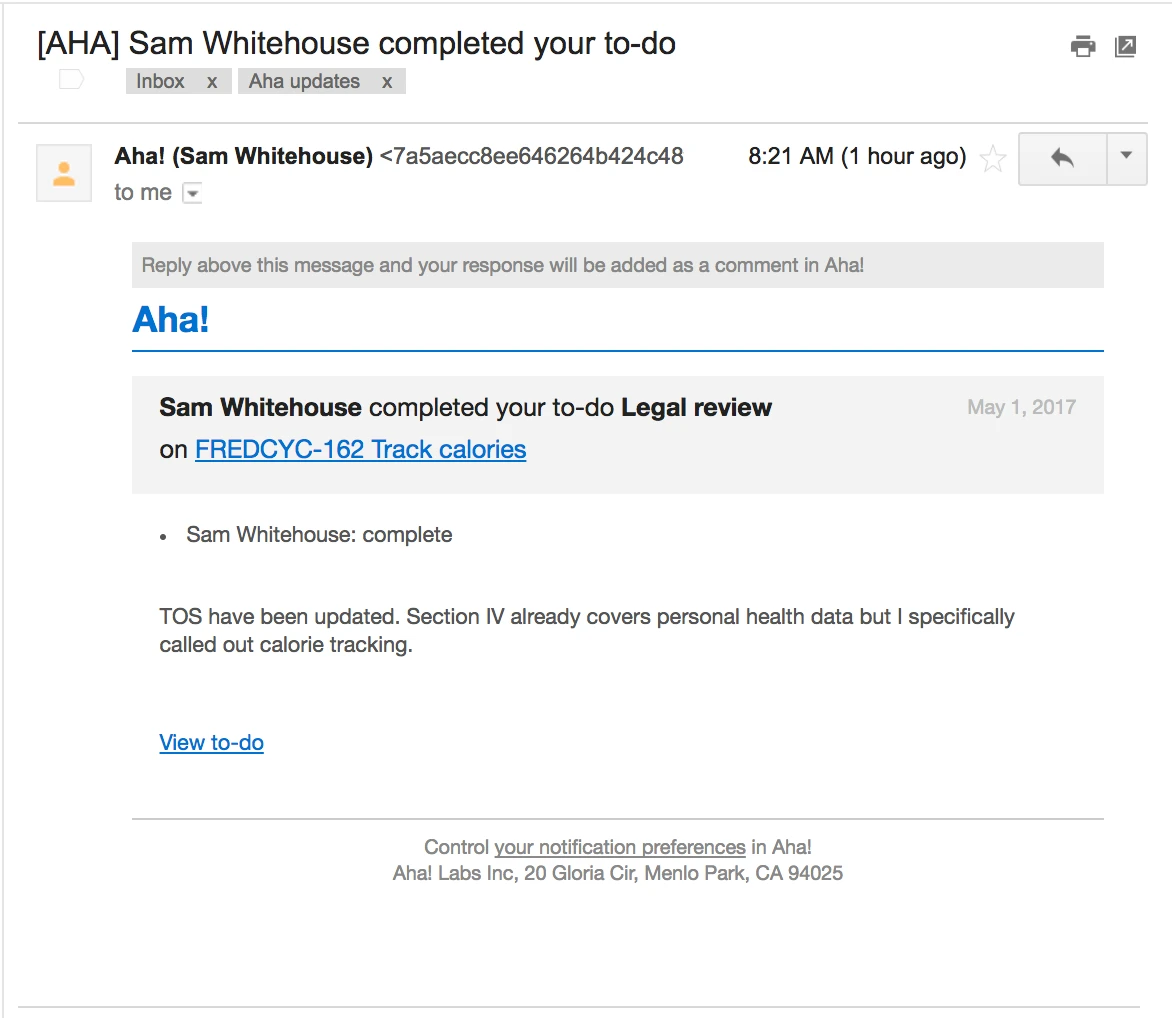
An email notification is sent to the assignee when the To-do is created, along with daily reminders as the due date approaches. Once the To-do is completed, the assignor is notified via email.
We continue to make the most-used parts of Aha! even better. Today, that means including To-dos in copied features.
Clearly defining features and managing cross-functional teams are core jobs for all product managers. And that is just one reason they are so busy. We hope we make that part of your job a little easier every time you use Aha!
Sign up for a free Aha! trial — be happy Copying features and To-dos is available to all Aha! customers. If you are not already an Aha! customer, sign up for a free 30-day trial of Aha! now to see why over 100,000 users trust Aha! to set product strategy, create visual roadmaps, and prioritize releases and features.
