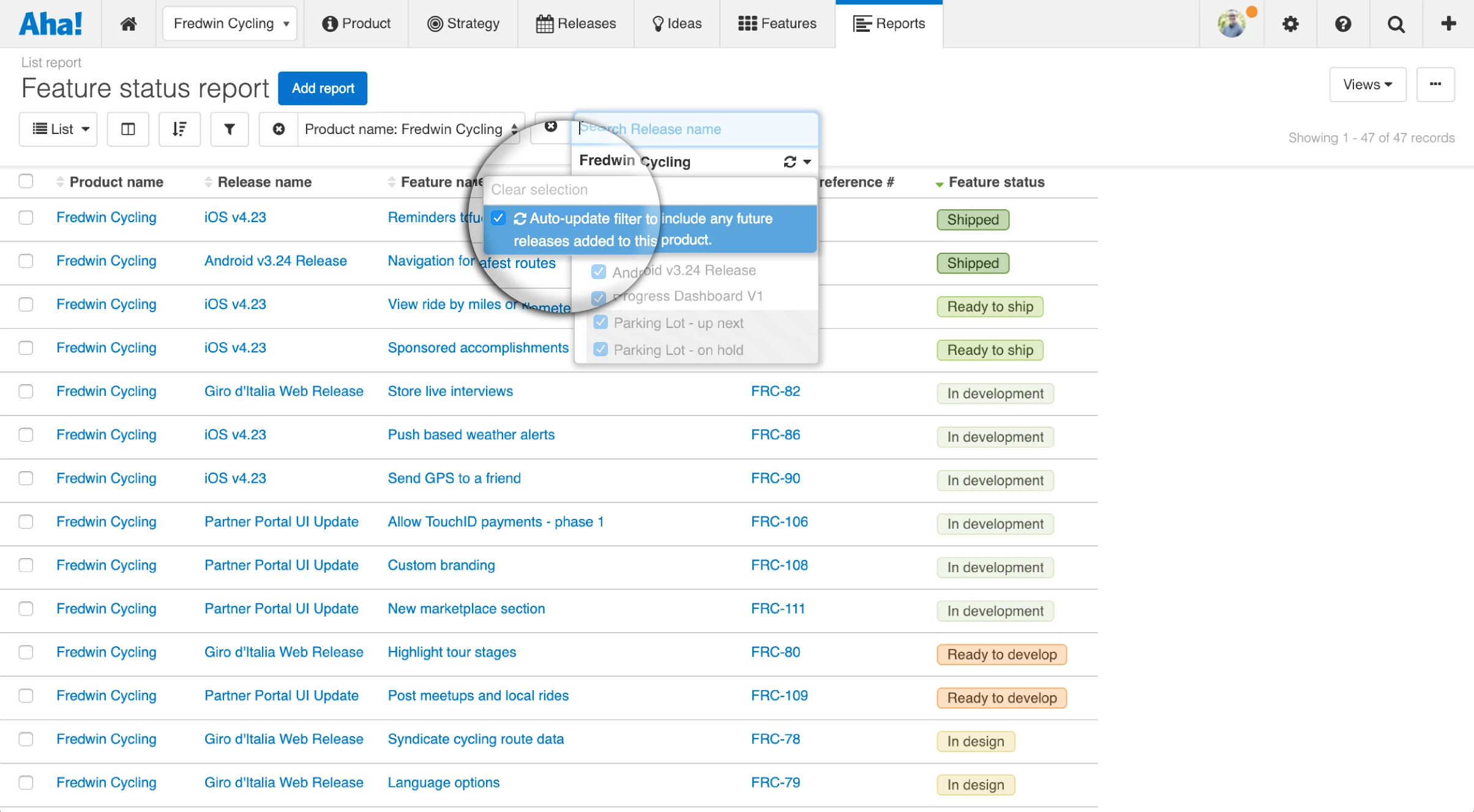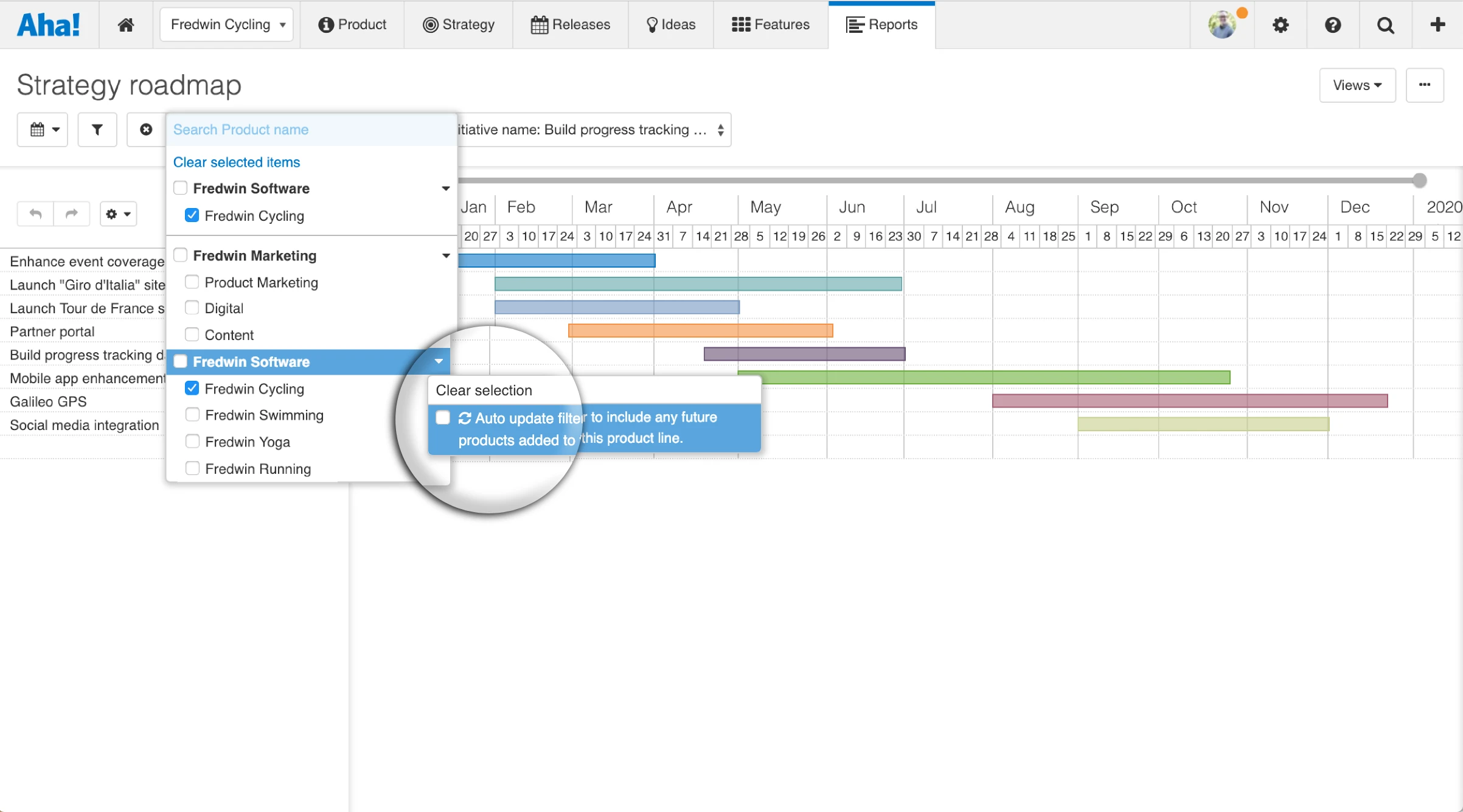
Just Launched! — Auto-Update Filters on Your Product Reports
We include powerful analytics capabilities so you can quickly build and share beautiful product management reports. To make this work go even faster, we created a new way for you to keep reports updated when new records are added — without a single click from you.
You can now set report filters to update automatically. Choose a product, goal, initiative, or release filter — then select auto-update.
Previously, adding a new record (a release, for example) to a report was a manual effort. Now, when you set a report filter to auto-update, new records that fall within that filter are automatically added to saved reports. We started with the most requested use cases but plan to add the auto-update option to additional record and filter types soon. Let us know what you would like to see next. Here are a few examples of what is available now and how you can use the new auto-update filters today:
Add new goals to strategic reports Create a pivot report, for example, showing goals by initiative status. Now you can set the filter to automatically include any future goals added to your product — so your report always represents the complete strategy.
The auto-update filter includes any future products added to the selected product line.
View feature status across releases The example below shows how you can create a feature status report and automatically include any future releases that are added to the product — allowing you to showcase the latest plans.
An icon appears next to the product line showing that the auto-update filter is set.
Automatically keep your reports and your team up-to-date with the complete product picture.
With one less thing to remember and complete visibility into progress, you can stay focused on moving your brilliant product plans forward.
Sign up for a free Aha! trial — be happy Auto-update filters on reports are available to all Aha! customers. If you are not already an Aha! customer, you may want to sign up for a free 30-day trial or join a live demo to see why more than 200,000 users trust Aha! to set product strategy, create visual roadmaps, and prioritize releases and features.