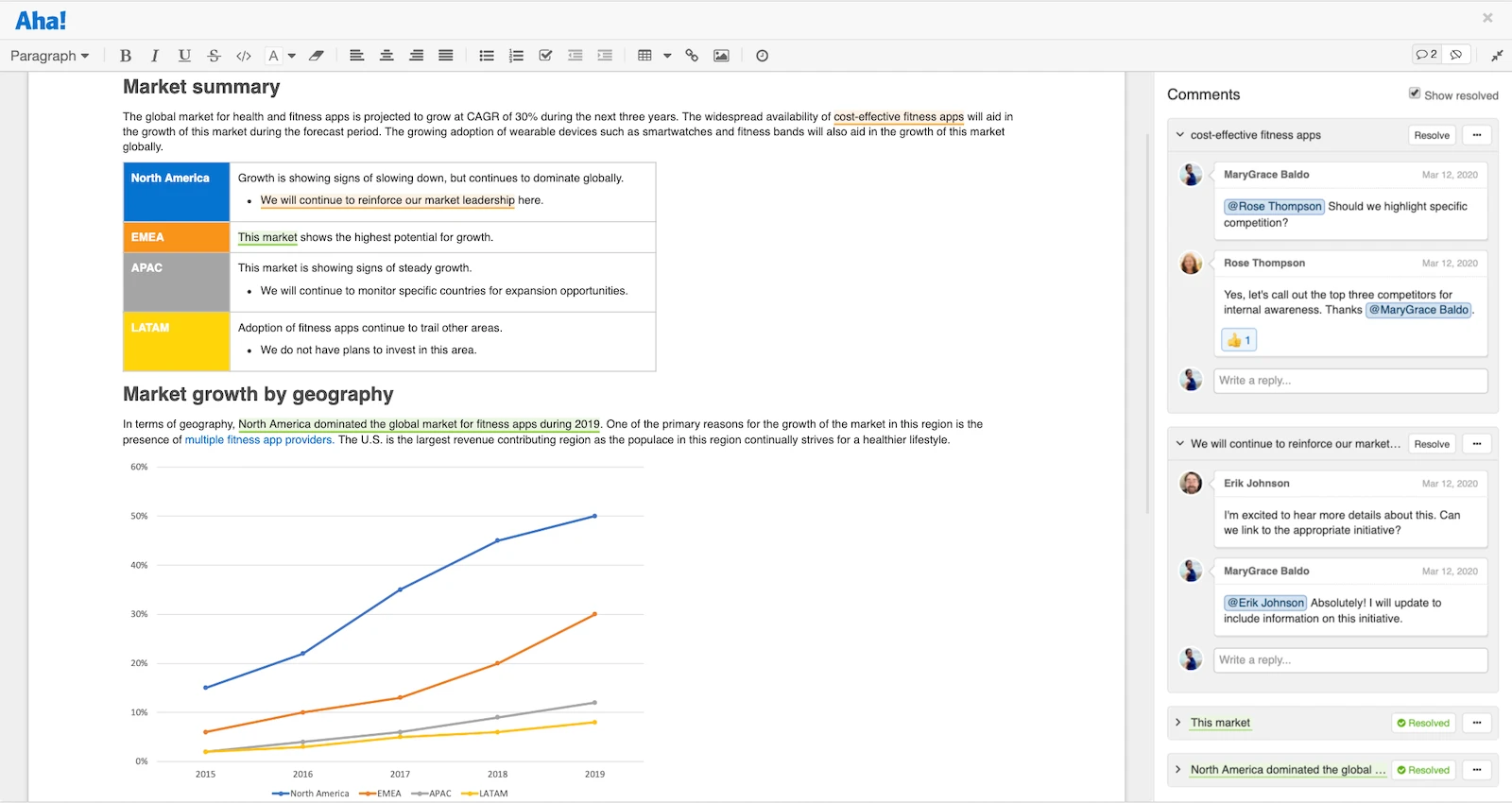
Just Launched! — Add Comments Inline with the Aha! Text Editor
Strategy, roadmaps, and reports — they all have something in common. Words. This is why we continue to invest in making the Aha! text editor an exceptional experience. Last year we launched our collaborative text editor so you can co-author content in real time with your teammates. And now we are improving how you provide clear and actionable feedback on their writing.
You can now add comments and reply inline using the Aha! text editor.
Of course, you could always capture feedback using the comments section. But this meant you had to describe exactly which part of the text your comment related to — which slowed down your flow and made it more difficult for others to quickly review and implement your suggestions.
With today’s update, you can select a specific section of text, add a comment, and receive replies in one place. If you are curious about how inline commenting works with integrations, we go into more detail in our support documentation.
This is a major advancement for Aha! and reflects a meaningful investment from our team. Only a handful of tools in the world provide both collaborative editing and inline commenting, such as Google Docs and Microsoft Word online. Now your teams can work together even more seamlessly to produce amazing work without ever leaving Aha!
Let’s take a closer look:
Add comments to text Open up a note or description of a record. Highlight some text and you will see an icon appear to add comments. Click and start typing. You can format the text in your comment, as well as include tables, images, and #mention Aha! records.
Reply and resolve Turn those comments into a conversation by @mentioning a specific person. Once you reach a decision, resolve the thread. To reopen, reply to the resolved comment. Unresolved comments are highlighted in orange and resolved comments are highlighted in green. They are hidden by default, but you can choose to show resolved comments. You can also toggle to show or hide all comments.
Get notified Stay informed of the latest feedback. You will receive a notification when a new comment or reply is added to a record if you are a watcher or participant. Product owners, contributors, and reviewers can add, reply to, and resolve comments — viewers can see comments.
Take team collaboration to the next level with feedback exactly where you need it.
Helping each person improve their work is how strong teams succeed. When teammates can better understand exactly what needs to change and why, everyone benefits. Now you can give and receive that input with clarity without ever leaving Aha!
Sign up for a free Aha! trial — be happy Inline commenting is available to all Aha! customers. If you are not already an Aha! customer, you may want to sign up for a free 30-day trial or join a live demo to see why more than 300,000 users trust Aha! to build lovable products.

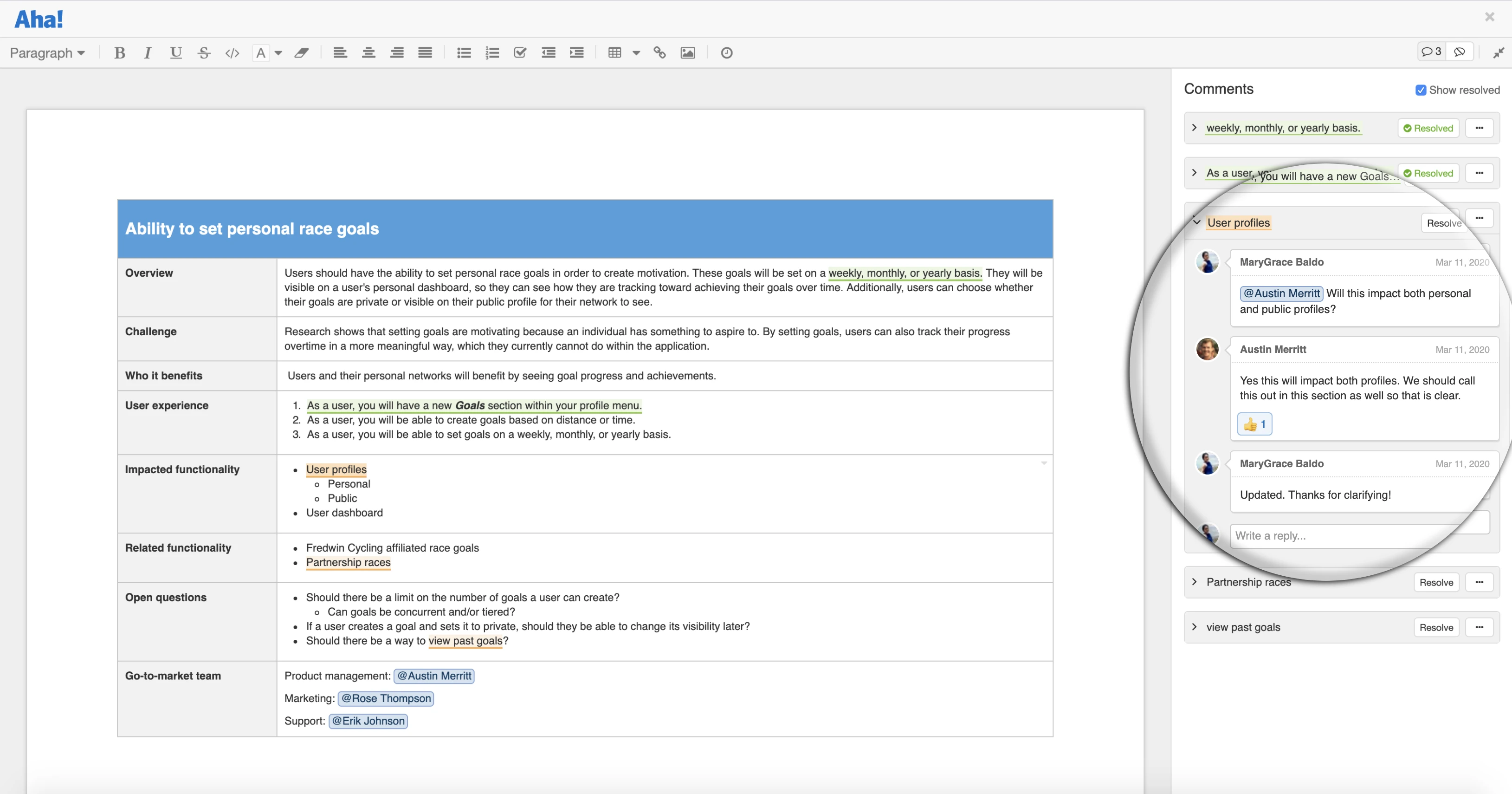
Adding a new comment opens fullscreen mode.