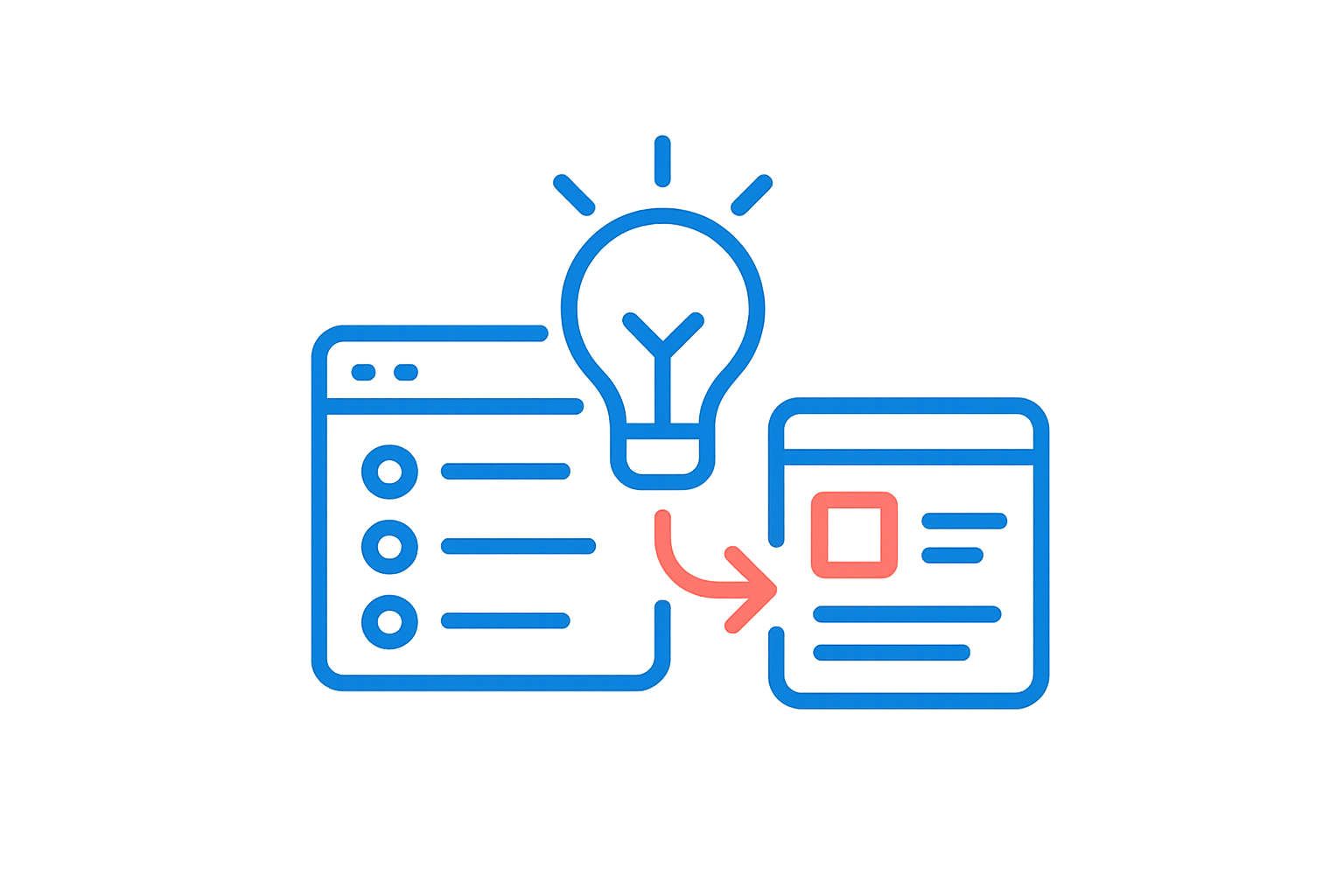
The benefit of this AI request
Move quickly from concept to tangible solution. Use this AI request to generate a working prototype — and supporting code — for a popular idea so you can explore how new functionality could work. Visualizing the idea early in the planning process makes it easier to share with stakeholders and get buy-in before committing significant resources. This approach accelerates validation, encourages informed decisions, and helps everyone imagine how the idea could become reality.
Example output
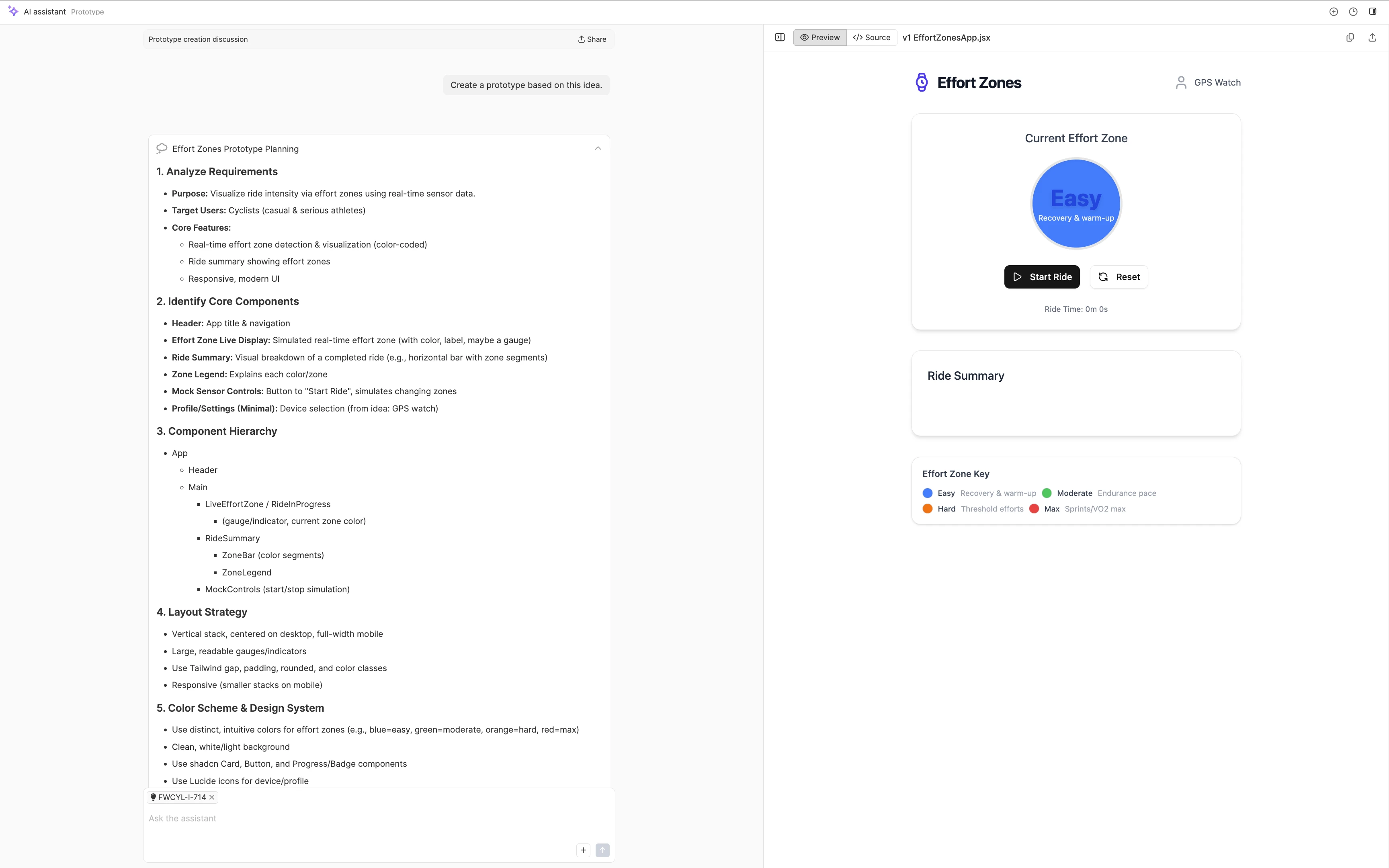
Tips to get the best results
Specify the idea you want to prototype for more relevant output
Indicate the desired fidelity (low, medium, high) to guide the level of detail
Upload an image or sketch to influence design elements
Refine the prototype by running the request multiple times with updated requirements
Share the output with the team for feedback before moving forward
How to get started
Open the idea record you want to generate a prototype for
Click the sparkle icon to open the AI assistant
Click the + icon in the prompt box and select Search the library
Search for and select the Prototype for a popular idea request
Run the request to create an interactive prototype and code
Copy or share the artifact with stakeholders to capture input and decide on next steps
Click the star icon to add the request to your favorites in your personal settings
About the AI assistant in Aha! software
Accelerate your work with AI. The AI assistant in Aha! software is purpose-built for product development teams. It draws on advanced models from OpenAI, Anthropic, and Google, automatically selecting the best one for each task. Use it to instantly create text, records, reports, wireframes, whiteboards, and prototypes. You can also modify, link, and analyze key information in your account.
Choose from a library of pre-built prompts — including requests, instructions, and agents — that are tuned for product development work. Or create your own to support workflows that are unique to your team. The AI assistant automatically tailors responses based on the Aha! record you are working on and can reference and retrieve other records in a prompt or report. Give it a try today and change the way you plan and build products.