Aha! Roadmaps | Knowledge menu
Centralize product information — from meeting agendas to brainstorming sessions, a single customer call to an entire product development framework, the Knowledge menu brings all your documents together.
Click any of the following links to skip ahead:
Content
Knowledge base
Methodology
Content
Documents
From meeting agendas to marketing guidelines, strategic planning often requires notes. Documents in Aha! Roadmaps are flexible and collaborative — use them to define team processes, train new members, collaborate in whiteboards, or any other use that comes to mind. Use the library of guided note and whiteboard templates to inspire creativity, drive consistency across teams, and establish a standard approach for documentation. Or create your own note templates to reflect your own tried-and-true documentation formats. If you need to collaborate or reference another note or another Aha! Roadmaps record, just @mention or #mention.
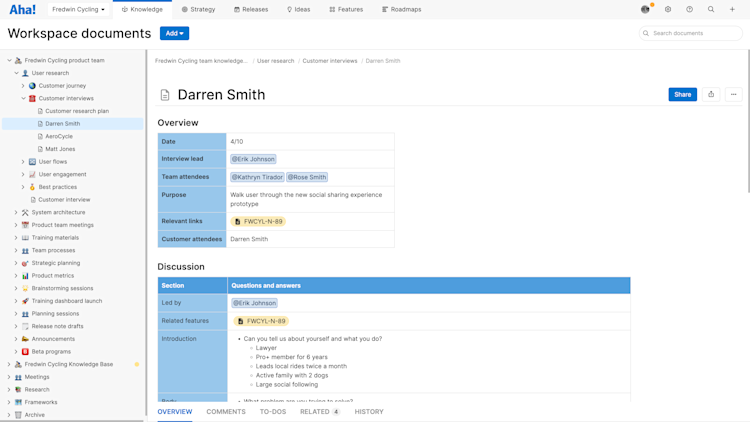
Navigate to Knowledge Documents to get started.
Whiteboards
Whiteboards are a critical tool for each stage of the product development lifecycle. They help you explore concepts in a visual form — an important first step in building lovable products. Capture your thinking, gather input from key stakeholders in real time or asynchronously, and turn your best thoughts into actionable initiatives, ideas, and features. Use the library of guided note and whiteboard templates to get started quickly, or create your own whiteboard template. When it is time to put what you have planned into action, convert whiteboard elements into work items on your product roadmap.
Use the whiteboards overview page to quickly reference recent whiteboards and create new ones. It displays up to eight of the most recently viewed whiteboards in your current workspace, making it easy to continue where you left off. To add a new whiteboard, start from a blank canvas or explore more than 100 templates covering all aspects of product development. The most popular templates are highlighted on the page, including brainstorming session, the SAFe® PI planning collection, user story map, and more.
Navigate to Knowledge Whiteboards to get started.

Navigate to Knowledge Whiteboards to get started.
Files
Files can be attached throughout Aha! Roadmaps to help define workflows, manage successful releases, provide additional context, and any other way you may need to inform your work. The Files menu enables you to easily search and filter your entire workspace for images, PDFs, documents, spreadsheets, and presentations. Files can also be shared with others via Aha! presentations.

Navigate to Knowledge Files to get started.
Knowledge base
This section discusses functionality that is included in the Aha! Knowledge Advanced plan. Please contact us if you would like a live demo or want to try using it in your account.
Management
Create unlimited published knowledge bases for different products and audiences — so you can empower customers and colleagues with the resources they need. Create a custom homepage and brand your knowledge base with your logo and colors, add documents from multiple workspaces, and control publishing with custom publishing roles. Create a public knowledge base that anyone can access or a private knowledge base. accessible by password or SSO.

Navigate to Knowledge Management to get started.
Methodology
Frameworks
Frameworks give you a central place to diagram the product development methodology that your organization uses — from setting strategy all the way through to launch. Use a framework to identify each step in your process and show relationships between stages, teams, and outcomes. Frameworks also help you figure out where you have breakdowns or gaps so you can improve processes and handoffs. You can build your own framework, start with a scrum or Scaled Agile Framework® template, or even use The Aha! Framework for product development.

Navigate to Knowledge Frameworks to get started.