This article discusses functionality that is included in the Aha! Ideas Advanced plan. Please contact us if you would like a live demo or want to try using it in your account.
Aha! Ideas | How to add a custom field to proxy votes (Ideas Advanced)
Use custom fields to capture the exact data you need wherever you need it in your Aha! account. Add custom fields to any Aha! record type and use them to define work, align teams, and gather critical information that you can use in Aha! reports to inform your product strategy.
This article shows how to add a custom field to a proxy vote layout in Aha! Ideas. This communicates the customer's priority on votes we make on their behalf. Follow along and give it a try!
Click any of the following links to skip ahead:
Confirm user permissions
To add a custom field to proxy votes, you will first need proxy votes enabled in your ideas portal. You will configure custom fields and custom layouts in your Aha! account-level settings. To create a custom field and add it to your proxy vote layout, you will need:
Action | User permissions |
Access proxy votes | |
Add a custom field | |
Configure proxy votes in the ideas portal |
Decide what information you need to capture
Let’s say that our customer-facing teams use proxy votes to submit feedback on behalf of our customers. They need a way to communicate the customers' priority along with their vote.
Understanding our customers’ most urgent needs is imperative to our overall product strategy. Having this information along with a customer’s vote helps us make the right prioritization decisions. So we will add a custom field to our proxy vote layout to record customers' priority.
Add a custom field to your record layout
For this article, we will focus on adding a predefined choice list field to a proxy vote layout. If you want to follow along in your Aha! account:
Navigate to the Ideas overview page.
We will find the portal we use for proxy votes and click the pencil icon to open its settings.
Navigate to Layout -> Forms.
Select the proxy vote layout our portal users from the dropdown and click Edit layout. Then ensure that CREATE IDEAS PORTAL - PROXY VOTE (POP-UP) is selected in the upper-left corner. We want the field to be available when proxy votes are first entered in our ideas portal.
Select Create custom field from the left menu.
Find Predefined choice list in the menu and drag and drop it on the proxy vote layout. We have chosen the Predefined choice list field because it gives users several different options to choose from but keeps responses consistently relevant. You can also add predefined choice list fields to your reports.
When the modal opens, add “Priority” as the Name for our predefined choice field and select Show as colored labels next to Choice display. Plain text is also an option, but we want a visual indicator to show idea priority by scanning the proxy vote.
Now let's add our choices. Select + Add choice and type “Urgent” in the field, then repeat and add “Medium” and “Low.”
Click Create to save the field then click Save layout.
Now that we created the custom field, we can customize it. Let's select colors for those choices. Navigate to Settings ⚙️ Account Custom fields.
On the Ideas proxy votes tab, find the new "Priority" field and click Edit.
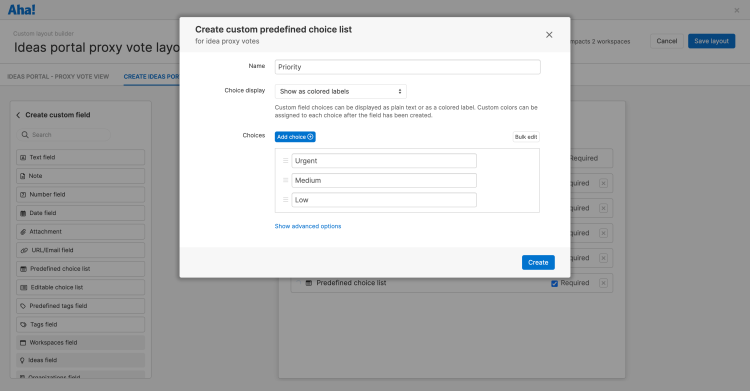
Click Manage choices.
A new tab opens to display a list of your options. We will select option colors that are a good signal of their priority. For example, we will choose red for "Urgent" because it stands out and signals urgency. Click Edit next to each option and use to color selector to choose its color. Then click Save and repeat for each choice.
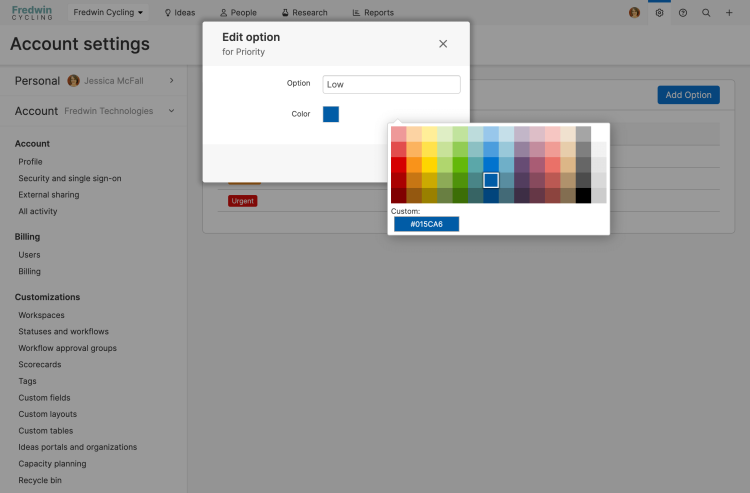
Use your new custom field
Now that we have saved our new field, customer-facing teams can use it to record a customer's priority on an idea with their proxy vote. We can use the new Priority field to inform an idea's product value score or add the field to reports to gain deeper insight our ideas' priorities by segment.

If you get stuck, please reach out to our Customer Success team. Our team is made up entirely of product experts and responds fast.