Timeline diagram
Chronologically display milestones, events, achievements, and key developments
Use template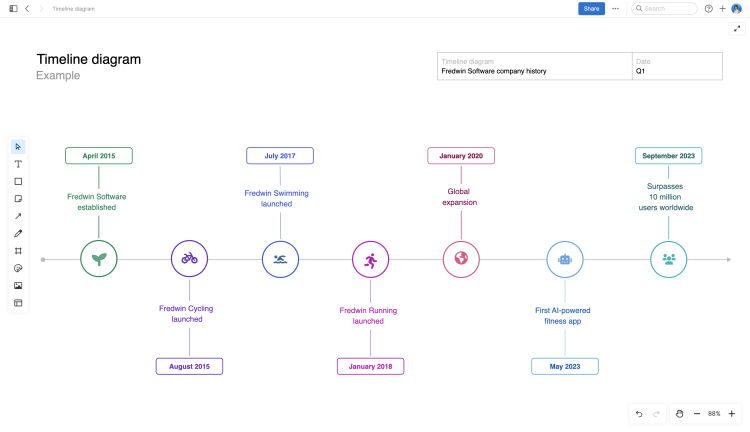
About the timeline diagram
Time marches on — accomplishments become milestones worth celebrating. A well-crafted timeline acts as a historical record, documenting important journeys and highlighting significant events along the way.
A timeline also serves as a communication tool — allowing teams to share their unique story, progress, and achievements with stakeholders. It can help reinforce the mission and vision of the team or project and inform future decision-making.
This diagram can be customized for your own context and brand. It is best suited for high-level visualizations. If you have more complex project planning needs, use the interactive timeline component in the shapes whiteboard menu on an Aha! whiteboard or try the Gantt chart in Aha! Roadmaps.
Best practices
Present a visually appealing timeline of your company history or project progress to internal teammates, clients, or partners.
Structure your timeline Customize the diagram to suit your needs. For example, you could use it to provide a history of events, highlight important points in time, or visualize project milestones. (To create a more detailed plan, use the interactive timeline component in the shapes whiteboard menu.)
Highlight key points in time Identify the major events, milestones, or tasks you want to include on the timeline. Then arrange them in chronological order for a clear and logical flow.
Add important details Name each event, using icons and color for visual emphasis. Include relevant details — such as a date and description — to make your timeline easy to understand.
Maintain accuracy Keep your timeline up-to-date, especially if you are using it to track key dates for a plan or project. Share your timeline with the team to align on the schedule.
- What is a business model?
- What is customer experience?
- What is the Complete Product Experience (CPE)?
- What is a customer journey map?
- What is product-led growth?
- What are the types of business transformation?
- What is enterprise transformation?
- What is digital transformation?
- What is the role of product management in enterprise transformation?
- What is a Minimum Viable Product (MVP)?
- What is a Minimum Lovable Product (MLP)?
- What is product vision?
- How to set product strategy
- What is product-market fit?
- What is product differentiation?
- How to position your product
- How to price your product
- What are product goals and initiatives?
- How to set product goals
- How to set product initiatives
- What is product value?
- What is value-based product development?
- 10Ps marketing matrix
- 2x2 prioritization matrix
- 5 Whys
- Business model
- Customer journey map
- Decision log
- Decision tree
- Fit gap analysis
- Gap analysis
- Lean canvas
- Marketing strategy
- OKRs
- Opportunity canvas
- Porter's 5 forces
- Pricing and packaging research
- Pricing plan chart
- Pricing strategies (Kotler)
- Product positioning
- Product vision
- Segment profile
- SMART goals
- Strategic roadmap
- Strategy mountain
- SWOT analysis
- Value proposition
- VMOST analysis
- Working backwards
- Collections: Business model
- Collections: SWOT
- Collections: Objectives and key results (OKR)
- Collections: Product positioning
- Collections: Market positioning
- Collections: Marketing strategy
- Collections: Marketing messaging
- Approaches table
- Competitive analysis
- Customer empathy map
- Customer interview
- Customer journey map
- Customer research plan
- Opportunity canvas
- Personas
- PESTLE analysis
- Problem framing
- Product comparison chart
- Pros and cons
- SWOT analysis
- Target audience
- Collections: Customer research
- Collections: Competitor analysis
- Collections: Marketing competitor analysis
- 2023 monthly calendar
- 2024 monthly calendar
- 2x2 prioritization matrix
- Approaches table
- Change log
- Feature requirement
- Kanban board
- Market requirements document
- Problem statement
- Product requirements document
- Pros and cons
- Release roadmap
- ROAM board
- SAFe® Program board
- Stakeholder analysis
- Stakeholder map
- Timeline diagram
- User story
- User story map
- Collections: Product development process
- Collections: MRD
- Collections: PRD
- Collections: Gantt chart
- Collections: User story
- Collections: User story mapping
- Collections: Feature definition checklist
- Collections: Feature prioritization templates
- Collections: Marketing plan templates
- Collections: Marketing calendar templates
- Common product development methodologies
- Common agile development methodologies
- What is agile product management?
- What is agile software development?
- What is agile project management?
- What is the role of a software engineer?
- What is waterfall product management?
- What is agile transformation?
- Agile vs. lean
- Agile vs. waterfall
- What is an agile roadmap?
- What is an agile retrospective?
- Best practices of agile development teams
- What is a burndown chart?
- What is issue tracking?
- What is unit testing?
- Introduction to agile metrics
- Agile glossary
- What is scrum?
- What are scrum roles?
- What is a scrum master?
- What is the role of a product manager in scrum?
- What is a sprint?
- What is a sprint planning meeting?
- What is a daily standup?
- What is a sprint review?
- Product release vs. sprint in scrum
- Themes, epics, stories, and tasks
- How to implement scrum
- How to choose a scrum certification
- What is a product?
- What is a product portfolio?
- What is product development?
- What is product management?
- What is the role of a product manager?
- What is portfolio product management?
- What is program management?
- What is product operations?
- What are the stages of product development?
- What is the product lifecycle?
- What is a product management maturity model?
- What is product development software?
- How to create internal product documentation
- What to include in an internal product documentation hub
- Internal vs. external product documentation
- How to build a product knowledge base
- Introduction to marketing
- What are some marketing job titles?
- What is the role of a marketing manager?
- What is the role of a product marketing manager?
- How are marketing teams organized?
- Which tools do marketers use?
- Interview questions for marketing managers
- Typical salary for marketing managers
- How to make a career switch into marketing
- How to structure your product development team
- Best practices for managing a product development team
- Which tools do product managers use?
- How to streamline your product management tools
- Tips for effective collaboration between product managers and engineers
- How do product managers work with other teams?
- How product managers achieve stakeholder alignment
- Aha! record map
- Approaches table
- Brainstorming meeting
- Brainstorming session
- Creative brief
- Daily note
- Daily standup meeting
- Marketing calendar
- Meeting agenda
- Meeting notes
- Mind map
- Organizational chart
- Presentation slides
- Process improvement
- Product backlog refinement meeting
- Product feature kickoff meeting
- Product operations meeting
- Product strategy meeting
- Pros and cons
- Sprint planning meeting
- Sprint retrospective
- Sprint retrospective meeting
- Sticky note pack
- Timebox
- Timeline diagram
- Workflow diagram
- Collections: Product management meeting
- Collections: Diagrams, flowcharts for product teams
- Collections: Whiteboarding
- Collections: Templates to run product meetings