This article discusses the CRM integrations. You need to be an Ideas Advanced customer to access these integrations. Please contact us if you would like a live demo or would like to try using it in your account. Longtime Aha! Roadmaps and Aha! Ideas customers (accounts created before August 31, 2021) will continue to have access to Salesforce and Zendesk integrations, but will need to upgrade to Ideas Advanced to take advantage of organization imports and field mapping. |
Aha! Roadmaps | Gather customer feedback with Salesforce (Advanced plan)
Customer feedback helps you make excellent strategic decisions — and sales and support teams often have unique access to your customers. Rather than depending on your customers to submit and vote on ideas in your ideas portals, you can leverage internal teams to add feedback on behalf of customers.
For Ideas Advanced customers, the Salesforce integration makes this process less disruptive for your internal teams. Information those teams add to their Salesforce account become organizations, contacts, and proxy votes in your Aha! Roadmaps account — so you can gather all pertinent feedback in one place. And if you have enabled dynamic idea submission forms in your Aha! Roadmaps account, those will show up in Salesforce as well!
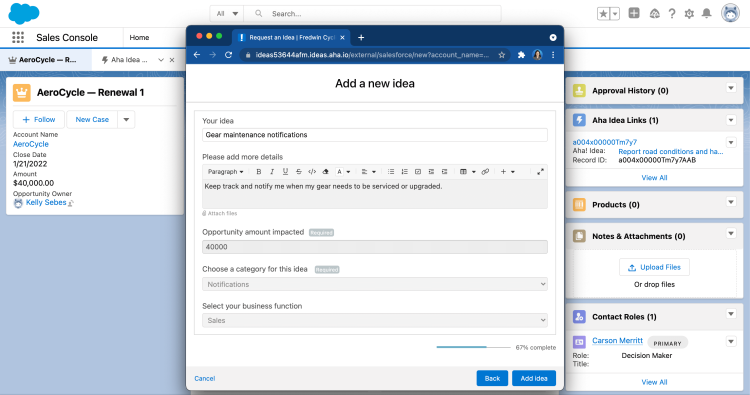
This article assumes that you have a working Salesforce integration in your Aha! Roadmaps workspace. The integration is free for Aha! Roadmaps customers and you can extend it to unlimited Salesforce users. The Salesforce integration works with any implementation of Salesforce CRM or Service Cloud that has REST API enabled.
Click any of the following links to skip ahead:
Use Salesforce to create and link to Aha! Roadmaps ideas
Because Aha! Roadmaps and Salesforce are integrated, your sales and support teams do not need to leave Salesforce to update data in your Aha! Roadmaps account.
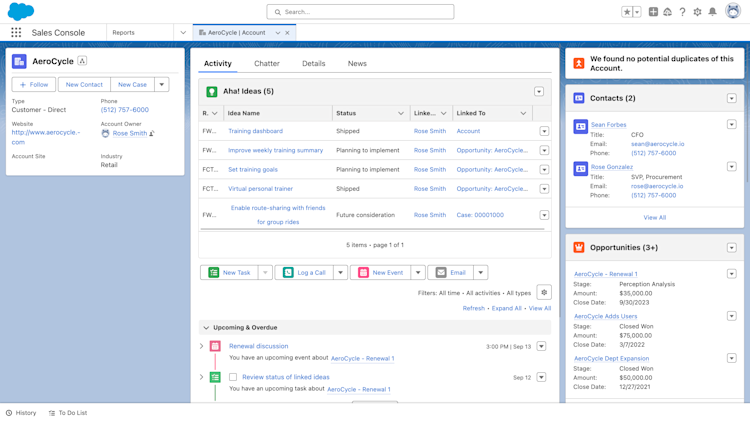
The integration adds a custom section to the Salesforce Opportunities, Accounts, or Cases called Aha! Ideas. All three tabs allow Salesforce users to submit ideas, but only ideas submitted through Opportunities can include a monetary value.
From Accounts, the Aha! Ideas table shows you everything you need to review ideas in one view, with a Linked to column that displays Opportunities and Cases that are linked to ideas. You can click each linked opportunity or case to learn more. This makes reviewing requests convenient for Salesforce users as they can stay up-to-date on all ideas activity for an account.
Salesforce will not display anything a customer voted on or submitted through an ideas portal — only ideas and proxy votes submitted through Salesforce.
When a user creates an idea in Aha! Roadmaps through Salesforce, they also automatically create an organization, based on the Salesforce account. Since ideas created through Salesforce are on behalf of customers, organizations help Aha! Roadmaps users track what customers are interested in.
If you add or link to an idea from a Salesforce opportunity or case and do not have a Salesforce account as part of those objects, you will still create a proxy vote on the idea's proxy vote table. But without an organization, the proxy vote will not show up on the proxy vote tab of the idea in the ideas portal or in the proxy vote list report.
Salesforce users can use the Browse all ideas button to access the Aha! Roadmaps ideas portal directly.
Use Salesforce to add proxy votes for an idea
Both creating an idea and linking to an existing idea add a proxy vote to the idea. Proxy votes in Aha! Roadmaps are votes on behalf of someone else — typically, votes by internal teams on behalf of Salesforce opportunities, accounts, or cases.
The Salesforce account becomes the Aha! Roadmaps organization. You can also add contacts in Aha! Roadmaps to the organization.
View total value of Salesforce opportunities in Aha! Roadmaps
Aha! Roadmaps users can report on the proxy votes for an idea or those on behalf of an organization and share that information with Salesforce users.
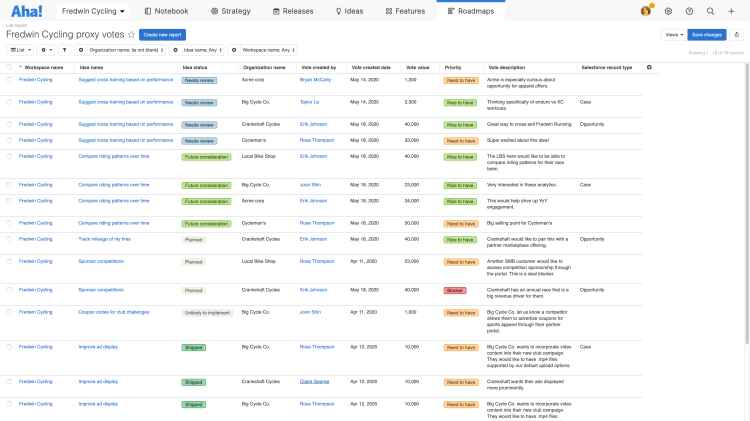
Automatic updates
As work is done in Aha! Roadmaps on an idea, status changes will be automatically updated in Salesforce. Whether it is a sales opportunity or support case, the team will know if the idea has been planned, is in progress, or has been shipped.
To get the most out of this integration, we recommend you create Salesforce triggers and reports. Triggers will proactively notify sales and support teams of any status changes. This is important if a customer is waiting for a certain feature to go live before signing up. Reports will provide insight into the impact of ideas on revenue increase or decrease.
If you get stuck, please reach out to our Customer Success team. Our team is made up entirely of product experts and responds fast.