This article discusses functionality that is included in the Enterprise+ plan. Please contact us if you would like a live demo or would like to try using it in your account.
Aha! Roadmaps | Monitor your account activity (Enterprise+)
Large Aha! Roadmaps accounts need a central place where account administrators can keep track of user permissions, name changes, paid seat adjustments, and other activity. If you have ever wondered where your last paid seat went, when a user got access to a particular workspace, or who made the change, the Account activity page, available to Enterprise+ users, allows you to do this.
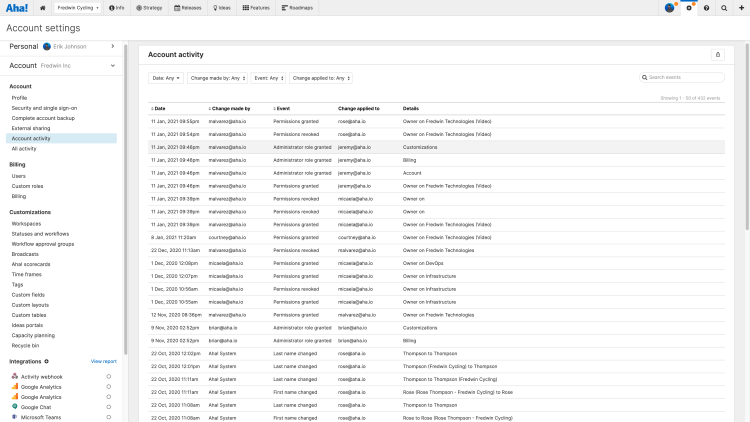
Click any of the following links to skip ahead:
Monitor account activity
To access the account activity page, navigate to Settings ⚙️ Account Account Activity. You will need to be an administrator with account permissions to access the page.
At the top of the page, filter by date range, user, or event. You can also sort the first three columns and use the Share menu to export the log as a CSV file.
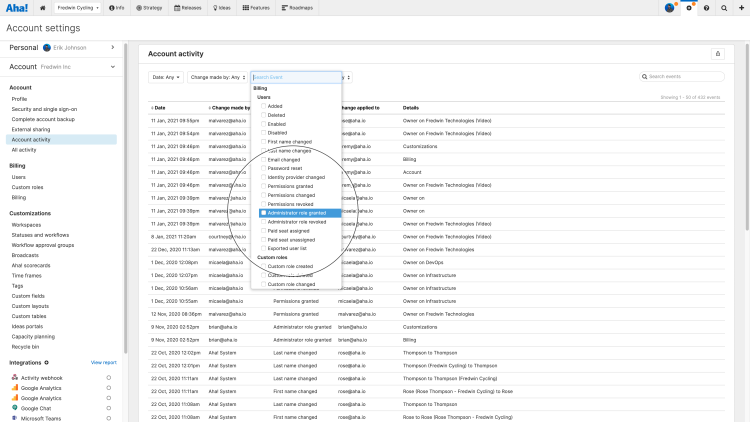
Monitor a user's history
The Settings ⚙️ Account Billing Users page allows Aha! Roadmaps administrators to see a particular user's (or group of users') permissions. With access to the account activity page, you can also use the More options button for a user to see that user's account activity History.
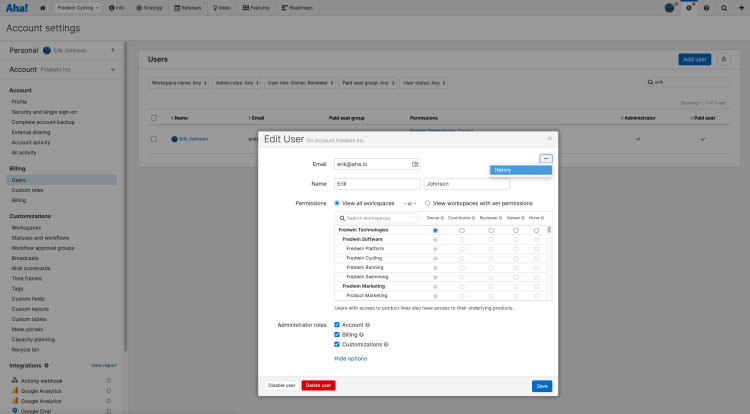
Make account activity adjustments
If you see account activity that you need to address, use these pages to do it.
Financial activity: Paid seat permissions
User permissions and profile activity: Use the Settings ⚙️ Account Billing Users page in conjunction with this article on user permissions. You will need to be an administrator with billing permissions to do this.
Identity provider activity: Use the single-sign on section of our integrations documentation.
If you get stuck, please reach out to our Customer Success team. Our team is made up entirely of product experts and responds fast.