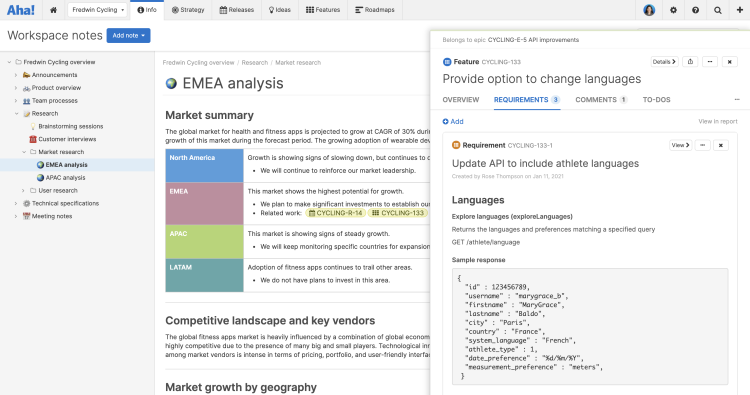January 15, 2021 release notes
New
This week, we introduced new formatting options in the Aha! text editor.
When you paste a link to an Aha! record into a description or comment, it will now automatically turn into a yellow button.
There is a new Markdown command to preformat text as you type. You can now type three back-ticks (```) to apply the style.
You now have the ability to add a horizontal line to create separate sections within the text editor.
Improvements
You can now set the default estimate for epics in Settings ⚙️ Workspace Capacity planning.