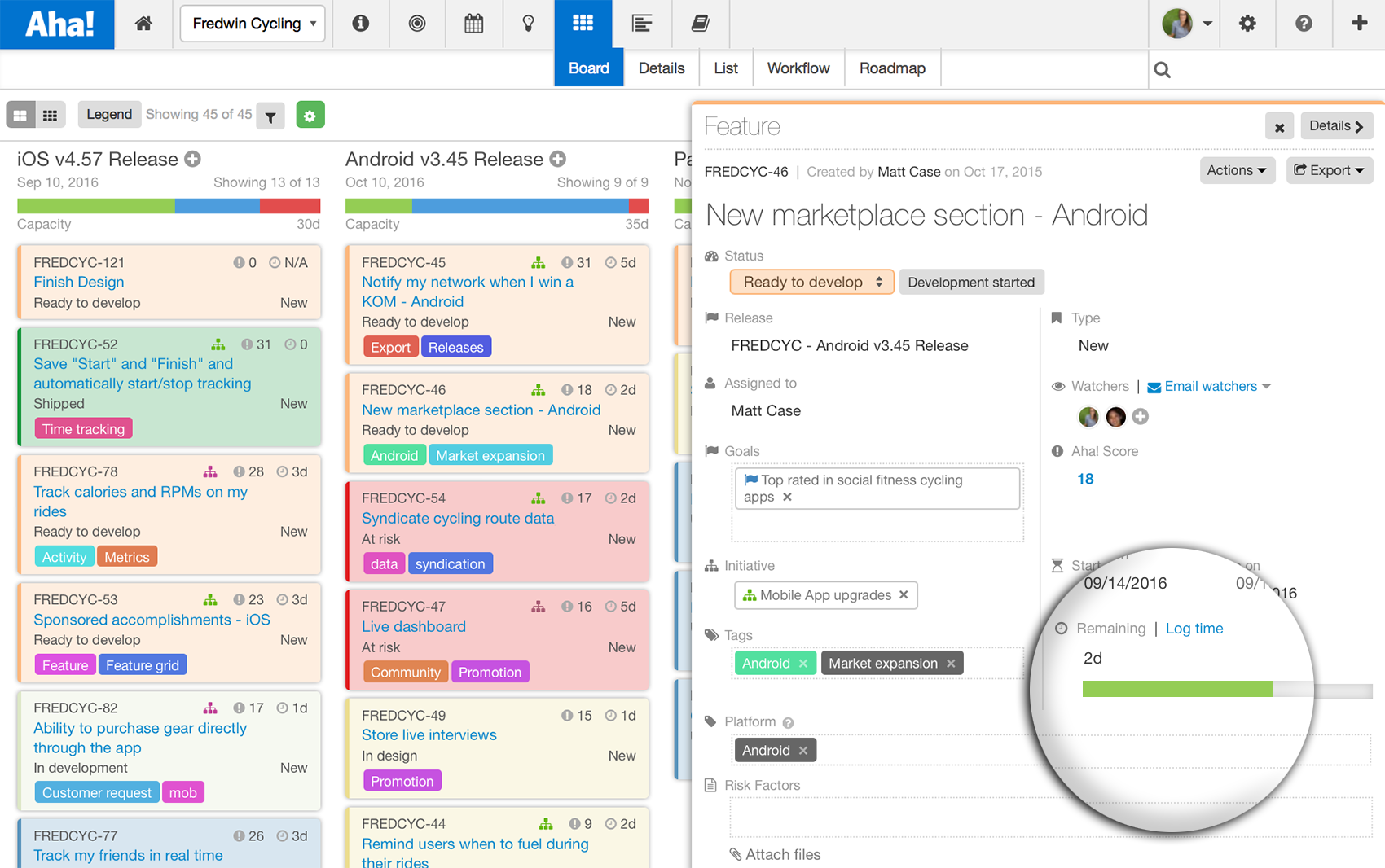
Just Launched! — Improved Capacity Planning and Time Tracking
I love my job. I love helping product managers get the most out of Aha! — and sharing these weekly updates with you is an important part of that work. I also have more on my to-do list than there are hours in the day. Sound familiar?
I know that you have a ton of to-dos too and that there is likely a long list of features in your backlog, but only so much time to build what matters most. This is where capacity planning can help you and your team know when to make tough trade-off decisions.
Capacity planning is both a science and an art. Estimating what work can be completed within a given period of time is never simple. However, comparing those initial estimates against actuals adds a bit more science to the process.
Aha! enables product and engineering managers to better plan releases by aligning development capacity with the effort required to complete features and requirements. Leveraging this information allows you to better prioritize your releases and features, as well as track the overall progress of the team.
Our latest enhancement gives you the flexibility to specify how you record work logged in Aha! against your initial estimates when work is shipped. Here’s how it works:
Estimate releases by time or points Capacity planning helps you estimate the amount of work that can fit in a release. Above each release, the capacity bar shows how much work has been completed against your estimates. Estimates can be measured in story points or by time. And since you can choose to record in minutes, hours, days, weeks, or months, time estimates in Aha! are flexible enough to match exactly how your team works.
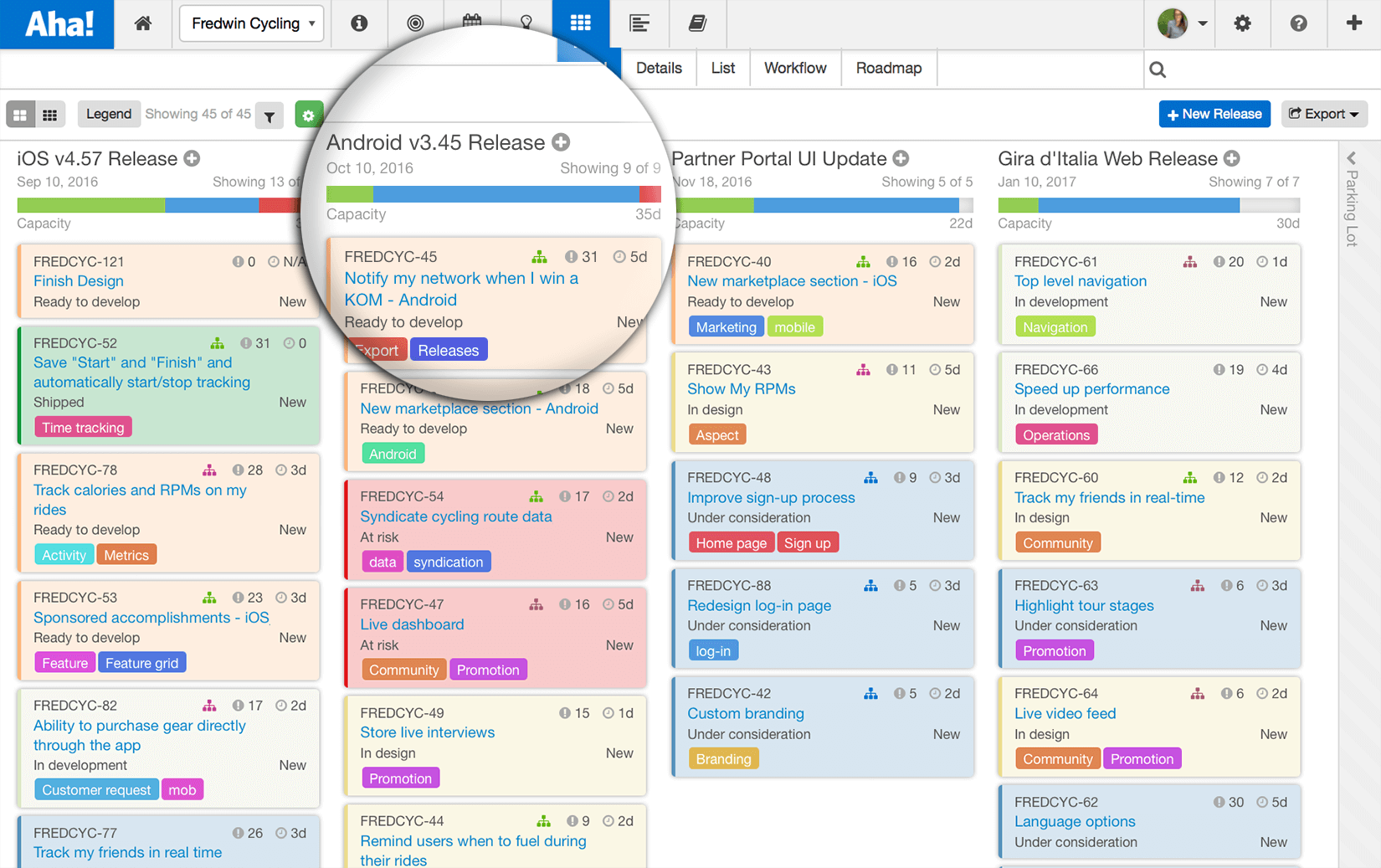
When enabled, capacity planning in Aha! allows you to quickly visualize the progress of each release.
Capture estimates on features or requirements Sometimes a simple user story is all you need. However, a complex feature may require dozens of requirements. Either way, product and engineering teams need to predict the level of effort required. That is why you can either estimate and log time at the feature level or break down estimates for each of the requirements. When you estimate time for requirements, progress is tracked individually and also summarized in the feature card.
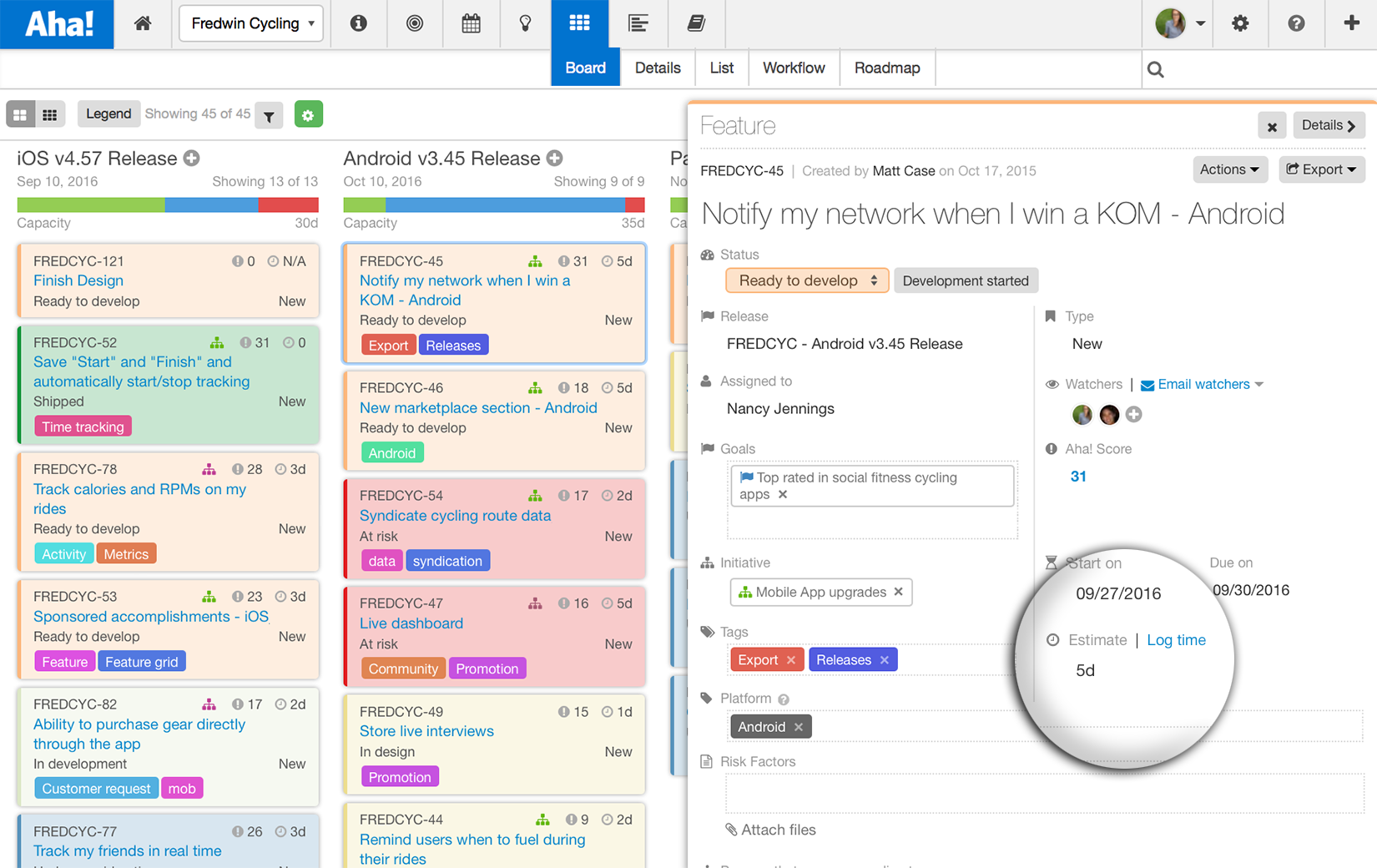
Work with the engineering team to estimate the level of effort required for each feature or requirement.
Prioritize features Of course, when you start estimating work, sooner or later you are going to have a release that is over capacity. And unless you have a development team that does not require sleep, that means you will need to make some difficult prioritization decisions. The Aha! scorecard gives you an objective way to measure which features are going to have the largest impact on the business and which ones can be pushed to a future release.
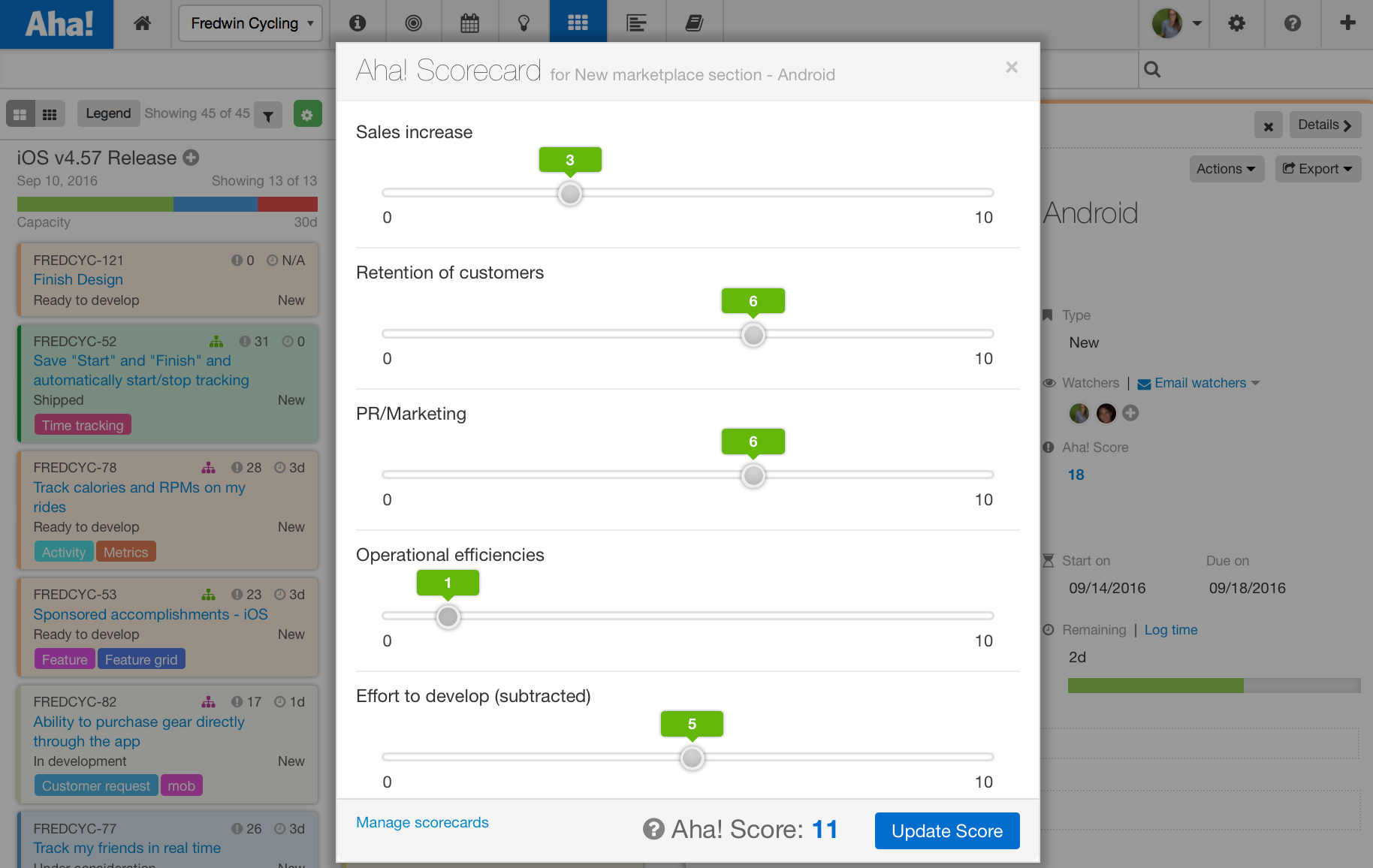
Quickly measure the impact of each feature against your strategy. Aha! scorecards can be weighted and customized to reflect your business objectives.
Track work done Once a release has been estimated and prioritized, it is time to track work to ensure that the team is on pace to meet those target launch dates you have been counting on. And whether the progress is recorded directly in Aha! (or updated via your JIRA integration if you have one), capturing the amount of time spent working is valuable data that allows product and engineering leaders to better estimate the effort required for similar work in the future.
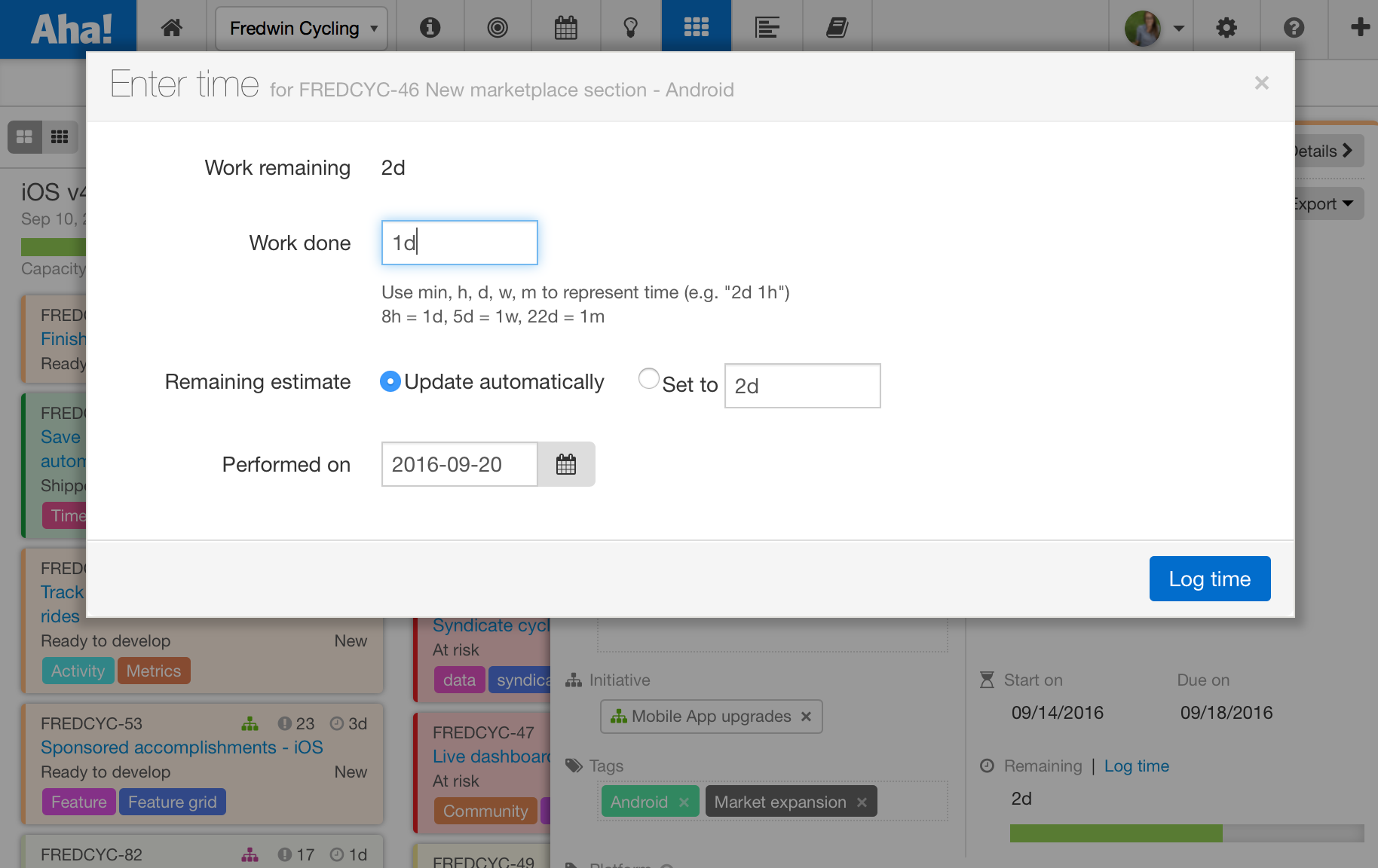
To log time in Aha!, select “Log time” on the feature or requirements detail and enter the amount of work done.
Flexible configuration Now, when your team completes work on a feature, you can decide whether you want to reconcile the actual time spent against the initial estimate. Selecting Add as logged time will assume that your initial estimate was right. This approach will record the time spent on a given feature as the same amount in the estimate, automatically logging any remaining time as work completed when you ship the release. Selecting the default setting Ignore remaining estimate allows you to enter the exact amount of time that was spent. This is particularly useful if you need logged time to be precise. (Consulting companies rejoice!)
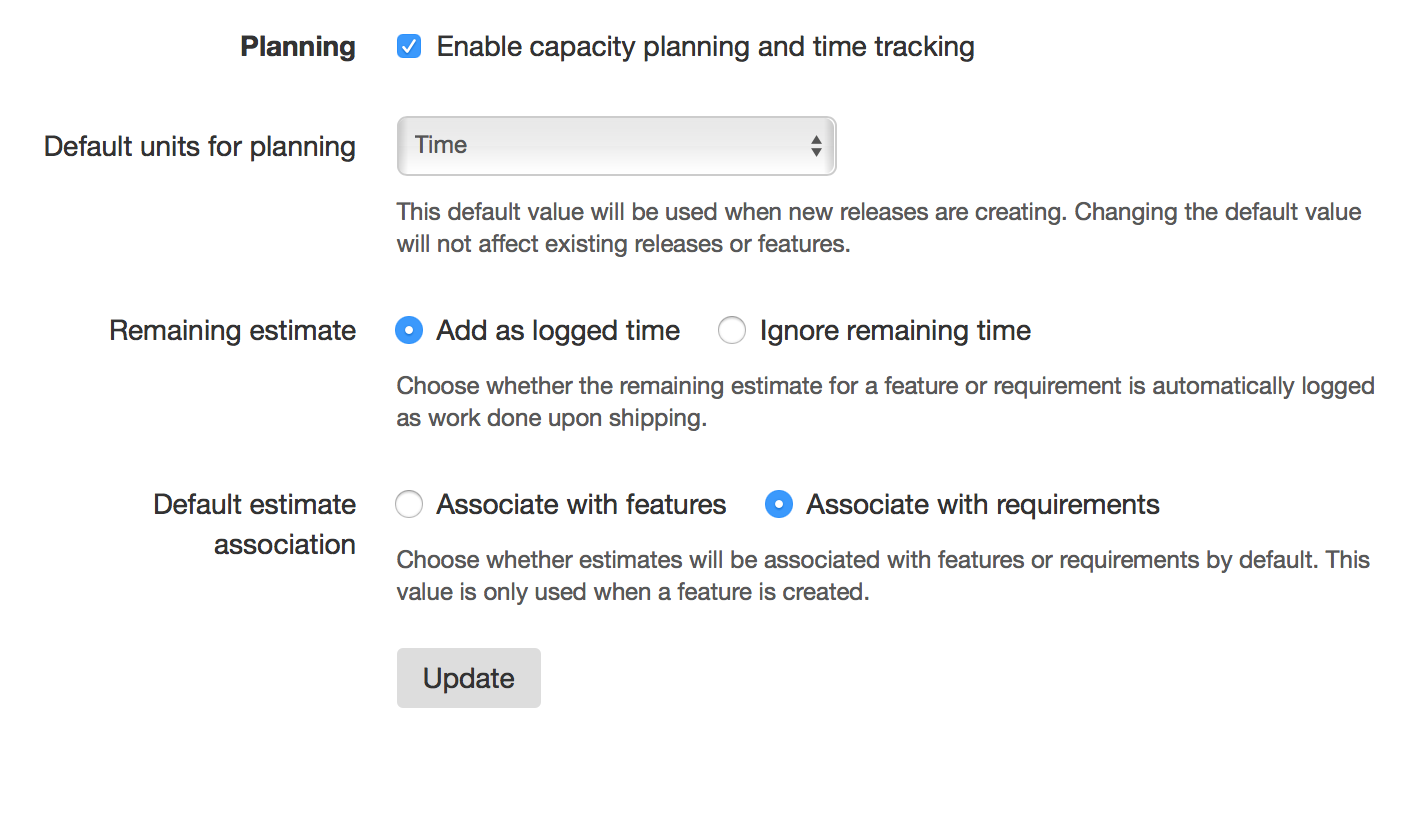
To enable capacity planning and customize the settings for each product, navigate to Settings Product Configure. Existing products will continue to add remaining estimates as logged time. Any new products added to Aha! will be defaulted to “Ignore remaining time” unless changed in the product settings.
Report on team velocity Like everything in Aha! if you can track it, you can report on it. And since all that data is already at your fingertips, it is easy to create beautiful reports and visualize progress to see how your estimates are panning out.
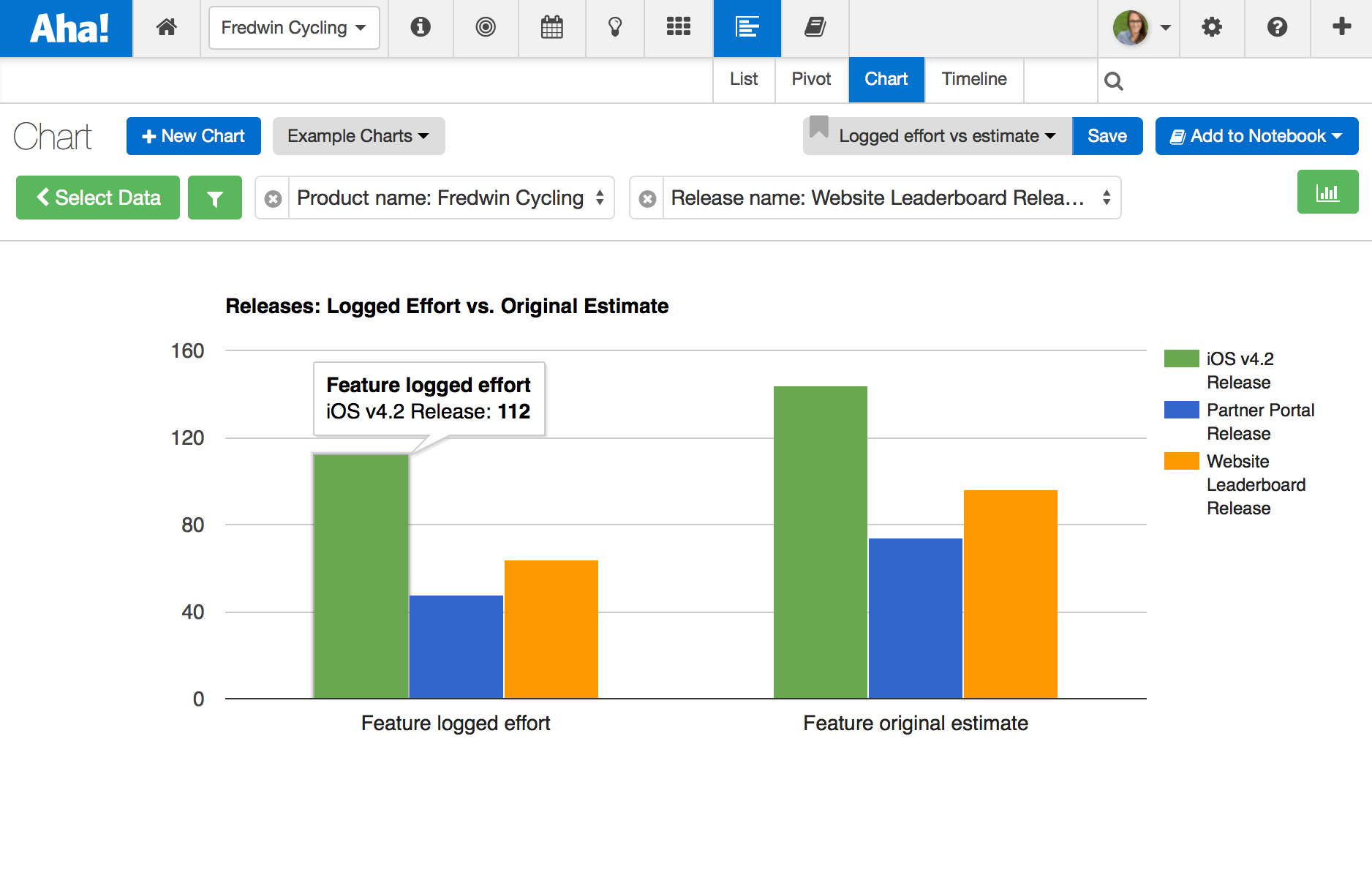
Use the powerful reporting capabilities in Aha! to create pivot reports or visual charts that compare logged effort against your original estimate.
Until someone figures out how to pack 30 hours of work into a 24-hour day, product managers will rely on capacity planning. Better estimates lead to happier and more productive teams. And you can only improve what you measure.
The more you estimate, the better your estimations will get. And when you have data around your teams’ velocity and more accurate estimates, you will make better trade-off decisions and get more built.
Signup for a free Aha! trial — be happy Capacity planning and time tracking are available to all Aha! customers. If you are not already an Aha! customer, you may want to sign up for a free 30 day trial of Aha! now to see why over 50,000 users trust Aha! to set product strategy, create visual roadmaps, and prioritize releases and features.
