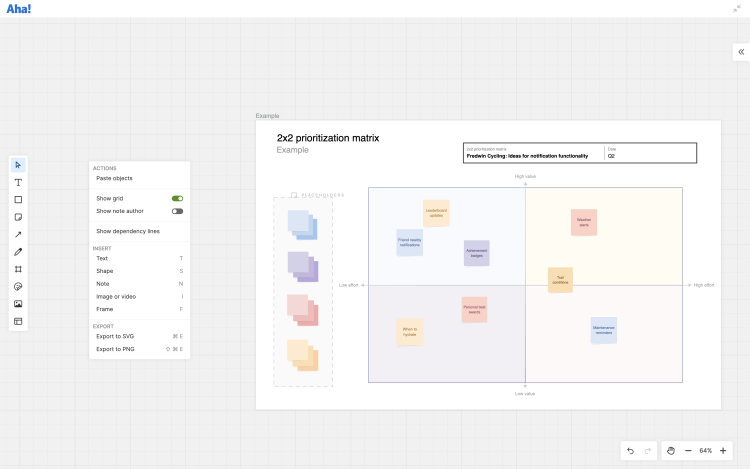Aha! Knowledge | Show whiteboard grid
Add grid lines to your whiteboard to bring more precision to your visual space. To do this:
Right click on your whiteboard and click the Show grid toggle. Click it again to hide the grid.
You can choose to leave the grid visible when presenting your whiteboard, or hide it for a cleaner look.