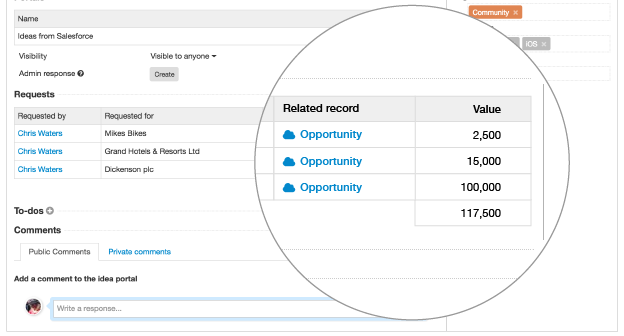
Salesforce + Aha! = Build What Customers Really Want and Sell More of It
Your Sales and Support teams work with your customers every day and it’s time they had a seat at the innovation table too. While we built Aha! with product managers in mind, we know that it takes an entire organization to build great software. That is why we just integrated Aha! with Salesforce — so you can bring the entire team together.
Product managers make the best decisions when they are able to prioritize the roadmap based on what features will have the biggest impact. And the good news is that Sales and Support teams often know what matters most to customers.
Now there is an easy way to capture customer requests from the people who work most closely with them. By integrating Salesforce and Aha! you can build the most important features by capturing what customers are asking for and what it will take to win their business.
This integration makes Sales and Product Management alignment easier. It creates a holistic view of your customer through a two-way integration between Aha! and Salesforce. This integration empowers companies to invest in the ideas that matter most by linking customer opportunities in Salesforce with ideas in Aha!
Here are some of the benefits of integrating Aha! and Salesforce:
Native Salesforce integration for idea submission keeps Sales and Support in their tool of choice
Avoid duplicate requests by auto-lookup of existing ideas
Salesforce opportunity value is automatically displayed with the idea request in Aha!
If multiple customers request the same feature, the opportunity value is summarized in Aha!
As statuses change for features in Aha! Sales and Support team members can be automatically updated via status-based triggers
This new integration is offered for free for all Aha! customers and you can have unlimited Sales and Support Salesforce users submit ideas at no additional cost.
Key features
Link Salesforce opportunities to Aha! ideas This integration provides native Salesforce integration for idea submission. This ensures that your Sales and Support teams can stay in the tool they are already working in. By adding a custom section in the Opportunities or Cases tab, they can quickly and easily add ideas to Aha! The screenshot below shows the Aha! Idea Request functionality in Salesforce and how Sales and Support staff can lookup an existing idea in Aha! or add a new one.
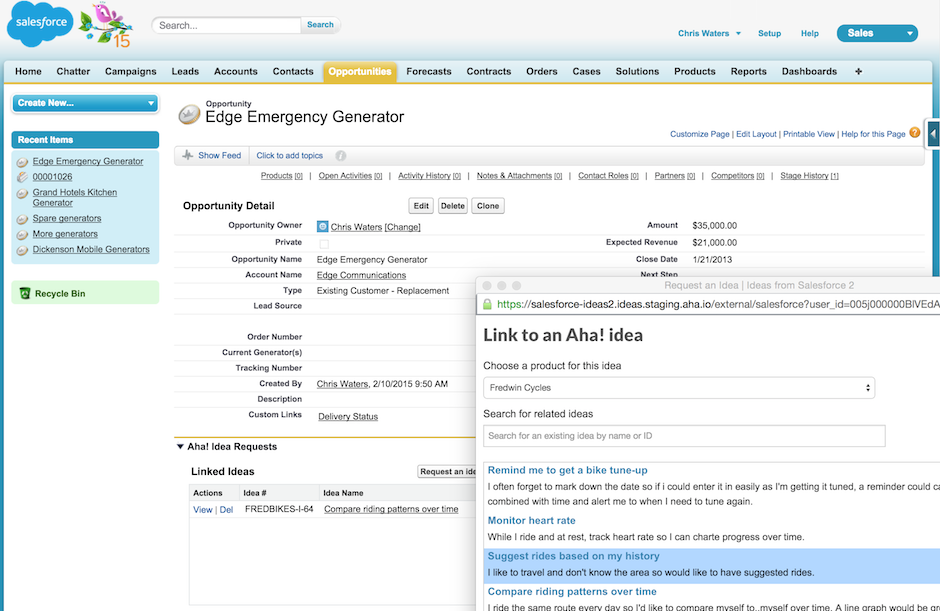
Lookup existing ideas or create new ones to avoid duplication When a Salesforce user adds a new idea, they do a simple search to see if the idea already exists. If it does, they can simply link their opportunity to it as well. If it does not yet exist, then they can create a new one.
Salesforce opportunity value is displayed with the idea request in Aha! As an idea is entered in Salesforce the value tied to the opportunity is automatically displayed in Aha! with the idea since product managers and prioritizing and setting their roadmap there. If multiple customers request a feature, the opportunity value is summarized so you can easily see the total value of that idea.
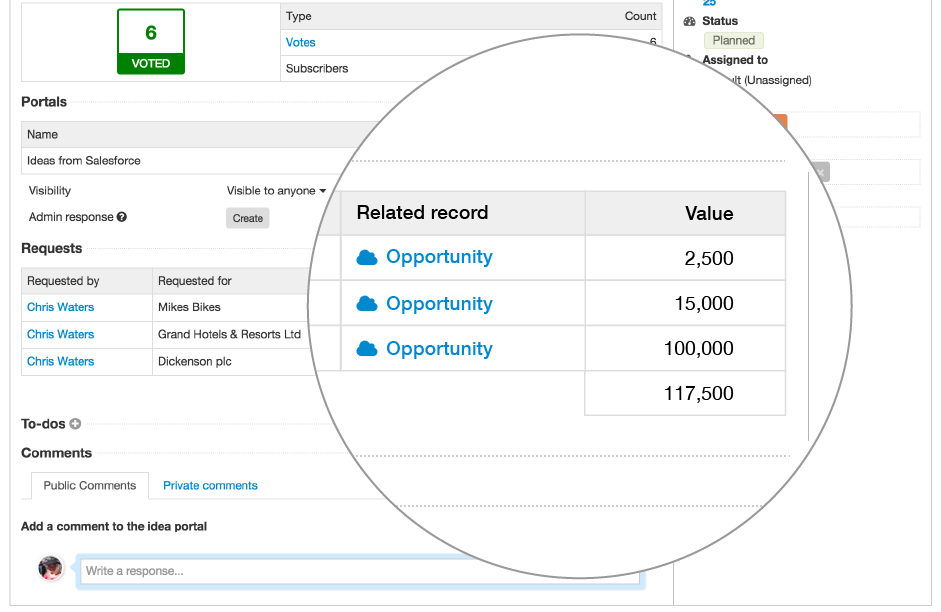
As statuses change for features in Aha! Salesforce will be automatically updated As work is done in Aha! on an idea, status updates will be automatically updated in Salesforce. Whether it is an opportunity or support case, the team will know exactly what’s planned, in progress, and shipped. Salesforce triggers can also be added to proactively notify Sales and Support staff and keep them in the loop when status changes. This is important if a customer is waiting for “that one feature” to go live before signing up.
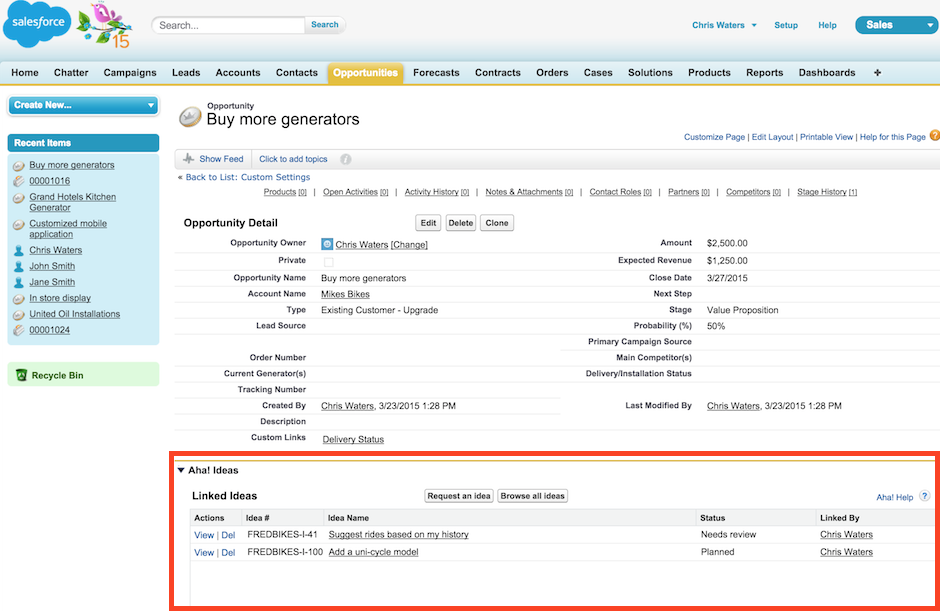
Configuration
Ready to get started? We’ve provided detailed instructions in the Aha! support documentation. Because this is an account level integration you will need to be an Admin in Aha! to:
Install the Salesforce package
Setup the Salesforce integration in Aha!
Create an idea portal connected to Salesforce
Add custom settings in Salesforce
Create new workflow rules
Signup for a free Aha! trial — be happy This Salesforce integration is available now to all Aha! customers and includes support for unlimited Salesforce users at no additional charge. If you are not already an Aha! customer, you may want to sign up for a free 30 day trial of Aha! now to see why over 10,000 users trust Aha! to set product strategy, create visual roadmaps, and prioritize releases and features.
