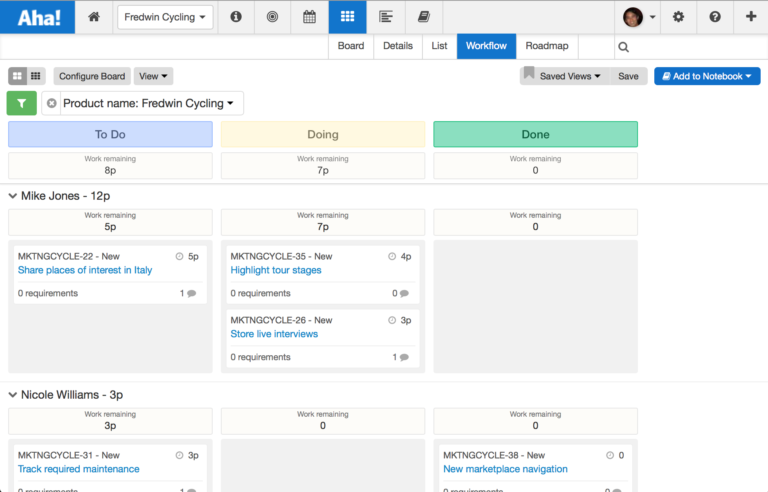
Just Launched! — View Points on Your Kanban Board
Many product and development teams use shared Kanban boards to increase the flow of work. It is an easy way to visualize who is doing what work and the status of their development projects.
But Kanban alone is not enough for product development. That’s why the visual Kanban board in Aha! is tightly integrated with your strategy, releases, ideas, and features. It combines the existing world-class roadmapping functionality of Aha! with a powerful yet intuitive agile board for Kanban or Scrum work.
We also understand that teams who manage work need to be able to easily view and estimate their team’s capacity in either points or time.
That’s why today we just launched a new Kanban board that includes work estimates by status and by user. This creates an “at a glance” view of estimated work and the progress of the team.
Use points or time You can use points or time on your Kanban board. And as the featured image at the top highlights, it’s easy to create a pure Kanban board in Aha! by adding your own custom status and workflow.
The screenshot below highlights that points or time can also be used if you are following an agile, but non-Kanban methodology as well. You can adjust the status and units of effort that you use under Product Settings Configure (assignee, scorecard, capacity, workflow, ideas).

In the example above, we used the default status for features and changed the default estimate to time instead of story points.
Estimate total work You can view work remaining in story points or time at the top of each column. Data is updated automatically as you change status or assignee, to give you a real-time view of your team’s progress. Select from the View dropdown menu to show or hide additional estimates on your board.

You have the ability to view work based on three metrics:
Work estimate: this is the total of the feature estimates within each column
Work remaining: this is total of the work estimates minus the work done (across all features in each column)
Work done: this is total of the work that has been completed (across all features in each column)
View work for each user You can also view the total work remaining across all columns for each user. This appears to the right of the user’s name, and is the sum of all feature estimates assigned to each user. In the example below, we are using story points instead of time as our default unit of planning. Mike Jones has work that equates to 12 points assigned to him.

If you select “Show work per user” and “Show work remaining,” then the board will display the user’s name along with their total work estimate, and the work remaining for each column, under each user.
Configuration The Kanban board is available for every account, but you will need to enable it on a product by product basis. You can turn it on instantly under Settings Product Navigation. Just check the button under Features for Workflow to enable the agile board for Kanban or Scrum work. Finally, select story points or time as your default units for planning to begin providing estimates for your features.

Each product in Aha! supports its own workflow board — which means that other teams who are managing their own work in Aha! can have their own customized boards. And if you are consistently using points or time, you can create a portfolio view of work by creating a report under the Reports section.
Signup for a free Aha! trial — be happy The new Kanban board is available to all Aha! customers. If you are not already an Aha! customer, you may want to sign up for a free 30 day trial of Aha! now to see why over 20,000 users trust Aha! to set product strategy, create visual roadmaps, and prioritize releases and features.
