Aha! Roadmaps + Microsoft OneDrive
Instantly access important files
Make it easy for the team to see all the information they need in one place. Seamlessly attach shared files in OneDrive for Business to your strategic plans in Aha! with this one-way integration.
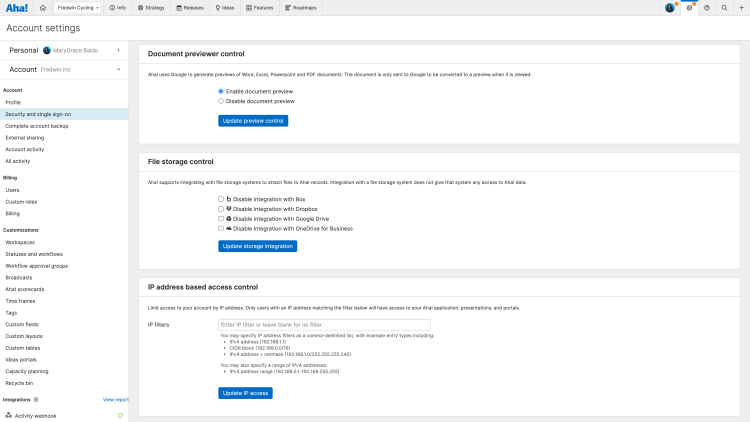
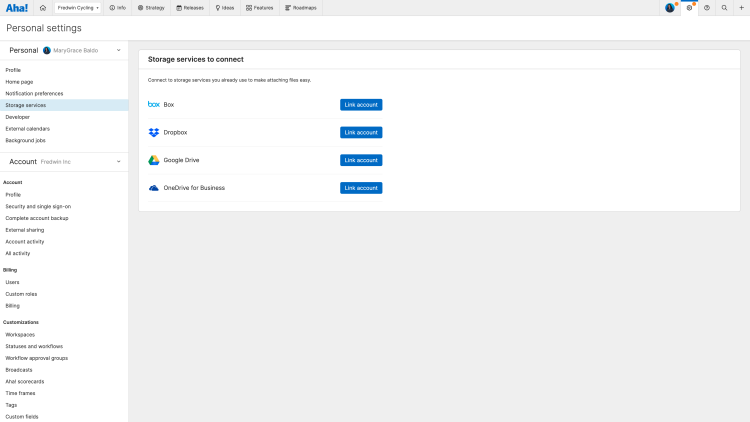
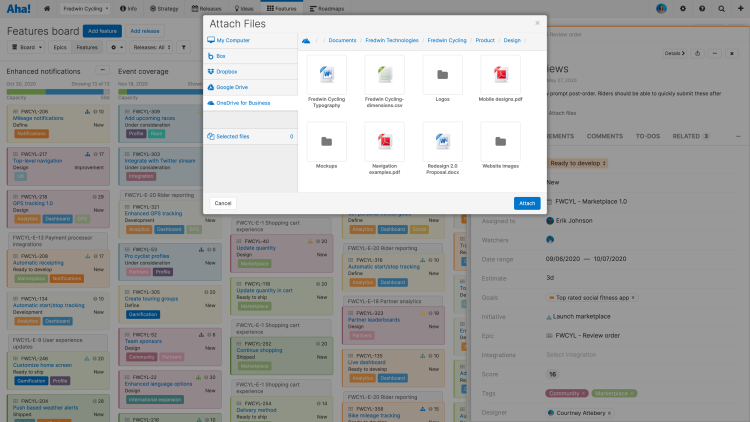
Connect relevant information
Link files directly to your work. Select the option to attach a file in any Aha! record — such as initiatives, releases, and features — and choose OneDrive for Business. Now, find and choose exactly what you want to share.
View the most current version
The integration ensures you always have the most up-to-date content. See the latest changes to any document stored in OneDrive right in the Aha! preview.
See more Aha! integrations
Use the bidirectional integration with Jira to send planned work to engineering.
Learn more
Send releases, features, and requirements to Azure DevOps for development.
Learn more
Link customer opportunities and support cases directly to ideas.
Learn more
Send roadmap updates directly to the Slack channels of your choice.
Learn more